|
ultimate dreambox 500c newb question
|
|
|
pacino169
Newbie

|
2. March 2010 @ 12:37 |
 Link to this message
Link to this message

|
i have a dreambox 500c and the last few months channels have been dissapearing itv,ch4 and more recently mtv base.can someone tell me how to rescan for them?ive looked through the menu via remote control and just cant find the option.thanks in advance
|
|
Advertisement

|
  |
|
|
Senior Member

|
2. March 2010 @ 14:00 |
 Link to this message
Link to this message

|
|
press menu, then press number 6, press ok on service searching ,choose your provider (ntl/virgin etc) and choose auto scan.
|
|
pacino169
Newbie

|
2. March 2010 @ 14:33 |
 Link to this message
Link to this message

|
|
the service searching option doesnt come up
|
Senior Member

|
2. March 2010 @ 15:19 |
 Link to this message
Link to this message

|
|
do you see automatic transponder scan and manual transponder scan .
|
|
pacino169
Newbie

|
2. March 2010 @ 15:26 |
 Link to this message
Link to this message

|
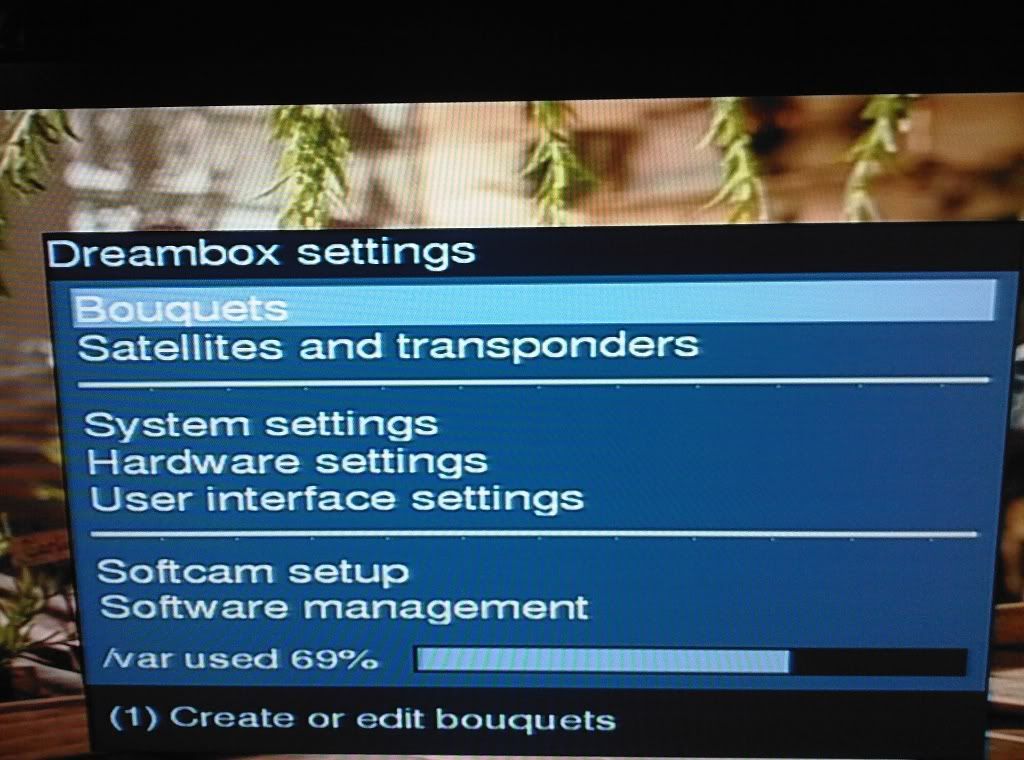
thats what comes up after pressing menu and 6
|
Senior Member

|
2. March 2010 @ 15:40 |
 Link to this message
Link to this message

|
i thought you had a cable dreambox ,thats a satellite dreambox ,try satellites and transponders . look for automatic channel scan .what model is your box.
This message has been edited since posting. Last time this message was edited on 2. March 2010 @ 15:41
|
|
pacino169
Newbie

|
2. March 2010 @ 15:42 |
 Link to this message
Link to this message

|
its 500c
i thought it was a cable dreambox as it works on my cable connection
|
|
pacino169
Newbie

|
2. March 2010 @ 16:16 |
 Link to this message
Link to this message

|
|
when i go to automatic scan theres a few boxes that can be ticked should i tick any?
|
Senior Member

|
2. March 2010 @ 16:37 |
 Link to this message
Link to this message

|
|
can you show me a picture of whats on screen again ,
|
Senior Member

|
2. March 2010 @ 16:41 |
 Link to this message
Link to this message

|
|
wot image is on it
Theres images for sat and cable
Is the box a 500 open media .................Paul
|
|
pacino169
Newbie

|
2. March 2010 @ 17:16 |
 Link to this message
Link to this message

|
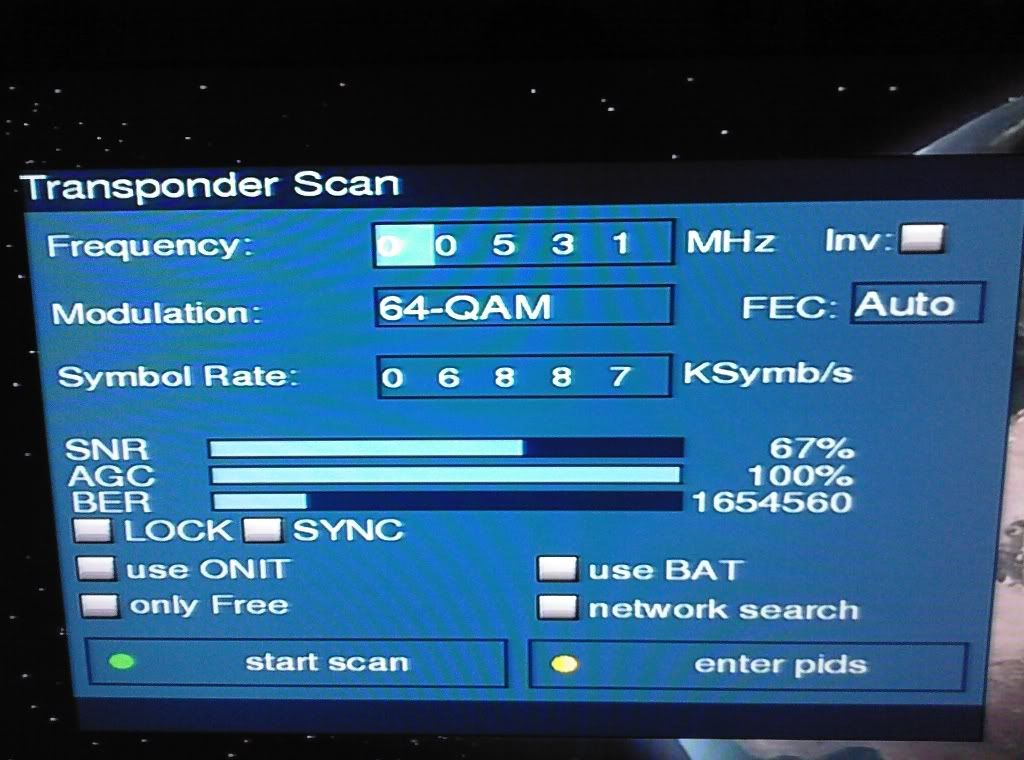
this is if i pick Manual scan
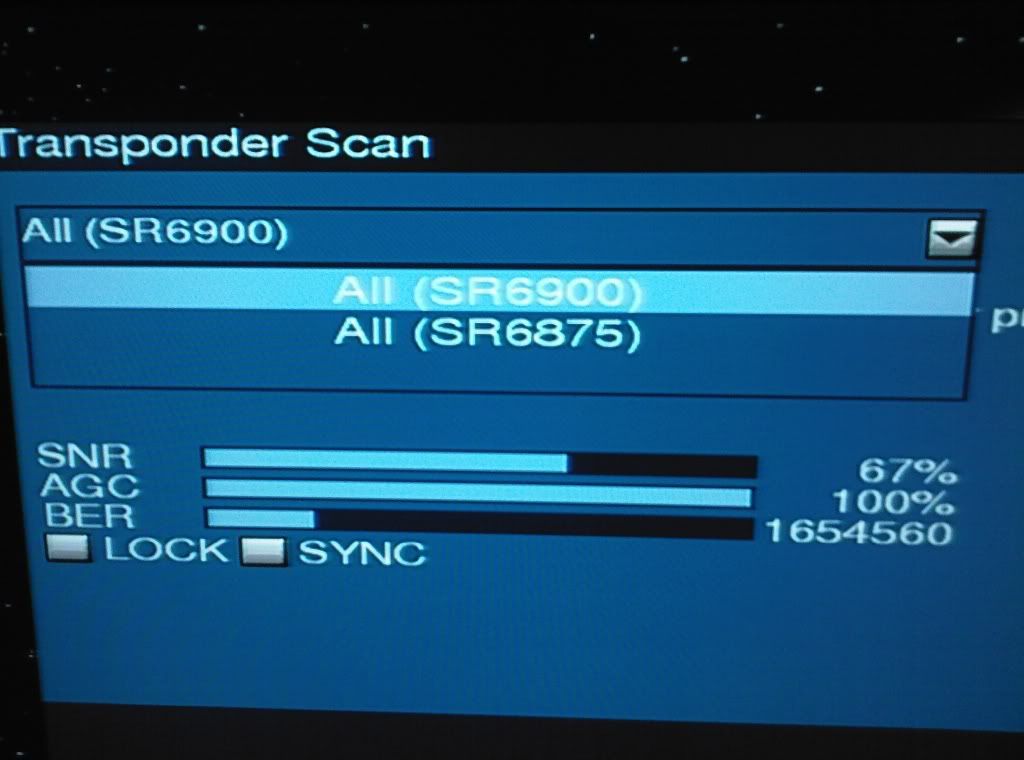
this is if i pick auto scan
i bought the box out of a shop so im not sure what the image is.is there a way of finding out?
|
|
pacino169
Newbie

|
2. March 2010 @ 17:19 |
 Link to this message
Link to this message

|
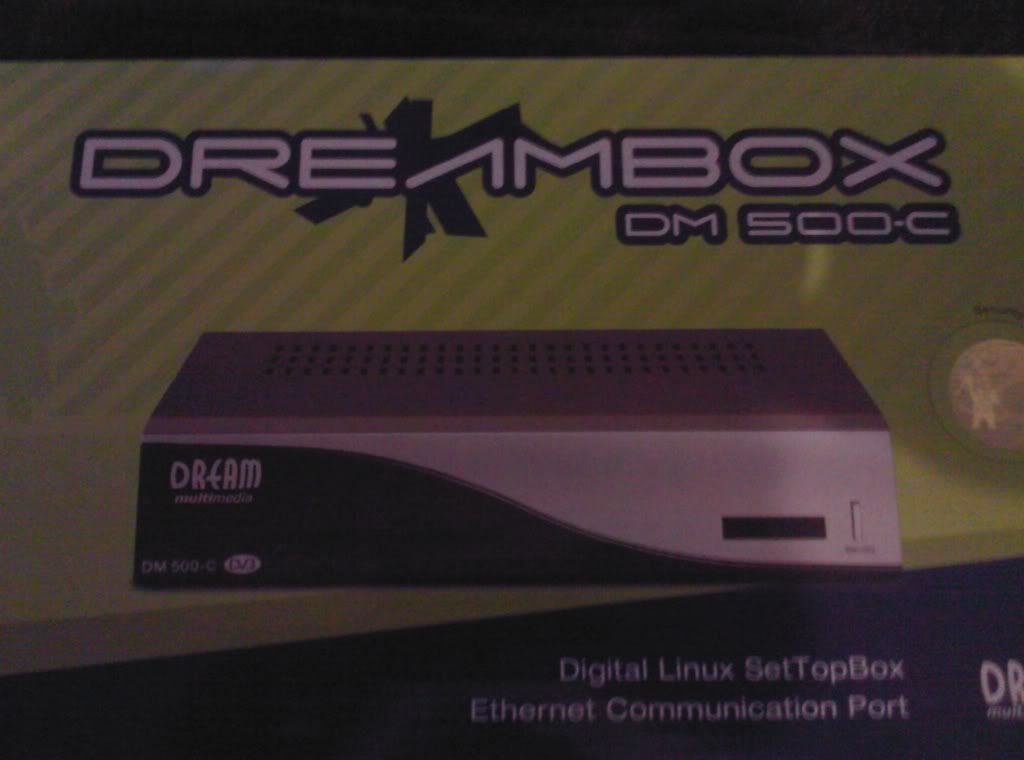
this is the box it came in if that helps.
thanks for taking the time to help me guys much appreciated
|
Senior Member

|
2. March 2010 @ 17:26 |
 Link to this message
Link to this message

|
|
its a 500c ok mate and looks like a sat image
I would just reflash it via telnet
Its a 5 min job
Shout if your stuck for an image Paul
|
|
pacino169
Newbie

|
2. March 2010 @ 17:29 |
 Link to this message
Link to this message

|
|
Paul i only have a null cable would that not work?
|
Senior Member

|
2. March 2010 @ 17:34 |
 Link to this message
Link to this message

|
it was working all along you say ,it looks as tho you have a satellite image on there. try the auto scan option and see if there is an option to choose providers(ntl/virgin etc) it has cable settings on the menu you showed me so it should work. choose your provider if you can and select auto scan .when you switch on a dreambox it will display a name of the software on it ,like gemini or digitalworlds ,digial kaos what does your box say when you switch it on first (im curious as to what software you have on the box) i should say firmware as its the correct name. get back to me.
|
|
pacino169
Newbie

|
2. March 2010 @ 17:41 |
 Link to this message
Link to this message

|
|
at start-up it comes up a green screen with PLi-images.org on it.
as for choosing a provider i really cant find that option anywehere on the manual/auto scan menus
|
Senior Member

|
2. March 2010 @ 18:01 |
 Link to this message
Link to this message

|
|
ok its pli ,ok where it says transponder scan and it shows all and a choice of sr6900 or sr 6875 ,try highlighting the first option and press ok on your remote. if it says something like found valid transponder ,then press ok again and see will it scan . if it scans and fails or finds no channels try the second number. let me know how you get on.
|
|
pacino169
Newbie

|
3. March 2010 @ 12:28 |
 Link to this message
Link to this message

|
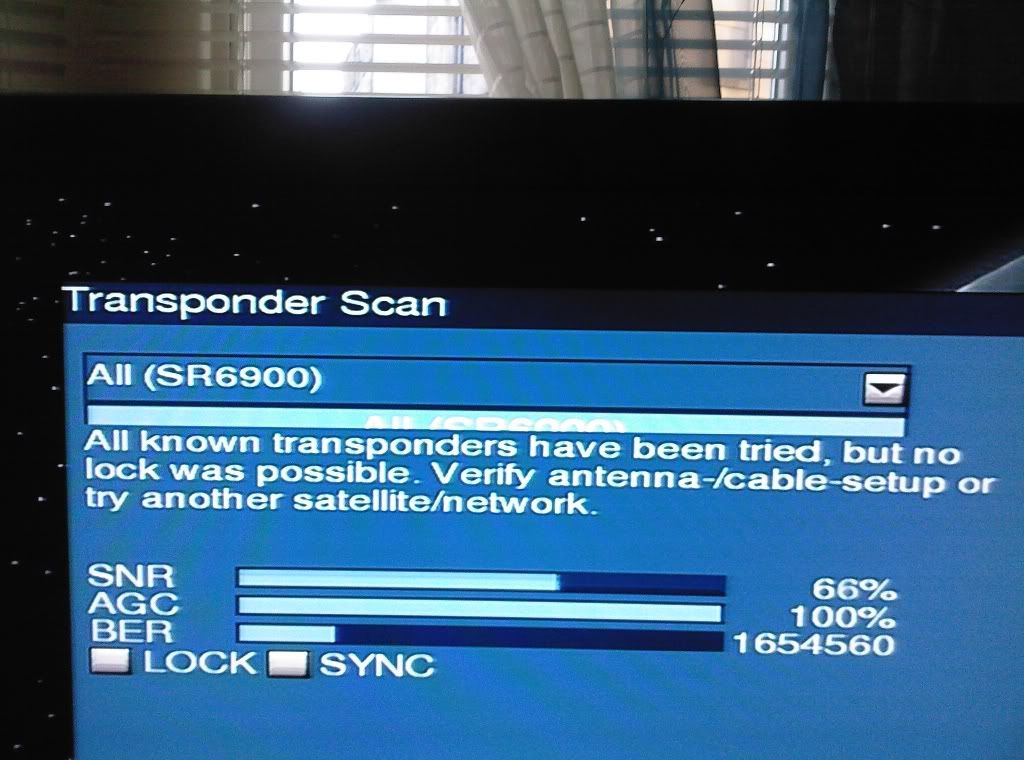
this message comes up for both options.sorry about the late reply i had to go to work lastnight
|
Senior Member

|
3. March 2010 @ 13:25 |
 Link to this message
Link to this message

|
|
ok if you tried them both ,and you have a message no channels found have a look at the cable going in to the back of the box to see if it has worked loose.
|
|
pacino169
Newbie

|
3. March 2010 @ 14:36 |
 Link to this message
Link to this message

|
ive tightened the connection as humanly possible and still the same message when i try to scan.maybe this box is fit for the bin!
|
Senior Member

|
3. March 2010 @ 14:43 |
 Link to this message
Link to this message

|
|
ok if your on cable disconnect the cable from the back of the box and connect it to the back of your tv ,choose an unused channel on your tv and do a manual scan for channels (this is to check you are getting a signal) if your in the uk you will find quite a few channels. if you have channels then the problem is either the box or the image (you can change the image ).
|
|
pacino169
Newbie

|
3. March 2010 @ 15:57 |
 Link to this message
Link to this message

|
|
i took the cable(the white wire you loosen with pliers?) out but it doesnt fit into the antenna hole at the back of the tv
|
Senior Member

|
3. March 2010 @ 16:21 |
 Link to this message
Link to this message

|
|
the white wire ? ,sorry mate can you show me a picture of the rear of the box and this white wire (with the connection on it)the connection should either plug out or unscrew .
|
|
pacino169
Newbie

|
3. March 2010 @ 16:58 |
 Link to this message
Link to this message

|

the white wire on the right unscrews but thers no connection to fit it on the back of the tv
|
|
Advertisement

|
  |
|
Senior Member

|
3. March 2010 @ 17:25 |
 Link to this message
Link to this message

|
who ever fitted that used the wrong cable , you can get an adaptor for that connection to make it in to an old fashioned jackplug, the adaptor just screws in to the connection . the connection that says out next to where the white cable goes in might work if its a loop through (that just means that the connection might send out the cable signal) . do you have an older co ax cable (like you would use to connect a video recorder to a tv)male to male (meaning both ends plug in to the tv and box as opposed to fitting over a connection, female) try to connect the box to the tv that way and try a manual scan on an unused channel . if you have a friend or family near by with cable you could test it in there house ,if it scans there and finds channels your external cable connection is not working. on the earlier picture snr is 67% which is low (thats signal)and lock and sync should be ticked if the box found any quality signal ,if it cant lock its getting little or now signal (and that cable wont help) ive never seen any company use white cable only black satellite type cable. only time i seen white cable the fella put it in his self against my advice ,he had poor signal and the on top of that the cable seems weaker and it broke on the inside after he bent the cable tacking it to his wall. i changed it to black standard cable and he had no trouble.
|


