|
How Do I Turn Off DVD Shrink Deep Analysis
|
|
|
jaszmin
Suspended due to non-functional email address

|
2. May 2010 @ 00:37 |
 Link to this message
Link to this message

|
I have dvd shrink on all my machines but a Dell Inspiron 2007 vintage machine, insists on analyzing for twenty minutes, then begins encoding AGAIN for another 20 to 30 minutes. DVD shrink does NOT do this on any other computer. Only by reading forums and google have I even HEARD of Deep Analysis. There's no menu for such a thing in ANY DVD Shrink version I have. There is a note in the author of Shrink's writing that notes he "fixed a tendency of deep analysis to lock on!" There is no mention of deep analysis that I can find in any DVD shrink menu that I have. So how do I turn it off? Is this problem possibly confined to a certain VERSION of DVD Shrink?
|
|
Advertisement

|
  |
|
|
|
Chetwood
Member

|
2. May 2010 @ 01:46 |
 Link to this message
Link to this message

|
|
Question is, what version of Shrink do you use? The short analysis upon opening a disc cannot be skipped at all. However, if you click "backup" you can deselect Deep Analysis from the Quality Settings tab.
MultiMakeMKV: batch processing for MakeMKV (Win)
MultiShrink: batch processing for DVD Shrink
Offizieller ▄bersetzer von DVD Shrink deutsch
|
|
jaszmin
Suspended due to non-functional email address

|
2. May 2010 @ 10:06 |
 Link to this message
Link to this message

|
The version is 3.2. I'll try that. I just did look and discovered that the deep analysis box is NOT CHECKED and hasn't been checked! So maybe the DOUBLE Analysis which makes the creation of the *.iso take twice as long to complete in my Dell Inspiron 1500, vintage 2007, is NOT CAUSED by deep analysis. Here's what's troubling: I sweep the disk once by hitting open disk or open files. Once that's complete, I always re-author the disk down to just the movie. Then I go to backup the movie only. If I look inside the post-backup sub-menu, I find only two options: (1)make a *.iso only (2) Make a *.iso and burn with dvd decryptor. I have always opted for make a *.iso only. On my two other hp pavilions, the program again shows the sped up movie playing for twenty minutes, at the end of which, I have a complete *.iso file. But with the Dell Inspiron 1500 2007 vintage, on which I replaced the Vista with XP, it will complete the first 20 minute sweep, then turn around and go through another 20 minutes sweep in which it is "encoding the disk." There's one twenty minute period too long here. How do I get rid of it of one of these, reducing the time spent? I'm just now watching more closely. The first sweep after Backup is ALSO ENCODING. But it encodes the entire disk once, then insists on doing it a second time. What is going on here?
|
|
Paula_X
Suspended permanently

|
2. May 2010 @ 10:40 |
 Link to this message
Link to this message

|
it's doing it's stuff.. first pass to work out the compression.. second pass to actually do it.
|
|
jaszmin
Suspended due to non-functional email address

|
2. May 2010 @ 11:45 |
 Link to this message
Link to this message

|
Understand, one pass when I select the file, about a minute to do that. Second pass comes after I re-author then back up. But very often, the program then passes through TWO twenty to thirty minute encodings of the DVD, twice as long as I'm used to. BUT NOT ALWAYS! I just made a copy of Emma, the 1998 Gwynneth Paltrow film (1996) in which after re-author and back up, it made the ISO IN JUST ONE 29 minutes encoding. What is making many of these DVDs take TWO ENCODINGS, when no DVDs require same on my HP laptops?
|
|
Chetwood
Member

|
3. May 2010 @ 01:47 |
 Link to this message
Link to this message

|
I'm not sure I understand what it is that you're doing. Re-authoring actually IS encoding and when you see the process happening twice do you see "encoding" or "analysing" in the window's caption? When you re-author only the main movie it happens that the output fits on a DVD without any compression thus no deep analysing takes place.
MultiMakeMKV: batch processing for MakeMKV (Win)
MultiShrink: batch processing for DVD Shrink
Offizieller ▄bersetzer von DVD Shrink deutsch
|
|
jaszmin
Suspended due to non-functional email address

|
3. May 2010 @ 02:00 |
 Link to this message
Link to this message

|
Originally posted by Chetwood:
I'm not sure I understand what it is that you're doing. Re-authoring actually IS encoding and when you see the process happening twice do you see "encoding" or "analysing" in the window's caption? When you re-author only the main movie it happens that the output fits on a DVD without any compression thus no deep analysing takes place.
|
|
jaszmin
Suspended due to non-functional email address

|
3. May 2010 @ 02:05 |
 Link to this message
Link to this message

|
I don't have to go over a disk twice on my HP machines EVER, no matter what size the DVD I'm shrinking, so why does the Dell Inspiron 1500 do over the disk twice taking up to an hour when no HP procedure, regardless of the size of the disk is much over a half hour tops.
|
Senior Member

|
3. May 2010 @ 02:21 |
 Link to this message
Link to this message

|
The first pass is just a Quick-Analysis, the second is call Deep Analysis: 2 diff things.
after that goes the Encode part.....then the burning process.
As nothing to do with PC Brands !
Try to do the same Movie that needs Deep Analysis on the Dell on your HP. And you will see !
Some Movies are more soft and easy to back up than others.
I would say that 50% of the Back up movies goes through Deep Analysis Automatically.
Just let DVD Shrink do his thing. DVD Shrink know what is doing or needs to get done.
Actually a Deep Analysis help you some how to have a better quality back up.
Hope this help.
Live Free or Die.
The rule above all the rules is: Survive !
Capitalism: Funnel most of the $$$ to the already rich.
This message has been edited since posting. Last time this message was edited on 3. May 2010 @ 02:44
|
|
jaszmin
Suspended due to non-functional email address

|
3. May 2010 @ 04:05 |
 Link to this message
Link to this message

|
All my backups work fine, whether done with the Dell or the HPs. I want to spend less time. I will never buy another Dell as a result of this slowdown.
|
Senior Member

|
3. May 2010 @ 07:21 |
 Link to this message
Link to this message

|
Originally posted by jaszmin:
I will never buy another Dell as a result of this slowdown.
Originally posted by Mrguss:
As nothing to do with PC Brands !
Try to do the same Movie that needs Deep Analysis on the Dell on your HP. And you will see !
Does the calculator program thats built into every version of windows work different with a dell or hp? No, its a program. Doesnt matter what brand machine its on.
this is strictly inexperienced operator syndrome.
|
|
jaszmin
Suspended due to non-functional email address

|
3. May 2010 @ 11:19 |
 Link to this message
Link to this message

|
"Does the calculator program thats built into every version of windows work different with a dell or hp? No, its a program. Doesnt matter what brand machine its on.
this is strictly inexperienced operator syndrome."
How many computers have you used to make DVD copies? If you haven't equal experience to what I've had over three years of using all three of these computers to make copies of DVDs, then it is you who is the least experienced between us. Neither HP has ever analysed or coded twice a DVD I was attempting to copy. But the Dell does it most of the time. My actual experience trumps your drawing unwarranted conclusions from experiences you've not had. I have extraordinary experience doing this. Your remark above is an uncalled for insult. Have you even SEEN an instance of the program doing roughly 30 minutes of encoding, running the entire movie to the credits before one's eyes, then doing a second coding that takes something close to another half hour? Yes or no?
|
Senior Member

|
3. May 2010 @ 17:38 |
 Link to this message
Link to this message

|
Live Free or Die.
The rule above all the rules is: Survive !
Capitalism: Funnel most of the $$$ to the already rich.
This message has been edited since posting. Last time this message was edited on 3. May 2010 @ 22:11
|
Senior Member

|
3. May 2010 @ 21:15 |
 Link to this message
Link to this message

|
jazmin---I am almost embarrassed that I am taking extra time to explain this especially if you dont want to use the help given or google.
with deep analysis
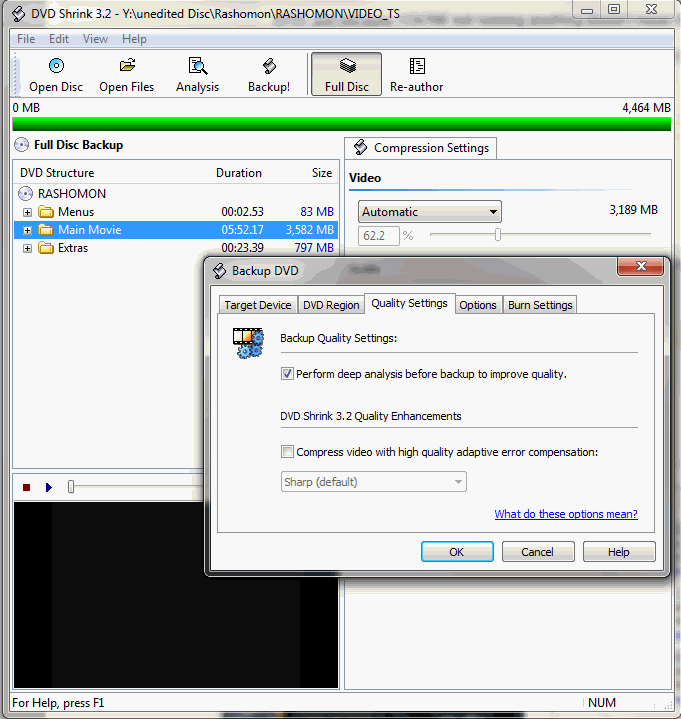
without deep analysis
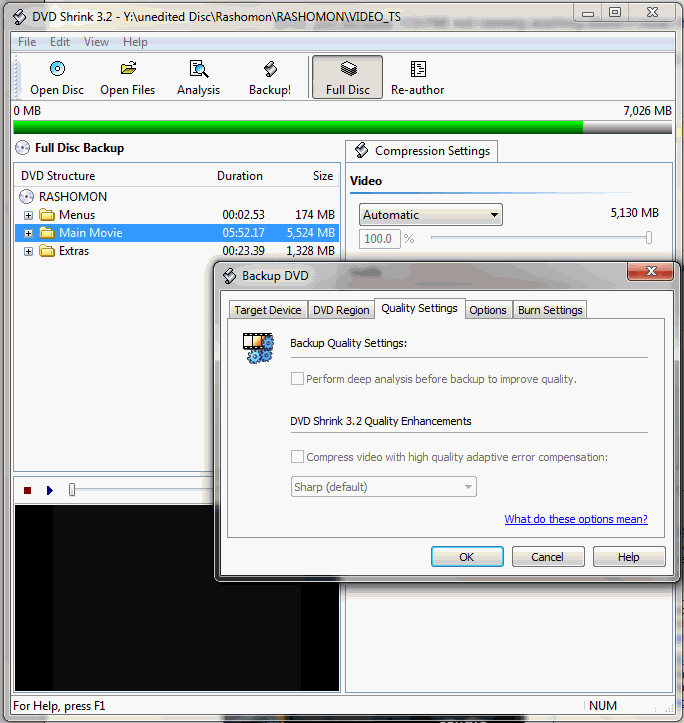
Notice compression level...compression needed, deep analysis is on...no compression needed, the magic box mysteriously unchecks itself.
I can show you more examples of how I don't know what I'm doing If you like.
|
|
jaszmin
Suspended due to non-functional email address

|
3. May 2010 @ 22:17 |
 Link to this message
Link to this message

|
Originally posted by Mrguss:
@ jaszmin:
All of us here in AD. We all working with all kinds of PC Brands. (most of us have +3 PC's and diff. Brands and most of us we been Making Back ups for 5 or +10 years).
So when 1 o 5 people tell you that is not a PC Brand Issue you maybe will still have a doubt...right ?
But when 500 people tell you the same thing....then you must think that you may be are wrong...right ?
NOTE: if you read diff back up threat here.....we usually do not talk about PC brands, right ?.....'cos we know all the PC's do almost the same....right ?
I have a Dell, 2 HP's, a Toshiba, etc. also I am working with XP, Vista and Windows-7....made more that 4,000 back ups in the last 8 years. (Most of my back ups takes between 22 minutes to less that 1 hr).
And if I tell you that about "50% of the Movies back up goes through Deep Analysis Automatically using DVD Shrink" is not because I try to make up this statement others ways I will have others members here to by stop me here in a heart bet.
Believe me: Deep Analysis do not hurt anybody....is there to help you to get a better back up and to Prevent compression errors.
http://forums.afterdawn.com/thread_view.cfm/57525
http://forums.afterdawn.com/thread_view.cfm/103332
http://forums.afterdawn.com/t.cfm/f-125/..._backup-840406/
http://forums.afterdawn.com/thread_view.cfm/291425
http://www.dvdshrink.org/forum/viewtopic.php?=&p=12115
Hope this help !
I read both of the last two posts and all the forums and websites included as exhibits. The first guy suggested that if 500 people are telling me the same thing I should listen. Well I haven't come close to hearing 500 different answers YET! The second forum post showed this guy's labor ripping Rashamon with Deep Analysis on and off and the differences in outcomes. That one didn't quite work for me because I have the deep analysis off and always have had it off for ALL 3 computers. It was in the forums that I ran across something significant. My Dell has an AMD chip, and though they are older models than the Dell, my HPs were both state of the art intel chips when new. I think I would have to concede that all things being equal, and conditions largely are between the three computers, the less sophisto AMD chip could easily make the AMD ripping process more difficult than one conducted by either of of the two Intel HP computers even if those machines are older. I think my question is thus answered. I had completely forgotten about the chip differences because the AMD machine is generally a tad faster for mundane tasks, and it had slipped my mind that the main chip in the Dell was not in the same league with the Intel chips in the HPs. Thanks all around, folks, I think I have the explanation. Oh, there are likely differences in headroom between the AMD Dell and the two HP Intel machines also. Next time I rip I will take the time to try ripping the film with deep analysis on, then again with it off to note the outcome differences under both conditions.
This message has been edited since posting. Last time this message was edited on 3. May 2010 @ 23:05
|
|
Chetwood
Member

|
4. May 2010 @ 01:00 |
 Link to this message
Link to this message

|
Originally posted by jaszmin:
I think my question is thus answered.
I'm not sure about that. Of course a slower CPU would account for a longer encoding process but it still would not explain two passes opposed to one pass.
MultiMakeMKV: batch processing for MakeMKV (Win)
MultiShrink: batch processing for DVD Shrink
Offizieller ▄bersetzer von DVD Shrink deutsch
|
|
jaszmin
Suspended due to non-functional email address

|
4. May 2010 @ 08:02 |
 Link to this message
Link to this message

|
You've awakened me to another aspect of this: Has ANYONE ELSE experienced the phenom of two encoding passes?
|
Senior Member

|
4. May 2010 @ 14:18 |
 Link to this message
Link to this message

|
Originally posted by jaszmin:
You've awakened me to another aspect of this: Has ANYONE ELSE experienced the phenom of two encoding passes?
2 Encoding Passes ?
I guess only when I am High and drunk !
Live Free or Die.
The rule above all the rules is: Survive !
Capitalism: Funnel most of the $$$ to the already rich.
|
|
jaszmin
Suspended due to non-functional email address

|
4. May 2010 @ 14:40 |
 Link to this message
Link to this message

|
The other thing about all this is that I've NEVER HAD the deep analysis function of DVD Shrink ON!
|
Senior Member

|
4. May 2010 @ 15:08 |
 Link to this message
Link to this message

|
Well....your question is answer right there.....right ?
Tick the Box: Perform deep analysis before backup to improve quality....and "it should be say": if need it.
Let DVD Shrink do his thing in stead to fight against it to stop have discrepancies.
NOTE: 1 or 2 extra minutes do not harm anybody.
Good Luck !
Live Free or Die.
The rule above all the rules is: Survive !
Capitalism: Funnel most of the $$$ to the already rich.
This message has been edited since posting. Last time this message was edited on 4. May 2010 @ 15:26
|
|
jaszmin
Suspended due to non-functional email address

|
4. May 2010 @ 15:25 |
 Link to this message
Link to this message

|
Originally posted by Mrguss:
Well....your question is answer right there.....right ?
Tick the Box: Perform deep analysis before backuo to improve quality....and "it should be say": if need it.
Let DVD Shrink do his thing in stead to fight against it and stop have discrepancies; 1 extra minute or 2 do not harm anybody.
Good Luck !
I never had it on ever and yet I experienced the two passes on that single machine, and none of the others. The dvd burners in both HPs have worn out, so I bought a sabrent outside disk burner. Trouble with that is it will recognize the commercial disk I'm burning and make an iso with a single pass in every case, but I have to send it to an outside disk because the sabrent won't recognize a blank disk consistently when you put one into burn. So only the Dell burner actually burns an iso.
|
Senior Member

|
4. May 2010 @ 15:31 |
 Link to this message
Link to this message

|
Dell and HP Burners are the same kind in almost all those PC.
My 2 HP Laptops have a Dell Burners 'cos I get them for free and new....and they are working like a champ. No need for update the firmware either. Just 1 screw, hock and go.
The burners only cost like $37 to $75 USD.
Live Free or Die.
The rule above all the rules is: Survive !
Capitalism: Funnel most of the $$$ to the already rich.
This message has been edited since posting. Last time this message was edited on 4. May 2010 @ 15:35
|
|
jaszmin
Suspended due to non-functional email address

|
4. May 2010 @ 16:13 |
 Link to this message
Link to this message

|
They're not outside burners, they're inside burners, right? I think my problem is, in part, a confusion by windows regarding which is the default burner. Everything worked fine for eight months until one day I used the HP's inside burner to make an iso, while at the same time using the sabrent to burn a DVD. My original HP's burner/player only burned DVD-RWs, and until I realized you could change the default burner in my computer, I was unable to use the sabrent to burn DVDs in my oldest HP. I was only able to make a few on my oldest DVD-RW before it stopped recognizing the sabrent for burning too. Under the circumstances, its fastest to encode the ISOs with my HP and Sabrent setups, then burning them later in the Dell burner. So I'll get three disks from Netflix, put one in the Dell right away to endure the 'long count'- i.e. the double run encoding evaluation without deep analysis turned on, while making the second and possibly the third iso, in one of the HPs (I only have one outside hard disk that I use to plant *.isos on from one of the HPs, though I have an 8 gig thumb drive I could probably use if I was in a real rush and needed to get the job done quickly). All the burning these days is done mostly on the Dell. Once in awhile, I'll remove the sabrent from an HP machine for several days and when I put it back in, it will recognize a blank disk, but most of the time that doesn't work. And if it works once, there's no guarantee it will a second time. So dumping ISO onto the outside disk for later Dell burning is the safest thing to do. How's that for complex machinations, Folks?
|
Senior Member

|
4. May 2010 @ 17:51 |
 Link to this message
Link to this message

|
|
When the burner is new, it burn +R,-R,+RW, -RW, +R DL's etc. (All Formats and all brands)
as the Burner got old: They start to be finicky and they ask for a better quality blank media like TDK, Verbatim, etc.
then they start burning -R's only.
and almost at the end of the burner life, just burn -RW's. ('cos maybe they burn a low speed 4x )
NOTE: Some burners last 6 or 8 years and others just few years, even months.
Hope this help.
Live Free or Die.
The rule above all the rules is: Survive !
Capitalism: Funnel most of the $$$ to the already rich.
This message has been edited since posting. Last time this message was edited on 4. May 2010 @ 17:56
|
|
Advertisement

|
  |
|
Senior Member

|
4. May 2010 @ 21:34 |
 Link to this message
Link to this message

|
Originally posted by Mrguss:
as the Burner got old...then they start burning -R's only.
and almost at the end of the burner life, just burn -RW's. ('cos maybe they burn a low speed 4x )
This may be an example of what happened to you but I don't think it's accurate to say that most dvd writers fail in this order. Here are "typical" signs that a dvd burner is not working proper. (copied from digital digest)
How do you know that your burner is dead?
You have done nothing with your computer - no updates of your burning program or similar actions.
You are using the same media as before and even the same spindle of media.
When you insert a DVD - nothing happens and the only thing you hear is a scratch sound.
In Windows Explorer you can see the contents of a CD but not of a DVD.
You can still play and burn CDs.
When you try to burn - it will only reject your inserted media and ask for a blanc disc.
Pick it to pieces and cleaning the laser head don't help.
The logfile reported "Power calibration error".
|


