|
Unable to get DVD Shrink to work with Windows 7 Ultimate
|
|
|
mrblack53
Newbie

|
28. December 2009 @ 12:48 |
 Link to this message
Link to this message

|
DVD SHRINK IS NOT COMPATIBALE WITH WINDOWS 7 ULTIMATE.UNISTALL REINSTALL DOES NOT WORK ANY SUGGUESTION

This message has been edited since posting. Last time this message was edited on 28. December 2009 @ 13:31
|
|
Advertisement

|
  |
|
|
Moderator

|
28. December 2009 @ 13:37 |
 Link to this message
Link to this message

|
Thread title renamed from "DVD SHRINK", such a title in a forum of the same name is as bad as "Please Help". In future please see here re thread titles ~ http://forums.afterdawn.com/thread_view.cfm/440385
Also, please stop abusing that poor CAPS LOCK button, keyboards have feelings.
I closed the other (multi)post; apart from that, welcome to our humble abode, and Forum Rules are in my signature.
Oh and DVD Shrink does indeed work under Windows 7 Ultimate, without having to do anything to it, it 'just works', maybe you got Shrink from somewhere unreputable ?, hopefully you didn't buy it either as it's always been free..

Main PC ~ Intel C2Q Q6600 (G0 Stepping)/Gigabyte GA-EP45-DS3/2GB Crucial Ballistix PC2-8500/Zalman CNPS9700/Antec 900/Corsair HX 620W
Network ~ DD-WRT ~ 2node WDS-WPA2/AES ~ Buffalo WHR-G54S. 3node WPA2/AES ~ WRT54GS v6 (inc. WEP BSSID), WRT54G v2, WRT54G2 v1. *** Forum Rules *** |
|
w7ox
Newbie

|
29. December 2009 @ 11:02 |
 Link to this message
Link to this message

|
Maybe he's trying to burn with Nero.
Phil
|
AfterDawn Addict
3 product reviews

|
29. December 2009 @ 16:09 |
 Link to this message
Link to this message

|
I can also confirm that Dvd Shrink does indeed work with Windows 7.
Perhaps mrblack could be more specific about the nature of his problem?
|
|
mrblack53
Newbie

|
29. December 2009 @ 20:20 |
 Link to this message
Link to this message

|
windows 7 ultimate is reading imcompatible with this software needs up date with sp2 pack.windows 7 ult is more advance requires less update it does not eat up space. compare to other verisons of windows 7. sp2 not being used with software.
arthur
|
Senior Member

|
29. December 2009 @ 23:41 |
 Link to this message
Link to this message

|
I can do no more for you than to confirm exactly what Creaky and 7thSinger posted, in that I am using Win7 Ultimate and DVD Shrink does indeed work just fine, without even the need to run in compatibility mode.
This message has been edited since posting. Last time this message was edited on 29. December 2009 @ 23:42
|
|
summitboy
Junior Member

|
30. December 2009 @ 07:40 |
 Link to this message
Link to this message

|
|
Is it appropriate to ask in this thread if RipitforME and DVDFab 5 work on WIN7 as well?
|
Moderator

|
30. December 2009 @ 07:51 |
 Link to this message
Link to this message

|
Originally posted by summitboy:
Is it appropriate to ask in this thread if RipitforME and DVDFab 5 work on WIN7 as well?
Here you go ~ http://forums.afterdawn.com/thread_jump.cfm/769480/4661854 though i can't vouch for ripit4me as have never used it, am sure one of the other guys can confirm on that one.
edit- just fired up Win7 ~ DVD Shrink wasn't on here since the last time i'd rebuilt this machine, so i installed it again and voila, it 'just works', no messing with any compatibility settings or anything ~
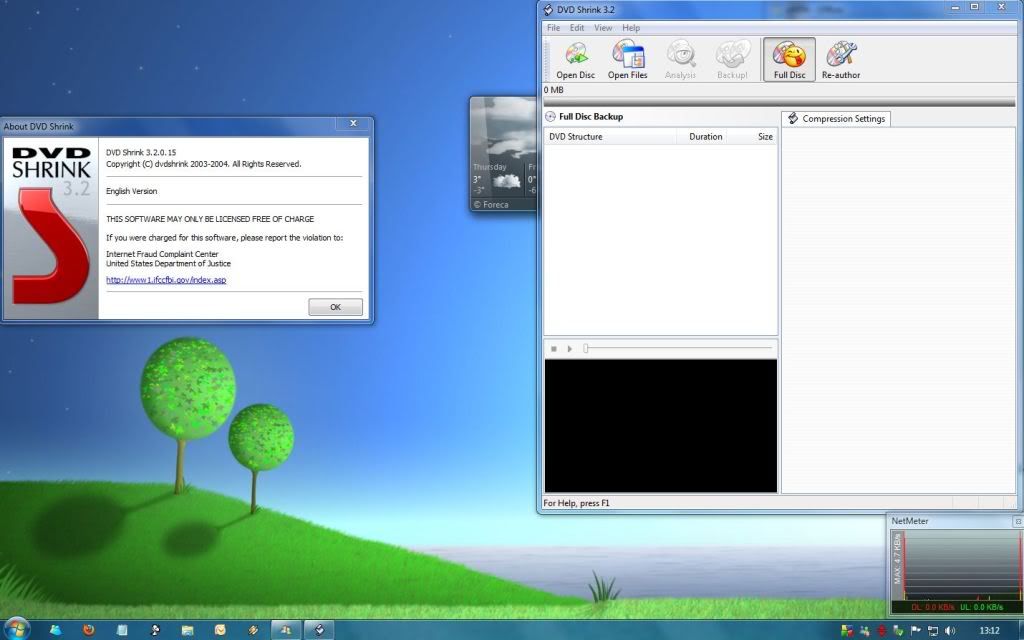
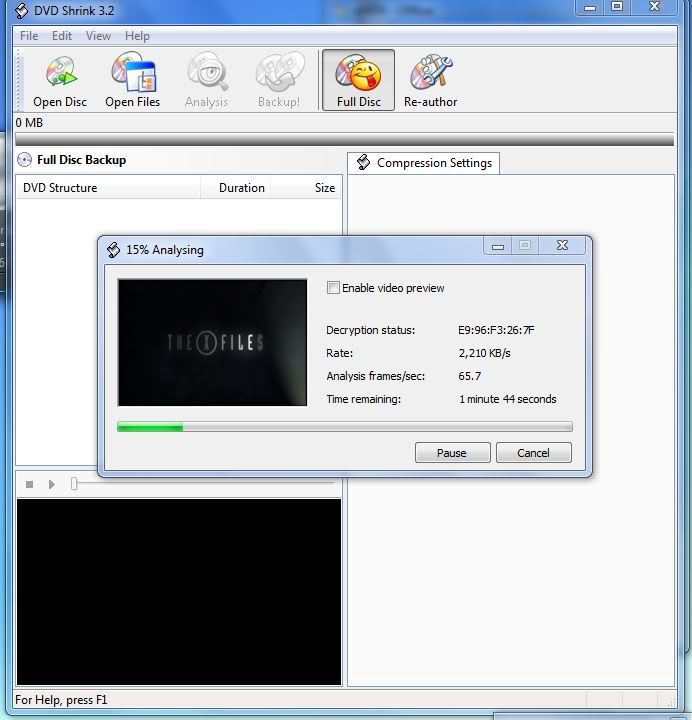

Main PC ~ Intel C2Q Q6600 (G0 Stepping)/Gigabyte GA-EP45-DS3/2GB Crucial Ballistix PC2-8500/Zalman CNPS9700/Antec 900/Corsair HX 620W
Network ~ DD-WRT ~ 2node WDS-WPA2/AES ~ Buffalo WHR-G54S. 3node WPA2/AES ~ WRT54GS v6 (inc. WEP BSSID), WRT54G v2, WRT54G2 v1. *** Forum Rules ***This message has been edited since posting. Last time this message was edited on 30. December 2009 @ 08:23
|
Senior Member

|
30. December 2009 @ 11:49 |
 Link to this message
Link to this message

|
Originally posted by summitboy:
Is it appropriate to ask in this thread if RipitforME and DVDFab 5 work on WIN7 as well?
I haven't tried DVDFab 5 as current version is 6. As for RipIt4Me, it works, although I had a few issues initially, so it is running in XP SP3 compatibility mode and functions just fine now.
|
Moderator

|
30. December 2009 @ 11:53 |
 Link to this message
Link to this message

|
I don't use 5.x anymore, no need, but i still use 4.1.2.0 heavily (for older movies, by using 4.1.2.0 i don't have to use Vobblanker after ripping like i still have to with 6.x).

Main PC ~ Intel C2Q Q6600 (G0 Stepping)/Gigabyte GA-EP45-DS3/2GB Crucial Ballistix PC2-8500/Zalman CNPS9700/Antec 900/Corsair HX 620W
Network ~ DD-WRT ~ 2node WDS-WPA2/AES ~ Buffalo WHR-G54S. 3node WPA2/AES ~ WRT54GS v6 (inc. WEP BSSID), WRT54G v2, WRT54G2 v1. *** Forum Rules *** |
|
rdelske
Newbie

|
30. December 2009 @ 22:21 |
 Link to this message
Link to this message

|
I cannot get dvd shrink to work with my windows 7. It somehow can't find the destination file.
|
|
Advertisement

|
  |
|
Senior Member

|
1. January 2010 @ 21:04 |
 Link to this message
Link to this message

|
Originally posted by rdelske:
I cannot get dvd shrink to work with my windows 7. It somehow can't find the destination file.
It has nothing to do with Win 7. You have something set wrong in your set-up. Double check what you have in your preferences and if you can't figure it, then post back with some more detailed info.
|


