|
printer wont print ebay labels
|
|
|
brenda893
Junior Member

|
8. January 2013 @ 11:20 |
 Link to this message
Link to this message

|
|
I have a brother MFC-240C printer. The printer works great,the only time i have a problem is when i try to print shipping labels from ebay. I have been doing this for 2 years just fine until about 3 months ago,now when i hit print postage the label will not open up and i get a page saying it has timed out ,bad connection or too busy.I have windows xp. I so hope somebody can help !!! I really need to be able to print labels. I do appreciate any one taking the time to read this.
thanks,
Brenda
|
|
Advertisement

|
  |
|
|
|
ddp
Moderator

|
8. January 2013 @ 22:19 |
 Link to this message
Link to this message

|
|
printing the labels off the net or off a save file from ebay? what browser are you using & is it the same more then 3 months ago?
|
|
brenda893
Junior Member

|
8. January 2013 @ 22:44 |
 Link to this message
Link to this message

|
Originally posted by ddp:
printing the labels off the net or off a save file from ebay? what browser are you using & is it the same more then 3 months ago?
I'm not sure about where the labels are from but i would say it is a saved file from ebay because i am on the ebay site when i try to open the new page and by browser i guess you mean Firefox or internet explorer ? I have always used Firefox, I did do an update on Firefox around the time it started happening.I'm sorry i didn't give a lot of info but i just don't know to much about this stuff but i sure appreciate you trying to figure out my problem.
|
|
JST1946
Senior Member

|
8. January 2013 @ 23:41 |
 Link to this message
Link to this message

|
20 Year U.S.Army Veteran.Vietnam 1969-1972 101st Abn.Div.
|
|
brenda893
Junior Member

|
9. January 2013 @ 12:48 |
 Link to this message
Link to this message

|
|
|
|
brenda893
Junior Member

|
9. January 2013 @ 13:28 |
 Link to this message
Link to this message

|
Originally posted by brenda893:
Originally posted by JST1946:
Try this and see if it helps.
http://pages.ebay.com/help/pay/printing-labels.html
Thanks a lot but i tried that first ,Ebay says it is nothing on their end.I'm just stumped!
Thanks for trying to help. I appreciate it.
Brenda
I don"t know if this helps but this is the website that is supposed to open the label.
ibdswebp3-ext.pb.com
|
Newbie

|
11. January 2013 @ 15:07 |
 Link to this message
Link to this message

|
Originally posted by brenda893:
Originally posted by JST1946:
Try this and see if it helps.
http://pages.ebay.com/help/pay/printing-labels.html
Thanks a lot but i tried that first ,Ebay says it is nothing on their end.I'm just stumped!
Thanks for trying to help. I appreciate it.
Brenda
Hi,go to your browser settings and allow pop-ups from Ebay and/or paypal.
allmost for sure this will work. your browser is blocking the print dialog box
from opening up, then it times out because it cant connect. i have sellibg on ebay for
about 7 years and have had this exact issue with new computers and reinstalls
of browsers and/or operating systems. hope it works 4 u?
|
|
scorpNZ
AfterDawn Addict
4 product reviews

|
11. January 2013 @ 15:37 |
 Link to this message
Link to this message

|
|
seems tim has it, however will copy & paste to desktop then print from saved file on desktop not work
edit: if file on web page has right clik disabled ff can get around it by displaying all items on the page then you can save to desktop from there just can't remember how its done a quick web search should find the answer
This message has been edited since posting. Last time this message was edited on 11. January 2013 @ 15:40
|
|
brenda893
Junior Member

|
11. January 2013 @ 18:52 |
 Link to this message
Link to this message

|
Originally posted by TimShort:
Originally posted by brenda893:
Originally posted by JST1946:
Try this and see if it helps.
http://pages.ebay.com/help/pay/printing-labels.html
Thanks a lot but i tried that first ,Ebay says it is nothing on their end.I'm just stumped!
Thanks for trying to help. I appreciate it.
Brenda
Hi,go to your browser settings and allow pop-ups from Ebay and/or paypal.
allmost for sure this will work. your browser is blocking the print dialog box
from opening up, then it times out because it cant connect. i have sellibg on ebay for
about 7 years and have had this exact issue with new computers and reinstalls
of browsers and/or operating systems. hope it works 4 u?
I cannot believe it !!!! you were right , everyone else said to disable pop up blocker but you said allow ebay and that's what i just did and it worked!! I printed 2 labels back to back and i am so happy. People at this web site have always helped me and you did it it again!! Thank you, Thank you,Thank you!!!!!!
Brenda
|
Newbie

|
11. January 2013 @ 19:26 |
 Link to this message
Link to this message

|
Hi Brenda,
Glad it worked for you. If you need other help feel free to contact me anytime.
You can visit here also>> http://www.timshortonline.webs.com
Links for free awesome software are at my site.You can always use the contact
form there also. If you need HTML help on your ebay, i would be glad to help also.
Here is my ebay to see some simple code inserted in the body of my listings,
http://myworld.ebay.com/tshort1959
Thanks again, tim...
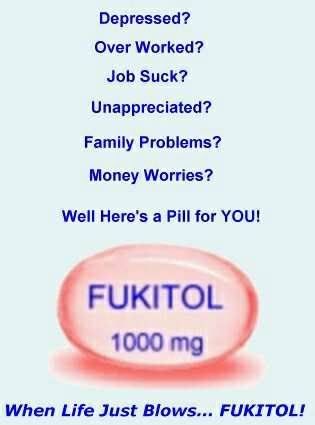
|
|
brenda893
Junior Member

|
21. January 2013 @ 12:54 |
 Link to this message
Link to this message

|
Originally posted by brenda893:
Originally posted by TimShort:
Originally posted by brenda893:
Originally posted by JST1946:
Try this and see if it helps.
http://pages.ebay.com/help/pay/printing-labels.html
Thanks a lot but i tried that first ,Ebay says it is nothing on their end.I'm just stumped!
Thanks for trying to help. I appreciate it.
Brenda
Hi,go to your browser settings and allow pop-ups from Ebay and/or paypal.
allmost for sure this will work. your browser is blocking the print dialog box
from opening up, then it times out because it cant connect. i have sellibg on ebay for
about 7 years and have had this exact issue with new computers and reinstalls
of browsers and/or operating systems. hope it works 4 u?
I cannot believe it !!!! you were right , everyone else said to disable pop up blocker but you said allow ebay and that's what i just did and it worked!! I printed 2 labels back to back and i am so happy. People at this web site have always helped me and you did it it again!! Thank you, Thank you,Thank you!!!!!!
Brenda
Originally posted by TimShort:
Hi Brenda,
Glad it worked for you. If you need other help feel free to contact me anytime.
You can visit here also>> http://www.timshortonline.webs.com
Links for free awesome software are at my site.You can always use the contact
form there also. If you need HTML help on your ebay, i would be glad to help also.
Here is my ebay to see some simple code inserted in the body of my listings,
http://myworld.ebay.com/tshort1959
Thanks again, tim...
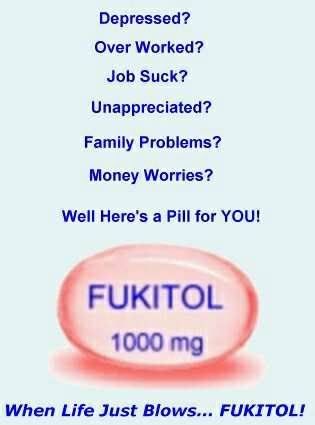
I am back with the same problem ,after i had everything working just fine my computer crashed and i had to have a whole new window install where i lost everything . Do you think the labels wont print because i have to install java? i have did the pop up allow and it still isn't working. I sure hope you or someone can help me again.
I really appreciate all the help i get on here.
Thank you,
Brenda
|
|
ddp
Moderator

|
21. January 2013 @ 14:18 |
 Link to this message
Link to this message

|
|
|
|
brenda893
Junior Member

|
21. January 2013 @ 15:51 |
 Link to this message
Link to this message

|
Originally posted by ddp:
install java http://java.com & adobe flash player http://adobe.com
why did you loose everything unless hard drive crapped out?
Im not sure but my computer froze and something called memory dump came up and that is all that happened. The person that fixed it for me said he did a new windows install. i was left with nothing and now i am back at square one and not being able to print my labels is so frustrating. i think i will have to stop selling.to much of a headache .thanks so much for your help.i will do as u you say.
Thank you,
Brenda
|
|
brenda893
Junior Member

|
21. January 2013 @ 16:06 |
 Link to this message
Link to this message

|
Originally posted by brenda893:
Originally posted by ddp:
install java http://java.com & adobe flash player http://adobe.com
why did you loose everything unless hard drive crapped out?
Im not sure but my computer froze and something called memory dump came up and that is all that happened. The person that fixed it for me said he did a new windows install. i was left with nothing and now i am back at square one and not being able to print my labels is so frustrating. i think i will have to stop selling.to much of a headache .thanks so much for your help.i will do as u you say.
Thank you,
Brenda
i went to the install java site you sent me and did what it said ,i restarted my computer and then did the thing called "see if you installed java correctly" ,a block came up saying some plugins have been deactivated for your safety. it was javaTM platform SE7u and it said to activate . What do you suggest?
|
|
ddp
Moderator

|
21. January 2013 @ 17:36 |
 Link to this message
Link to this message

|
|
activate. the person who re-installed your windows should have saved your stuff like documents, pictures & favorites 1st before reloading windows. might have been able to do a system restore to before that memory dump error.
|
Newbie

|
21. January 2013 @ 18:18 |
 Link to this message
Link to this message

|
Originally posted by brenda893:
Originally posted by brenda893:
Originally posted by ddp:
install java http://java.com & adobe flash player http://adobe.com
why did you loose everything unless hard drive crapped out?
Im not sure but my computer froze and something called memory dump came up and that is all that happened. The person that fixed it for me said he did a new windows install. i was left with nothing and now i am back at square one and not being able to print my labels is so frustrating. i think i will have to stop selling.to much of a headache .thanks so much for your help.i will do as u you say.
Thank you,
Brenda
i went to the install java site you sent me and did what it said ,i restarted my computer and then did the thing called "see if you installed java correctly" ,a block came up saying some plugins have been deactivated for your safety. it was javaTM platform SE7u and it said to activate . What do you suggest?
Hi Brenda,
ya activare Java. You might have to go to your browser settings and click box to allow
Java-scripts to run. The print window from ebay/paypal is Java script.
it should work just like last time??
|
|
brenda893
Junior Member

|
21. January 2013 @ 20:16 |
 Link to this message
Link to this message

|
Originally posted by TimShort:
Originally posted by brenda893:
Originally posted by brenda893:
Originally posted by ddp:
install java http://java.com & adobe flash player http://adobe.com
why did you loose everything unless hard drive crapped out?
Im not sure but my computer froze and something called memory dump came up and that is all that happened. The person that fixed it for me said he did a new windows install. i was left with nothing and now i am back at square one and not being able to print my labels is so frustrating. i think i will have to stop selling.to much of a headache .thanks so much for your help.i will do as u you say.
Thank you,
Brenda
i went to the install java site you sent me and did what it said ,i restarted my computer and then did the thing called "see if you installed java correctly" ,a block came up saying some plugins have been deactivated for your safety. it was javaTM platform SE7u and it said to activate . What do you suggest?
Hi Brenda,
ya activare Java. You might have to go to your browser settings and click box to allow
Java-scripts to run. The print window from ebay/paypal is Java script.
it should work just like last time??
i did go into the setting ,enable java script was already checked so i went into the advanced ,it said allow scripts to 1-move or re-size 2-raise or lower windows 3- disable or replace context menu 1 and 3 were checked
I know i am confusing you guys a lot and i am so sorry that i don't know what im doing
there was also a box that talks about allowing you to specify what websites are allowed to load images, i don't know if that is anything or not. So i guess i should go back to page that checks for java and activate the plugins that needed to activated.
i really do appreciate all the help.
thanks ,
Brenda
|
|
Advertisement

|
  |
|
|
ddp
Moderator

|
22. January 2013 @ 13:42 |
 Link to this message
Link to this message

|
no problem, at least you are asking smart questions & willing to learn.
|


