|
|
|
The Official PC building thread - 4th Edition
|
|
|
|
AfterDawn Addict

|
11. December 2012 @ 12:25 |
 Link to this message
Link to this message

|
Originally posted by Mr-Movies:
I agree with you on the modular supplies and that is why I was looking at the Fatal1ty and others I've mentioned.
Thanks again,
Stevo
Stevo,
Weird how things like that work. I didn't even know OCZ made a 750w Fatal1ty PSU. I was looking at the 72 hour specials, and there it was! LOL!! Good price too.
Best Regards,
Russ
GigaByte 990FXA-UD5 - AMD FX-8320 @4.0GHz @1.312v - Corsair H-60 liquid CPU Cooler - 4x4 GB GSkill RipJaws DDR3/1866 Cas8, 8-9-9-24 - Corsair 400-R Case - OCZ FATAL1TY 550 watt Modular PSU - Intel 330 120GB SATA III SSD - WD Black 500GB SATA III - WD black 1 TB Sata III - WD Black 500GB SATA II - 2 Asus DRW-24B1ST DVD-Burner - Sony 420W 5.1 PL-II Suround Sound - GigaByte GTX550/1GB 970 Mhz Video - Asus VE247H 23.6" HDMI 1080p Monitor
 |
|
Advertisement

|
  |
|
|
AfterDawn Addict
4 product reviews

|
11. December 2012 @ 12:30 |
 Link to this message
Link to this message

|
Originally posted by theonejrs:
Originally posted by ddp:
russ, that coolmax psu you took apart might have been a knockoff made by somebody else like the fake rolex watches.
ddp,
Really? I never heard of that before. The one I took apart, came from TigerDirect, so I am surprised. I found the 12v and 5v fused together. Looks like the insulation on the 12v melted, and then melted through the 5v line. Like many here I used to buy cheap PSUs, and just like many others, I learned my lesson the hard way, although all it cost me was an ODD. Remember the 1 year replacement warranty at Neweeg? I had 3 days left on the warranty. Newegg replaced it! I've seen many others that weren't so lucky.
Best Regards,
Russ
I couldn't see much evidence inside for this, but I'm pretty sure that's what happened to my Qtec. Only explanation I can think of to explain why only stuff that had 5V inputs going to it got toasted.
|
AfterDawn Addict

|
11. December 2012 @ 16:20 |
 Link to this message
Link to this message

|
Originally posted by sammorris:
Originally posted by theonejrs:
Originally posted by ddp:
russ, that coolmax psu you took apart might have been a knockoff made by somebody else like the fake rolex watches.
ddp,
Really? I never heard of that before. The one I took apart, came from TigerDirect, so I am surprised. I found the 12v and 5v fused together. Looks like the insulation on the 12v melted, and then melted through the 5v line. Like many here I used to buy cheap PSUs, and just like many others, I learned my lesson the hard way, although all it cost me was an ODD. Remember the 1 year replacement warranty at Neweeg? I had 3 days left on the warranty. Newegg replaced it! I've seen many others that weren't so lucky.
Best Regards,
Russ
I couldn't see much evidence inside for this, but I'm pretty sure that's what happened to my Qtec. Only explanation I can think of to explain why only stuff that had 5V inputs going to it got toasted.
Sam,
You are probably right. It certainly makes sense.
On another note, I have a question regarding my video card. I was doing some testing of 3DMark06, and noticed that as I slowed down the computer speed, the 3dMarks went up. This is the best video performance, at 3.7GHz.
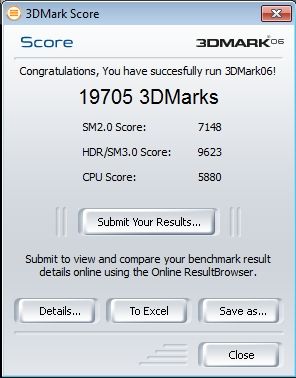
Do lower 3DMarks at higher CPU speeds indicate a bottleneck of some kind? I know the 550GTX ti isn't a high end card, but I'm going to put two of them in 2 way SLI and see if that changes what for now I'll call the sweet spot?
I may well do a high end 3 way SLI, since Russell is getting more and more into games since he "retired", meaning he was fired for making too much money, and replaced with a minimum wage employee.
What would you consider the best nVidia dual cards, assuming you can use dual cards in SLI? That would be awesome with 3 way SLI, which I just happen to have with the UD5. ~:) See me doing a job of selling myself on the idea? ROFL. This will be for the FX-8320.
I decided to go ahead and keep the FX-8320. I got far too much hassle from M$ with Win7, because of all the new parts. m$ claimed that it was a new computer, and wanted me to purchase a new license, but I stuck to my guns that it was a complete upgrade for the FX-8320. I had to fax them the invoices for all the parts. and I've also forewarned them about the impending upgrade to the 1090t, with XP-Pro which is also everything new but the CPU. I don't see what difference it makes if I do the same thing over a period of 6 months, or do it all at once. I chose all at once, but it's still the same thing, right?
Let me know what you think about higher end dual cards for 2 or 3 way SLI.
Thanks,
Russ
GigaByte 990FXA-UD5 - AMD FX-8320 @4.0GHz @1.312v - Corsair H-60 liquid CPU Cooler - 4x4 GB GSkill RipJaws DDR3/1866 Cas8, 8-9-9-24 - Corsair 400-R Case - OCZ FATAL1TY 550 watt Modular PSU - Intel 330 120GB SATA III SSD - WD Black 500GB SATA III - WD black 1 TB Sata III - WD Black 500GB SATA II - 2 Asus DRW-24B1ST DVD-Burner - Sony 420W 5.1 PL-II Suround Sound - GigaByte GTX550/1GB 970 Mhz Video - Asus VE247H 23.6" HDMI 1080p Monitor
 |
Member

|
11. December 2012 @ 18:11 |
 Link to this message
Link to this message

|
Originally posted by theonejrs:
I may well do a high end 3 way SLI, since Russell is getting more and more into games since he "retired", meaning he was fired for making too much money, and replaced with a minimum wage employee.
What would you consider the best nVidia dual cards, assuming you can use dual cards in SLI? That would be awesome with 3 way SLI, which I just happen to have with the UD5. ~:) See me doing a job of selling myself on the idea? ROFL. This will be for the FX-8320.
I decided to go ahead and keep the FX-8320. I got far too much hassle from M$ with Win7, because of all the new parts. m$ claimed that it was a new computer, and wanted me to purchase a new license, but I stuck to my guns that it was a complete upgrade for the FX-8320. I had to fax them the invoices for all the parts. and I've also forewarned them about the impending upgrade to the 1090t, with XP-Pro which is also everything new but the CPU. I don't see what difference it makes if I do the same thing over a period of 6 months, or do it all at once. I chose all at once, but it's still the same thing, right?
Let me know what you think about higher end dual cards for 2 or 3 way SLI.
Thanks,
Russ
You can only do three-way SLI with three cards that support three-way SLI. You can't do it with a dual-GPU card and a single GPU card. That can be done with Crossfire, but not with SLI.
|
Senior Member
4 product reviews

|
11. December 2012 @ 20:59 |
 Link to this message
Link to this message

|
Originally posted by theonejrs:
DXR88,
I hate to ask, but how hot does your 965BE run? What case is it in? Type, size and speed of fans and direction of airflow (in/out).
10909t temps at idle, 4GHz
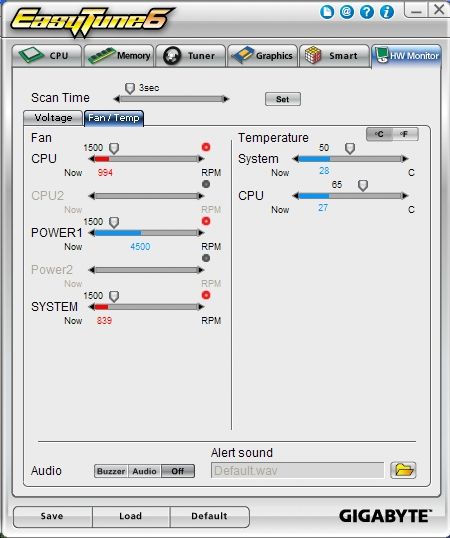
1090t in the 990XA-UD3
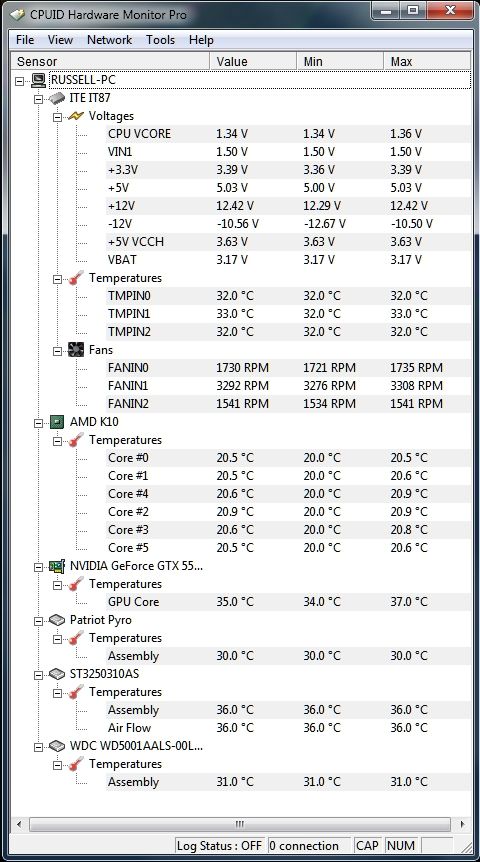
I deliberately used different software to show that other programs agree with EasyTune's temps. Looking down the Hardware Monitor Pro list, look at the consistency of the temps. 35C for the GPU core at idle. It was 47C in the 790X-UD4H, with the CPU voltage at 1.424v(MAX). Also note the 36C of the 6 year old Seagate 250, compared to the 2 year old WD-500BE. When I can hear the spindle bearings stating to be audible, I get the data off the drive, now! One time, I lost everything because I wanted to wait 5 days for the weekend LOL!! Data saved, Drive retired!
As far as I'm concerned, the main reason for the low temps, is the new case.
http://www.corsair.com/pc-cases/carbide...tower-case.html
It's flat out the best cooling case I've ever seen. My CPU cooler is a Corsair H60, which is about 35% smaller (25mm vs 38mm) than the dual fan CoolIt system it replaced, and cools with only one single stock pull fan! It's nice to have a reserve like that, where I can add a push fan any time, if needed. All you need is a Phillips screwdriver. Maybe 5 minutes, and you don't have to take out the radiator to do it! I linked you to Corsair, because the Newegg pictures don't do justice to how nice looking this case is, and how functional, especially seeing it with multiple GPU hardware installed, and a 240mm radiator in the "Roof"! I bought 2, on sale for $79 each. It's a mid tower, but a very big one 20.5" deep, 4 5.25 bays, 6 3.5"/2.5" bays
I'll start the 990FXA-UD5/Phenom IIx6 1090t, probably tomorrow night, if I feel as good as I did all day, yesterday and today. My health has improved dramatically in the last month. I had wasted away to 99 Lbs and would barely feed myself. Food just wasn't appealing. Now I eat like a horse! I've gained 16 Lbs so far. I called my Doctor and went to the Hospital earlier today. They look me over, and he says, "something's changed"! I ask what, and he says they don't know. I could have stayed home an saved myself the trip! LOL!! It's now 48H 12M, since I turned my O2 off. I haven't needed it! My skin, which was like sandpaper, because it was dying, one layer at a time, is now reversing itself and feeling soft again. If I feel this good tomorrow, I'm taking my 87 Fiero-GT out for a spin!
Check out that case, it's superb!
Best Regards,
Russ
God, i don't know what kind of case it is. its almost 11 or 12 years old at least. it came with a Dual Slot A Motherboard which I'm sure was either SuperMicro or Tyan.
i gutted, sand blasted and gave it a Candy Apple paint job and have been using it for just about every thing since, its steel plated the side panels alone weigh a good 10 pounds each its got 6 Fans slots 3 60's in the front 2 80's in the back and a massive 140 on the left side panel right above where the 2 Slot A's were. oddly enough my dual 460's populate that area. all the fan mounts are populated by scythe fans.
as for air flow i have it reversed to the popular in front out back setup. i have the air pulled in the back and blown out the front which works best for me do to the close proximity to the wall. the reason i started doing it like this was because the heat blown out by my P4 Rig actually heated up the latex paint just hot enough to cause it to separate from the wall and peel.
As for the 965BE itself the performance is great, i only wish it had a true DDR3 memory controller my memory is locked to 1666 even though its capable of 2133. as for the heat I'm pretty sure that its do to the Steel nature of the case. I've found no way to effectively dissipate heat from underneath the motherboard yet. been looking around for an aluminum or copper mounting bracket, but my gut instinct tell me that would probably make the heat issue worse. the heat level is acceptable at around 3.8-4.0GHz anything after that is like you've just turned a portable heater on in your computer.
Powered By
 |
Member

|
11. December 2012 @ 21:28 |
 Link to this message
Link to this message

|
Originally posted by DXR88:
As for the 965BE itself the performance is great, i only wish it had a true DDR3 memory controller my memory is locked to 1666 even though its capable of 2133. as for the heat I'm pretty sure that its do to the Steel nature of the case. I've found no way to effectively dissipate heat from underneath the motherboard yet. been looking around for an aluminum or copper mounting bracket, but my gut instinct tell me that would probably make the heat issue worse. the heat level is acceptable at around 3.8-4.0GHz anything after that is like you've just turned a portable heater on in your computer.
The Phenom II CPUs have a true DDR3 memory controller and aren't limited to DDR3-1666. The motherboard can limit the memory to that, but the Phenom II CPUs are capable of running up to DDR3-1866 or DDR3-2000 without changing the base clock (IDR which) and are capable of DDR3-2133 with a small change in the base clock. If you're limited to DDR3-1666 and the memory kit itself isn't the problem, them your issue is almost definitely the motherboard. I've built systems with that CPU and DDR3-1866 memory without issues.
This message has been edited since posting. Last time this message was edited on 11. December 2012 @ 21:31
|
AfterDawn Addict

|
11. December 2012 @ 21:35 |
 Link to this message
Link to this message

|
Originally posted by Blazorthon:
Originally posted by theonejrs:
I may well do a high end 3 way SLI, since Russell is getting more and more into games since he "retired", meaning he was fired for making too much money, and replaced with a minimum wage employee.
What would you consider the best nVidia dual cards, assuming you can use dual cards in SLI? That would be awesome with 3 way SLI, which I just happen to have with the UD5. ~:) See me doing a job of selling myself on the idea? ROFL. This will be for the FX-8320.
I decided to go ahead and keep the FX-8320. I got far too much hassle from M$ with Win7, because of all the new parts. m$ claimed that it was a new computer, and wanted me to purchase a new license, but I stuck to my guns that it was a complete upgrade for the FX-8320. I had to fax them the invoices for all the parts. and I've also forewarned them about the impending upgrade to the 1090t, with XP-Pro which is also everything new but the CPU. I don't see what difference it makes if I do the same thing over a period of 6 months, or do it all at once. I chose all at once, but it's still the same thing, right?
Let me know what you think about higher end dual cards for 2 or 3 way SLI.
Thanks,
Russ
You can only do three-way SLI with three cards that support three-way SLI. You can't do it with a dual-GPU card and a single GPU card. That can be done with Crossfire, but not with SLI.
Blazorthon,
Maybe I missed something, but I was under the impression from the talk around AD that to do 3 way SLI, the video cards needed to be SLI ready, all three need to be either single GPU or Dual GPU, and you can't mix Dual GPUs with single GPUs. This isn't correct?
First I plan to start with a 2 way SLI with the two 550GTX-ti cards I have now, and see if the video performance improves, and hopefully allows me to OC higher than 3.7GHz, for my best 3DMark06 scores.
Best Regards,
Russ
GigaByte 990FXA-UD5 - AMD FX-8320 @4.0GHz @1.312v - Corsair H-60 liquid CPU Cooler - 4x4 GB GSkill RipJaws DDR3/1866 Cas8, 8-9-9-24 - Corsair 400-R Case - OCZ FATAL1TY 550 watt Modular PSU - Intel 330 120GB SATA III SSD - WD Black 500GB SATA III - WD black 1 TB Sata III - WD Black 500GB SATA II - 2 Asus DRW-24B1ST DVD-Burner - Sony 420W 5.1 PL-II Suround Sound - GigaByte GTX550/1GB 970 Mhz Video - Asus VE247H 23.6" HDMI 1080p Monitor
 |
Senior Member
4 product reviews

|
11. December 2012 @ 21:43 |
 Link to this message
Link to this message

|
Originally posted by Blazorthon:
Originally posted by DXR88:
As for the 965BE itself the performance is great, i only wish it had a true DDR3 memory controller my memory is locked to 1666 even though its capable of 2133. as for the heat I'm pretty sure that its do to the Steel nature of the case. I've found no way to effectively dissipate heat from underneath the motherboard yet. been looking around for an aluminum or copper mounting bracket, but my gut instinct tell me that would probably make the heat issue worse. the heat level is acceptable at around 3.8-4.0GHz anything after that is like you've just turned a portable heater on in your computer.
The Phenom II CPUs have a true DDR3 memory controller and aren't limited to DDR3-1666. The motherboard can limit the memory to that, but the Phenom II CPUs are capable of running up to DDR3-1866 or DDR3-2000 without changing the base clock (IDR which) and are capable of DDR3-2133 with a small change in the base clock. If you're limited to DDR3-1666 and the memory kit itself isn't the problem, them your issue is almost definitely the motherboard. I've built systems with that CPU and DDR3-1866 memory without issues.
ill have to look into that then, i was under the impression that 1866 was the highest rating DDR3 could achieve with the AM3 plateform
|
AfterDawn Addict

|
11. December 2012 @ 21:55 |
 Link to this message
Link to this message

|
Originally posted by Blazorthon:
Originally posted by DXR88:
As for the 965BE itself the performance is great, i only wish it had a true DDR3 memory controller my memory is locked to 1666 even though its capable of 2133. as for the heat I'm pretty sure that its do to the Steel nature of the case. I've found no way to effectively dissipate heat from underneath the motherboard yet. been looking around for an aluminum or copper mounting bracket, but my gut instinct tell me that would probably make the heat issue worse. the heat level is acceptable at around 3.8-4.0GHz anything after that is like you've just turned a portable heater on in your computer.
The Phenom II CPUs have a true DDR3 memory controller and aren't limited to DDR3-1666. The motherboard can limit the memory to that, but the Phenom II CPUs are capable of running up to DDR3-1866 or DDR3-2000 without changing the base clock (IDR which) and are capable of DDR3-2133 with a small change in the base clock. If you're limited to DDR3-1666 and the memory kit itself isn't the problem, them your issue is almost definitely the motherboard. I've built systems with that CPU and DDR3-1866 memory without issues.
Blazorthon,
My 990FXA-UD5 handles DDR3/1866 with a quick change in the memory multiplier. You have to OC for DDR3/2000 cas 8 is the best you can get right now, so I'm using DDR3/1600 Cas 7 for now, until the latency drops on the DDR3/1866 memory. I could live with cas 8, but I'll wait and see if it drops to cas 7 in the near future.
Best Regards,
Russ
GigaByte 990FXA-UD5 - AMD FX-8320 @4.0GHz @1.312v - Corsair H-60 liquid CPU Cooler - 4x4 GB GSkill RipJaws DDR3/1866 Cas8, 8-9-9-24 - Corsair 400-R Case - OCZ FATAL1TY 550 watt Modular PSU - Intel 330 120GB SATA III SSD - WD Black 500GB SATA III - WD black 1 TB Sata III - WD Black 500GB SATA II - 2 Asus DRW-24B1ST DVD-Burner - Sony 420W 5.1 PL-II Suround Sound - GigaByte GTX550/1GB 970 Mhz Video - Asus VE247H 23.6" HDMI 1080p Monitor
 |
Member

|
11. December 2012 @ 21:58 |
 Link to this message
Link to this message

|
Originally posted by theonejrs:
Originally posted by Blazorthon:
Originally posted by theonejrs:
I decided to go ahead and keep the FX-8320. I got far too much hassle from M$ with Win7, because of all the new parts. m$ claimed that it was a new computer, and wanted me to purchase a new license, but I stuck to my guns that it was a complete upgrade for the FX-8320. I had to fax them the invoices for all the parts. and I've also forewarned them about the impending upgrade to the 1090t, with XP-Pro which is also everything new but the CPU. I don't see what difference it makes if I do the same thing over a period of 6 months, or do it all at once. I chose all at once, but it's still the same thing, right?
Let me know what you think about higher end dual cards for 2 or 3 way SLI.
Thanks,
Russ
You can only do three-way SLI with three cards that support three-way SLI. You can't do it with a dual-GPU card and a single GPU card. That can be done with Crossfire, but not with SLI.
Blazorthon,
Maybe I missed something, but I was under the impression from the talk around AD that to do 3 way SLI, the video cards needed to be SLI ready, all three need to be either single GPU or Dual GPU, and you can't mix Dual GPUs with single GPUs. This isn't correct?
First I plan to start with a 2 way SLI with the two 550GTX-ti cards I have now, and see if the video performance improves, and hopefully allows me to OC higher than 3.7GHz, for my best 3DMark06 scores.
Best Regards,
Russ
Russ,
You need three single GPU Nvidia cards with pretty much identical GPUs for three-way SLI. You can't do it with three dual GPU cards, although theoretically, you probably could do it with two dual-GPU cards with one of the GPU disabled. You can't mix a single GPU and dual-GPU card for it either.
Also, some cards are limited to only two-way SLI and that includes the GTX 550 Ti. For three-way SLI, they have to be three single GPU cards that are capable of three-way SLI. For example, this includes (from GTX 500 series) only the GTX 570 and the GTX 580 IIRC. From the GTX 600 series, this includes only the GTX 660 Ti, GTX 670, and GTX 680 IIRC.
Dual-GPU or not, all modern graphics cards are limited to no more than a total of four GPUs in a Crossfire or SLI *array*. Dual-GPU cards are treated as a two-way SLI or Crossfire *array*, so you can have two of them for a quad-GPU *array*, but no more than that. How many *ways* an SLI *array* is said to be counts the numbers of GPUs, not the number of cards that the GPUs are attached to.
This message has been edited since posting. Last time this message was edited on 11. December 2012 @ 22:02
|
Member

|
11. December 2012 @ 22:08 |
 Link to this message
Link to this message

|
Originally posted by theonejrs:
Blazorthon,
My 990FXA-UD5 handles DDR3/1866 with a quick change in the memory multiplier. You have to OC for DDR3/2000 cas 8 is the best you can get right now, so I'm using DDR3/1600 Cas 7 for now, until the latency drops on the DDR3/1866 memory. I could live with cas 8, but I'll wait and see if it drops to cas 7 in the near future.
Best Regards,
Russ
Russ, do you mind if I ask why you want such a low CAS? Even at CAS 8, DDR3-1866 should be latency because you can compare timings by dividing the timing by the frequency to get latency (IIRC, the number you get is column address latency measured in seconds when done on the CAS timing). DDR3-1600 CAS 7 has about 2% higher CAS latency than DDR3-1866 CAS 8. Is this not reflected in the performance of something that you do?
This message has been edited since posting. Last time this message was edited on 11. December 2012 @ 22:10
|
|
harvardguy
Member

|
11. December 2012 @ 23:32 |
 Link to this message
Link to this message

|
There you guys go - designing chips again! Wayyyy over my head - I'm just trying to get Quick Launch to work:
Originally posted by sytyguy about 10 days ago:
I am using Quick Launch in Win 7 Pro, and no, they are not pinned, although I have a couple of Pgms pinned.. So I am not sure what the problem is?
Hey City, I couldn't find it on my w7 - in fact I typed Quick Launch just above the start button, and it brought up a little window: "Quick Launch - where is it: We have removed it from this version of windows" - and they had some instructions about pinning, lol. When I say "Quick Launch" I mean like with XP - a reserved section on the left of the task bar, where you can insert tiny icons, for anything - it can be a folder, a program, a file - whatever you want. Pretty handy. Of course they removed it - that's what progress is all about. Getting rid of good stuff. LOL
Quick Launch survives on Windows 7 the Stevo way!
Originally posted by Mr. Movies:
It is true that you can't Pin a folder to the Task Bar or Start Menu but you can add a Folder to the Toolbars on the Task Bar which is what I do to get back Quick Launch by adding this link to the "New toolbar..." selection;
"%AppData%\Microsoft\Internet Explorer\Quick Launch"
I then cleanup all of my application shortcuts in Start Menu Programs and copy them to the Quick Launch bar in organized folders which works quite well.
Thanks! Okay, very interesting - I found the Quick Launch folder in the Internet Explorer folder - I just searched the drive for Quick Launch. I never knew it was there. Pretty snazzy - I might play with that later. So are you saying, Stevo, that you can put just about anything you want in there? If so - sounds like that's what I was looking for.
AND BLAZE HAS A WHOLE TUTORIAL ON IT!
Originally posted by Blazorthon:
PS, head on over to the Windows 8 forums and read the sticky thread that I wrote about how to get a start menu and quick launch in Windows 8 if better instructions are wanted. It has more detailed instructions for doing this and they apply to Windows 7 too. Also, these tricks work in the Server versions of Windows equally well.
Great - sounds like what Stevo was sayin - by any chance, Blaze, can you post the link to your sticky?
I started to watch that Earth video that you posted, Russ - amazing! (Is it pure coincidence that Jackie is the singer?)
Originally posted by Estuansis:
LOL you guys...
Rather happy today. Got a small promotion at work last night and had a bounce in my step ever since. It's nice to get recognition for your work :)
Haha, and then Jeff bought Far Cry 3, and he's out on the islands, stirring things up, with a bounce in his step!! (I'm downloading it in Steam as we speak, lol.)
EDIT:
Oh, no - my pride and joy Medusa 5.1 headphones suddenly have a bad right rear speaker. I pulled the other beat up set from storage - it had developed a bad rear speaker also - testing it tonight shows that the bad one is on the left side, right side is good. Soooo - I will now put on my techie hat, get out my soldering iron, and attempt to take out the good right rear speaker from the beatup headphones, and transplant it over to my gaming headphones. Anybody have any special words of advice, other than "Be careful" and don't ask Sam to do it, since soldering is not his thing? :P
Rich
This message has been edited since posting. Last time this message was edited on 11. December 2012 @ 23:42
|
AfterDawn Addict

|
11. December 2012 @ 23:58 |
 Link to this message
Link to this message

|
Originally posted by Blazorthon:
Originally posted by theonejrs:
Blazorthon,
My 990FXA-UD5 handles DDR3/1866 with a quick change in the memory multiplier. You have to OC for DDR3/2000 cas 8 is the best you can get right now, so I'm using DDR3/1600 Cas 7 for now, until the latency drops on the DDR3/1866 memory. I could live with cas 8, but I'll wait and see if it drops to cas 7 in the near future.
Best Regards,
Russ
Russ, do you mind if I ask why you want such a low CAS? Even at CAS 8, DDR3-1866 should be latency because you can compare timings by dividing the timing by the frequency to get latency (IIRC, the number you get is column address latency measured in seconds when done on the CAS timing). DDR3-1600 CAS 7 has about 2% higher CAS latency than DDR3-1866 CAS 8. Is this not reflected in the performance of something that you do?
Blazorthon,
You have to forgive me here. I'm new to DDR3, but with DDR2 I always used the lowest cas timings I could find in GSkill or Corsair, and always had good memory performance. I've only been using DDR3 for about 6 months, so my experience with it is limited.
Here's my 3DMark06 at 4.025GHz
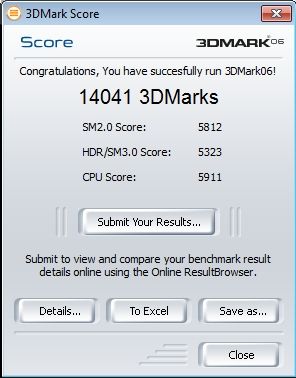
And at 3.725GHz
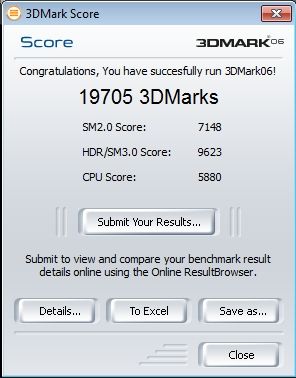
Processor Arithmetic 4.025GHz
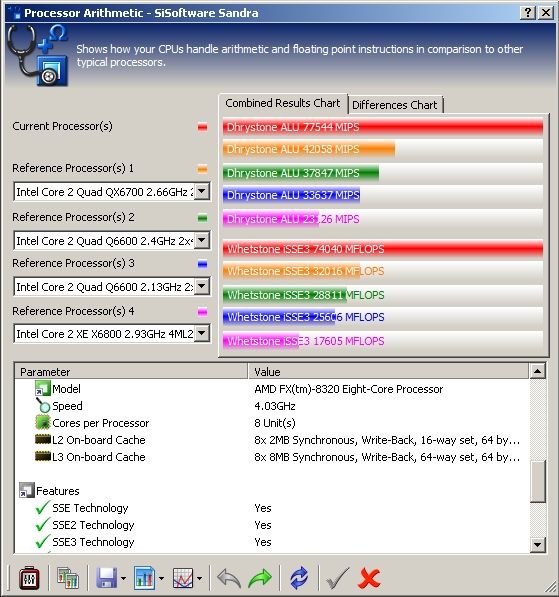
And at 3.725GHz
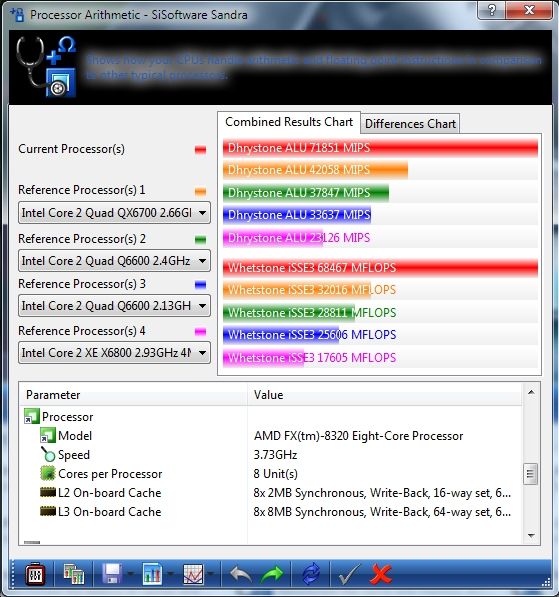
Memory Bandwidth 4.025gHz
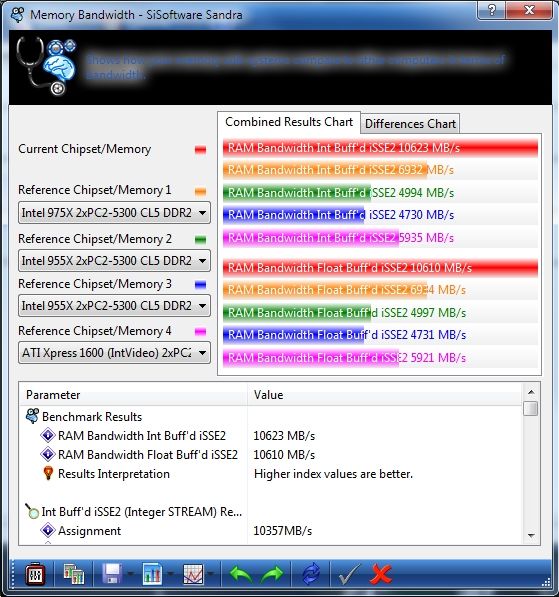
And at 3.725GHz
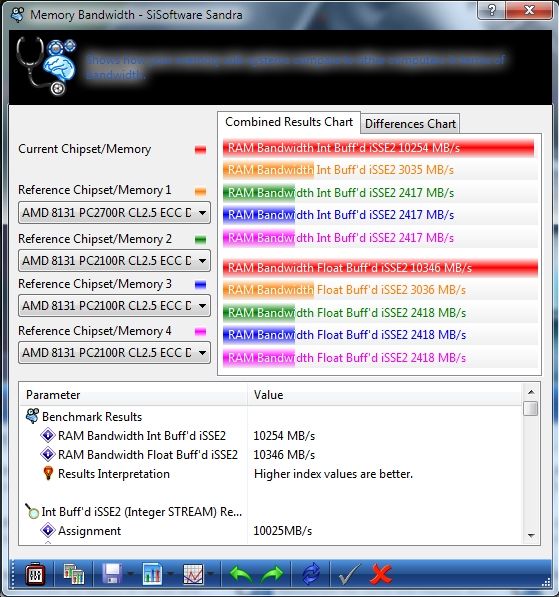
Processor MultiMedia At 4.025GHz
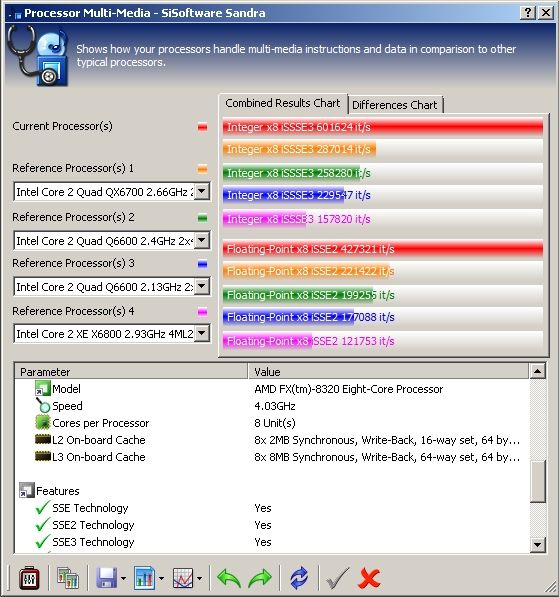
And at 3.725GHz

I can't understand how the 3Dmark06 scores can drop like that at 4.025GHz. Roughly 5000MB/s difference. By the benchmarks it shouldn't be happening, but it's certainly fast enough. It also runs much smoother at 3.725GHz. If anyone has any ideas, I would be interested in hearing them. And please don't tell me to buy an Intel. LOL!
Best Regards,
Russ
GigaByte 990FXA-UD5 - AMD FX-8320 @4.0GHz @1.312v - Corsair H-60 liquid CPU Cooler - 4x4 GB GSkill RipJaws DDR3/1866 Cas8, 8-9-9-24 - Corsair 400-R Case - OCZ FATAL1TY 550 watt Modular PSU - Intel 330 120GB SATA III SSD - WD Black 500GB SATA III - WD black 1 TB Sata III - WD Black 500GB SATA II - 2 Asus DRW-24B1ST DVD-Burner - Sony 420W 5.1 PL-II Suround Sound - GigaByte GTX550/1GB 970 Mhz Video - Asus VE247H 23.6" HDMI 1080p Monitor
 |
Member

|
12. December 2012 @ 00:36 |
 Link to this message
Link to this message

|
Originally posted by theonejrs:
Blazorthon,
You have to forgive me here. I'm new to DDR3, but with DDR2 I always used the lowest cas timings I could find in GSkill or Corsair, and always had good memory performance. I've only been using DDR3 for about 6 months, so my experience with it is limited.
Russ,
Ahh, that may explain it. With DDR2, a timing difference in CAS of one would probably be enough between frequency notches to make a negative difference in CAS latency. The frequencies generally weren't so high that they'd be able to counteract even a single digit timing difference for the main timings such as CAS, RAS, etc.
Originally posted by theonejrs:
I can't understand how the 3Dmark06 scores can drop like that at 4.025GHz. Roughly 5000MB/s difference. By the benchmarks it shouldn't be happening, but it's certainly fast enough. It also runs much smoother at 3.725GHz. If anyone has any ideas, I would be interested in hearing them. And please don't tell me to buy an Intel. LOL!
Best Regards,
Russ
I doubt that the issue is because of you having an AMD CPU. It's probably fixable without changing platforms. Have you tried higher voltage, making sure that heat isn't causing throttling with any of the cores, and checking to see if the core utilization changes between each frequency (It's a long shot, but the increased frequency might have messed with scheduling just enough for things to get scheduled to the second core of each module more than they should, forcing the front-end bottle-neck to show up more than it should)?
You could also try running the program with task manager restrictions to only run on core 0, 3, 5, and 7 in both a 3.725GHz test and a 4.025GHz test, hopefully to ensure that this isn't the issue.
You could also try messing with some other settings such as the CPU/NB frequency and more to see if anything can change this. Even if you don't do that, increasing the northbridge's voltage may also help. Increasing it for CPU overclocks sometimes improves stability with the CPU overclock.
I'll try to think of other possible solutions.
|
AfterDawn Addict

|
12. December 2012 @ 02:42 |
 Link to this message
Link to this message

|
Originally posted by Blazorthon:
Originally posted by theonejrs:
Blazorthon,
You have to forgive me here. I'm new to DDR3, but with DDR2 I always used the lowest cas timings I could find in GSkill or Corsair, and always had good memory performance. I've only been using DDR3 for about 6 months, so my experience with it is limited.
Russ,
Ahh, that may explain it. With DDR2, a timing difference in CAS of one would probably be enough between frequency notches to make a negative difference in CAS latency. The frequencies generally weren't so high that they'd be able to counteract even a single digit timing difference for the main timings such as CAS, RAS, etc.
Originally posted by theonejrs:
I can't understand how the 3Dmark06 scores can drop like that at 4.025GHz. Roughly 5000MB/s difference. By the benchmarks it shouldn't be happening, but it's certainly fast enough. It also runs much smoother at 3.725GHz. If anyone has any ideas, I would be interested in hearing them. And please don't tell me to buy an Intel. LOL!
Best Regards,
Russ
I doubt that the issue is because of you having an AMD CPU. It's probably fixable without changing platforms. Have you tried higher voltage, making sure that heat isn't causing throttling with any of the cores, and checking to see if the core utilization changes between each frequency (It's a long shot, but the increased frequency might have messed with scheduling just enough for things to get scheduled to the second core of each module more than they should, forcing the front-end bottle-neck to show up more than it should)?
You could also try running the program with task manager restrictions to only run on core 0, 3, 5, and 7 in both a 3.725GHz test and a 4.025GHz test, hopefully to ensure that this isn't the issue.
You could also try messing with some other settings such as the CPU/NB frequency and more to see if anything can change this. Even if you don't do that, increasing the northbridge's voltage may also help. Increasing it for CPU overclocks sometimes improves stability with the CPU overclock.
I'll try to think of other possible solutions.
Blazorthon,
Stability is not an issue, it's as solid as a rock. Temps are not an issue either. At 4.025 GHz, at 1.36v, I ran10 passes with IBT, and it flickered to 53C for a second and never went over 52C after that, and it was 110F outside that day, about 80 inside. It's an encoding beast. It never crashes or BSODs, just this thing with 3DMark06.
Here's my temps and voltages
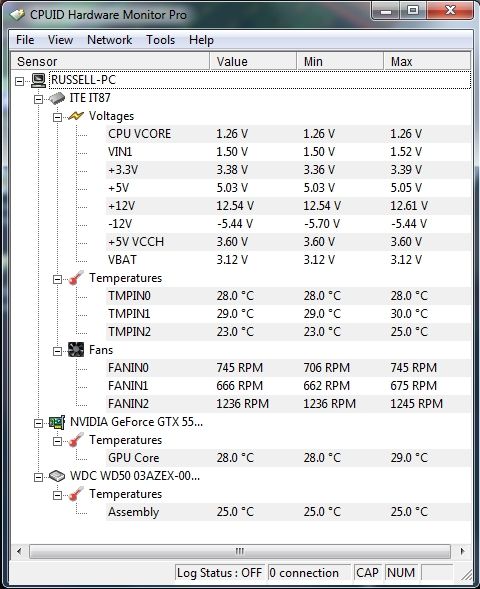
As you can see, nothing there that needs attending to. Looks great to me!
Puzzled,
Russ
GigaByte 990FXA-UD5 - AMD FX-8320 @4.0GHz @1.312v - Corsair H-60 liquid CPU Cooler - 4x4 GB GSkill RipJaws DDR3/1866 Cas8, 8-9-9-24 - Corsair 400-R Case - OCZ FATAL1TY 550 watt Modular PSU - Intel 330 120GB SATA III SSD - WD Black 500GB SATA III - WD black 1 TB Sata III - WD Black 500GB SATA II - 2 Asus DRW-24B1ST DVD-Burner - Sony 420W 5.1 PL-II Suround Sound - GigaByte GTX550/1GB 970 Mhz Video - Asus VE247H 23.6" HDMI 1080p Monitor
 This message has been edited since posting. Last time this message was edited on 12. December 2012 @ 03:01
|
Member

|
12. December 2012 @ 02:51 |
 Link to this message
Link to this message

|
Originally posted by theonejrs:
Blazorthon,
Stability is not an issue, it's as solid as a rock. Temps are not an issue either. At 4.025 GHz, at 1.36v, I ran10 passes with IBT, and it flickered to 53C for a second and never went over 52C after that, and it was 110F outside that day, about 80 inside. It's an encoding beast. It never crashes or BSODs, just this thing with 3DMark06.
Here's my temps and voltages
As you can see, nothing there that needs attending to. Looks great to me!
Puzzled,
Russ
Russ, would you mind running an in-game benchmark or two to see if there's a performance difference and if so, if it agrees/disagrees with 3DMark06?
Also, you could try some of the listed solutions that I gave that aren't related to temps/stability (or maybe some that are just in case, computers, as I'm sure you know, can be just plain weird occasionally) and see if anything helps, but I'm pretty puzzled too...
|
Senior Member
4 product reviews

|
12. December 2012 @ 03:06 |
 Link to this message
Link to this message

|
Originally posted by theonejrs:
Originally posted by Blazorthon:
Originally posted by theonejrs:
Blazorthon,
My 990FXA-UD5 handles DDR3/1866 with a quick change in the memory multiplier. You have to OC for DDR3/2000 cas 8 is the best you can get right now, so I'm using DDR3/1600 Cas 7 for now, until the latency drops on the DDR3/1866 memory. I could live with cas 8, but I'll wait and see if it drops to cas 7 in the near future.
Best Regards,
Russ
Russ, do you mind if I ask why you want such a low CAS? Even at CAS 8, DDR3-1866 should be latency because you can compare timings by dividing the timing by the frequency to get latency (IIRC, the number you get is column address latency measured in seconds when done on the CAS timing). DDR3-1600 CAS 7 has about 2% higher CAS latency than DDR3-1866 CAS 8. Is this not reflected in the performance of something that you do?
Blazorthon,
You have to forgive me here. I'm new to DDR3, but with DDR2 I always used the lowest cas timings I could find in GSkill or Corsair, and always had good memory performance. I've only been using DDR3 for about 6 months, so my experience with it is limited.
Here's my 3DMark06 at 4.025GHz
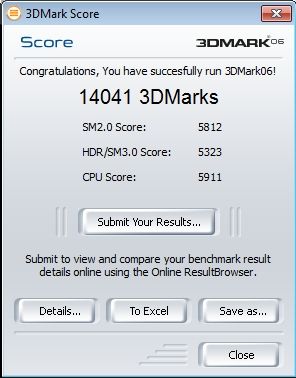
And at 3.725GHz
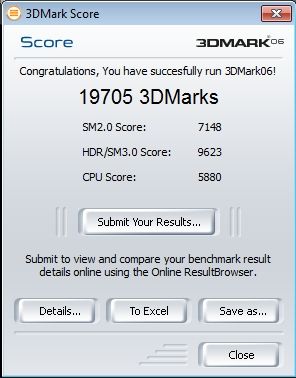
Processor Arithmetic 4.025GHz
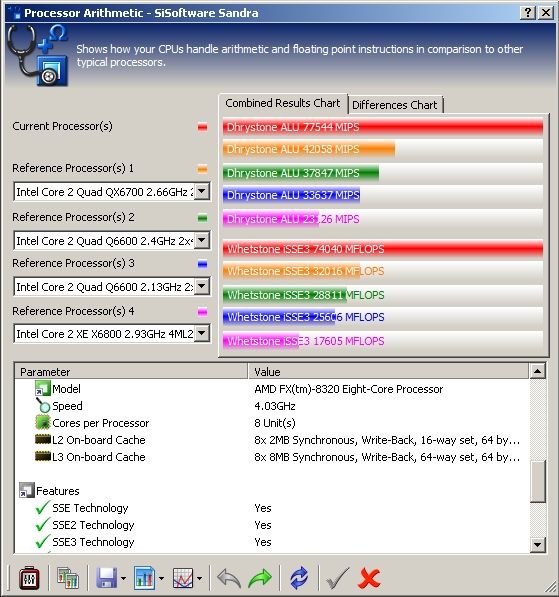
And at 3.725GHz
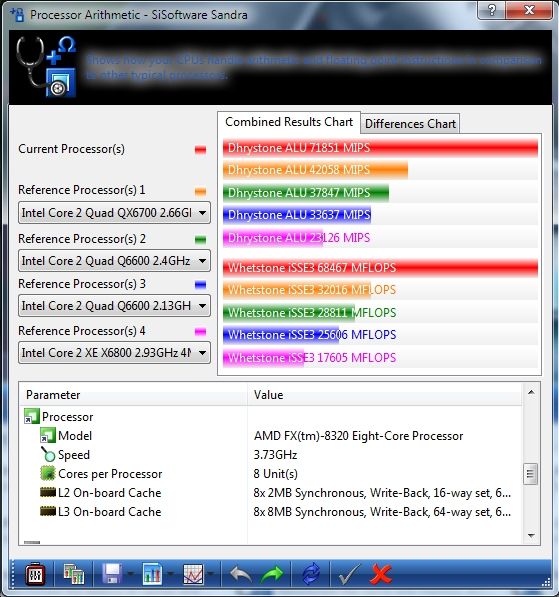
Memory Bandwidth 4.025gHz
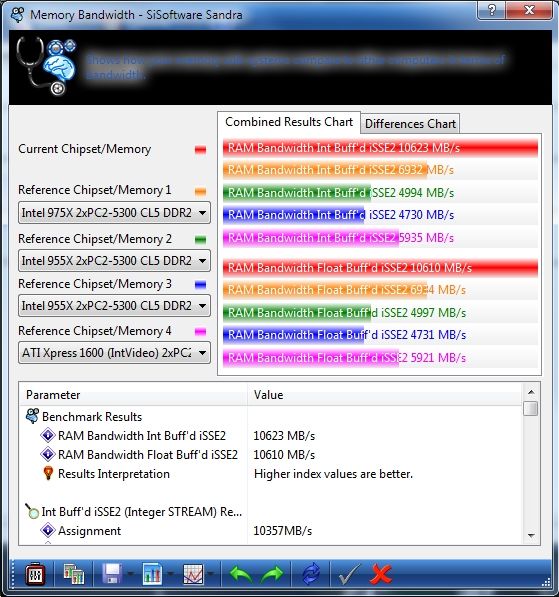
And at 3.725GHz
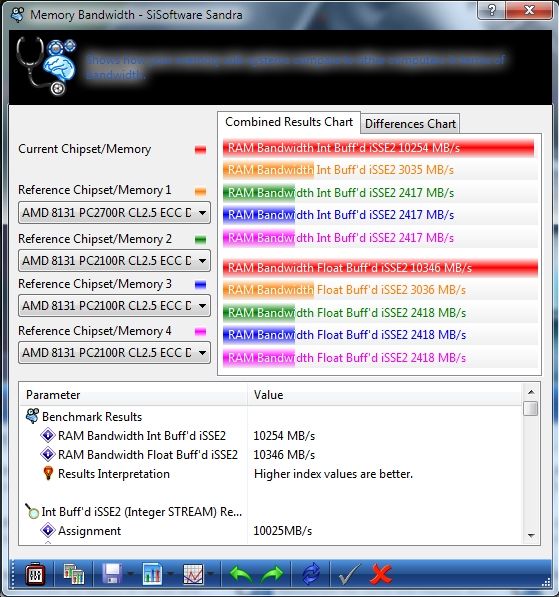
Processor MultiMedia At 4.025GHz
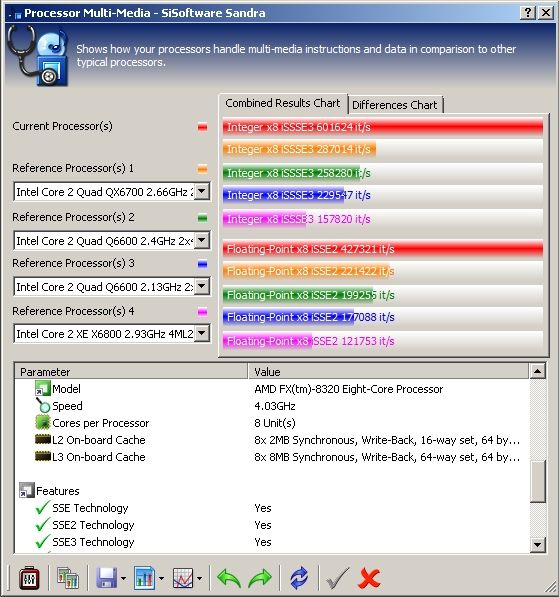
And at 3.725GHz

I can't understand how the 3Dmark06 scores can drop like that at 4.025GHz. Roughly 5000MB/s difference. By the benchmarks it shouldn't be happening, but it's certainly fast enough. It also runs much smoother at 3.725GHz. If anyone has any ideas, I would be interested in hearing them. And please don't tell me to buy an Intel. LOL!
Best Regards,
Russ
whats your current NorthBridge speed?
i set my NB to 2400 and HT link to 1800 to get passed 3.9GHz.
Powered By
 This message has been edited since posting. Last time this message was edited on 12. December 2012 @ 03:19
|
AfterDawn Addict

|
12. December 2012 @ 03:57 |
 Link to this message
Link to this message

|
Originally posted by Blazorthon:
Originally posted by theonejrs:
Blazorthon,
Stability is not an issue, it's as solid as a rock. Temps are not an issue either. At 4.025 GHz, at 1.36v, I ran10 passes with IBT, and it flickered to 53C for a second and never went over 52C after that, and it was 110F outside that day, about 80 inside. It's an encoding beast. It never crashes or BSODs, just this thing with 3DMark06.
Here's my temps and voltages
As you can see, nothing there that needs attending to. Looks great to me!
Puzzled,
Russ
Russ, would you mind running an in-game benchmark or two to see if there's a performance difference and if so, if it agrees/disagrees with 3DMark06?
Also, you could try some of the listed solutions that I gave that aren't related to temps/stability (or maybe some that are just in case, computers, as I'm sure you know, can be just plain weird occasionally) and see if anything helps, but I'm pretty puzzled too...
Blazorthon,
Don't laugh, but I have no idea how to run an in-game benchmark, and all the gaming software has been removed, anyway. I'm going to do a secure erase on my Intel 120GB SSD, and swap the FX-8320 for the 1090t and set it up in the UD5 with a fresh install of Win 7. I'll put a fresh install of XP-Pro on the brand new Intel 120GB SSD in the 1090t. I'm going to put a spare XFX-HD4670, one of the good ones, with 1GB GDDR3. It put my 9500GT to shame. I need to keep the 550GTX Ti with the same CPU and drives. Hopefully the UD5 won't force another confrontation with M$, because the CPU and motherboard don't match.
I did try the suggestions I could do, except for the above, in-game benchmark. The 8320 does not like you fooling with the northbridge, and while you can increase the NB frequency to 2400MHz, and it seems to run fine, with no crashes, It will fail 4 out of 5 IBT passes. Set it back to 2200MHz, and it pass 10 in a row IBT Passes at 100% load. I read somewhere that the Vishera has only 1 2600MHz leg on the HT link frequency, while the other leg, the NB, can't be run over 2200MHz, so the hyper transport will only run at 4800MHZ or less. That's why the 1090t is faster. The Thubans are the only Phenom IIs with a 5200MHz Hyper Transport, and yes, the extra 400MHz does make quite a noticeable difference in performance. I will talk to you all some time tomorrow night.
Oh, Jackie is growing up. LOL! Here's a recent performance on the View, a few weeks ago.
https://www.youtube.com/watch?v=d65VQZ2iKuQ
Her voice has gotten even more amazing, and no more Minnie Mouse giggles. She still giggles, but in a deeper voice. She's 4'11" tall now and wears 2" heels. Poor kid, not only is she going through vocal changes, but she's also going through Puberty at the same time, and she won't be 13 until April 9th. She hit a note and slid off of it in concert the other night, and looked at her mother like what the heck was that. If you ever get the chance, go see her in concert. She's been out your way, before. BluRay is good, but nothing beats Jackie live. I guess BluRay can't capture heart!
Enjoy,
Russ
GigaByte 990FXA-UD5 - AMD FX-8320 @4.0GHz @1.312v - Corsair H-60 liquid CPU Cooler - 4x4 GB GSkill RipJaws DDR3/1866 Cas8, 8-9-9-24 - Corsair 400-R Case - OCZ FATAL1TY 550 watt Modular PSU - Intel 330 120GB SATA III SSD - WD Black 500GB SATA III - WD black 1 TB Sata III - WD Black 500GB SATA II - 2 Asus DRW-24B1ST DVD-Burner - Sony 420W 5.1 PL-II Suround Sound - GigaByte GTX550/1GB 970 Mhz Video - Asus VE247H 23.6" HDMI 1080p Monitor
 |
AfterDawn Addict
4 product reviews

|
12. December 2012 @ 08:59 |
 Link to this message
Link to this message

|
|
Russ: First thing to know about 3dmark, is it's wildly variable. Despite being a scripted test, the results can vary enormously depending on what's open in the background. You can also find that with a higher CPU overclock, even though the system will never return errors or crash, you get some sort of interruptions to the graphics card - perhaps it's a PCIe error check/interruption or something - I too have seen too high an overclock reduce my score before, but I've also seen my score reduce considerably by running the test a second time straight after the first. Unfortunately, 3dmark is not a very reliable test, and the fact that 6 year old machines with an 8800GTX and Core 2 Q9000 series CPUs can fairly often best your 3dmark score shows its limitations through.
As said, I'm not sure 3-way SLI can be done with GTX550 Tis, as usually they only have a single SLI connector.
Also be advised that you start to see further diminishing returns with three GPUs, as it's often not as well supported as two.
Realistically, the next stage up from two cards is two better cards. In the majority of cases you should really be towards the top of the graphics card chain before even considering two (e.g. GTX670 sort of level), else a single card will do the job better.
Rich: I know about 8 or 9 people who owned Medusa headphones. Every single one had to do soldering on a regular basis to keep them operational. I believe all of them, perhaps except one, have now all moved onto higher quality headsets.
The headphones I use get a lot of use, and a fair bit of damage, and as a result they too only last about a year on average before one speaker fails, but they're available in high street stores and they're so cheap I'm happy to just keep replacing them.
|
|
ddp
Moderator

|
12. December 2012 @ 14:59 |
 Link to this message
Link to this message

|
|
harvardguy, don't drop the soldering iron when it is hot on the family jewels.
|
AfterDawn Addict
7 product reviews

|
12. December 2012 @ 17:48 |
 Link to this message
Link to this message

|
|
Good lord ddp! LOL!

To delete, or not to delete. THAT is the question! |
|
ddp
Moderator

|
12. December 2012 @ 18:05 |
 Link to this message
Link to this message

|
|
what?
|
AfterDawn Addict
15 product reviews

|
12. December 2012 @ 21:19 |
 Link to this message
Link to this message

|
Currently using my trusty old Creative Falat1ty headset and still works like a champ. Excellent sound quality as well. Have replaced the stereo jacks a few times but what can you do eh? :P

AMD Phenom II X6 1100T 4GHz(20 x 200) 1.5v 3000NB 2000HT, Corsair Hydro H110 w/ 4 x 140mm 1500RPM fans Push/Pull, Gigabyte GA-990FXA-UD5, 8GB(2 x 4GB) G.Skill RipJaws DDR3-1600 @ 1600MHz CL9 1.55v, Gigabyte GTX760 OC 4GB(1170/1700), Corsair 750HX
Detailed PC Specs: http://my.afterdawn.com/estuansis/blog_entry.cfm/11388This message has been edited since posting. Last time this message was edited on 12. December 2012 @ 21:19
|
Senior Member

|
13. December 2012 @ 00:27 |
 Link to this message
Link to this message

|
Originally posted by sammorris:
As said, I'm not sure 3-way SLI can be done with GTX550 Tis, as usually they only have a single SLI connector.
Also be advised that you start to see further diminishing returns with three GPUs, as it's often not as well supported as two.
Realistically, the next stage up from two cards is two better cards. In the majority of cases you should really be towards the top of the graphics card chain before even considering two (e.g. GTX670 sort of level), else a single card will do the job better.
I was looking at the GTX660 and wasn't looking to see if there was a second SLi connector I'll have to re-look at that but I may still go 7750/70's, 7850/70's, or if I want to really jump off the cliff 7950/70's. I've also thought about going fan-less and having four lesser stream cards 1GB cards.
Good point Sam...
Russ, Again I'm off on the Gigabyte as I can do 4 or 5 video cards with it and only 3 with the ASRock, 4 with the MSI. If I do go with the Gigabyte I will get the UD7 instead of the UD3 or UD5. I still will probably go with the RAIDMAX 700w modular as it is 80plus supply and less $30 in price over the OCZ.
With my severe back pain and lack of sleep working OT on the night shift I'm having problems focusing on the tasks at hand sometimes so forgive me if I get things screwed up for the next couple of weeks. I'm going for shots this morning and hopefully I'll start getting some sleep next week. So again forgive me if I'm a bit off, at least more so then normal.... LOL
Stevo
|
|
Advertisement

|
  |
|
AfterDawn Addict
7 product reviews

|
13. December 2012 @ 00:30 |
 Link to this message
Link to this message

|
|
I know exactly what you mean Steve. I'm working insane hours myself, and my primary job taxes my body big time :S And my mind LOL!

To delete, or not to delete. THAT is the question! |
|


