|
I/O Error when trying to burn using DVD Decrypter
|
|
Newbie

|
27. November 2009 @ 10:53 |
 Link to this message
Link to this message

|
OK, I'm not a newbie but I am not expert either. I've been mostly using the same three programs (AnyDVD. DVD Shrink, DVD Decrypter) to back up my store bought DVD's for 4 years. My system has worked flawlessly the entire time.
Now things have changed and I don't really know what to do to correct it. I will just explain what is happening and hopefully with the help of the forum members I will be able to get back into my DVD burning routine and stop making coasters one after the other.
First this is my system which is five years old.

I was trying to back up three different Movies. A Tale Of Two Sisters, the new "Star Trek", and "Up". Each one gets through the DVD Shrink process. I generally re-author and downsize the resulting output as a ISO file. No problem so far. But every time I try and burn to a a DVD disk using DVD Decrypter, I get this message.

To add to the mix I have attempted to use Clone DVD and ImgBurn as a replacement and both fail at the same point, when it comes time to burn the files on the hard drive to a DVD.
That tells me it's not the programs but something with my system. All software versions are the most up to date ones out there. The media type has all worked in the past, Verbatim DVD+R and Memorex DVD+R.
Here is the log info with the I/O error using DVD Decrypter. Any help would be appreciated. Thanks.
I 13:47:21 DVD Decrypter Version 3.5.4.0 started!
I 13:47:21 Microsoft Windows XP Home Edition (5.1, Build 2600 : Service Pack 3)
W 13:47:21 Drive F:\ (FAT32) does not support single files > 4 GB
W 13:47:21 Drive I:\ (FAT32) does not support single files > 4 GB
I 13:47:21 Initialising SPTI...
I 13:47:21 Searching for SCSI / ATAPI devices...
I 13:47:21 Found 1 CD-RW, 1 DVD-ROM and 1 DVD-RAM/±RW!
I 13:47:21 Operation Started!
I 13:47:21 Source File: C:\2SISTERS_DISC1_NTSC.ISO
I 13:47:21 Source File Sectors: 2,285,864 (MODE1/2048)
I 13:47:21 Source File Size: 4,681,449,472 bytes
I 13:47:21 Source File Implementation Identifier: DVD Shrink
I 13:47:21 Destination Device: [0:1:0] ATAPI DVD DC 16X8X5 100 (E:) (ATA)
I 13:47:21 Destination Media Type: DVD+R (Disc ID: CMC MAG-M01-00) (Speeds: 2.4x, 4x, 8x, 16x)
I 13:47:21 Destination Media Sectors: 2,295,104
I 13:47:21 Write Mode: DVD
I 13:47:21 Write Type: SAO
I 13:47:21 Write Speed: 2.4x
I 13:47:21 Link Size: Auto
I 13:47:21 Test Mode: No
I 13:47:21 BURN-Proof: Enabled
I 13:47:22 Filling Buffer...
I 13:47:23 Writing LeadIn...
W 13:48:23 Failed to Write Sectors 0 - 31 - Write Error
W 13:48:23 Retrying (1 of 20)...
W 13:48:23 Retry Failed - Cannot Write Medium - Incompatible Format
W 13:48:23 Retrying (2 of 20)...
W 13:48:23 Retry Failed - Cannot Write Medium - Incompatible Format
W 13:48:23 Retrying (3 of 20)...
W 13:48:23 Retry Failed - Cannot Write Medium - Incompatible Format
W 13:48:23 Retrying (4 of 20)...
W 13:48:23 Retry Failed - Cannot Write Medium - Incompatible Format
W 13:48:23 Retrying (5 of 20)...
W 13:48:23 Retry Failed - Cannot Write Medium - Incompatible Format
W 13:48:23 Retrying (6 of 20)...
W 13:48:23 Retry Failed - Cannot Write Medium - Incompatible Format
W 13:48:23 Retrying (7 of 20)...
W 13:48:23 Retry Failed - Cannot Write Medium - Incompatible Format
W 13:48:23 Retrying (8 of 20)...
W 13:48:23 Retry Failed - Cannot Write Medium - Incompatible Format
W 13:48:23 Retrying (9 of 20)...
W 13:48:23 Retry Failed - Cannot Write Medium - Incompatible Format
W 13:48:23 Retrying (10 of 20)...
W 13:48:23 Retry Failed - Cannot Write Medium - Incompatible Format
W 13:48:23 Retrying (11 of 20)...
W 13:48:23 Retry Failed - Cannot Write Medium - Incompatible Format
W 13:48:23 Retrying (12 of 20)...
W 13:48:23 Retry Failed - Cannot Write Medium - Incompatible Format
W 13:48:23 Retrying (13 of 20)...
W 13:48:23 Retry Failed - Cannot Write Medium - Incompatible Format
W 13:48:23 Retrying (14 of 20)...
W 13:48:23 Retry Failed - Cannot Write Medium - Incompatible Format
W 13:48:23 Retrying (15 of 20)...
W 13:48:23 Retry Failed - Cannot Write Medium - Incompatible Format
W 13:48:23 Retrying (16 of 20)...
W 13:48:23 Retry Failed - Cannot Write Medium - Incompatible Format
W 13:48:23 Retrying (17 of 20)...
W 13:48:23 Retry Failed - Cannot Write Medium - Incompatible Format
W 13:48:23 Retrying (18 of 20)...
W 13:48:23 Retry Failed - Cannot Write Medium - Incompatible Format
W 13:48:23 Retrying (19 of 20)...
W 13:48:23 Retry Failed - Cannot Write Medium - Incompatible Format
W 13:48:23 Retrying (20 of 20)...
W 13:48:23 Retry Failed! - Cannot Write Medium - Incompatible Format
E 20:31:33 Failed to Write Sectors 0 - 31 - Write Error
I 20:31:33 Synchronising Cache...
I 20:31:33 Closing Track...
I 20:31:33 Finalising Disc...
E 20:31:33 Failed to Write Image!
E 20:31:33 Operation Failed! - Duration: 06:44:11
I 20:31:33 Average Write Rate: N/A - Maximum Write Rate: N/A
This message has been edited since posting. Last time this message was edited on 27. November 2009 @ 22:38
|
|
Advertisement

|
  |
|
|
Senior Member

|
29. November 2009 @ 21:14 |
 Link to this message
Link to this message

|
Originally posted by Netram:
W 13:47:21 Drive F:\ (FAT32) does not support single files > 4 GB
W 13:47:21 Drive I:\ (FAT32) does not support single files > 4 GB
I'm not sure how you have your system set up and what drive F: us and what drive I: is, but as you can see you have a drive that is not converted to NTFS. FAT32 can not save files over 4GB.
http://support.microsoft.com/kb/307881
If by chance your drive has changed to PIO mode then you will need to change it back to DMA. Here is an easy way to do it.
Right click on My Computer and select Properties. Now open the Device Manager.
Expand the IDE controllers and then right click on the secondary IDE channel and select Unistall. Now do the same for the primary IDE channel. After you restart your computer your drives will install and be set back to DMA.
|
Moderator

|
30. November 2009 @ 08:42 |
 Link to this message
Link to this message

|
As per syxguns FAT32 doesn't support single files over 4GB, as per the error messages in the logfile. You have two choices - convert the hard drive to NTFS, or the easier workaround is to simply switch from ISO mode to File mode ie in DVD Shrink's preferences you can tick the box titled 'Split VOB files into 1GB chunks), thus each file in the set of movie files will be a maximum of 1GB. I've been doing this since i first started doing movies, never had a need or want for ISO mode personally.
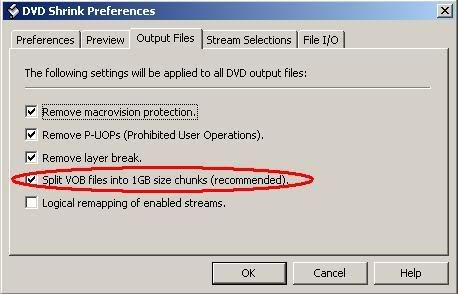
Also your burners' firmware may well be out of date but it's a little tricky to see what drive you actually have.
'ATAPI DVD DC 16X8X5' seems to be an OEM version of the Benq DW1670 burner, but there's a few different drives that yours could actually be, ie Iomagic for example. Those CMC MAG M01 discs are very good, i use them myself (though mine are Maxell branded) and as you've been using those and the Verbatim for long enough it's probably fine to leave the firmware alone.
So in my opinion the easiest way around this is just to ditch ISO mode and use File Mode. (you could stick to ISO mode and scale back the target size of the ISO to fit within the 4GB limitation of the FAT32 filesystem however you'll be sacrificing more video quality hence my suggestion to switch to File mode where you won't have to sacrifice more video quality).

Main PC ~ Intel C2Q Q6600 (G0 Stepping)/Gigabyte GA-EP45-DS3/2GB Crucial Ballistix PC2-8500/Zalman CNPS9700/Antec 900/Corsair HX 620W
Network ~ DD-WRT ~ 2node WDS-WPA2/AES ~ Buffalo WHR-G54S. 3node WPA2/AES ~ WRT54GS v6 (inc. WEP BSSID), WRT54G v2, WRT54G2 v1. *** Forum Rules *** |
AfterDawn Addict

|
30. November 2009 @ 11:28 |
 Link to this message
Link to this message

|
I think the problem is that the burner doesn't like the disks.
Quote:
W 13:48:23 Failed to Write Sectors 0 - 31 - Write Error
It tries to write and fails.
|
Moderator

|
30. November 2009 @ 11:41 |
 Link to this message
Link to this message

|
I saw that, it's just that the OP states the discs have been used fine previously, and i see concede that the 4GB messages are just warnings, if it were me i'd still switch from ISO mode.
The OP could do with letting us know more about the drive so as to investigate what newer firmware there might be for this drive.. maybe newer firmware will help.

Main PC ~ Intel C2Q Q6600 (G0 Stepping)/Gigabyte GA-EP45-DS3/2GB Crucial Ballistix PC2-8500/Zalman CNPS9700/Antec 900/Corsair HX 620W
Network ~ DD-WRT ~ 2node WDS-WPA2/AES ~ Buffalo WHR-G54S. 3node WPA2/AES ~ WRT54GS v6 (inc. WEP BSSID), WRT54G v2, WRT54G2 v1. *** Forum Rules *** |
|
scum101
Suspended due to non-functional email address

|
30. November 2009 @ 12:05 |
 Link to this message
Link to this message

|
DVD+R (Disc ID: CMC MAG-M01-00) (Speeds: 2.4x, 4x, 8x, 16x)
doubt it.. probably tdk 16x 60% fail off the spool.
|
Moderator

|
30. November 2009 @ 12:14 |
 Link to this message
Link to this message

|
I've used 1000's of the Maxell CMC MAG M01, not a single burn failure/re-read failure here other than my own :)
I am using modern burners though, LG GSA H66N (SATA) and Benq DW150's (IDE).

Main PC ~ Intel C2Q Q6600 (G0 Stepping)/Gigabyte GA-EP45-DS3/2GB Crucial Ballistix PC2-8500/Zalman CNPS9700/Antec 900/Corsair HX 620W
Network ~ DD-WRT ~ 2node WDS-WPA2/AES ~ Buffalo WHR-G54S. 3node WPA2/AES ~ WRT54GS v6 (inc. WEP BSSID), WRT54G v2, WRT54G2 v1. *** Forum Rules ***This message has been edited since posting. Last time this message was edited on 30. November 2009 @ 12:18
|
AfterDawn Addict

|
30. November 2009 @ 12:57 |
 Link to this message
Link to this message

|
|
|
Moderator

|
30. November 2009 @ 13:12 |
 Link to this message
Link to this message

|

Main PC ~ Intel C2Q Q6600 (G0 Stepping)/Gigabyte GA-EP45-DS3/2GB Crucial Ballistix PC2-8500/Zalman CNPS9700/Antec 900/Corsair HX 620W
Network ~ DD-WRT ~ 2node WDS-WPA2/AES ~ Buffalo WHR-G54S. 3node WPA2/AES ~ WRT54GS v6 (inc. WEP BSSID), WRT54G v2, WRT54G2 v1. *** Forum Rules *** |
Senior Member

|
30. November 2009 @ 14:00 |
 Link to this message
Link to this message

|
hi :)
even with fat32 you'll still be ok for a burn
once shrink has done it's job and you've got your files on hdd (i assume with decrypter) you then will find maybe 1..2..3..4 or more "100" ext' and 1 small MDS file, this MDS file has all the information needed for decrypter to burn the said movie. so select the MDS file and burn with decrypter.(or your fav burn engine)
the error above has nothing to do with whether your system is Fat32 or NTFS
as the creakster (hi boss ) has said the 1 gig files are usually set as the default in shrink and the message is just a warning
i think that attar and Scum101 (hi p x )are nearer the mark. i would try a different media
@ creaky
you lucky son of a gun. i've had more than 50% failures with cmc
Quote:
I 13:47:21 Write Speed: 2.4x
the write speed seems a bit slow, try 8x . to slow a write speed can also cause errors at times
 gif by ireland
we cant help if you wont help yourself |
Moderator

|
30. November 2009 @ 14:05 |
 Link to this message
Link to this message

|
Hey there stranger, long time no see, hope you're well.
To the OP, yeah, i'd go with gurnard's and the other replies re the FAT32/ISO thing, i don't know enough about ISO mode as in my 4 or more years of doing movies ISO mode was just never necessary for me.

Main PC ~ Intel C2Q Q6600 (G0 Stepping)/Gigabyte GA-EP45-DS3/2GB Crucial Ballistix PC2-8500/Zalman CNPS9700/Antec 900/Corsair HX 620W
Network ~ DD-WRT ~ 2node WDS-WPA2/AES ~ Buffalo WHR-G54S. 3node WPA2/AES ~ WRT54GS v6 (inc. WEP BSSID), WRT54G v2, WRT54G2 v1. *** Forum Rules *** |
Senior Member

|
30. November 2009 @ 14:31 |
 Link to this message
Link to this message

|
hi :)
Quote:
hope you're well.
for an old git could'nt be better (and still lurking) :)
perhaps cmc are doing what Ritek did a few years back and supplying Maxwell "A" grade media and the rest Memorex...TDK "B" grade (i'll try some )
 gif by ireland
we cant help if you wont help yourself |
|
scum101
Suspended due to non-functional email address

|
30. November 2009 @ 17:49 |
 Link to this message
Link to this message

|
|
Now we wait to find (probably) a HL-DT-ST burner which has failed due to crappy media.. not that they are good for more than 50 burns anyway.
|
Newbie

|
4. December 2009 @ 01:59 |
 Link to this message
Link to this message

|
Well Well, thanks to one and all for responding. I have been traveling and been away from my computer. Believe it or not there are still some people that don't have lap tops, me being one of them.
Well the first thing I did when I came home was to open up the tower and look and see what make of DVD player and DVD Re-writer I have.
One of them is a LITE-ON ITCORP DVD Rom Drive Model IHDP118-04
Feb 2009 Manufacture Date
The DVD ReWriter is a
Manufactured by BenQ Corp. for Philips and BenQ Digital Storage Corp.
Manufacture Date March 2006
Model # DW1670
I have never updated firmware cause I have no idea how to.
F Drive is a Western Digital My Book Essential 1 TB USB 2.0 Desktop External Hard Drive WDH1U10000N
I was using this to back up my movies. I have to say that it worked in the past to back up movies. Something strange, when I tell DVD Shrink to create an ISO file on my F Drive it instead creates this,
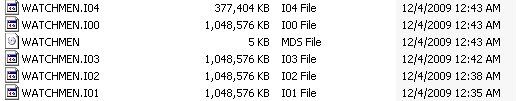
But when I switch to my C Drive, my internal HDD, the same exact DVD Decrypter function creates one large ISO file.
In both cases I am not able to burn to blank recordable DVD. The burn fails. Now keep in mind that I have created many back up copies using my F Drive in the past with no problem.
I Drive is also a Western Digital 120 GB External Hard Drive Model# 1200B015-RRN
I am not using this drive at all in any of this.
At this point I have not taken any action on any forum members suggestions. I wanted to give the the extra ino you guys were asking for. Please advise at to what your next step would be.
Thanks in advance.
This message has been edited since posting. Last time this message was edited on 4. December 2009 @ 12:45
|
|
Advertisement

|
  |
|
AfterDawn Addict

|
4. December 2009 @ 06:01 |
 Link to this message
Link to this message

|
Firmware check.
Run ImgBurn, > 'Write files/folder to disc' > 'Tools' > 'Drive' > 'Check for firmware updates'
|


