|
merging video files
|
|
|
spike24
Member

|
30. April 2010 @ 12:20 |
 Link to this message
Link to this message

|
can anyone please advise me of what is the best programme to use to join 2 video files together,ie i have a film that has 2 avi files and need to know how to join them to make the movie,i have nero installed but dont know if i can use this thanks
|
|
Advertisement

|
  |
|
|
AfterDawn Addict
1 product review

|
30. April 2010 @ 18:24 |
 Link to this message
Link to this message

|
Are the files of the form Movie.CD1.avi and Movie.CD2.avi?
If yes, then use Avidemux to join them.
Open Avidemux, go to File->Open, navigate to where your AVI files are placed and open CD1. Say "Yes" to whatever messages you get. Then go to File->Append, browse to where CD2 is placed, open it, say "Yes to whatever messages you get; go to File->Save->Save Video and choose where you want to save the merged movie, give it a name, for example Movie.Joined.avi, or whatever, just make sure you have the .avi extension. Should be done in a couple of minutes.
 Piss me off, and I Will ignore You! Piss me off, and I Will ignore You! |
|
spike24
Member

|
1. May 2010 @ 02:58 |
 Link to this message
Link to this message

|
|
Yes the files are as you say and will look around for that programme,any ideas where to get it from thanks
|
|
spike24
Member

|
1. May 2010 @ 03:35 |
 Link to this message
Link to this message

|
Originally posted by spike24:
Yes the files are as you say and will look around for that programme,any ideas where to get it from thanks
scrap that last question i found it thanks
|
AfterDawn Addict
1 product review

|
1. May 2010 @ 08:43 |
 Link to this message
Link to this message

|
Originally posted by spike24:
Yes the files are as you say and will look around for that programme,any ideas where to get it from thanks
LOL!
|
Senior Member

|
2. May 2010 @ 09:33 |
 Link to this message
Link to this message

|
hi :)
Nero Recode will do it as well
 gif by ireland
we cant help if you wont help yourself |
AfterDawn Addict
1 product review

|
2. May 2010 @ 09:39 |
 Link to this message
Link to this message

|
Originally posted by gurnard:
hi :)
Nero Recode will do it as well
Yes, it would, but you would have to convert to Nero Digital, mp4.
With Avidemux(VirualDub works similarly), the joining is done without any re-encoding(hence no quality loss), and is all done in a matter of a minute or two. The second part of the video is seamlessly appended to the end of the first.
|
Senior Member

|
2. May 2010 @ 10:17 |
 Link to this message
Link to this message

|
hi cy :)
just to make sure i'm was not talking out of my *ssh*le as usual. i've just stuck 4 short avi's through recode (which in affect is the same as cd1/cd2) came out perfect as one long movie so far as i can see.
Quote:
Yes, it would, but you would have to convert to Nero Digital, mp4.
not into the tech stuff. from what i could see, all it did was encode then burn
encoding took a few seconds and the burn the usual at 8x for 4.360. or am i missing something. (always willing to learn) :)
 gif by ireland
we cant help if you wont help yourself |
AfterDawn Addict
1 product review

|
2. May 2010 @ 10:28 |
 Link to this message
Link to this message

|
Hey there Mr.G!
I might be talking out of my arse:).
What Nero do you use? I use version 7, maybe they have implemented new features in newer versions?
And do you use "Recode DVDs and Videos to Nero Digital"? That would convert the AVI(Divx/xvid) to an mp4(AVC).
 Piss me off, and I Will ignore You! Piss me off, and I Will ignore You! |
Senior Member

|
2. May 2010 @ 10:40 |
 Link to this message
Link to this message

|
|
hi :)
very old (dinosauric) 6.3.1.1.5 ultra. never found the need for up-grading
straight forward...Remake dvd/import titles/burn
 gif by ireland
we cant help if you wont help yourself This message has been edited since posting. Last time this message was edited on 2. May 2010 @ 10:42
|
AfterDawn Addict
1 product review

|
2. May 2010 @ 10:54 |
 Link to this message
Link to this message

|
Hmm))...here's all the options that I have in Recode.I don't have the "Remake DVD", but "Compile DVD" I am thinking would be it's counterpart. Using that, would only load a Video
_TS folder...
None other would work to load a couple of AVI and join them without re-encoding:
.

|
Senior Member

|
2. May 2010 @ 11:26 |
 Link to this message
Link to this message

|
hi :)
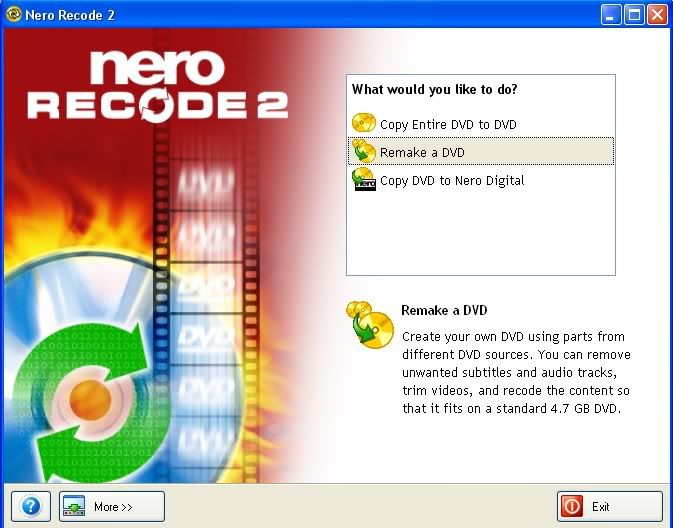
do all my editing re-authoring with it + all my avi's etc. with it
find it especially good and easy to take various bits off several Dvd's and files to compile one Dvd ie. weddings/parties
i'd better try 7 and 8 i suppose...could be giving out the wrong info for more up to date versions :)
 gif by ireland
we cant help if you wont help yourself This message has been edited since posting. Last time this message was edited on 2. May 2010 @ 11:29
|
AfterDawn Addict
1 product review

|
2. May 2010 @ 11:33 |
 Link to this message
Link to this message

|
"Create your own DVD using parts from different DVD sources."
Are you sure it works for AVI files and not just DVD compilations? If somehow it works on AVI files(is something that Nero Vision would do from what I know), that would be something else...
|
Senior Member

|
2. May 2010 @ 11:58 |
 Link to this message
Link to this message

|
hi cy :)
i'm a bl**dy fool.
just tried again...been taking the files from the wrong HDD (got 3 on here)
so used to converting my avi's straight away. forgot there already converted on one drive and not the other.
your dead right..they need converting first
you have my permission to poke me in the eye with a very sharp stick
senile some thing or other setting in :(
serves me right for doing things on auto drive :)
 gif by ireland
we cant help if you wont help yourself |
AfterDawn Addict
1 product review

|
2. May 2010 @ 12:05 |
 Link to this message
Link to this message

|
|
"Poke"!!!LOL!
Senility can be a wondrous thing too- can make you miss or not remember a lot of unpleasant things:)
Cheers!
|
|
Paula_X
Suspended permanently

|
2. May 2010 @ 15:44 |
 Link to this message
Link to this message

|
strewth guys.. you don't even need a swiss army knife like avidemux for this.. you can use ffmpeg with
ffmpeg file1 file2 > file-out ..
with no pretties.. or even cat (concatenate = join)
cat file1 file2 > file-out
but I guess command line manipulation is "too complicated" for windoze users.. so how about some pretty and braindead simple freeware??
http://www.doeasier.org/joiner/
it's a belting little app.. I put it on peoples lappys for them.. along with subs workshop to join up the cd1.srt and cd2.srt files which come with them.. hahahaha
|
Senior Member

|
2. May 2010 @ 15:54 |
 Link to this message
Link to this message

|
hi P :)
Quote:
but I guess command line manipulation is "too complicated" for windoze users
Not going to comment....already proved how stupid i am :)
 gif by ireland
we cant help if you wont help yourself |
|
Advertisement

|
  |
|
AfterDawn Addict
1 product review

|
2. May 2010 @ 16:19 |
 Link to this message
Link to this message

|
LOL,Paula, yes, command line is complicated for us non-Linux noobs:)
Avidemux might be overly equipped, but cannot get any easier than drag part 1, drag part 2, click save:). It is still a 4-5 click process, and typing ffmpeg file1 file2 , takes about 15 characters input as well:)
|


