|
Golden Videos 1.20 (right settings)?
|
|
Newbie

|
21. October 2010 @ 10:45 |
 Link to this message
Link to this message

|
This is a letter I sent to technical support for the company but being as how I'm not a paying costumer they are giving the impression they'd rather wait till after doomsday to answer it. This is in regards to GoldenVideos version 1.20, and before the field for writing started they asked my OS which is Windows 7.
"I get sound & video but the video has what I call razor lines with when a figure on screen does a sudden movement, also not every frame is being caught and this makes for jumpy or un-smooth motion. I'd like to know what settings will work best for recording and not at an ultra small screen size. Here is the base in formation on my computer besides it's OS which you already know from asking. It's processor is an AMD Athlon(tm) Processor 2850e at 1.80GHz. It's RAM is 2.00 GB with 1.75 usable.
Please get back to me as soon as you can, have a nice day,
Erin"
Think you guys could help me on this? I did read their Q&A before writing that and did visit their forum.
Never convert mpeg to avi to dixv :(.
|
|
Advertisement

|
  |
|
|
Senior Member

|
21. October 2010 @ 11:40 |
 Link to this message
Link to this message

|
Provide a screen shot showing the problem. Also, you've given no indication
of your work flow and what you're doing.
Perhaps that's why they didn't reply to you ?
"Razor lines" could be a simple interlaced video pattern and it's normal.
Try an alternative capture program and see if you can capture without dropped frames:
http://www.videohelp.com/tools/Stoik_Video_Capture
|
Newbie

|
21. October 2010 @ 12:18 |
 Link to this message
Link to this message

|
Originally posted by davexnet:
Provide a screen shot showing the problem. Also, you've given no indication
of your work flow and what you're doing.
Perhaps that's why they didn't reply to you ?
"Razor lines" could be a simple interlaced video pattern and it's normal.
Try an alternative capture program and see if you can capture without dropped frames:
http://www.videohelp.com/tools/Stoik_Video_Capture
I tried that alternative program you recommended and this was the result when pressing record: System Multimedia error:
unspecified error
Error code 19,subcode 0x0 result 0x8004005
And that's just a single message, it won't record.
Never convert mpeg to avi to dixv :(.
|
Senior Member

|
21. October 2010 @ 12:33 |
 Link to this message
Link to this message

|
Did you get a preview window showing the picture/sound?
What is your capture device?
(PS I don't have any affiliation with that software, it's just something I used
and liked because of it's simple interface)
What options did you set? What did you put for the recording format (codec)?
I'll give your GoldenVideo a try later today, perhaps I can help with that.
|
Newbie

|
21. October 2010 @ 17:00 |
 Link to this message
Link to this message

|
My capture device is a WinTV-HVR-950Q, and the only things I set was that the source video input to composite and to "use temp file to avoid drop frames". I left it with it's default codec settings which are:
Video compressor: <no recompression>
Quality: <default: no number shown>
Key frame every: 15 frames
Audio format: 44,100kHz; 16Bits; Stereo;[172kb/sec]
I did get a picture but no sound. GoldenVideos is the same way, only video preview, but it does in file out put have sound.
Never convert mpeg to avi to dixv :(.
|
Senior Member

|
21. October 2010 @ 19:40 |
 Link to this message
Link to this message

|
Shame STOIK didn't work. It hasn't been updated for a while,
but works fine with my PCI-E capture card. Perhaps it doesn't like USB ?
I think your main problem is your dropped frames.
Why don't you use the WINTV app that came with the card?
|
Newbie

|
21. October 2010 @ 19:57 |
 Link to this message
Link to this message

|
Originally posted by davexnet:
Shame STOIK didn't work. It hasn't been updated for a while,
but works fine with my PCI-E capture card. Perhaps it doesn't like USB ?
I think your main problem is your dropped frames.
Why don't you use the WINTV app that came with the card?
The app that came with the hardware sucks, even used for it's main purpose which is watching TV, it freezes up after 30 seconds. It's not a buffer problem, it's just faulty, a guy working for BestBuy's Geek Squad even had a low opinion of it. That's what sent me looking at other software. Virtual Dub has been tried to but there are no compression settings that are compatible for screen capture, it refuses to capture because by default it's meant to save the file as an .avi and there's no way to change it. Every compression was tested and it's the most up to date version of the software.
Recording can be done AVS Video Recorder proved that. Sadly it only worked one time (AVS). A user on cNet explained in review it's not good with Windows 7.
Never convert mpeg to avi to dixv :(.
|
Senior Member

|
21. October 2010 @ 20:08 |
 Link to this message
Link to this message

|
|
|
Newbie

|
21. October 2010 @ 20:48 |
 Link to this message
Link to this message

|
I have installed the most recent version of the software and it's worse than it's predecessor.
I installed the HuffyUV codec, set it as the compression for Virtual Dub to use and the program still whines that it can't save what it's displaying as an .avi file which as I said, it gives you no choice but to save under that format.
Screen capture ..sorry just one of the ways I word it.
I do have DVD Flick and have a very high opinion of it not only as burning software for DVDs but also for re-encoding raw data video files.
Never convert mpeg to avi to dixv :(.
|
Senior Member

|
21. October 2010 @ 22:09 |
 Link to this message
Link to this message

|
Virtualdub is a little elaborate to set up in the capture area.
I can only think something is wrong somewhere.
You should be able to set the compression to HuffyUV and save as AVI.
That's all Vdub can save to.
Have you tried posting in the Virtualdub forums, perhaps somebody will recognize
the error and get you on the right path?
I tried Virtualdub myself tonight and captured a minute to HuffyUV (almost 500MB,
BTW) and got no dropped frames. So it is possible.
http://forums.virtualdub.org/
|
Newbie

|
21. October 2010 @ 22:23 |
 Link to this message
Link to this message

|
Originally posted by davexnet:
Virtualdub is a little elaborate to set up in the capture area.
I can only think something is wrong somewhere.
You should be able to set the compression to HuffyUV and save as AVI.
That's all Vdub can save to.
That's exactly what I've been doing, this is the result.
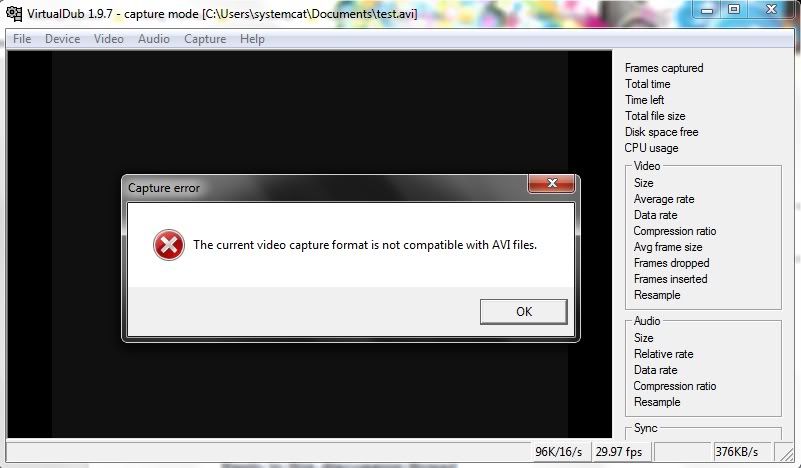
Never convert mpeg to avi to dixv :(.
|
Senior Member

|
21. October 2010 @ 23:14 |
 Link to this message
Link to this message

|
|
|
Senior Member

|
23. October 2010 @ 01:40 |
 Link to this message
Link to this message

|
Any luck with this?
I was looking at the forums in http://www.hauppauge.co.uk/
and one of the moderators suggested this tool to see if you have any latency
issues on your PC.
http://www.thesycon.de/deu/latency_check.shtml
Run the tool and watch the spike for a minute or two. If you get some unexplained
sudden spikes you may have an issue. One of the causes discussed was the wifi card
driver quite often being responsible.
I tried the Golden Videos software myself, it's a little quirky but it seemed to work.
I re-read your original post and I see that you mention an ultra small screen size.
What do you mean by that? If you're in a PAL area, you should capture at 720*576,
or if you're in an NTSC country it should be 720* 480.
|
Newbie

|
23. October 2010 @ 06:37 |
 Link to this message
Link to this message

|
I don't use a Wifi card. I'd like to record at 720 x 480 under NTSC but it under AVS Video Recorder it seemed like too much stress on the RAM because of dropped frames. Putting that program to record at 360 x 480 worked and the video recorded perfectly. Sadly that instance had been what I considered a test run on the software. I rewound the tape back to it's start, tried to record again under that setting and the program hasn't worked since. It only wants to record at it's default 720 x 480 size and there's no way to change it's default settings.
Never convert mpeg to avi to dixv :(.
|
Senior Member

|
23. October 2010 @ 15:09 |
 Link to this message
Link to this message

|
|
This message has been edited since posting. Last time this message was edited on 23. October 2010 @ 21:13
|
Newbie

|
24. October 2010 @ 09:35 |
 Link to this message
Link to this message

|
That blog entry helped a ton, thanks :-), but there are still two remaining issues.
One and please note I took that blog entry guy's advice on recording from Virtual Dub. There is no sound. What settings I must change on audio compression or intake to get sound, I don't know, but do know quote un quote, Virtual Dub knows where the source should be coming from.
Two at a higher size screen that interlaced video pattern is still there, but far less annoying than it was at the smaller screen size under Golden Videos. Is there some way to get rid of the "razor lines" completely? It just bothers me because of having done transfer work years ago and never encountering it while working. But please note that was under hardware no longer around that was an internal TV tuner meant for Windows '98 and up, with software that forced you make video recording settings that were very temperamental over run time.
Never convert mpeg to avi to dixv :(.
|
Senior Member

|
24. October 2010 @ 12:47 |
 Link to this message
Link to this message

|
What do you want to do with the video? Make a DVD? Watch it in the TV, or watch it on the PC?
If you going to make a DVD, the DVD conversion retains the interlacing and it looks best
that way (on the TV) because you're retaining both fields. If you're going to watch
on the PC, you can either capture one field, or de-interlace the full-size video
(720*480) OR even simpleer, play it back in a media player that de-interlaces on the fly.
I suspect the missing audio will also come down to a setting in Vdub. Is it the preview
that's missing the audio or the capture itself ?
If you think it may be another issue, post a small section to mediafire.com showing the
problem and I'll take a look at it.
As I said, it's very difficult to advise on how to handle interlacing because the intended usage of the footage is the factor, and you haven't mentioned it.
|
Newbie

|
24. October 2010 @ 14:21 |
 Link to this message
Link to this message

|
It's the captured file it's self. I think I might have found the problem but this can't be proved with a recording till the computer finishes a task that's a real RAM eater.
The footage is home videos shot by a friend of mine and she wants to preserve them to DVD. I have high standards when it comes to video preservation, and want her memories to look just as good on their original tape as on DVD. ...I bet her husband would prefer Blue-Ray but I don't have a burner for that.
Never convert mpeg to avi to dixv :(.
|
|
Advertisement

|
  |
|
Senior Member

|
24. October 2010 @ 15:35 |
 Link to this message
Link to this message

|
Then allow the program to capture 720*480 interlaced and ignore
the "jaggies". This footage can be fed into an mpeg-2 encoder and
it should recognize (or you can set it if not) the interlaced source and
produce an interlaced Mpeg-2/DVD which should look great on the TV.
As I mentioned, if you have doubts about your source, you can post a small
section and I'll look at it.
Have you tried converting a sample to DVD to see how it looks on the TV?
What encoder will you be using ?
PS I'm a bit like you, quite fussy with what I consider acceptable.
I don't think going to Blu-ray would give any better picture quality,
you are starting with a SD source after all.
|


