|
User Bars for members
|
|
Senior Member

|
30. March 2006 @ 06:46 |
 Link to this message
Link to this message

|
|
|
Advertisement

|
  |
|
|
Staff Member
4 product reviews

|
30. March 2006 @ 08:57 |
 Link to this message
Link to this message

|
Alien,
Not my best work, but let me know what you think ;)

|
AfterDawn Addict

|
1. April 2006 @ 20:18 |
 Link to this message
Link to this message

|
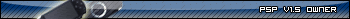
here is my new one, what you think
|
|
Alien13
Suspended due to non-functional email address

|
2. April 2006 @ 03:47 |
 Link to this message
Link to this message

|
|
Yeah i like it, its cool. I have just put it in my sig :)
@Joeva - It looks good, i would use it if i have a v1.5 :)
|
Senior Member

|
2. April 2006 @ 04:00 |
 Link to this message
Link to this message

|
Here is One i made, took me 10 Min's, so its not anything amazing...i like my user bars to be classy and have that elegant look.
Godfather

Arsenal! =D
|
AfterDawn Addict

|
2. April 2006 @ 06:22 |
 Link to this message
Link to this message

|
|
what program did u use bombaboy
|
Senior Member

|
2. April 2006 @ 08:41 |
 Link to this message
Link to this message

|
|
photoshop, how about you?
Arsenal! =D
|
AfterDawn Addict

|
2. April 2006 @ 22:41 |
 Link to this message
Link to this message

|
|
Photoshop CS2
|
Staff Member
4 product reviews

|
6. April 2006 @ 07:58 |
 Link to this message
Link to this message

|
Heres my latest, because i couldnt find any good photobucket bars floating around ;)

Edit: i didnt even realize, i uploaded it with imageshack, LOL
This message has been edited since posting. Last time this message was edited on 6. April 2006 @ 08:00
|
Senior Member

|
6. April 2006 @ 11:04 |
 Link to this message
Link to this message

|
|
lol, Guess youll have to make a new one.. :)
BTW Great work, nice Bar
Arsenal! =D
This message has been edited since posting. Last time this message was edited on 6. April 2006 @ 11:05
|
Senior Member

|
6. April 2006 @ 16:20 |
 Link to this message
Link to this message

|
|
any requests?
|
Senior Member

|
7. April 2006 @ 03:25 |
 Link to this message
Link to this message

|
|
How do you get that line going down the middle? e.g in that ps2 owner theres a line going horizontally which seperates the bar half gloss and half normal....
This message has been edited since posting. Last time this message was edited on 7. April 2006 @ 03:26
|
Staff Member
4 product reviews

|
7. April 2006 @ 06:24 |
 Link to this message
Link to this message

|
|
Senior Member

|
9. April 2006 @ 03:14 |
 Link to this message
Link to this message

|
This is my latest one, i dont think ive done the elliptical marquee properly, any suggestions?

|
AfterDawn Addict

|
9. April 2006 @ 04:24 |
 Link to this message
Link to this message

|
yea you did, jus mess with the opacity for different results
here are my latest....
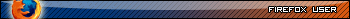
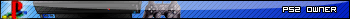
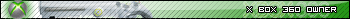
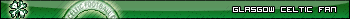
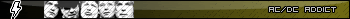
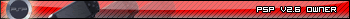
what you guys think
|
Senior Member

|
9. April 2006 @ 10:30 |
 Link to this message
Link to this message

|
Joeva were did u get ur psp picture in ur bar? As the one in mine looks a bit odd...

This message has been edited since posting. Last time this message was edited on 9. April 2006 @ 10:45
|
Staff Member
4 product reviews

|
9. April 2006 @ 10:49 |
 Link to this message
Link to this message

|
Love the FireFox one Joeva ;)
Jas,
Make sure to turn off the anti-aliasing on your text so the text doesnt look blurry.
|
Senior Member

|
9. April 2006 @ 12:42 |
 Link to this message
Link to this message

|
this is one for the psp forum klan:


Arsenal! =D
This message has been edited since posting. Last time this message was edited on 9. April 2006 @ 12:44
|
Staff Member
4 product reviews

|
9. April 2006 @ 14:10 |
 Link to this message
Link to this message

|
Quote:
any requests?
Same thing here, if anyone wants anything just request ;)
This message has been edited since posting. Last time this message was edited on 9. April 2006 @ 14:10
|
Senior Member

|
10. April 2006 @ 00:44 |
 Link to this message
Link to this message

|
|
DVD, anti aliasing is off, i checked in blending properties and its off on all options/check boxes...
|
Staff Member
4 product reviews

|
10. April 2006 @ 08:03 |
 Link to this message
Link to this message

|
Quote:
DVD, anti aliasing is off, i checked in blending properties and its off on all options/check boxes...
Ok, just giving you a heads up cause your metal gear bar, the font looks blurry. ;)
|
|
PKGupta
Junior Member

|
11. April 2006 @ 12:16 |
 Link to this message
Link to this message

|
|
here we go it worked


user bars by svar91!! This message has been edited since posting. Last time this message was edited on 11. April 2006 @ 12:22
|
Senior Member

|
11. April 2006 @ 12:25 |
 Link to this message
Link to this message

|
|
if you want any more pk, then PM me
|
|
PKGupta
Junior Member

|
11. April 2006 @ 15:31 |
 Link to this message
Link to this message

|
|
thx svar. one question. how do u get the pics to go on the left and the right? srry im not that good with html or netin. im 14


user bars by svar91!! |
|
Advertisement

|
  |
|
Staff Member
4 product reviews

|
11. April 2006 @ 15:35 |
 Link to this message
Link to this message

|
|
PK, just put the first image as normal on the left and then without putting any space after, put the second image tags. Like so (without the * though :)
[img*]www.firstpic.com[/img*][/img*]www.secondpic.com[/img*]
This message has been edited since posting. Last time this message was edited on 11. April 2006 @ 15:35
|


