|
Cyclical Redundancy DVD Copy Protection
|
|
|
jennison
Newbie

|
29. December 2004 @ 18:09 |
 Link to this message
Link to this message

|
|
Hi all. This is my first post here. I got an account to update everyone on a solution to the growing problem of "cyclical data redundancy" or "cyclical redundancy error" problems that DVD manufacturers are INTENTIONALLY putting onto discs.
Yesterday, I got the Resident Evil, Apocolypse disc, and discovered it could not be backed up by conventional means. There are obviously intentional hardware errors on the disc, as it is brand new, with absolutely no scratches. Every post I found on cyclical redundancy suggests wiping the disc clean, but this couldn't possibly work on a brand new, never-before played disc. After several attempts with Nero, DVD Decrypter, BlindWrite, and DVD Shrink, it became obvious what the problem is: the manufacturers are placing intentional errors onto portions of the disc that are not accessed during playback. On this particular disc (Res Evil. Apoc.), the entire first chapter of both the widescreen and standard titles is simply one bad sector after another.
I then tried DVD Recovery tools, such as CDCheck and DVD Data Rescue. Given enough time, they would work, but the CDCheck log is full of this:
error;recovery;Sector unreadable (sector: 7680 failed reads: 1) (code: 90);H:\VIDEO_TS\VTS_02_1.VOB
error;recovery;Sector unreadable (sector: 7692 failed reads: 1) (code: 90);H:\VIDEO_TS\VTS_02_1.VOB
error;recovery;Sector unreadable (sector: 7704 failed reads: 1) (code: 90);H:\VIDEO_TS\VTS_02_1.VOB
error;recovery;Sector unreadable (sector: 7716 failed reads: 1) (code: 90);H:\VIDEO_TS\VTS_02_1.VOB
error;recovery;Sector unreadable (sector: 7728 failed reads: 1) (code: 90);H:\VIDEO_TS\VTS_02_1.VOB
error;recovery;Sector unreadable (sector: 7740 failed reads: 1) (code: 90);H:\VIDEO_TS\VTS_02_1.VOB
The estimated completion time was 300 hours and growing, so DVD Recovery tools were another dead end.
However, if you could only SKIP this intentional error-only chapter during copy, you can obtain a backup.
This is achieved using AnyDVD and InterVideo DVD Copy. AnyDVD over-rides the standard anti-copy scheme, and InterVideo DVD Copy allows you to zero in on specific chapters, avoiding the problem of having to read the disc sequentially, running into the pre-engineered bad sectors. Simply telling InterVideo that I did not want physical chapter 1 (start backup with chapter 2, which is the LOGICAL chapter one of the DVD), the DVD copy was obtained in 10 minutes. No Cyclical Redundancy sh!t whatsover.
Please help spread the word! The errors you are seeing ARE INTENTIONAL, and put there by the manufacturer.
...Good luck
|
|
Advertisement

|
  |
|
|
AfterDawn Addict

|
29. December 2004 @ 18:22 |
 Link to this message
Link to this message

|
|
I didnt get any cyclitical redundancy check on resident evil apocalypse. I got a totally different error.
I have several dvd's "I own" with the crc error and I backed them up with replacement,rental dvds. You are telling me Those discs with the crc had the special encryption while the rental place 2 blocks away had the same identical copies and they didn't have no special encryption,lol

HP a1118x-b/athlon 64-3300+/BenQ 1650 BCDC/LG 8163B/Modded Wii/Epson-R300 and Ty Watershields!!! |
Member

|
31. December 2004 @ 10:56 |
 Link to this message
Link to this message

|
|
Rip it with Decrypter. In the Decrypter Tool setting under I/O make sure "Ignore Read Errors" is ticked on. This should get around this problem.

We are the Borg...
Resistance is futile....
DVD's will be assimilated...
Protection is irrelevant. |
|
rwgeorge
Newbie

|
31. December 2004 @ 18:21 |
 Link to this message
Link to this message

|
|
Um, yes...it is not surprising that there may be more than one place in the world where these dvd's are manufactured...and I did have the same problem with the same title. I am trying decrypter now...I'll let you know if it works....this i sreally important for me, because my daughter has already ruined several of my dvd's, and I NEED backups.
|
|
masakari
Newbie

|
1. January 2005 @ 07:27 |
 Link to this message
Link to this message

|
the answers on how to set dvd decrypter for the new resident evil copy protection are in this forum. I found them with a google search. you got to do some research my man!! I settled on the solution using DVD Decrypter w/ psl file and then DVD Shrink to transcode. theres like a hundred people claiming they got the answer and thier sh!t doesn't apply to this. THIS IS A NEW PROBLEM! now i'm so impressed, i'm gonna deep 6 DVD Xcopy for good and stick with DVD Decrypter and DVD Shrink . also, you guys got to stop posting new threads about this and start doing some honest research. this is making a mess of things.
edit
http://forum.dvddecrypter.com/index.php?showtopic=14891&st=0
this link will give you the psl file and has like a hundred useful guides
This message has been edited since posting. Last time this message was edited on 1. January 2005 @ 07:41
|
|
rroettger
Member

|
2. January 2005 @ 11:27 |
 Link to this message
Link to this message

|
P4 3.2GHz HT 1GB DDR SDRAM 320GB RAID 0
16x DVD-ROM, 12x DVD DL+R/+R Dolby 5.1
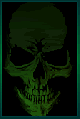 |
|
distar
Suspended due to non-functional email address

|
4. January 2005 @ 18:51 |
 Link to this message
Link to this message

|
|
I am having some similar problems with a movie my wife bought and she wanted it backed up. The movie is Little Black Book except I don't get any errors, DVD Decryptor just keeps trying to read the same sector over and over. I have even changed the settings to skip the errors but Decryptor still tries over and over. I am using a program called VobBlanker and so far so good I will let you guys know if all works well or not. I got it from this web page www.posunplugged.com/jsoto. There is no such thing as IMPOSSIBLE.
|
|
blockhead
Newbie

|
4. January 2005 @ 20:34 |
 Link to this message
Link to this message

|
|
This is concerning RE2 dvd backups.
I tried Intervideo DVDCopy and Decrypter with no success.
I ended downloading Slysoft AnyDVD 4.4.1.1 beta.
After loading on my machine I then used CloneDVD2 to make 2 perfect copies. This worked for me and hopefully it will work for some of you as well.
|
|
masakari
Newbie

|
5. January 2005 @ 03:43 |
 Link to this message
Link to this message

|
|
Distar,
Little Black Book has the same protection as RE-2 but requires it's own PSL file. Do a search of the site before you post. The answer is out there.
E-Machines T-4170, 2.7 ghz Celeron, 1 GB Ram, 256 MB Nvidea FX5500, 80 GB Maxtor, 200 GB WD, 4X TDK DVD Burner, 16X Pioneer DL DVD Burner
E-machines M-6809, Athlon 64 FX 3200+, 512 MB Ram, 64 MB ATI 9600 M, 80 GB HDD, 2.5X internal DVD Burner
|
|
Advertisement

|
  |
|
|
rwgeorge
Newbie

|
12. January 2005 @ 17:34 |
 Link to this message
Link to this message

|
often times searching leads to this thread. message boards are for posting and reading...it is impossible to keep all the messages having to do with one topic in one thread....I understand the messiness this can cause, but hasn't it been like this sic ethe very beginning....active moderators who are moving replies to correct threads is the only way to manage it completely. As for both of those films...DVD Decrypter DOES work, but takes about 3 hours or so (and this can be reduced a little if you lower the number of retries upon read error)....the links to the other threads were amazingly helpful also...thanks
|


