|
Nokia Dbox2
|
|
Please note that the forum rules have changed. Posting of new codes is no longer allowed. See this thread for more information.
|
|
turner123
Suspended permanently

|
7. June 2008 @ 07:56 |
 Link to this message
Link to this message

|
Originally posted by sean85:
hey mate sorry to be a pain but when i choose an image to flash it says "you are about to flash a image that the dbox will be unable to boot with" could you send me a link to an image that will work or tell me were to find one
pm me with your email and ill send you one
|
|
Advertisement

|
  |
|
|
|
sean85
Junior Member

|
7. June 2008 @ 08:12 |
 Link to this message
Link to this message

|
Originally posted by turner123:
Originally posted by sean85:
hey mate sorry to be a pain but when i choose an image to flash it says "you are about to flash a image that the dbox will be unable to boot with" could you send me a link to an image that will work or tell me were to find one
pm me with your email and ill send you one
thanks for the image but its still saying the same thing "you are about to flash a image that the dbox will be unable to boot with"
This message has been edited since posting. Last time this message was edited on 7. June 2008 @ 08:14
|
|
turner123
Suspended permanently

|
7. June 2008 @ 08:17 |
 Link to this message
Link to this message

|
Originally posted by sean85:
Originally posted by turner123:
Originally posted by sean85:
hey mate sorry to be a pain but when i choose an image to flash it says "you are about to flash a image that the dbox will be unable to boot with" could you send me a link to an image that will work or tell me were to find one
pm me with your email and ill send you one
thanks for the image but its still saying the same thing "you are about to flash a image that the dbox will be unable to boot with"
you are using a nokia dbox2 ? i have no idea why its saying that what does it say when you goto put the backed up image on? if it says the same then you know the ifa is telling lies, or it could be the ifa its self not a good copy?
|
|
sean85
Junior Member

|
7. June 2008 @ 08:22 |
 Link to this message
Link to this message

|
Originally posted by turner123:
Originally posted by sean85:
Originally posted by turner123:
Originally posted by sean85:
hey mate sorry to be a pain but when i choose an image to flash it says "you are about to flash a image that the dbox will be unable to boot with" could you send me a link to an image that will work or tell me were to find one
pm me with your email and ill send you one
thanks for the image but its still saying the same thing "you are about to flash a image that the dbox will be unable to boot with"
you are using a nokia dbox2 ? i have no idea why its saying that what does it say when you goto put the backed up image on? if it says the same then you know the ifa is telling lies, or it could be the ifa its self not a good copy?
yer im using nokia dbox but i was stupid and did NOT make a back up image the ifa i downloaded from hallenberg. ill try it any way cant get any worse
|
|
sean85
Junior Member

|
7. June 2008 @ 08:29 |
 Link to this message
Link to this message

|
|
i just tryed to flash any way even with it saying "you are about to flash a image that the dbox will be unable to boot with" and it comes up with "not a valid image selected! the file size must be exact 8.257.536 bytes
any ideas what to do
|
|
turner123
Suspended permanently

|
7. June 2008 @ 08:34 |
 Link to this message
Link to this message

|
Originally posted by sean85:
i just tryed to flash any way even with it saying "you are about to flash a image that the dbox will be unable to boot with" and it comes up with "not a valid image selected! the file size must be exact 8.257.536 bytes
any ideas what to do
close all the ifa down put the image directly onto your desktop display then open ifa again and follow the instructions again like search the image select the ethernet port choose the rite com port for the null cable and press start
|
|
sean85
Junior Member

|
7. June 2008 @ 08:48 |
 Link to this message
Link to this message

|
|
turner123 you are the best the number 1 thank you so much for your help your last post for me was the one that worked once again thank you
|
|
turner123
Suspended permanently

|
7. June 2008 @ 08:56 |
 Link to this message
Link to this message

|
Originally posted by sean85:
turner123 you are the best the number 1 thank you so much for your help your last post for me was the one that worked once again thank you
hey cheers for that glad your back on and sorted
|
|
Scott_A
Newbie

|
7. June 2008 @ 09:41 |
 Link to this message
Link to this message

|
|
Hi there. I have lost all the channels except teresterial on my d box. can anyone help me? i live in Fife i was putting the codes in manually using a toolbar previously as i have never flashed my own box and i'm not sure i'd have everything i need to perform this.
thanks in anticipation
|
|
turner123
Suspended permanently

|
7. June 2008 @ 16:55 |
 Link to this message
Link to this message

|
First steps
Connecting To Your Dbox
First step get yourself a ftp program ie:-flash fxp or best for vista use cute fxp they are available on the net or forums or this link:- http://www.4shared.com/dir/6423171/b5ad6d47/sharing.html
Dbox Settings
Press dbox button on remote
Scroll to settings press ok
Scroll down to network press ok
In the menu you should have the setting of the dbox
Ip address 192.168.1.110
Subnet mask 255.255.255.0
Broadcast 192.168.1.255
Default gateway 192.168.1.1
Dns server 192.168.1.1
If they are the same continue to the next step of setting up your pc
Pc Settings
Step 1 goto were your network connections are
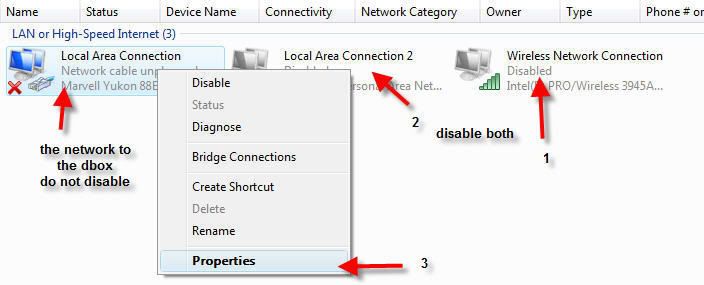
Next follow the diagram below
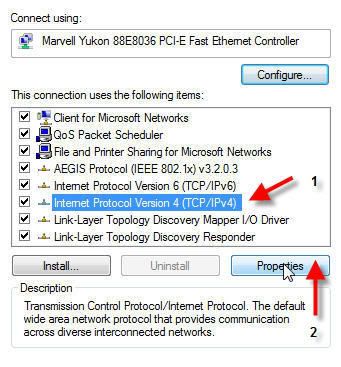
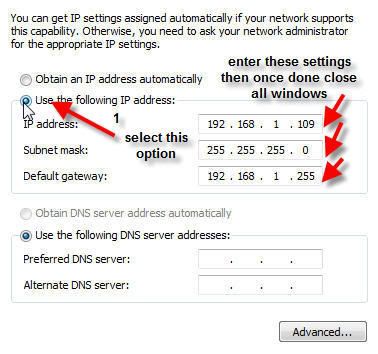
Once all is exact same as the above close all windows
Now The FTP Setup
(now connect dbox to pc direct with the use of a crossover cable) open your ftp you downloaded open the tab new select new ftp
Enter everything below as in the picture
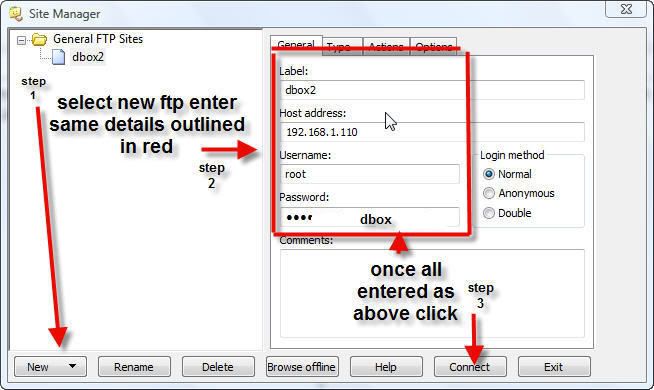
Now everything is all connected click connect(step3) if everything has gone well you will be connected to the box Now you have full control of the box you can flash update everything you need to do via ftp
hope this helps many people
all compiled by turner123
|
Newbie

|
10. June 2008 @ 06:16 |
 Link to this message
Link to this message

|
Hi there, I'm attmepting to auto update my dbox 2 with the nagra 7 10 11 bin files. Got it talking to my PC fine and flashed the files over, however still no channels. I checked in Tuxbox commander that the files had transferred across and I can see them in the var/keys folder, but they are ghosted/faded out. Is there some way I can enable them? I have sportster and cannot seem to find in any of the menus a way of updating. I feel like i'm almost there but just need to tweek my box settings somehow - any ideas? Cheers Michelle
|
Senior Member

|
10. June 2008 @ 06:40 |
 Link to this message
Link to this message

|
Originally posted by barriem:
Hi there, I'm attmepting to auto update my dbox 2 with the nagra 7 10 11 bin files. Got it talking to my PC fine and flashed the files over, however still no channels. I checked in Tuxbox commander that the files had transferred across and I can see them in the var/keys folder, but they are ghosted/faded out. Is there some way I can enable them? I have sportster and cannot seem to find in any of the menus a way of updating. I feel like i'm almost there but just need to tweek my box settings somehow - any ideas? Cheers Michelle
when you copied the new nagra files over , did you change the permission of the file to 755.
However you are probably better flashing a new image onto the box
As you can already FTP to the box, this will be simple and straight forward, private message me for the image for your box (is it a Nokia or Sagem)
|
Newbie

|
10. June 2008 @ 06:55 |
 Link to this message
Link to this message

|
Sorry for being thick but new to this site and can't work out how to PM you! In any case in answer to your questions my box is a Nokia Dbox and No I did not change the permission of the file - is it easy to do this or should I go with a new image? All I get is channel lists with freeview ones showing and black screens with program details at the bottom of those that are still encryped.
Like I say, the box flashes fine so I am halfway there I hope. If so would appreciate your advice if you can send me a PM on this or advise me on how to send you one! Many thanks
|
Senior Member

|
10. June 2008 @ 07:02 |
 Link to this message
Link to this message

|
Originally posted by barriem:
Sorry for being thick but new to this site and can't work out how to PM you! In any case in answer to your questions my box is a Nokia Dbox and No I did not change the permission of the file - is it easy to do this or should I go with a new image? All I get is channel lists with freeview ones showing and black screens with program details at the bottom of those that are still encryped.
Like I say, the box flashes fine so I am halfway there I hope. If so would appreciate your advice if you can send me a PM on this or advise me on how to send you one! Many thanks
do this
press blue button on your dbox
find a menu that lets you change you EMU - u want to use EvoCam instead of what ever else your using
when you have selected this EMU go to Sky Sports 1 and leave it on for a minute the channels will clear
If this fails we can then flash a new image on once you have backed up your channel list.
|
Newbie

|
10. June 2008 @ 09:02 |
 Link to this message
Link to this message

|
Thanks I am at work so will try this later. As far I can remember I am sure it is already using the Evocamd Emu version but perhaps I need to uncheck autoupdate coz I'm sure that on in the settings. Failing that I hope I can work out how to PM you for the Nokia image. I will let you know how I get on later, Thanks for your help.
|
Senior Member

|
10. June 2008 @ 09:06 |
 Link to this message
Link to this message

|
Originally posted by barriem:
Thanks I am at work so will try this later. As far I can remember I am sure it is already using the Evocamd Emu version but perhaps I need to uncheck autoupdate coz I'm sure that on in the settings. Failing that I hope I can work out how to PM you for the Nokia image. I will let you know how I get on later, Thanks for your help.
I would suggest using the new Laky pro image - very solid and stable (I use it on my Nokia box)
|
|
utd01
Newbie

|
10. June 2008 @ 13:41 |
 Link to this message
Link to this message

|
|
hi,can you run 2 tvs off a dbox?? if so how??
|
|
TezzaB
Newbie

|
10. June 2008 @ 15:16 |
 Link to this message
Link to this message

|
Help!
I have a nokia dbox that won't display an image on the lcd screen or the television through scart or av.
Also the lcd screen on the dbox is hardly lit up.
Any ideas how to get it up and running again, as I can't acess any menus.
Thanks
|
|
ruprect
Senior Member

|
12. June 2008 @ 09:33 |
 Link to this message
Link to this message

|
Originally posted by utd01:
hi,can you run 2 tvs off a dbox?? if so how??
some images will output a signal on both scarts. Otherwise you can get scart leads with 2 outputs. I think there should also be an audio out left & right and a composite video out on the back. I never got them working right before, might depend on the image. i.e. you can get a lead that has scart one end and 3 phono sockets for composite and left and right audio.
|
|
turner123
Suspended permanently

|
12. June 2008 @ 11:53 |
 Link to this message
Link to this message

|
Originally posted by ruprect:
Originally posted by utd01:
hi,can you run 2 tvs off a dbox?? if so how??
some images will output a signal on both scarts. Otherwise you can get scart leads with 2 outputs. I think there should also be an audio out left & right and a composite video out on the back. I never got them working right before, might depend on the image. i.e. you can get a lead that has scart one end and 3 phono sockets for composite and left and right audio.
hi use these if you want to put the tv in another room
http://www.maplin.co.uk/Module.aspx?Modu...sender&doy=12m6
|
|
utd01
Newbie

|
12. June 2008 @ 14:31 |
 Link to this message
Link to this message

|
Originally posted by turner123:
Originally posted by ruprect:
Originally posted by utd01:
hi,can you run 2 tvs off a dbox?? if so how??
some images will output a signal on both scarts. Otherwise you can get scart leads with 2 outputs. I think there should also be an audio out left & right and a composite video out on the back. I never got them working right before, might depend on the image. i.e. you can get a lead that has scart one end and 3 phono sockets for composite and left and right audio.
hi use these if you want to put the tv in another room
http://www.maplin.co.uk/Module.aspx?Modu...oy=12m6
|
|
utd01
Newbie

|
12. June 2008 @ 14:41 |
 Link to this message
Link to this message

|
|
hi,wud this video sender run 2 tvs off the dbox?.one in a diff room from where i got my dbox.i got dbox with scart con to tv in one room,but want to get it to work on another tv in other room to.
|
|
eoinf
Junior Member

|
12. June 2008 @ 15:23 |
 Link to this message
Link to this message

|
hi
I cant seem to view the folders on files on ftp surfer on a new box i got.
it keeps saying something about entering passive mode.
is there a setting i can change on the box?
cheers
eoin
|
Junior Member

|
12. June 2008 @ 15:29 |
 Link to this message
Link to this message

|
Originally posted by utd01:
hi,wud this video sender run 2 tvs off the dbox?.one in a diff room from where i got my dbox.i got dbox with scart con to tv in one room,but want to get it to work on another tv in other room to.
this should work fine for you as long as you dont mind having same channel on both tv's i dont know about the video sender that turner has told you about but mine lets you use the remote in the othere room and it sends it to you dbox as if you in same room (handy if you have probs )
|
|
Advertisement

|
  |
|
|
utd01
Newbie

|
12. June 2008 @ 15:49 |
 Link to this message
Link to this message

|
Originally posted by grinlike:
Originally posted by utd01:
hi,wud this video sender run 2 tvs off the dbox?.one in a diff room from where i got my dbox.i got dbox with scart con to tv in one room,but want to get it to work on another tv in other room to.
this should work fine for you as long as you dont mind having same channel on both tv's i dont know about the video sender that turner has told you about but mine lets you use the remote in the othere room and it sends it to you dbox as if you in same room (handy if you have probs )
ok,thank you,does the video sender just plug in2 the dbox then in2 the tv in the other room?.or can u do it any other way? ie not using sender but cables.??
|


