|
Error message
|
|
|
mjmjmj
Newbie

|
3. June 2005 @ 21:09 |
 Link to this message
Link to this message

|
|
When im encoding it says this
dvd shrink encountered an error and cannot continue.
failed to read file "j:/"
Data error (cylic redundancy check)
its getting annoying I want to burn..lol
hey
|
|
Advertisement

|
  |
|
|
|
SLaTheR
Member

|
3. June 2005 @ 22:40 |
 Link to this message
Link to this message

|
|
Is this only happening with one movie?
There's been alot posted about this error.
If it's during ripping then it is a dirty, scratched or faulty original DVD.
If it happens when burning then it's crappy media.
|
Senior Member

|
4. June 2005 @ 03:43 |
 Link to this message
Link to this message

|
|
Concur with SLaTheR:
If it's during ripping then it is a dirty, scratched or faulty original DVD.
|
|
Car.Mike
AfterDawn Addict

|
4. June 2005 @ 04:23 |
 Link to this message
Link to this message

|
|
mjmjmj ,
Welcome to the forum. Try this Clean the disk real well and now Rip the movie using DVDDecrypter using file mode and make sure you do all of the files. Now open Shrink and try the movie. DVDDecrypter will save the movie to the C: drive usually in the name of the movie.
If you get errors ripping w/ DVDDecrypter then it is as the others have stated above. You will either have to find a better copy or return the disk and exchange it fo another
|
|
mjmjmj
Newbie

|
4. June 2005 @ 16:12 |
 Link to this message
Link to this message

|
|
the problem is during ripping ....the dvds are fine they work fine in all of my dvd players why is this error message coming up?
hey
|
|
Car.Mike
AfterDawn Addict

|
4. June 2005 @ 16:21 |
 Link to this message
Link to this message

|
|
mjmjmj,
You are getting the error because Shrink can not either decrypt the DVD, scratches, or a bad press. Did you try DVDDecrypter as I suggested.
|
|
mjmjmj
Newbie

|
4. June 2005 @ 19:45 |
 Link to this message
Link to this message

|
|
i dont really get what your talking about....
hey
|
|
Auslander
AfterDawn Addict

|
4. June 2005 @ 19:50 |
 Link to this message
Link to this message

|
mjmjmj, are the dvds dirty or scratched? if not, then DVD Shrink can't get past the encryption. just use Dvd Decryptor to rip the dvd, then use Shrink to edit the iso file and burn it. simple :)
|
|
mjmjmj
Newbie

|
4. June 2005 @ 19:53 |
 Link to this message
Link to this message

|
|
wont that put a lot of memory on my computer?
my computer isn't made to download
hey
|
|
Auslander
AfterDawn Addict

|
4. June 2005 @ 20:00 |
 Link to this message
Link to this message

|
|
shrink copies the dvd onto your computer as well, but deletes it every time you finish the backup. you just have to go manually and delete the .iso file if you use the method i recommended.
|
|
mjmjmj
Newbie

|
4. June 2005 @ 20:19 |
 Link to this message
Link to this message

|
so once i rip it with decrypter then open disc image in DVD Shrink then do i click backup? will it encode then?
hey
|
|
mjmjmj
Newbie

|
4. June 2005 @ 20:43 |
 Link to this message
Link to this message

|
|
I did that and I got another error message:
I/O Error!
Device: [0:0:0] HL-DT-ST DVDRRW GWA-4161B 1.00 (J:) (USB)
ScsiStatus: 0x02
Interpretation: Check Condition
CDB: 28 00 00 37 C2 E0 00 00 01 00
Interpretation: Read(10)- Sector 3654368
Sense Area: 70 00 03 00 00 00 00 0E 00 00 00 00 10 00 00 00 00
Interpretation: ID CRC or ECC Error
hey
|
Moderator

|
5. June 2005 @ 02:45 |
 Link to this message
Link to this message

|

Main PC ~ Intel C2Q Q6600 (G0 Stepping)/Gigabyte GA-EP45-DS3/2GB Crucial Ballistix PC2-8500/Zalman CNPS9700/Antec 900/Corsair HX 620W
Network ~ DD-WRT ~ 2node WDS-WPA2/AES ~ Buffalo WHR-G54S. 3node WPA2/AES ~ WRT54GS v6 (inc. WEP BSSID), WRT54G v2, WRT54G2 v1. *** Forum Rules *** |
|
mjmjmj
Newbie

|
5. June 2005 @ 20:54 |
 Link to this message
Link to this message

|
|
i dont get what to do
Im about ready to chuck my dvds, dvd burner, and all the software back to bestbuy
hey
|
|
Advertisement

|
  |
|
Moderator

|
5. June 2005 @ 23:59 |
 Link to this message
Link to this message

|
@mjmjmj - let's start from scratch and see if we can find anything wrong with your setup -
download Nero info-tool from here - http://www.snapfiles.com/get/neroinfo.html
Run it, note down the following, and paste here. Here's what mine shows -
click on the drive tab, note down the firmware version
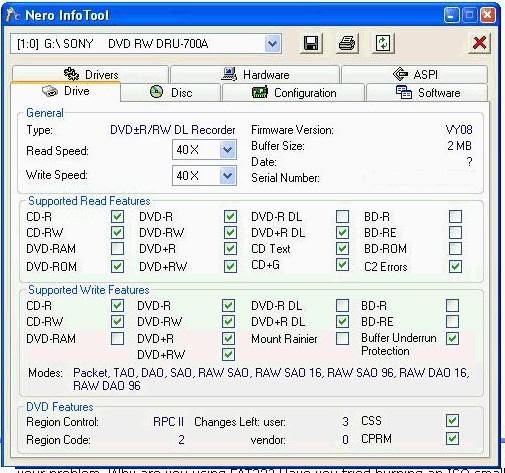
click on configuration tab, note down the DMA fields, ie on or off
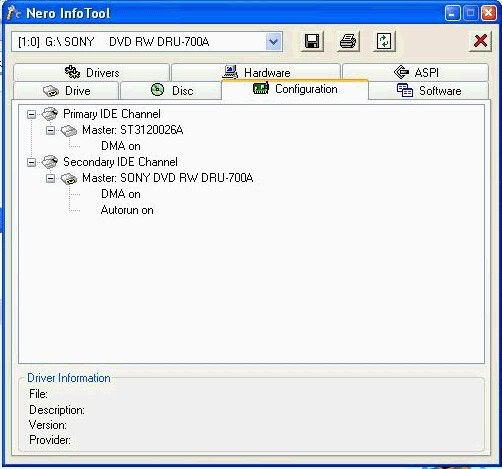
it may be worth clicking on the aspi tab, and note down anything that might be missing
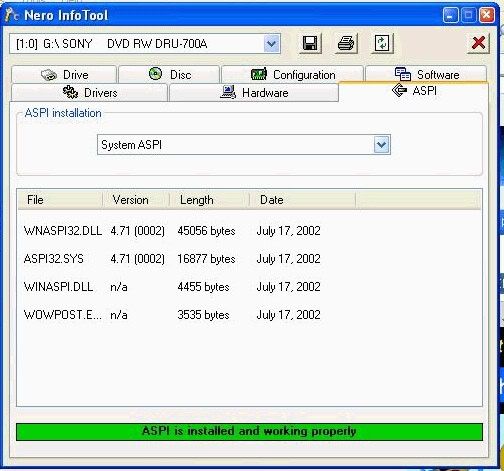
Also download dvdinfopro (free), run a media info check and paste the results here so we can see if media is to blame, or maybe a part of the problem.
If you wanted to know how to post your own pictures instead of pasting the results, try this (i do this the same way, but i copy/pasted this from one of the moderators' posts) -
Step 1: push ctrl + PrintScreen (above the insert button)
Step 2: Open paint .. click start -> programs -> accessories -> paint
Step 3: push ctrl + v
Step 4: crop your image. I crop what I want to show -> cut it -> open new -> paste it. Crop only what you want to keep
Step 5: save as jpeg
Step 6: Host the jpeg here: http://imageshack.us/

Main PC ~ Intel C2Q Q6600 (G0 Stepping)/Gigabyte GA-EP45-DS3/2GB Crucial Ballistix PC2-8500/Zalman CNPS9700/Antec 900/Corsair HX 620W
Network ~ DD-WRT ~ 2node WDS-WPA2/AES ~ Buffalo WHR-G54S. 3node WPA2/AES ~ WRT54GS v6 (inc. WEP BSSID), WRT54G v2, WRT54G2 v1. *** Forum Rules ***This message has been edited since posting. Last time this message was edited on 6. June 2005 @ 10:44
|


