|
Linux Desktops (linux/unix only please) with system specs.
|
|
Moderator

|
26. May 2008 @ 15:58 |
 Link to this message
Link to this message

|
a pic of my TinyMe from as i've been messing with this Quad boot machine over the weekend.
http://i.my.afterdawn.com/original/18191.jpg
I tried upgrading TinyMe to the recently released 2008.0 version and also Mandriva to the new 2008.1 but my linux skills are a tad rusty and haven't got much spare time lately so for now i've put TinyMe test release 7 back on and Mandriva can keep. There's problems with the TinyMe ISO's out there from what i've been reading (i burnt 4 cd's, 2 ISO's from different places, couldn't be bothered with checksumming or looking into the actual ISO's) so i'll wait 'til they've ironed out all the problems (or just stick with Test release 7 as it's stable enough).

Main PC ~ Intel C2Q Q6600 (G0 Stepping)/Gigabyte GA-EP45-DS3/2GB Crucial Ballistix PC2-8500/Zalman CNPS9700/Antec 900/Corsair HX 620W
Network ~ DD-WRT ~ 2node WDS-WPA2/AES ~ Buffalo WHR-G54S. 3node WPA2/AES ~ WRT54GS v6 (inc. WEP BSSID), WRT54G v2, WRT54G2 v1. *** Forum Rules ***This message has been edited since posting. Last time this message was edited on 26. May 2008 @ 15:59
|
|
Advertisement

|
  |
|
|
Moderator

|
14. May 2009 @ 15:52 |
 Link to this message
Link to this message

|
I decided to turn to the dark side and try out Ubuntu as never had before. Desktop linuxes are all the same difference to me so for a bit of variety i tried out Ubuntu Netbook Remix 9.04 on my Acer Aspire One. The Aspire is my torrent machine under XP but i had installed MiniMe 2008 on there ages ago but hardly used it. So i just popped a 2GB SD card into my poundshop SD card reader, used a boot utility ~ FromImgFiles to make the card bootable and was able to install UNR in no time at all (i just removed MiniMe and replaced with UNR). Works fairly well, a bit laggy but it'll only get used once in a blue moon as it's always used in XP mode. I'm impressed as to how easy the install went. Manually ]installed Adobe Flash and that's about it for now.
Acer Aspire One, 1GB RAM, 120GB HDD, dual-booted with XP Pro.


Main PC ~ Intel C2Q Q6600 (G0 Stepping)/Gigabyte GA-EP45-DS3/2GB Crucial Ballistix PC2-8500/Zalman CNPS9700/Antec 900/Corsair HX 620W
Network ~ DD-WRT ~ 2node WDS-WPA2/AES ~ Buffalo WHR-G54S. 3node WPA2/AES ~ WRT54GS v6 (inc. WEP BSSID), WRT54G v2, WRT54G2 v1. *** Forum Rules ***This message has been edited since posting. Last time this message was edited on 14. May 2009 @ 15:54
|
|
varnull
Suspended permanently

|
14. May 2009 @ 17:27 |
 Link to this message
Link to this message

|
Meiko over 12 months later.. still the same etch install though she has gained a scrap ati radion 9800gt graphics card from the junk pile... oh.. and I wore the mouse out and had to reletter the keyboard... that IRC doesn't half wear out the lettering on keyboards. XD

It's interesting to see how little has really changed since March last year when etch was installed.. She is my main desktop.. probably only has about 3 days downtime total in all that time.
This message has been edited since posting. Last time this message was edited on 14. May 2009 @ 17:30
|
AfterDawn Addict

|
14. May 2009 @ 17:47 |
 Link to this message
Link to this message

|
I've d/l Ubuntu, Debian, and Suse but haven't installed yet. LOL. I have a little AMD rig that I'm considering throwing one of these 3 on. 2 GB RAM, AMD X2 3800, and OBG. I'm sure there would be NO issues running one of those with that rig. I also have some more LITTLE computers but haven't messed with them at all; maybe I need to have a garage sale. lol.
|
|
varnull
Suspended permanently

|
14. May 2009 @ 19:58 |
 Link to this message
Link to this message

|
Noticed a serious lack of true 64-bit systems here...

debian x64 lenny on an amd 3400+ with a whole gig of ram.. no 32 bit apps at all on this one.
|
|
OzMick
Suspended permanently

|
15. May 2009 @ 03:28 |
 Link to this message
Link to this message

|
Originally posted by creaky:
I decided to turn to the dark side and try out Ubuntu as never had before. Desktop linuxes are all the same difference to me so for a bit of variety i tried out Ubuntu Netbook Remix 9.04 on my Acer Aspire One. The Aspire is my torrent machine under XP but i had installed MiniMe 2008 on there ages ago but hardly used it. So i just popped a 2GB SD card into my poundshop SD card reader, used a boot utility ~ FromImgFiles to make the card bootable and was able to install UNR in no time at all (i just removed MiniMe and replaced with UNR). Works fairly well, a bit laggy but it'll only get used once in a blue moon as it's always used in XP mode. I'm impressed as to how easy the install went. Manually ]installed Adobe Flash and that's about it for now.
Acer Aspire One, 1GB RAM, 120GB HDD, dual-booted with XP Pro.
Never particularly liked the UNR interface... Kind of makes the netbook look and feel like a toy, when it is by all rights a fully functional computer, less an optical drive. Your lagginess could be because of the Intel video driver regressions, they're a known bug in 9.04, and of course it comes with Compiz enabled by default just to really slip the boot in.
|
Moderator

|
15. May 2009 @ 06:19 |
 Link to this message
Link to this message

|
No idea, it's only on there for the kids to (maybe) use once in a blue moon, just wanted to try it as it was targeted specifically at netbooks.

Main PC ~ Intel C2Q Q6600 (G0 Stepping)/Gigabyte GA-EP45-DS3/2GB Crucial Ballistix PC2-8500/Zalman CNPS9700/Antec 900/Corsair HX 620W
Network ~ DD-WRT ~ 2node WDS-WPA2/AES ~ Buffalo WHR-G54S. 3node WPA2/AES ~ WRT54GS v6 (inc. WEP BSSID), WRT54G v2, WRT54G2 v1. *** Forum Rules *** |
Member

|
16. May 2009 @ 14:13 |
 Link to this message
Link to this message

|
I make no apologies for the background hehehehe YNWA.
Lenny64 fresh install quite recently (i was running Sid but it was starting to get messy). Lenny running like a dream

|
Moderator

|
19. May 2009 @ 18:41 |
 Link to this message
Link to this message

|
Stock desktop on an old P3 450MHz with 288MB Ram. And no i cannot for the life of me figure out how in hell it says 288MB, there's 3 sticks of what i thought were 128MB sticks. Ah well, it works.
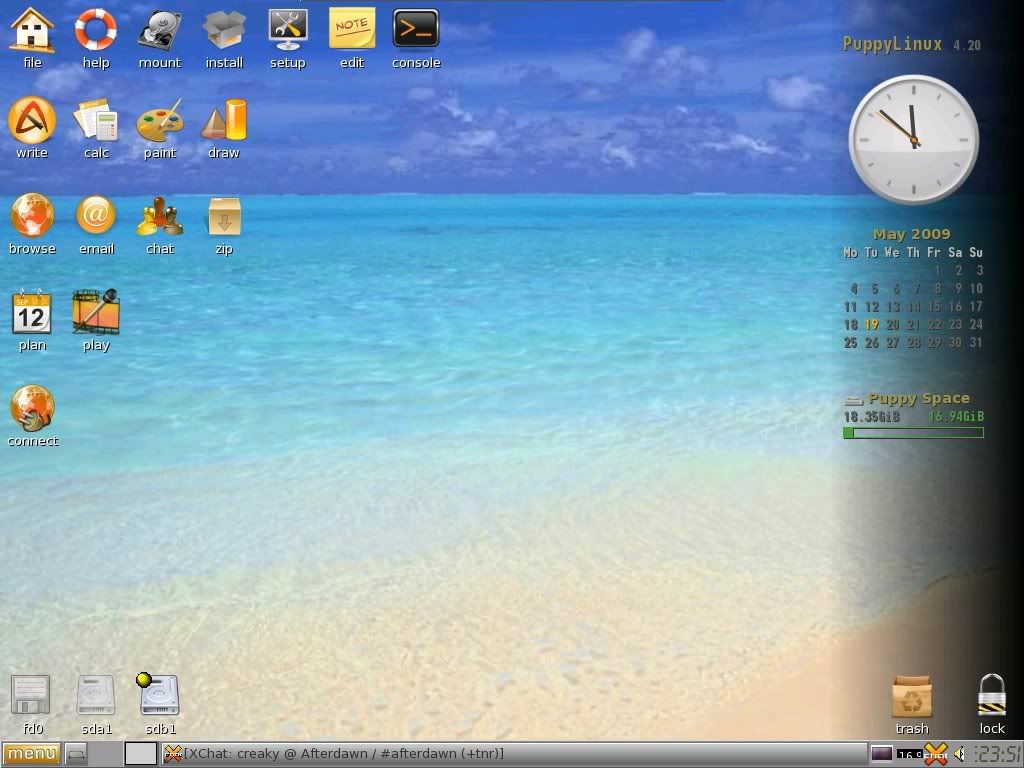

Main PC ~ Intel C2Q Q6600 (G0 Stepping)/Gigabyte GA-EP45-DS3/2GB Crucial Ballistix PC2-8500/Zalman CNPS9700/Antec 900/Corsair HX 620W
Network ~ DD-WRT ~ 2node WDS-WPA2/AES ~ Buffalo WHR-G54S. 3node WPA2/AES ~ WRT54GS v6 (inc. WEP BSSID), WRT54G v2, WRT54G2 v1. *** Forum Rules *** |
|
varnull
Suspended permanently

|
19. May 2009 @ 19:03 |
 Link to this message
Link to this message

|
That's the new puppy actually installed?
I haven't downloaded one since 4 came out.. it's usually 2.14 for me run live because lspci still works on that, and I only use it to find out what hardware is in hopeless fista and xp broken lappys XD
ram fun.. how about 2x128 and a faulty stick which is actually only working as 32 .. I have a stick like that.. 256 most of the time.. then 32 when it wants to be ;)
|
Moderator

|
19. May 2009 @ 19:25 |
 Link to this message
Link to this message

|
Yeah installed. Live cd's are great and everything but i can't abide optical drives clanking while they're being accessed by a live cd.
The sticks are all double sided chips so that's probably what's happened. Good thinking Batman; the BIOS and Windows shows the same amount too. 2 sticks are definitely 128MB, maybe the 3rd is a faulty 64MB.
On this machine i first installed Puppy via a 4.00 cd i had lying around but i prefer 4.20 so i bunged a spare dvd burner in the machine and downloaded 4.20 and put that on. Runs real nice, 4.00 was a little flaky and i didn't want to mess with updates as i just wanted a basic old machine that's simple, stable and dependable for surfing whenever i'm away from my modern machines.

Main PC ~ Intel C2Q Q6600 (G0 Stepping)/Gigabyte GA-EP45-DS3/2GB Crucial Ballistix PC2-8500/Zalman CNPS9700/Antec 900/Corsair HX 620W
Network ~ DD-WRT ~ 2node WDS-WPA2/AES ~ Buffalo WHR-G54S. 3node WPA2/AES ~ WRT54GS v6 (inc. WEP BSSID), WRT54G v2, WRT54G2 v1. *** Forum Rules ***This message has been edited since posting. Last time this message was edited on 19. May 2009 @ 19:27
|
|
varnull
Suspended permanently

|
19. May 2009 @ 21:12 |
 Link to this message
Link to this message

|
Puppy has come so far in the last 4 years it's amazing.. I have a disk of puppy 0.2 here.. no installer.. doesn't run live.. never managed to install it XD
looks like DSL is obsolete now as puppy has run on everything over a 486 I have thrown it at. (warning.. even run live a swap file on is needed if less than 128 ram.. try a 16mb 386.. lol)
|
Moderator

|
20. May 2009 @ 10:50 |
 Link to this message
Link to this message

|
More experimenting, more fruitful this time around. The P3 450 (with Puppy 4.20) runs ok but a tad sluggish (and damn noisy, two whining hard drives always offends; the ancient CD-Rom drive isn't too loud though). Will keep this machine 'as is', but switched off as an emergency spare surfing machine.
Had a Compaq SFF machine sitting gathering dust, a P4 2.40 with 512MB memory, faulty onboard NIC so uses a PCI NIC, worst of all it has a dodge IDE controller or two hence why it's just been mothballed. Disconnected the hard drive (all my spare old hard drives whine so won't miss that racket), left a dvd burner connected and have been running Puppy Linux 4.20 from a USB stick and also from the live cd (maybe the IDE controllers are ok after all, don't know). Booting from USB stick is very useful,i like the ability to save your session to the USB stick too.


Main PC ~ Intel C2Q Q6600 (G0 Stepping)/Gigabyte GA-EP45-DS3/2GB Crucial Ballistix PC2-8500/Zalman CNPS9700/Antec 900/Corsair HX 620W
Network ~ DD-WRT ~ 2node WDS-WPA2/AES ~ Buffalo WHR-G54S. 3node WPA2/AES ~ WRT54GS v6 (inc. WEP BSSID), WRT54G v2, WRT54G2 v1. *** Forum Rules ***This message has been edited since posting. Last time this message was edited on 20. May 2009 @ 10:54
|
AfterDawn Addict

|
20. May 2009 @ 15:21 |
 Link to this message
Link to this message

|
Shame on ye!!! :P You just double posted. ;)
Looks like a neat little OS there Creaks... So do you have about 20 PC's floating around ye little domicile?? :P
Been to busy around the house to even mess with me Win OS's let alone mess with "experimentation" with Linux. ;)
Hope all is going well for you lot. :D
|
|
varnull
Suspended permanently

|
20. May 2009 @ 19:17 |
 Link to this message
Link to this message

|
I stuck this on my profile page.. but I guess it qualifies as unix

It was a swine to install.. and now after getting the network working netscape has run into problems and I haven't got round to working out how to install firefox.
I'm going to download puppy 4.20 later.. and after testing give the guys on the forums my usual feedback.
This message has been edited since posting. Last time this message was edited on 20. May 2009 @ 19:21
|
Moderator

|
21. May 2009 @ 05:33 |
 Link to this message
Link to this message

|
That reminds me, i need to hook up my Solaris machine again, Solaris 9 is currently on my trusty Dell GX-150 but i think Solaris would be better off on that old P3 450 i rebuilt yesterday with XP and Puppy.
The GX-150 is a P3 1GHz (384MB RAM, a very usable amount) and would be better suited to another OS, not sure which one yet. Choices choices.
Didn't know you could put Firefox or another on, i always fought with Netscape at work, oh the nighttime callouts to site when working in server room with no internet access other than Netscape on a Solaris 6/8 or 9 machine. Thousands of Netscape confirmation boxes that appear every 2 minutes ALWAYS offends :)
That was before my firm banned and blocked internet access from the Unix servers, for some reason they felt that internet access was too much power for us geeks to have yet we were entrusted with unfettered administration and access of the entire company Unix infrastructure. Wierd.

Main PC ~ Intel C2Q Q6600 (G0 Stepping)/Gigabyte GA-EP45-DS3/2GB Crucial Ballistix PC2-8500/Zalman CNPS9700/Antec 900/Corsair HX 620W
Network ~ DD-WRT ~ 2node WDS-WPA2/AES ~ Buffalo WHR-G54S. 3node WPA2/AES ~ WRT54GS v6 (inc. WEP BSSID), WRT54G v2, WRT54G2 v1. *** Forum Rules ***This message has been edited since posting. Last time this message was edited on 21. May 2009 @ 05:35
|
|
Marielmx3
Junior Member

|
2. July 2009 @ 07:37 |
 Link to this message
Link to this message

|
hai guys this is my bfs lappy but its mostly mine > < im the linux freak
he has his own fat desktop over there.
I had a cute pic as our desktop but i rather leave it out yeh it was kind of personal. But hey i brought something better suoseiseki or more commonly known as the desu girl lulz i love that doll.
any where here are my specs

hp dv7-1135nr Windows Vista Ultimate Black Eternity Edition/Backtrack 4 x86-64 Dualboot
AMD Turion X2 Dual core Mobile RM-70 2.00 GHz 6GB RAM PC2-6400 DDR2 Atheros AR5007
^___^
Do you remember love? ADV3.0 M_et_J
>Collecting data is the first step towards wisdom sharing data is the first step towards community...<
hpdv7-1135nr MSVBE_BT4 Dualboot
|
|
varnull
Suspended permanently

|
2. July 2009 @ 08:23 |
 Link to this message
Link to this message

|
Interesting to see BT running kde. not my fave desktop thing. I normally run fluxbox/rox on it for sleekness. .. ..kde is getting like gnome.. too many dependencies and I do worry about buried things from novell in the dependencies of it..
Looks like a nice machine.. I guess BT for the wireless support? It must fly being a sleek os in all that ram.. do you dump the os into ram or run it from the hdd as normal?. with 6 gigs I would just shove the os in ram myself and watch it smoke fista off the planet XD
This message has been edited since posting. Last time this message was edited on 2. July 2009 @ 08:26
|
|
Marielmx3
Junior Member

|
2. July 2009 @ 17:22 |
 Link to this message
Link to this message

|
yes bt has awesome wireless support for most cards (not atheros)only with this release bt is actually stepping up with madwifi.
It was a hell to set up my wireless on this machine specially for a linux noob like me haha.
I however managed fine but it sure was annoying having to go to my vista partition download files, come back to bt partition, attempt running them, fail go bakc and try again haha. also i joined ubuntuforums.org for help seeing that remote-exploit.com << backtrack creators are extremely unfriendly towards noobs.
Since you know most new bt users are wanna be hackers trying to get into their neighbors network. I use it because i know the net its not a safe place and i would like to protect myself from hackers by learning how they do it. sorry im extremely paranoid specially because i do stocktrading, all my banking and ebay in my vista partition. A real hacker is a linux hacker. anyway enough mumbo joombo yeah my bt flies i lov3 it its way faster than any windows, mac ive ever tried
^___^
Do you remember love? ADV3.0 M_et_J
>Collecting data is the first step towards wisdom sharing data is the first step towards community...<
hpdv7-1135nr MSVBE_BT4 Dualboot
|
|
Marielmx3
Junior Member

|
2. July 2009 @ 17:42 |
 Link to this message
Link to this message

|
i believe it it is as you said places on RAM for this baby flies ^_^. i installed bt4 beta manually a couple of months ago now it came with a installer. I however don't understand something I obviously have a x64_x86.
but when i press
getconf LONG_BIT
i get the number 32
but it may be effectively detected differently.
Heres a lil situation i encountered while setting my wireless connection on Windows my wifi card is detected as AR5007 but on bt it was detected as AR242x maybe backtrack 4 is just x32 or maybe it says that because i know that my vista partition is X64_86
i apologize if im speaking nonsense sorry if i had to make a double comments i was gonna keep it simple on one post but mhe what gives thank you for your time have a great day
^___^
Do you remember love? ADV3.0 M_et_J
>Collecting data is the first step towards wisdom sharing data is the first step towards community...<
hpdv7-1135nr MSVBE_BT4 Dualboot
|
|
varnull
Suspended permanently

|
2. July 2009 @ 21:56 |
 Link to this message
Link to this message

|
|
I had a quick look because I'm not that familiar with BT .. and I can't find a 64 bit version .. I don't think the devs see the need as what it is designed for uses established 32 bit apps and maybe they think it would all be more hassle than it's worth.
|
|
Hardball
Member
2 product reviews

|
17. July 2009 @ 16:53 |
 Link to this message
Link to this message

|
[img][file:///home/deandre/Desktop/Screenshot.png
[img]
this is Ubuntu 8.04(Hardy) Nvidia graphics, and Gnome with the Crux theme this is my first taste of the Linux OS and im head over heels in love with it! its a learning curve but overall i have no stress like windows :( hopefully you guys think its pretty nifty!
"By golly, Im beginning to think Linux really *is* the best thing since sliced bread." (By Vance Petree, Virginia Power)
|
|
Marielmx3
Junior Member

|
21. July 2009 @ 12:15 |
 Link to this message
Link to this message

|
|
we cant see you pic mate >_<
^___^
Do you remember love? ADV3.0 M_et_J
>Collecting data is the first step towards wisdom sharing data is the first step towards community...<
hpdv7-1135nr MSVBE_BT4 Dualboot
|
Junior Member

|
3. August 2009 @ 20:04 |
 Link to this message
Link to this message

|
Click here
I hope the link for the pic works. This was my first time using Ubuntu. Im still learning all the tricks.
Spec: xfx nforce 680i Lt SLi mobo, Intel Q6600 2.4ghz quad processor, 4gb of ram(installed inside XP only 2.7gb show), XFX 9600 gt vid. card, 320gb hd, and sony dvd burner.
-<Travis>-
This message has been edited since posting. Last time this message was edited on 3. August 2009 @ 20:11
|
|
Advertisement

|
  |
|
Moderator

|
16. August 2009 @ 13:54 |
 Link to this message
Link to this message

|
Am tweaking all my laptops as i'd recently redone my (DD-WRT) routers (from WDS to Repeater mode) and as part of that i wanted to add a few laptops back into the Wifi mix. Here's what's become my main laptop, a Dell Latitude P4 2GHz with 512MB Ram. I'd been using Puppy 4.20 on it for ages and today noticed i hadn't updated it to 4.21 so just did that, though i took the screenshot just before the update ~
This laptop's a dual-boot of TinyMe Test Release 6 and Puppy, have TinyMe and Puppy working nice and stably on wireless with a Belkin 125mbps PCMCIA adapter.

The old version (2.0.0.7) of Firefox included in 4.2.0 tended to hang a lot, think it was Flash related as Firefox locked up whenever i had loads of Sky News tabs open. But more annoying than that, the old version of Firefox was keeping the CPU fan on 100% whenever a few tabs were open, which was all day so something had to give.
So yesterday i was googling as usual and stumbled across a Pet package of a snazzy newer version of Firefox that already has a few extensions included. (I don't usually bother adding my own extensions). This Pet package is actually rather nice, found it here ~ http://www.murga-linux.com/puppy/viewtop...2034269&t=40497
..i removed a couple of extensions i didn't want, tweaked a few settings and it's working a lot better than the old version. No 100% CPU anymore either. Bargain.
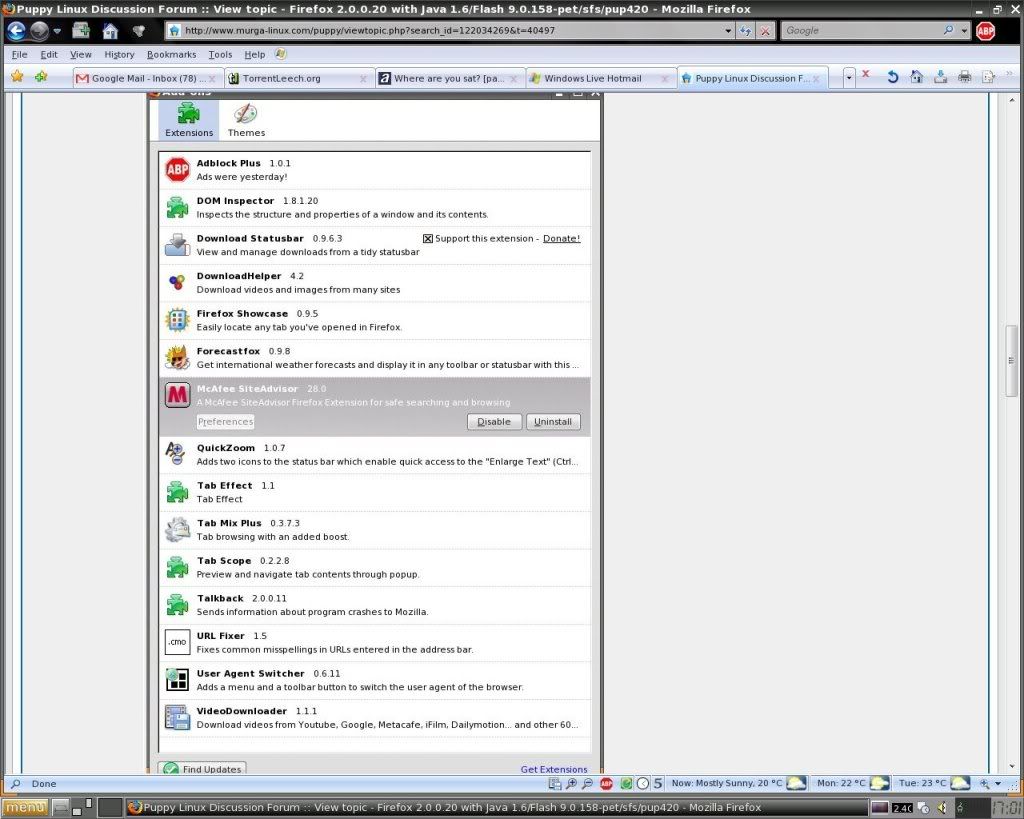
Just need to get around to adding the extensions i want to my Windows machines with Firefox, i'd been using Opera as my main browser for quite a long time, and recently switched back to Firefox since it went to 3.x.
Have a couple Toshiba Tecra 8100's to finish redoing Linux-wise, i've got one of them running Puppy 4.21, wifi is stable on a Belkin 54mbps PCMCIA card, couldn't be doing with fighting with the Atheros-chipset D-Link cards i've got. They work great in Windows but take a little more arsing about in Linux, can't be doing with 'em :)

Main PC ~ Intel C2Q Q6600 (G0 Stepping)/Gigabyte GA-EP45-DS3/2GB Crucial Ballistix PC2-8500/Zalman CNPS9700/Antec 900/Corsair HX 620W
Network ~ DD-WRT ~ 2node WDS-WPA2/AES ~ Buffalo WHR-G54S. 3node WPA2/AES ~ WRT54GS v6 (inc. WEP BSSID), WRT54G v2, WRT54G2 v1. *** Forum Rules ***This message has been edited since posting. Last time this message was edited on 16. August 2009 @ 14:02
|


