|
The Family That Preys
|
|
AfterDawn Addict
3 product reviews

|
13. January 2009 @ 23:04 |
 Link to this message
Link to this message

|
|
Thanks for the update Binkie!
I think the biggest tip that can be given -- other than utilizing the right rippers -- is to keep them updated.
|
|
Advertisement

|
  |
|
|
|
magicmanx
Newbie

|
14. January 2009 @ 00:36 |
 Link to this message
Link to this message

|
this one gave me problems ripping with anydvd 6.5.1.1, until i downloaded anydvd 6.5.1.2 beta. after that it worked on the first try.
|
AfterDawn Addict

|
14. January 2009 @ 01:00 |
 Link to this message
Link to this message

|
|
we have 6.5.1.4 now!
 Antec 1200 Full-Tower Case/Thermaltake 750-Watt PS/ASUS SABERTOOTH Z77 Mobo/Western Digital Black WD500 500GB 7200 RPM 64MB Cache/NVIDIA GeForce 8800GTX 384-bit GDDR3 PCI Express Video Card/CORSAIR DOMINATOR PLATINUM 16GB DDR3 /Intel Core i7-3770K Ivy Bridge 3.5GHz (3.9GHz Turbo)/CORSAIR Hydro High Performance Liquid CPU Cooler/3-Asus DRW-24B1ST Sata Drives/Samsung 2493HM 24" LCD Monitior 1920x1200 resolution,5ms respone time/OS Windows 10 Pro SP1 64-bit
Antec 1200 Full-Tower Case/Thermaltake 750-Watt PS/ASUS SABERTOOTH Z77 Mobo/Western Digital Black WD500 500GB 7200 RPM 64MB Cache/NVIDIA GeForce 8800GTX 384-bit GDDR3 PCI Express Video Card/CORSAIR DOMINATOR PLATINUM 16GB DDR3 /Intel Core i7-3770K Ivy Bridge 3.5GHz (3.9GHz Turbo)/CORSAIR Hydro High Performance Liquid CPU Cooler/3-Asus DRW-24B1ST Sata Drives/Samsung 2493HM 24" LCD Monitior 1920x1200 resolution,5ms respone time/OS Windows 10 Pro SP1 64-bit
|
|
nibiru12
Suspended due to non-functional email address

|
14. January 2009 @ 10:51 |
 Link to this message
Link to this message

|
I realize having plenty of backup tools is important. I have found that dvdfab does a better job then dvd shrink. My dvd is clean of dirt and scratches and plays fine on my set top pioneer dvd player. I will try the newest version of anydvd and see if it works now. thanks everyone!
|
AfterDawn Addict
3 product reviews

|
14. January 2009 @ 11:20 |
 Link to this message
Link to this message

|
Originally posted by nibiru12:
I realize having plenty of backup tools is important. I have found that dvdfab does a better job then dvd shrink.
In it's day, Dvd Shrink, Dvd Decrypter, and RI4M were the top dogs. They are still useful in their own regards.
DvdFab has the edge for ripping because it is still supported, and updated frequently to keep up with the new encryptions.
|
Senior Member

|
14. January 2009 @ 13:56 |
 Link to this message
Link to this message

|
Originally posted by 7thsinger:
Originally posted by nibiru12:
I realize having plenty of backup tools is important. I have found that dvdfab does a better job then dvd shrink.
In it's day, Dvd Shrink, Dvd Decrypter, and RI4M were the top dogs. They are still useful in their own regards.
DvdFab has the edge for ripping because it is still supported, and updated frequently to keep up with the new encryptions.
Hi,
in addition to 7thsingers fine answers, the addition of Anydvd can make dvd shrink, dvd decrypter, and ripit4me fully functional again.
Jo
Life is Grand !
 |
Moderator

|
14. January 2009 @ 14:08 |
 Link to this message
Link to this message

|
Actually bryston it's not recommended to run AnyDVD w/ Ripit4Me - RipIt4Me will give you a warning. There could be a conflict.
Same with Decrypter but for this one you can change some settings in Decrypter. They are floating around the net somewhere & slysoft may still have them posted in a older version history.
With Shrink though there is no conflict.
|
|
vballstud
Suspended permanently

|
14. January 2009 @ 15:21 |
 Link to this message
Link to this message

|
Originally posted by binkie7:
Actually bryston it's not recommended to run AnyDVD w/ Ripit4Me - RipIt4Me will give you a warning.
Are you sure you're not thinking DVDFab? I have not received any warning about using AnyDVD with RipIt4Me the few times that I have used it.
|
Senior Member

|
14. January 2009 @ 15:32 |
 Link to this message
Link to this message

|
Originally posted by binkie7:
Actually bryston it's not recommended to run AnyDVD w/ Ripit4Me - RipIt4Me will give you a warning. There could be a conflict.
Same with Decrypter but for this one you can change some settings in Decrypter. They are floating around the net somewhere & slysoft may still have them posted in a older version history.
With Shrink though there is no conflict.
Hi Binkie,
endo taught me the method of Anydvd and ripit4me. No problems after resetting the settings on dvd decrypter (to enable Elby CDIO and not SPTI layer, and 2, unclick remove structure protection) that's it
Jo
Life is Grand !
 |
Moderator

|
14. January 2009 @ 16:25 |
 Link to this message
Link to this message

|
You are correct vballstud - my bad - it's DVDFab that throws the message and will turn off AnyDVD if you pick that option.
It's also the authors (well when they existed) that don't recommend running AnyDVD (and a few others) w/ RipIt4Me since RipIt4Me also changes the settings in Decrypter.
Note 1: Don't have any on-the-fly decrypting tools, such as DVD43, DVD Region+CSS Free or AnyDVD running
in the background while you use RipIt4Me and while you rip the DVD with DVD Decrypter from:
link
Maybe not cause a problem but usually isn't recommended.
edit: fix italics tag
This message has been edited since posting. Last time this message was edited on 14. January 2009 @ 16:29
|
|
MLSelders
Junior Member

|
14. January 2009 @ 20:00 |
 Link to this message
Link to this message

|
I also have many tools in my tool box. But I haven't used dvdfab yet. Can you tell me what it is used for? I like using vobBlanker for removing things, while having AnyDVD running. Also which is more helpful, cloneDVD or DVDfab Platinum. IsImgburn, I haven't tried this one yet either, better than nero? Anyway I also having trouble with Family that Prey. I'm running AnyDVD6511, I'll download the 6512 and give it a shot. I have been using the old Shrink program, but I hear the dvdfab does better.
|
AfterDawn Addict

|
14. January 2009 @ 21:03 |
 Link to this message
Link to this message

|
|
|
khlockett
Suspended due to non-functional email address

|
15. January 2009 @ 08:52 |
 Link to this message
Link to this message

|
AnyDVD is the way to go. Scans for about 15 seconds and BAM done. Us any of your normal programs DVD Shrink
|
|
2jiggy4u
Newbie

|
17. January 2009 @ 00:29 |
 Link to this message
Link to this message

|
I am having some trouble ripping The Family That Preys
I just downloaded the latest version of AnyDVD and am using Shrink.
Shrink is telling me that the DVD is 4827MB's but the movie is only 1:41 long??? I have tried to cut some frames/credits out of it but still am 400 MB's over. How can I get around this?
I have tried searching for any forums on this but had no luck. is there a quick fix for this? (why does that happen anyway lol)
N8
|
|
2jiggy4u
Newbie

|
17. January 2009 @ 02:18 |
 Link to this message
Link to this message

|
Any one else have this issue?
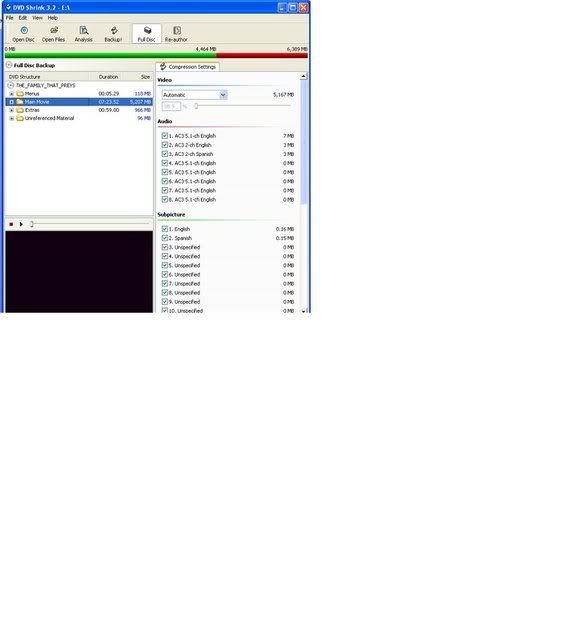
N8
|
AfterDawn Addict
1 product review

|
17. January 2009 @ 02:30 |
 Link to this message
Link to this message

|
Originally posted by 2jiggy4u:
Any one else have this issue?
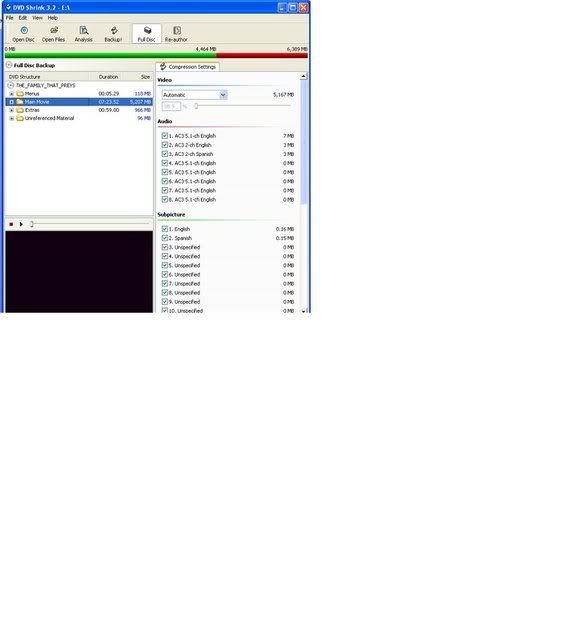
do a deep analysis, because that should help things and your audio is almost non existant, so it is still protection to disable shrink. I have seen this b4 and a deep analysis should help clear up thing. then u should b able to deselect the unwanted audio tracts and save more space.
"The flimsier the product,the higher the price"
Ferengi 82nd rule of aqusition
 |
AfterDawn Addict

|
17. January 2009 @ 10:45 |
 Link to this message
Link to this message

|
|
Are you up to AnyDVD6518. Latest incarnation. You also could just reauthor the movie only.
|
|
2jiggy4u
Newbie

|
17. January 2009 @ 11:51 |
 Link to this message
Link to this message

|
Originally posted by garmoon:
Are you up to AnyDVD6518. Latest incarnation. You also could just reauthor the movie only.
I am now
N8
|
|
2jiggy4u
Newbie

|
17. January 2009 @ 12:04 |
 Link to this message
Link to this message

|
I was able to rip it w/ decrypter but the file is 7.95 GB, when I try to shrink it, Shrink can't find the file to upload it? I use to be able to do that now I can't
N8
|
AfterDawn Addict

|
17. January 2009 @ 12:10 |
 Link to this message
Link to this message

|
do you have Nero Recode. Or try ripping movie with AnyDVD's ripper and selecting Reauthor in Shrink to trim down the size of the movie. Does it have both wide and full creen versions, if so ditch one and it will probably be 100%. Any's rip should open in Shrink or Recode or for that matter free DVDFab.
|
|
2jiggy4u
Newbie

|
17. January 2009 @ 12:42 |
 Link to this message
Link to this message

|
Originally posted by iluvendo:
Originally posted by 2jiggy4u:
Any one else have this issue?
do a deep analysis, because that should help things and your audio is almost non existant, so it is still protection to disable shrink. I have seen this b4 and a deep analysis should help clear up thing. then u should b able to deselect the unwanted audio tracts and save more space.
iluvendo... You are the MAN!
I am less of an Idiot today than I was yesterday!
N8
|
|
Advertisement

|
  |
|
AfterDawn Addict
1 product review

|
17. January 2009 @ 12:48 |
 Link to this message
Link to this message

|
Originally posted by 2jiggy4u:
Originally posted by iluvendo:
Originally posted by 2jiggy4u:
Any one else have this issue?
do a deep analysis, because that should help things and your audio is almost non existant, so it is still protection to disable shrink. I have seen this b4 and a deep analysis should help clear up thing. then u should b able to deselect the unwanted audio tracts and save more space.
iluvendo... You are the MAN!
I am less of an Idiot today than I was yesterday!
Thank you !
And you were never an idiot as you found aD and knew how to ask your questions !
Welcome to aD !
"The flimsier the product,the higher the price"
Ferengi 82nd rule of aqusition
 |


