|
Windows 7 Screens
|
|
|
ooZEROoo
Senior Member
4 product reviews

|
21. January 2009 @ 00:47 |
 Link to this message
Link to this message

|
Daemon tools does not owrk with windows 7. Omegaman has already found this out as I can see because he has VirtualCloneDrive installed. I am also having problems with AIM. All of my hardware and software worked well otherwise.
|
|
Advertisement

|
  |
|
|
AfterDawn Addict
7 product reviews

|
21. January 2009 @ 01:05 |
 Link to this message
Link to this message

|
Originally posted by ooZEROoo:
Daemon tools does not owrk with windows 7. Omegaman has already found this out as I can see because he has VirtualCloneDrive installed. I am also having problems with AIM. All of my hardware and software worked well otherwise.
Yah, I wanted to be done with alcohol(also cool), try a new virtual(ware) if you will. Heard VERY good things about Daemon a while back. Apparently for xp its awesome, But there is some kinda compatibility problem (on 7) on my rig atleast. Didnt try it twice. Probably should have. But if other people report the same... Im running it on my XP drive. Yes, so far virtual clonedrive is working VERY well. I wouldnt expect anything less from Elby. :D

To delete, or not to delete. THAT is the question! |
Junior Member

|
21. January 2009 @ 01:34 |
 Link to this message
Link to this message

|
Daemon is confirmed not to work with Windows 7 at the moment. I prefer poweriso myself.
|
|
SProdigy
Senior Member
5 product reviews

|
21. January 2009 @ 10:41 |
 Link to this message
Link to this message

|
Okay, I've got Windows 7 up and running on a "Vista Capable" HP dc5700, Pentium 4 3.2ghz with 1gb of DDR2 533mhz memory. Pretty fast, with the Windows Experience set at 3.0, which was the low score of the hard disk transfer rate.
All drivers installed with Windows except for the Realtek Audio, which was expected. The Aero features work off of the Intel integrated memory.
I also confirmed the following apps to work:
Adobe Flash Player 10
Adobe Photoshop CS2
Adobe Reader 9
Adobe Shockwave Player 11
Apple iTunes
Avira AntiVir
FFDShow codecs
Java 6
Microsoft Office 2007
Microsoft Office Outlook Connector
Mozilla Firefox 3.0.5
Nero 8
Notepad++
Quicktime
Smart Defrag 1.03
VNC Free Edition
WinRar 3.70
|
Member
2 product reviews

|
22. January 2009 @ 12:03 |
 Link to this message
Link to this message

|
system spec below in sig running on gaming rig. heres whats is what working for me
Games
Call of duty 4
call of duty 5
fallout 3 (no that good this game)
Battlefield 2142
Crysis
Crysis Warhead
Farcry 2
Grid
Colin Mcrea Dirt (rip Col)
Software
3dmarks06
Acrobat Reader
Adware
Aim6 (this works for me)
Windows Live messenger
Convert X to DVD
Nero 7 Ulatra
Nod32 Version 3.0
Office 2007
Office 2003 file convert to 2007
Power ISO (like Deamon tools but not free)
Sonic Record Now Deluxe
Utorrent
Xfire
Everest Ultimate edition
Viral DJ version 5#
CPU-z
GPU-z Caps Viewer
Fire|fox 3.0
Cclean
Flash FXP
Gimp
Mirc
so then can somone tell me profermence of the 60 bit version of 7 then. i am still using the old version of 7 i think its called bulid 6800 bit work brill for what i use it for. do you think 64 would run good on my system.
Edit: all my hardware working fine with windows vista drivers and i do use of the abouve program that why i have not listed them.
thanks
graham
This message has been edited since posting. Last time this message was edited on 22. January 2009 @ 12:07
|
Junior Member

|
22. January 2009 @ 22:28 |
 Link to this message
Link to this message

|
|
|
AfterDawn Addict

|
23. January 2009 @ 02:30 |
 Link to this message
Link to this message

|
i can confirm adobe CS3 master works now. you don't install version cue and indesign, and for CS4, don't install onlocation. so if you use those, and want win7, you're out of luck; they cause errors to win7.
ps2: v7 scph-39001 - independence exploit - hdloader 0.8c - maxtor 300gb hdd
(+[__]%) psp slim ta-085v1: 6.60 PRO B10
wii (powered by bootmii/priiloader): 4.1u - d2x v10beta53-alt (base 56) - configurable usb loader v70r51/devolution r188 - wd scorpio black 7200rpm 320gig w/ ams venus ds2 enclosure
got a whole lot more to list . . .
|
AfterDawn Addict
7 product reviews

|
23. January 2009 @ 03:03 |
 Link to this message
Link to this message

|
Originally posted by cee43ja1:
i can confirm adobe CS3 master works now. you don't install version cue and indesign, and for CS4, don't install onlocation. so if you use those, and want win7, you're out of luck; they cause errors to win7.
Thanks buddy. You just saved me from some grief. Thats one of my next test installs. But first...Nvidia driver upgrade :D

To delete, or not to delete. THAT is the question! |
AfterDawn Addict

|
23. January 2009 @ 14:50 |
 Link to this message
Link to this message

|
|
NP. i found out about the three programs after i did a search for com surrogate errors on x64. a quick google search brought up CS3 as the problem. uninstalled the two (three for CS4), and VIOLA! no more errors.
one thing i'm waiting for is ATi to have openGL support in x64. it's not fun playing counterstrike in window mode.
ps2: v7 scph-39001 - independence exploit - hdloader 0.8c - maxtor 300gb hdd
(+[__]%) psp slim ta-085v1: 6.60 PRO B10
wii (powered by bootmii/priiloader): 4.1u - d2x v10beta53-alt (base 56) - configurable usb loader v70r51/devolution r188 - wd scorpio black 7200rpm 320gig w/ ams venus ds2 enclosure
got a whole lot more to list . . .
This message has been edited since posting. Last time this message was edited on 23. January 2009 @ 14:51
|
|
SProdigy
Senior Member
5 product reviews

|
24. January 2009 @ 00:38 |
 Link to this message
Link to this message

|
How about I got this to run on an older P4 2.6ghz Sony Vaio with 512mb of memory? After the full default install, Windows Update (also to catch 3 missing drivers) and installation of Avira Antivir, only 35 running processes at boot, and about 250mb of memory used. Not too shabby.
Of course, it's far from a speed demon, and Aero is disabled, but outside of the eye candy, it's every bit as functional, if not more so than XP on the same rig. I'll post some screenshots when I have an opportunity.
I am currently ghosting my XP install on a Tablet PC, so I can check out some of the features that may enhance that particular machine.
|
AfterDawn Addict
7 product reviews

|
24. January 2009 @ 00:52 |
 Link to this message
Link to this message

|
LOL, I may have you beat tomorrow. Tomorrow I MAY install it on my HP pavilion 7905 (1.4ghz AMD Athlon) 1gb ram. 6200GT Gpu. Never could get the GPU stable. Im hoping that the native driver does better than past drivers I tried. Sure is the case with my 8600GT. XP runs VERY WELL on it currently.

To delete, or not to delete. THAT is the question! |
|
SProdigy
Senior Member
5 product reviews

|
24. January 2009 @ 23:05 |
 Link to this message
Link to this message

|
Well, I'm at it again. This time, no more temporary installs to just play around with. I've wiped my HP tc1100 Tablet PC clean and made a fresh install of Windows 7. The hardware is a Pentium M 1ghz proc, 1.5gb of DDR400 memory and a 40gb HDD.
Let me tell you, that took some balls, but I just had to see what the Tablet PC features were like, and let me tell you, it's not disappointing, though getting some of the drivers up and running was a challenge, since HP did not support Vista on this particular model. However, this guide for Vista came in handy and may help others having similiar issues:
http://www.techwiki.ca/mpc/index.php?tit...es#WLAN_Drivers
I had to run compatibility mode for the Q Menu software, which is a nag of crapware that HP felt you would need, and turns out, I did, because the Wireless Switch is only enabled or disabled by this software.
Now for the Good, Bad and Ugly.
The Ugly first: After the 7 install, Windows boots and... let's me know that my HDD has an error and prompts me to start the built in data backup program.
Well, everything was running fine to begin with and I wouldn't have a clue that the hard disk were bad, but I wanted to call out MS on this one, so I rebooted and ran Hitachi DFT, and low and behold, it failed rather quickly, most like a SMART error and a drive that is ready to go to electronics heaven!
Very slick that they FINALLY included something like this with Windows. Usually, it's too late when you find out the drive is toast, but if you can get into Windows and get your data out before doomsday, that is AWESOME.
Obviously, the bad would be the GFX card doesn't run Aero.
The good: ALL of the previous features on my tablet were accessible, especially after some playing around, tweaking (compatibility mode for XP) and the above guide. Several drivers were not installed with the OS disc, but a quick visit to Windows Update fixed 4 of 5.
I played hell trying to find out what the last driver was. I finally gave up, but then after testing the wireless, it didn't work. Turns out, this was one of the drivers for the wireless functionality, which I didn't quite figure out until I got the Q menu running and couldn't turn the wireless on or off. In other words, don't trust Windows Update to necessarily give you the best driver for your scenario!
After installing the proper drivers, connecting to an Wireless AP was a snap. 7 likes to keep as MUCH detail onscreen in the taskbar as possible, so you won't have to navigate through a myriad of windows to find your network settings. Much like Vista, you won't have to type your password in twice, and you don't have to hide your keystrokes, which was a pain for Hex passwords being typed twice in XP. Also gone is the "repair" option for the network adapter, replaced with a troubleshooting app that gives some suggestions and works rather well.
After playing with the drivers for wireless, I was also able to get the Nvidia Go GFX drivers running, and the HP shortcut buttons. I could flip the screen from portrait to landscape using the shortcuts and proper video drivers, which is really handy when using OneNote or reading digital magazines through Zinio Reader. It was just like having a notepad or real magazine in my hand.
The onscreen keyboard buttons follow the 7 themes. They are bigger, and oddly feel much more responsive than in XP. The handwriting recognition is killer compared to XP as well, and frequently used phrases, such as email addresses, are kept in memory, so once you start to write with the stylus, you can easily click on it to save much needed time.
The gestures are spelled out on screen and made user friendly. I'm not even sure which ones were used in the previous Windows OS, as I was really giddy over the Flick options, which allow you to move up/down or navigate back/forward through the browser. There are also shortcuts for handwriting, such as drawing a backwards line through a word will delete everything. Hitting the backspace a few times will bring up a tooltip to describe the feature.
Overall, 7 continues to impress me. Screens from the Tablet to come soon.
Now, how do I get a copy of Surface and some hardware to try that out with? LOL.
This message has been edited since posting. Last time this message was edited on 24. January 2009 @ 23:14
|
|
SProdigy
Senior Member
5 product reviews

|
24. January 2009 @ 23:38 |
 Link to this message
Link to this message

|
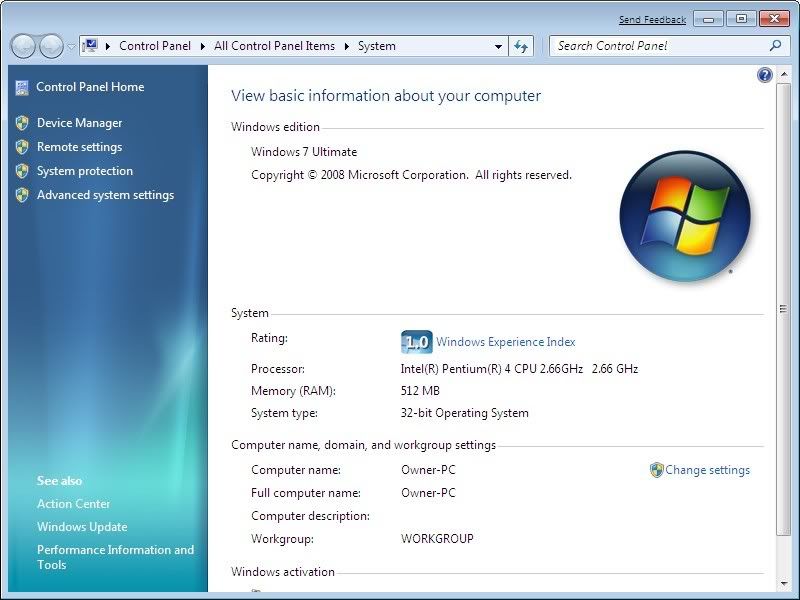
My Sony Vaio experiment...

Not too shabby on the resources.
And now for the HP Tablet PC:
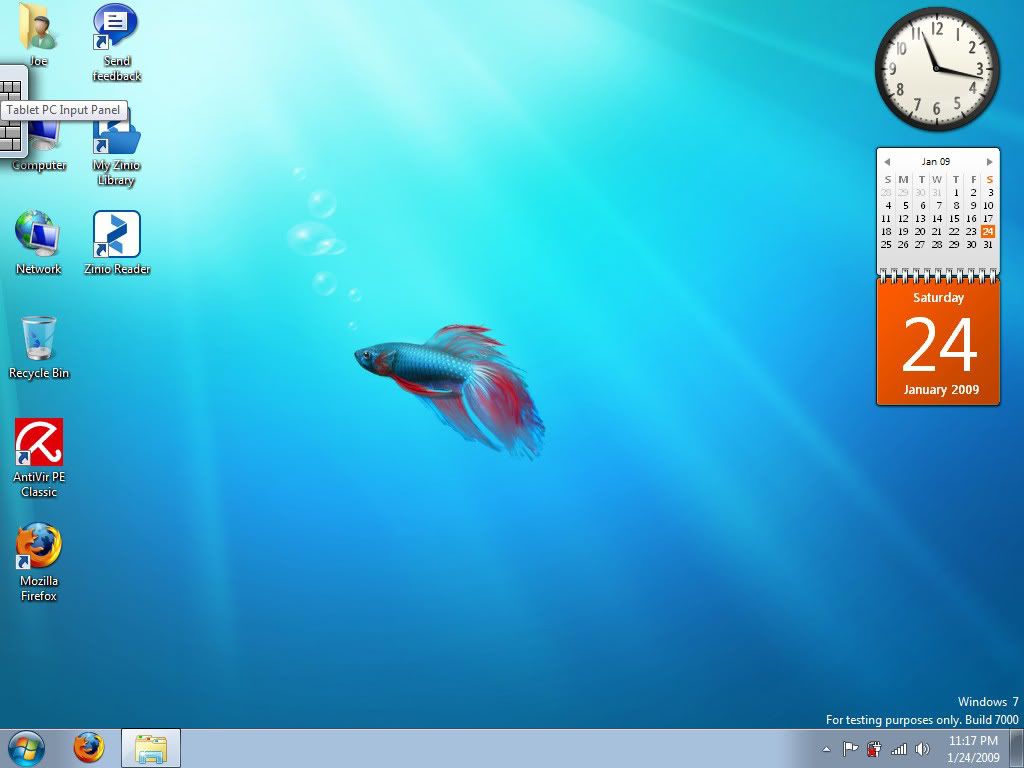
Full screen shot. Notice how the Input Panel floats where you can always find it. Here are some shots of the input panel itself.
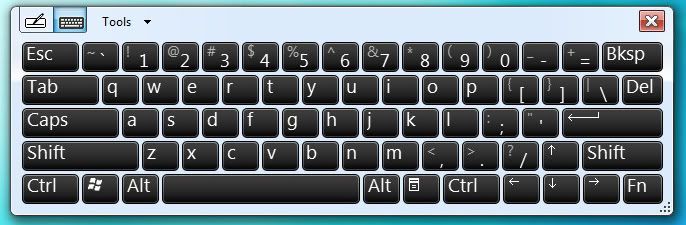
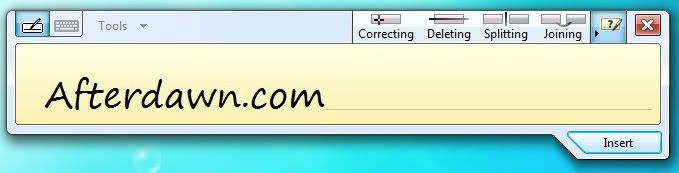
And the Flicks gestures:

Finally, the wireless settings all through the tray icon:
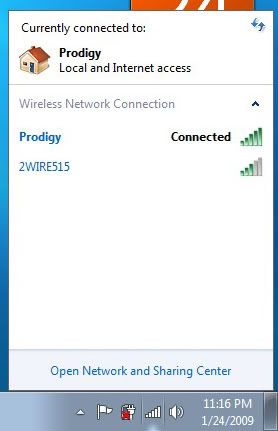
|
AfterDawn Addict
7 product reviews

|
24. January 2009 @ 23:55 |
 Link to this message
Link to this message

|
|
Nice post bud :) Gonna have to see how my other computer fairs now. Be interesting to see a comparison.

To delete, or not to delete. THAT is the question! |
Member
2 product reviews

|
25. January 2009 @ 10:03 |
 Link to this message
Link to this message

|
i am going to how windows 7 fairs on my p4 that have today well now lol its formating as i speak.
specs
P4 2.60ghz
Asrock P4VM900
nvidia 8600GTS (sames to be unstable)
1 gig Of Ram
DVD CD RW
Antec 300
400watt psu
will post an update when done.
thanks
graham
|
AfterDawn Addict
7 product reviews

|
25. January 2009 @ 14:49 |
 Link to this message
Link to this message

|
LOL, how many of you all remember this wonderful little game? Quite possibly my favorite game of all time! Wish I could get the RES a little higher though. Kinda hard to blow up a Postage stamp though.
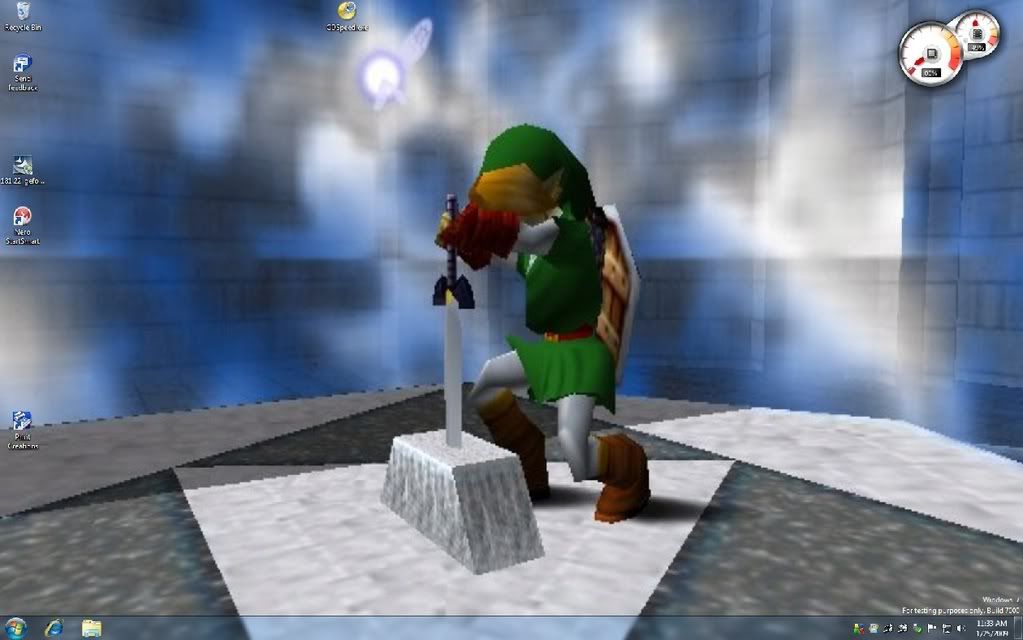

To delete, or not to delete. THAT is the question! |
Member

|
25. January 2009 @ 15:03 |
 Link to this message
Link to this message

|
Only problems I've had with 32-bit is Mediamonkey won't work at all (crashes at splash) - doesn't matter tho WMP12 is kickass - and with an Epson Stylus C48 I was given the drivers failed to install no matter where I got them from (Windows update, Epson site, dodgy driver site). managed to get it running somehow tho...
Runs smoother then XP on my system. probz coz XP doesn't know wot to do with specs that where unheard of back int day.
!can't compare to Vista coz i've never had it.!
-I must remember to try Microsoft Virtual PC 2007-will post results here...

I could put something funny here but I cant be arsed. Now GO AWAY! This message has been edited since posting. Last time this message was edited on 25. January 2009 @ 15:06
|
AfterDawn Addict
7 product reviews

|
25. January 2009 @ 15:08 |
 Link to this message
Link to this message

|
|
Yah... I have both an epson R260 and the RX595. The 595 produced a disc with CODE printed across it. It wont be trusted again. It does say on the microsoft website, (NOT IN THESE WORDS) to not use windows 7 for day to day use. I believe that Epson is gonna need to cator specific windows 7 printer drivers. Rather weird bugs for both of them. Could just be my config. But I cant afford to play with it. sooo...

To delete, or not to delete. THAT is the question! |
|
SProdigy
Senior Member
5 product reviews

|
26. January 2009 @ 09:49 |
 Link to this message
Link to this message

|
I didn't bother with installing my Epson printer on my main rig. I'll have to try it out. My HP LaserJet works fine and was installed by default with the OS.
|
Member
2 product reviews

|
26. January 2009 @ 11:06 |
 Link to this message
Link to this message

|
anyone else tryed installing windows xp drivers on i use a win xp driver for my wirless adapter. i could not get it running under the vista setup with the vista drivers aswell. I got my epson c64 running with windows xp drivers but at frist it would not acpect them though the install, i had to ex2 extract the exe and install my them manualy though the device manager.
i anothter thing i have found is that i have two partion for my setup
partition 1 , 200MB Fat (cant see this in windows)
partition 2 , 60gb NTFS (this is my main drive for windows)
can anybody confirm that they have the same setup and this is normal.
thanks
graham
|
|
SProdigy
Senior Member
5 product reviews

|
27. January 2009 @ 10:09 |
 Link to this message
Link to this message

|
Originally posted by navskin:
anyone else tryed installing windows xp drivers on i use a win xp driver for my wirless adapter. i could not get it running under the vista setup with the vista drivers aswell. I got my epson c64 running with windows xp drivers but at frist it would not acpect them though the install, i had to ex2 extract the exe and install my them manualy though the device manager.
i anothter thing i have found is that i have two partion for my setup
partition 1 , 200MB Fat (cant see this in windows)
partition 2 , 60gb NTFS (this is my main drive for windows)
can anybody confirm that they have the same setup and this is normal.
thanks
graham
Yes, I believe the second partition has the software for recovery, much like the utilities on the disc. My default install is setup the same way, as I saw when I had to ghost the failing drive in the post above.
I had alot of luck with XP software and drivers. I try to use Vista drivers if they are available, but it appears that most XP stuff will work, even if it means in compatibility mode.
And yes, I had to manually extract some of the self extracting executables used for software and driver installs. On my first test, I had to use "run as administrator" to install Avira AntiVir, but it worked fine on other systems.
I recall needing to manually extract some of my tablet PC drivers as well, but I could run the setup program from the extracted folder. Most of my other drivers were caught through Windows Update, though that posed a problem with my wireless card, which did not work (I used the XP driver installation program.)
|
AfterDawn Addict

|
27. January 2009 @ 12:39 |
 Link to this message
Link to this message

|
|
|
Member

|
27. January 2009 @ 13:40 |
 Link to this message
Link to this message

|
Microsoft virtual machine works but only with ease of access themes with normal ones they go black when you click off them and need to be repositioned before an image comes back :-( on top of that they run poorly.
I've installed XP and 98SE, with an ease of access theme on they work well.


I could put something funny here but I cant be arsed. Now GO AWAY! |
AfterDawn Addict
7 product reviews

|
27. January 2009 @ 13:50 |
 Link to this message
Link to this message

|
OMG!!! I havnt seen that game in ages. Thats friggin awesome. I used to play pinball for hours! Oh... Ive been cleaning the office (as it were), and im almost ready to install W7 on my oldest computer. 1gb ddr, 1.4ghz athlon thunderbird, 80gbHDD.
Hey mistycat, the link was a good read. I cant believe his install took over an hour. Both of my W7 installs were BOTH 25 minutes. But he was installing on what looked like an old HDD, as well as a virtual machine soooo...
Oh, and my HDD's have been formated atleast twice soo... If somebody installs on a non formated, who knows.

To delete, or not to delete. THAT is the question! This message has been edited since posting. Last time this message was edited on 27. January 2009 @ 13:51
|
|
Advertisement

|
  |
|
|
SProdigy
Senior Member
5 product reviews

|
27. January 2009 @ 16:26 |
 Link to this message
Link to this message

|
An HOUR? Was it an upgrade?
I've installed Windows 7 fresh on four separate machines. Even the Vaio listed above clocked in around 40 minutes.
You don't have to format the drive as long as you delete the partition when setting up, but the option is there if you want to do it.
|


