|
Need help with SM 3.6 + Slim Tool
|
|
|
mindtweak
Newbie

|
10. August 2005 @ 15:53 |
 Link to this message
Link to this message

|
I just got my swap magic 3.6 and Slim Tools today and tried installing them into a slim ps2 bought last week. I ran into a problem with tool C though. It looks like sony has covered up the hole where it is supposed to go with a metal peice. The pictures will describe this better than i can with words.
I was able to get tool a and b in fine:


But here you can see where there is metal where tool c should slid in:
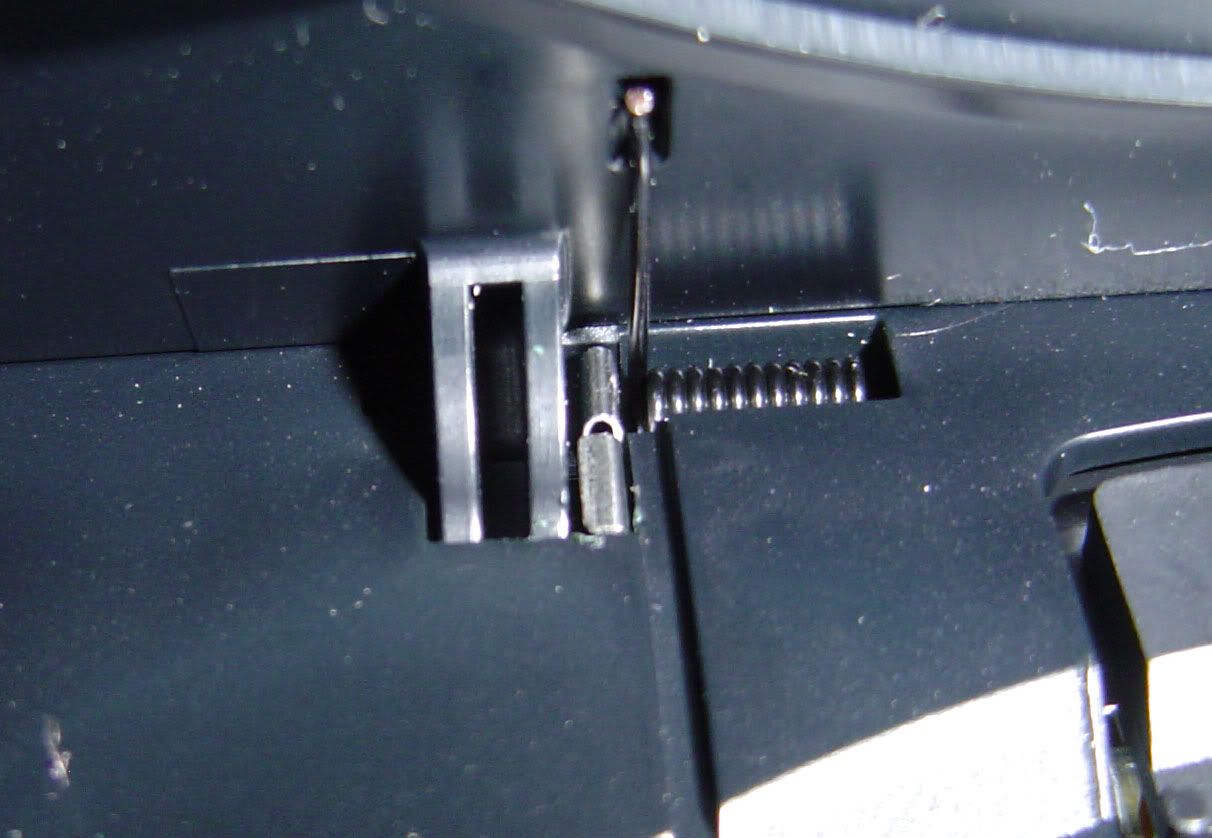
And tool c itself.
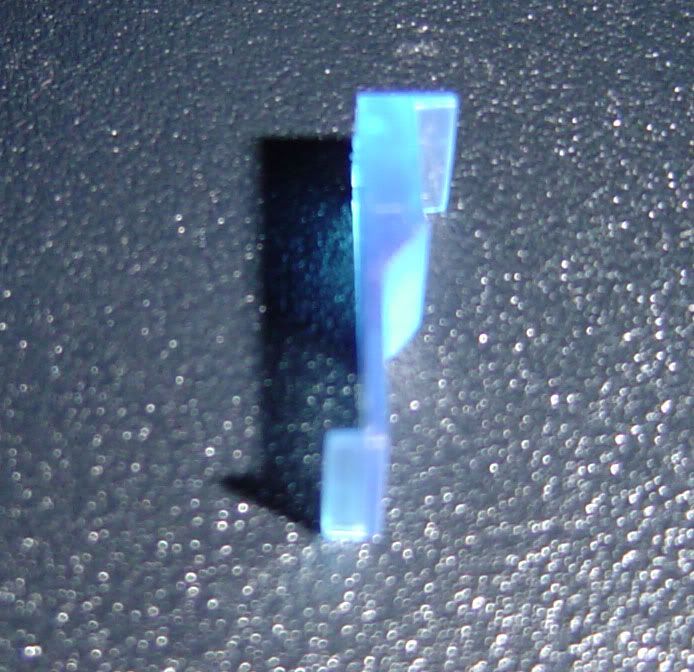
Does anyone have any suggestions as to what to do? I've tried lightly lifting the metal peice without success. And I dont want to damage anything.
The ps2 runs fine with tools a and b installed and lets me lift the lid about an inch before recognizing the lid is open, so i might be able to use tweezers to switch discs, but id prefer to get tool c installed properly.
This message has been edited since posting. Last time this message was edited on 10. August 2005 @ 15:54
|
|
Advertisement

|
  |
|
|
|
jashsu
Member

|
11. August 2005 @ 04:42 |
 Link to this message
Link to this message

|
|
|
|
mindtweak
Newbie

|
11. August 2005 @ 11:56 |
 Link to this message
Link to this message

|
|
Ok, I'm going to update the one pic because I guess I'm not making myself clear.
|
|
mindtweak
Newbie

|
11. August 2005 @ 12:02 |
 Link to this message
Link to this message

|
|
This message has been edited since posting. Last time this message was edited on 11. August 2005 @ 12:02
|
Senior Member

|
11. August 2005 @ 14:12 |
 Link to this message
Link to this message

|
I found this info on http://www.swapmagic3.com
Magic Switch Pro V2 Release!!
You can see that a special small die(which is called Tool D)is added into the original Magic Switch Pro pack. This small die is specially designed for the latest model of PS2 Slim, such as, Ceramic White and Satin Silver. Since the "Tool C"(the biggest parts of the Magic Switch Pro) can not be inserted into the new model of PS2 Slim(Tool C can still insert into PS2 Slim old model, pls refer to the previouse news), you need to install Tool D instead of Tool C to load imported/backup games on PS2 Slim. Here is the installation guide of Tool D.
http://www.swapmagic3.com/swap_magic_feature.htm#guide
|
|
mindtweak
Newbie

|
11. August 2005 @ 15:43 |
 Link to this message
Link to this message

|
|
Yea, I remember seeing that on their site as well. The problem is I dont have either the ceramic white or satin silver version. Its just a normal black one. Maybe sony has now changed the normal black ones as well. Either way I'm talking to the place I bought the slim tool from. I'm hopeing they will be able to help me out. At least send me something else that will work.
|
|
jashsu
Member

|
11. August 2005 @ 16:09 |
 Link to this message
Link to this message

|
|
mindtweak: Hm yeah I guess if that metal piece isnt going to move out of the way then you're kinda screwed. Email the place you got your Swap Tools from and see if they'll send you a Part D.
|
|
mindtweak
Newbie

|
12. August 2005 @ 12:53 |
 Link to this message
Link to this message

|
Update:
The place I bought it from suggested I try installing my 'tool c' in the same manner as the magic switch 'tool c' is installed at this site here.
http://www.swapmagic3.com/Magic_Switch.htm
Can anyone verify this? I dont want my smaller 'tool c' getting stuck or lost in the hinge.
|
|
kris329
Newbie

|
12. August 2005 @ 20:32 |
 Link to this message
Link to this message

|
|
Same issue here, any help will greatly be appreciated.
Thanks
|
|
mindtweak
Newbie

|
12. August 2005 @ 20:45 |
 Link to this message
Link to this message

|
|
Do you have the exact same metal clip thats blocking 'tool c' kris329?
|
|
kris329
Newbie

|
12. August 2005 @ 21:29 |
 Link to this message
Link to this message

|
|
Yep, how would I post the Pic???
|
|
mindtweak
Newbie

|
16. August 2005 @ 10:17 |
 Link to this message
Link to this message

|
|
Just take the picture with your digi cam and get it on the computer. Then upload it to a website like photobucket or supload. Then just post it on here.
It seems sony is cracking down on the non chip modding. I've just noticed the warrenty sticker is now covering a screw on the bottom as well. So you can no longer use the warranty sticker like a hinge if you open the ps2.
|
|
kris329
Newbie

|
16. August 2005 @ 21:12 |
 Link to this message
Link to this message

|
The pic will look the same as yours, with that extra clip where
tool C should go. I read that the following technique might work;
http://www.jspot.net/ps2.htm
|
Senior Member

|
17. August 2005 @ 06:04 |
 Link to this message
Link to this message

|
|
Seems like it would work.. As long as part C is the only part you're have problems with.. I can't see why the Tape method wouldn't work for that one part...
|
|
mindtweak
Newbie

|
17. August 2005 @ 08:25 |
 Link to this message
Link to this message

|
|
Hmm that seems like a good idea, I'd just be worried about having to open the ps2 again every time the tape came lose.
Also Kris329, have you noticed that the warrenty sticker is now covering a screw on the bottom and you HAVE to now break it to open the ps2? You can't use it like a hinge like he does in that tutorial.
Damn you sony.
|
|
mindtweak
Newbie

|
17. August 2005 @ 08:26 |
 Link to this message
Link to this message

|
|
Oh yea, does anyone know if having the disk break blocked the hole time is a problem? You would think it was there to keep the disc spinning at a certain speed, but now that its blocked the disc would spin freely. Doesnt seem like a good idea, but I don't know for sure.
|
|
Yoshiride
Newbie

|
17. August 2005 @ 17:34 |
 Link to this message
Link to this message

|
|
Ok this makes sense... i belive I have 2 models of the new slimline at home. The first one i busted sensor c when my ghost clip wouldn't fit.
1, has the sticker on the bottom and the metal cover next to sensor c. I ordered the "ghost clips" mod to install on the front sensor and sensor c. the front went in fine the back "cap" for sensor c would not fit. I repeatedly tried and eventually broke sensor c. :-P
2. I now have a ps2, that is more like the one discribed in the photo's. it has a sticker on the back with no metal cover by sensor c. I just got it so i have yet to open it and try to install the ghost clips.
|
|
mindtweak
Newbie

|
17. August 2005 @ 21:53 |
 Link to this message
Link to this message

|
FIXED!
Well kinda. I got impatient tonight and decided if the slim tool didnt work and I got a flip top lid I would have to break the warranty seal anyways to install it.
So tonight I broke the seal and opened my ps2. I found that the extra metal clip covering the hole for tool c is simply folded over sheet metal that is attached to the same piece as the curved metal piece behind it.
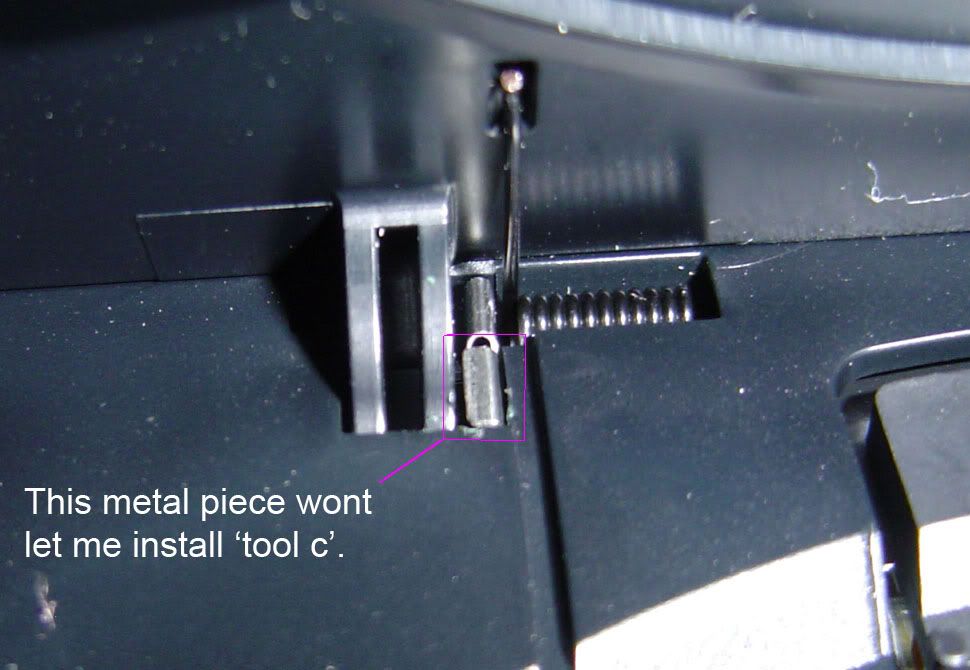
So there is one screw holding the extra metal in place. I took it off and cut the extra metal clip with some metal scissors, then put it back in place. I then tested tool c where it should go and it fit perfectly.
Another thing I noticed while my ps2 was appart was that the disk break didnt have anything sensor wise attached to it. I'm not sure if this is the way it was before or if sony ditched the sensor with this new version.
So I put the ps2 back together, put tool a in place and tested with swap magic 3.6. I've tested 4 of my old game burns and they all worked perfectly. This was with only tool a and c installed, I didnt put tool b back in for the disk break.
The only problem I've had is tool c rubs pretty hard on the lid hinge that it is next to. So there is a squeeking sound and the lid is a little stiff to move. It's possible I just didnt cut enough of the metal clip off though.
So it looks like if you have one of these newer slim ps2's that you wont be able to mod it without breaking the warranty seal dispite what all the websites advertise for the slim tool. And if you do want to use the slim tool you will have to cut the extra metal piece off!
Hope this helps everyone else.
|
|
gr8_one
Newbie

|
3. September 2005 @ 05:33 |
 Link to this message
Link to this message

|
mindtweak: there is a guide for installing the slim tool for the new slimline PS2's that have that metal cover protection where tool C is supposed to go: http://www.console.com/product_ps2_pstwofix_silver.php
I am getting a slimline PS2 soon so I think the chances are that it would have that metal cover protection and I would have to open that metal cover with a screwdriver and pliers. How strong is that metal cover protection? It looks like it could easily be able opened.
You can also check out the new tool for slimline ps2 called MagicKeys and MagicKeys 2. It looks much easier to install and better then the slim tool. I have not used this tool so I dont know what it is like. You can check out the magic keys here: http://www.magickeys.net/
This message has been edited since posting. Last time this message was edited on 3. September 2005 @ 06:29
|
|
loubat
Junior Member

|
5. September 2005 @ 15:32 |
 Link to this message
Link to this message

|
|
I've got a v13 slimline so I'd need either the magickey2 or do the cutting of sheet metal trick. Does anybody know how to use the magickeys 2? It looks like on their website that you'd have to reinsert the tool C key everytime you use it? Is that correct?
|
|
mindtweak
Newbie

|
5. September 2005 @ 16:25 |
 Link to this message
Link to this message

|
|
gr8_one
Good info, its too mad I already cracked my ps2 open tho :)
At first I also thought it would be easy to just bend the metal up, but when i was using a screw driver to do it, it looked like i was doing more damage to the plastic by using it as leverage so I gave up. I also found the metal pretty stiff when I had the ps2 open and the piece out of the unit. You may have better luck though, but remember it looks like if you push back the metal and modify tool c the way shown in the guide, that you wont be able to get the piece back out without opening the ps2.
Good luck whatever you end up doing tho.
|
|
gr8_one
Newbie

|
6. September 2005 @ 04:55 |
 Link to this message
Link to this message

|
I guess people will have to be very careful if they will be lifting up that metal protection piece with a screwdriver as described in the guide. Make sure you don't lean the screwdriver on any parts of the plastic casing of the PS2 while lifting up that metal protection. Gently lift the metal protection towards the right as shown in the guide.
If anyone does not want to get rid of that metal protection piece or is having problems then the best solution is to use the magic keys 2 which are better then the slim tool and magic switch.
I found a few sites that sell the magic keys 1 that are for the slimline PS2 without the metal protection where tool C fits into but I could not find any UK or US sites that sell the magic keys 2 which are made for the new slimline PS2s that have that metal protection where tool C goes.
I emailed some of the UK sites (I live in the UK) to ask when they will have the magic keys 2 in stock and they told me that the magic keys 2 are a new tool released and they have them on order and should get them in a few days. But if you can't wait until then you could order them from these two sites: http://www.futura-online.com/e-tienda/catalog/product_info.php/pr...)/ and http://www.chipspain.com/product_info.php?products_id=548 . The problem is that these two sites are located in Spain and the postage to us living outside of Spain will be too expensive. So just wait until magic keys 2 are released in your country. You could also email the websites you get your ps2 tools from that allow you to play backups and ask them when they will be getting the magic keys 2.
|
|
loubat
Junior Member

|
6. September 2005 @ 10:26 |
 Link to this message
Link to this message

|
|
Yeah the few sites I saw that had them, were non-US and one said they'd be in on Sept 7th, but yeah postage would be awful. Still working on the straw method at the moment, so far no luck!
|
|
gr8_one
Newbie

|
6. September 2005 @ 11:15 |
 Link to this message
Link to this message

|
Update
I emailed the official Magic Keys 2 website http://www.magickeys.net/ 2 days ago and asked them if the tool really works and when will I be able to buy it from UK sites. I got the reply email today a short while ago and here is the message I got from them:
*******************************************************************
Hello,
Yes, MagicKeys 2 really works and they are the unique possibility to play backups without loosing the warranty of your PS2.
We just released this new product and there are UK shops interested in it but we will deliver in the following 2 weeks.
So be patient 1-2 weeks and you will have the possibility to buy the MagicKeys 2 in the majority of UK online shops.
Kind regards,
www.magickeys.net
*********************************************************************
So if anyone is interested in the magic keys 2 tool for the new slimline PS2 with that horrible metal protection for tool C just wait about 2 weeks and you should see it being sold at your favourite PS2 online mod store.
This message has been edited since posting. Last time this message was edited on 6. September 2005 @ 11:19
|
|
Advertisement

|
  |
|
|
loubat
Junior Member

|
6. September 2005 @ 12:19 |
 Link to this message
Link to this message

|
|
Ok, so I've kinda fixed the problem with the hole for Tool C being covered, but I want yall's advice on if it's going to cause problems down the road. I simply removed the metal piece all together. I opened up the ps2 and looked at the top. It looks like the little metal piece is only for the top to open and after removing it, the top still opens and closes with no problem. Now Tool C fits right in there, but I did have to snug it up to the edge where it's supposed to be (since the other metal piece behind it is now gone also). I can't see how removing this piece could actually affect the console (unless Tool C ever gets loose, but then I don't giggle my ps2 too much!).
I tested my backup of Burnout 3 and it works perfectly! Any thoughts?
Oh, and of course I had to void the warranty, since on these models, the sticker is on top of one of the screws, as mentioned earlier, but I'm not real worried about that since I'd have had to do it to install a modchip anyway, at least I didn't have to learn how to use a soldering iron!
This message has been edited since posting. Last time this message was edited on 6. September 2005 @ 12:23
|


