|
TUTORIAL: How To Open Ports and Forward them to your Router
|
|
|
tEChniiQue
Suspended due to non-functional email address

|
19. August 2005 @ 16:22 |
 Link to this message
Link to this message

|
The first half of this tutorial is intended to show you how to open ports on your PC. The second half will show you how to forward those ports to your router so that outside sources can access them.
Tutorial Created Using Windows XP Pro?If you?re not using this O/S your screenshots may look slightly different.
Written By: tEChniiQue
COurtesy of: http://www.xtreme-source.com
http://www.teammodders.com
2 GREAT TORRENT CLIENTS TO USE:
BitTornado= http://www.afterdawn.com/software/p2p_so.../bittornado.cfm
uTorrent= http://www.afterdawn.com/software/p2p_so...ns/utorrent.cfm
---------------------------------------------
Part 1
Go to -> My Network Places -> View Network Connections
*Now right click on the LAN Connection that provides your internet access and select Properties:
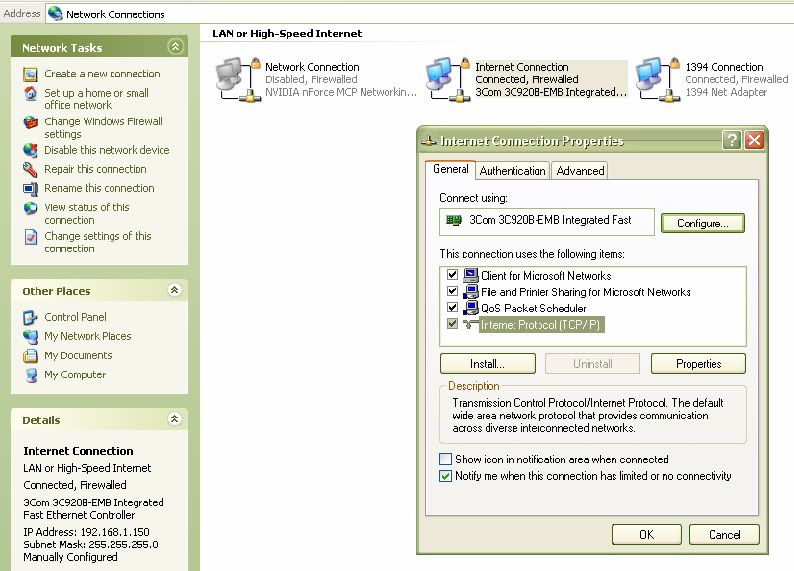
----------------------------------------------
Click Advanced -> Settings
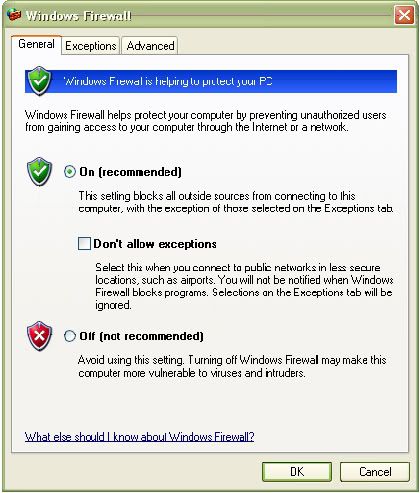
-------------------------------------------------
Now click Advanced -> Highlight your internet Connection -> Click settings
A window should open similar to the one below but would more than likely have existing ports open on your system listed.
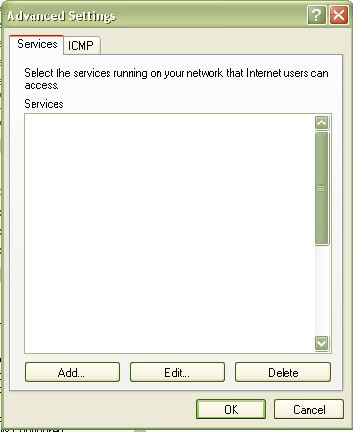
--------------------------------------------------
Click add and you will see this set settings windows appear
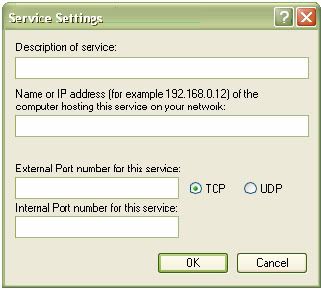
-----------------------------------------------------
*Description of Service: Usually the program name (abbr.) and/or the port number being opened
* Name or IP address: Just what is says. If you don?t know your PC?s name just put the IP address.
Note: If you don?t have a Static IP address on your PC then everything you?re doing can and will be ineffective if and when your IP address changes. Set a Static IP for your system
*External Port/Internal Port number for this service: Unless you know exactly what having two different ports here consist of, keep them the same.
*TCP: TCP enables two hosts to establish a connection and exchange streams of data.
*UDP: provides very few error recovery services, offering instead a direct way to send and receive datagram?s over an IP network.
NOTE: Between TCP & UDP make sure you set the port for the type you need. If one port needs both types then you?ll have to the go through these settings twice.
-------------------------------------------------------
Part 2
This section was will show you how to forward ports you?ve just opened to your router. Since I don?t own every router in existence, I?ll show you what it takes for the LinsysWireless Broadband Router to have ports forwarded to it. The concept is the same for all routers and once you familiarize yourself with the steps, you should be able to navigate through your router settings with ease.
First you need to access your router. Open Internet Explorer and type 192.168.1.1 Enter. A user name and password box should appear like the one below. The factory password for this router is ?admin? (without the quotes), leave the user name blank. Some routers may be "admin" as the user name with the password area blank. Check the documentation that came with your router or refer yourself to the company website to figure out what this is for your router.
NOTE: I highly recommend you changing that password from the factory setting ASAP if it still exists.

------------------------------------------
Once you type your password, the router settings should be displayed
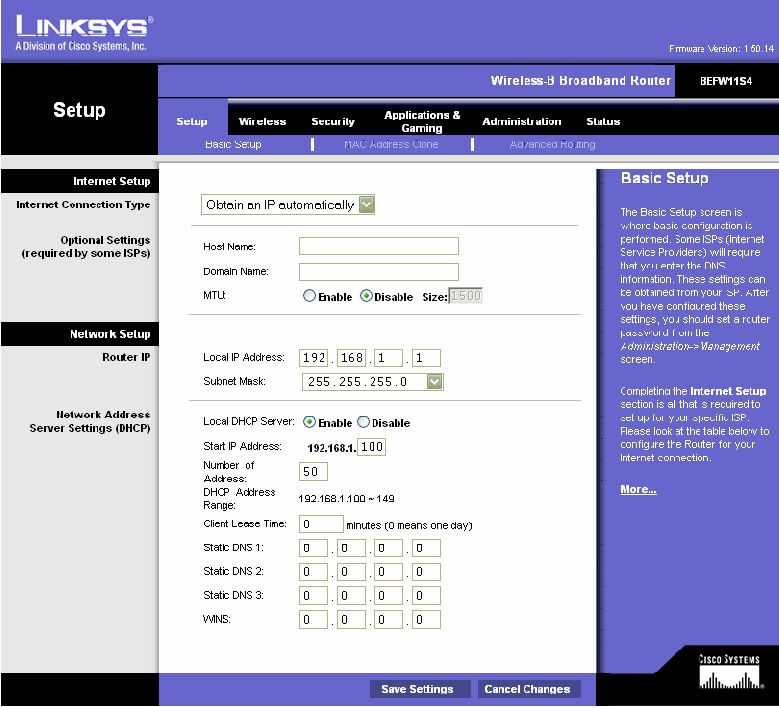
-----------------------------------------
Select Application & Gaming ->
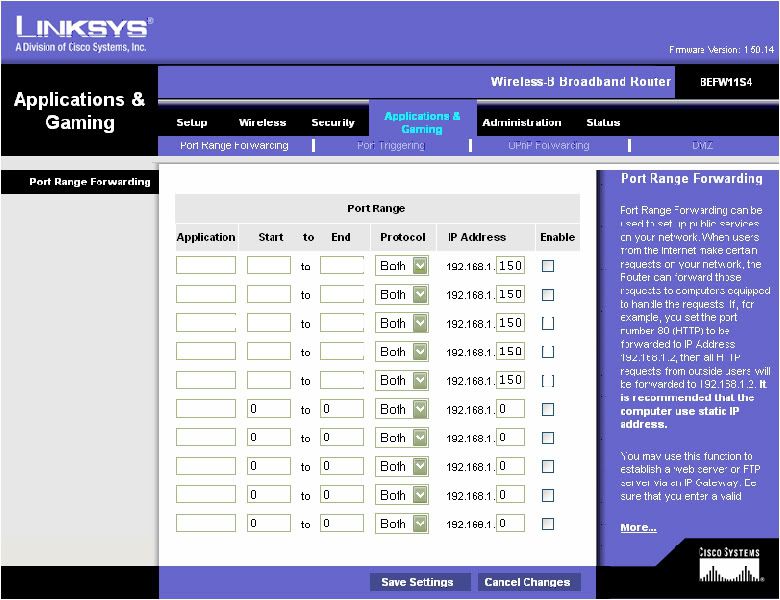
------------------------------------------
This screen is very easy to handle once you get familiar with it.
*Application: Input a small abbreviation so you know what program you?re forwarding the ports for
*Start to End
Many times, a program will need a range of ports forwarded (i.e. 21000-21005)
Under start, type the initial port and under end type the last port of the range.
*Protocol: I explained what TCP & UDP were earlier, here all you do is select the one that the port utilizes
*IP Address: I can?t stress enough ?create yourself a Static IP?. Here you input your current IP. Like was saying before; you complete this process and reboot your PC, the IP might change. Therefore, this setting would not be accurate and your ports will no longer be forwarded.
*Enable: Self Explanatory
Here is one good thing about the forwarding part. Let?s say you have a range of 10 consecutive ports to forwards (1100 ? 1110). For the router settings you just type the start and finish but you?ll have to do each individual one and if the selection is both for all, you just doubled your work. No biggie, right?!
Save your settings and restart your system.
_____________________________________________________________________
MESSAGE:
Obviously various people have different routers. So, if you post what your router's type and model number are as well as what
program(s) you are trying to access and I will do my best to PM you the info you need to get set up properly.
This message has been edited since posting. Last time this message was edited on 4. November 2009 @ 12:14
|
|
Advertisement

|
  |
|
|
|
PimpDawg
Suspended due to non-functional email address

|
20. August 2005 @ 06:52 |
 Link to this message
Link to this message

|
|
So that's how you foward ports :-)
uniique1 posts another good tutorial, when is it going to stop!

Proud member of the Afterdawn forums! |
|
tEChniiQue
Suspended due to non-functional email address

|
20. August 2005 @ 07:05 |
 Link to this message
Link to this message

|
|
You're crazy man...I'm just trying to keep up with you!! LOL.
This message has been edited since posting. Last time this message was edited on 11. October 2005 @ 12:45
|
|
daghstryd
Account closed as per user's own request

|
20. August 2005 @ 15:52 |
 Link to this message
Link to this message

|
|
got it
|
|
Alien13
Suspended due to non-functional email address

|
20. August 2005 @ 18:18 |
 Link to this message
Link to this message

|
|
Cool, ive been looking for an easy to follow guide on port forwarding :)
|
|
tEChniiQue
Suspended due to non-functional email address

|
20. August 2005 @ 21:24 |
 Link to this message
Link to this message

|
|
@Alien 13
I'd like to think it's easy to follow ;).
This message has been edited since posting. Last time this message was edited on 11. October 2005 @ 12:46
|
|
coco999
Newbie

|
21. August 2005 @ 01:28 |
 Link to this message
Link to this message

|
|
|
|
tEChniiQue
Suspended due to non-functional email address

|
21. August 2005 @ 02:54 |
 Link to this message
Link to this message

|
|
There's nothing wrong with that. They should be different. Your router is a Gateway for your Workgroup and your PC is your PC. If for some strange reason they had the same IP, they would conflict and one would not be able to access the network unless 1 of the 2 IPs were changed.
This message has been edited since posting. Last time this message was edited on 11. October 2005 @ 12:47
|
|
coco999
Newbie

|
21. August 2005 @ 03:18 |
 Link to this message
Link to this message

|
|
Thanks for replying. So I do part 1 in the manual you sent me ( how to open ports) I do not have a router so i presume part 2 does not apply to me???
|
|
tEChniiQue
Suspended due to non-functional email address

|
21. August 2005 @ 03:24 |
 Link to this message
Link to this message

|
|
Correct. Do you have a firewall enabled?
This message has been edited since posting. Last time this message was edited on 11. October 2005 @ 12:47
|
|
coco999
Newbie

|
21. August 2005 @ 03:48 |
 Link to this message
Link to this message

|
|
only nis should i disable this before carrying on
|
|
tEChniiQue
Suspended due to non-functional email address

|
21. August 2005 @ 03:51 |
 Link to this message
Link to this message

|
|
No but if you have problems..I would disable firewalls. Some people advise disable all firewalls regardless but with that being said, do what's best for you. Can I ask, what program are you trying to open ports for?
This message has been edited since posting. Last time this message was edited on 11. October 2005 @ 12:47
|
|
coco999
Newbie

|
21. August 2005 @ 04:04 |
 Link to this message
Link to this message

|
DC++ i Can only run on passive mode not active.
Which ip ad should i enter, the one which my pc tells me i have or the one that the hubs on DC++ are telling me i have??? Again many thanks for replying
|
|
tEChniiQue
Suspended due to non-functional email address

|
21. August 2005 @ 04:11 |
 Link to this message
Link to this message

|
|
That program needs port 1412TCP 1412UDP & I also saw ports 375-425TCP & UDP.
This message has been edited since posting. Last time this message was edited on 11. October 2005 @ 12:48
|
|
coco999
Newbie

|
21. August 2005 @ 04:16 |
 Link to this message
Link to this message

|
|
so i am still going to use manual 1 and enter the tcps you sent me and which ip ad
|
|
tEChniiQue
Suspended due to non-functional email address

|
21. August 2005 @ 04:19 |
 Link to this message
Link to this message

|
|
Gotcha, goodluck...just post if you're having issues.
This message has been edited since posting. Last time this message was edited on 11. October 2005 @ 12:47
|
Senior Member

|
21. August 2005 @ 04:57 |
 Link to this message
Link to this message

|
|
uniique1, good guide but i have netgear and it's alit bit more complicated than the Linksys site. So if someone who ones a netgear router i would be extremely happy if someone could come up with a similar one to this one by uniique1.
I have created static IP's for all my computers :U
But I'm having trouble opening 6881-6889, grc.com shields up!! is still saying they are STEALTH
Thanks J
|
|
tEChniiQue
Suspended due to non-functional email address

|
21. August 2005 @ 09:48 |
 Link to this message
Link to this message

|
|
Thanks. What model# of Net Gear Router do you have and what program are you trying to forward ports for?
This message has been edited since posting. Last time this message was edited on 11. October 2005 @ 12:46
|
Senior Member

|
21. August 2005 @ 10:08 |
 Link to this message
Link to this message

|
|
Netgear DG834 and Bitlord v1.1
Any help???? (p.s tried portforward.com but no luck)
|
|
PimpDawg
Suspended due to non-functional email address

|
21. August 2005 @ 10:47 |
 Link to this message
Link to this message

|
|
It is amazing how much faster you can download torrent files if you open up your ports. I almost doubled my speed...

Proud member of the Afterdawn forums! |
|
tEChniiQue
Suspended due to non-functional email address

|
21. August 2005 @ 12:31 |
 Link to this message
Link to this message

|
|
@J-Kwon
Are you just married to Bit Lord? Just asking because PortForward has your router's forwarding steps, just not for Bit Lord. I didn't see that program is anywhere on that site. I'd recommend Bit Tornado. Use the default ports listed for it and if that's not fast enough for you, I've got some extra ports that could aid in making it faster (thanks to one of the aD threads.
This message has been edited since posting. Last time this message was edited on 11. October 2005 @ 12:46
|
Senior Member

|
22. August 2005 @ 02:22 |
 Link to this message
Link to this message

|
Just downloaded BitTornado 0.3.12 Experimental which ports should i try and open and forward?
Thanks J
|
|
tEChniiQue
Suspended due to non-functional email address

|
22. August 2005 @ 02:26 |
 Link to this message
Link to this message

|
|
For starters, go with 10000 thru 10004 TCP/UDP
You could also use 65535 TCP/UDP and/or 17119 thru 17121 TCP/UDP
This message has been edited since posting. Last time this message was edited on 11. October 2005 @ 12:46
|
Senior Member

|
22. August 2005 @ 03:22 |
 Link to this message
Link to this message

|
Thanks fella, No luck I'm afraid.
I went onto http://www.portforward.com and followed the instructions onto how to configure the ports of BitTornado!
Then followed the instructions on how to forward ports.
Then i went onto https://grc.com/x/ne.dll?bh0bkyd2 and it told me 10000-10004 were closed. They went from stealth to closed.
Im trying to download a well seeded game to see if BitTornado gives good speeds but It's struggling to get out of the high 20s.
Thanks for your help so far.
I have already opened 65535 for Bitlord and that port is definitely open. I downloaded the same game at about 70 using Bitlord but it should be d/l around 200 considering how many seeds it had.
Thanks uniique1
|
|
Advertisement

|
  |
|
|
tEChniiQue
Suspended due to non-functional email address

|
22. August 2005 @ 03:25 |
 Link to this message
Link to this message

|
|
That's odd because I have the ports 10000-10004 open ONLY and I have no issues at all. Did you try 17119 thru 17121 TCP/UDP?
This message has been edited since posting. Last time this message was edited on 11. October 2005 @ 12:46
|


