|
memory problem
|
|
|
Gayle
Newbie

|
7. September 2005 @ 13:12 |
 Link to this message
Link to this message

|
|
I had this problem before and someone helped me and I am having the same problem again. I get an error saying out of memory- paging file too small for this something or other. I am using a dvd+r dl because it asked for it. How can I fix this? I am running xp.
Gayle Fears
|
|
Advertisement

|
  |
|
|
|
squizzle
AfterDawn Addict

|
7. September 2005 @ 13:49 |
 Link to this message
Link to this message

|
do you know how much memory you have? If not, right-click My Computer and select Properties. At the bottom it should tell you your CPU speed and amount of memory. Windows XP eats up about 128 MB of RAM (memory) pretty much on its own, and for doing movie backups it's recommended you have at least 384 MB or 512 MB.
Some movies have encryption that does this to your computer when you try to rip it. Some of these movies are the Forgotten and the Grudge. Try to rip the movie with DVD Decrypter or DVD Fab Decrypter first to break the encryption off. That should help you out some.
Convert PAL to NTSC or NTSC to PAL------>http://forums.afterdawn.com/thread_view.cfm/167922
ScubaPete's guides------>http://www.dvdplusvideo.com/tutorial007.html
Bbmayo's guides------>http://home.comcast.net/~bbmayo/index.html
My ever-growing movie collection------>http://www.intervocative.com/dvdcollection.aspx/squizzle
|
|
Gayle
Newbie

|
7. September 2005 @ 14:42 |
 Link to this message
Link to this message

|
|
I have 192 mb ram. I used decrypter first. Someon before told me how to raise the amount of memoey. That worked before. The movie I'm ripping is Beauty Shop.
Gayle Fears
|
|
Car.Mike
AfterDawn Addict

|
7. September 2005 @ 16:33 |
 Link to this message
Link to this message

|
|
Gayle,
Are you talking about increasing Virtual Memory or using a program called enditall that kills all non essential processes and thusly the amount of ram increases.
If virtual memory go to start>My Computer and right click it and go to advanced> Performance> virtual Memory
|
|
squizzle
AfterDawn Addict

|
7. September 2005 @ 18:12 |
 Link to this message
Link to this message

|
|
I would recommend getting more RAM, it will increase the performance of your PC for pretty much everything you do with it. Check Google to find out exactly what type and speed the RAM you need is and then check around for best prices. Internet will be the cheapest, but you have to wait about a week to get it. 256MB of RAM will probably cost you around $50 or so.
Increasing virtual memory will help a little, but I don't think it's going to solve your problem here.
Convert PAL to NTSC or NTSC to PAL------>http://forums.afterdawn.com/thread_view.cfm/167922
ScubaPete's guides------>http://www.dvdplusvideo.com/tutorial007.html
Bbmayo's guides------>http://home.comcast.net/~bbmayo/index.html
My ever-growing movie collection------>http://www.intervocative.com/dvdcollection.aspx/squizzle
|
Moderator

|
7. September 2005 @ 20:00 |
 Link to this message
Link to this message

|
|
|
AfterDawn Addict
6 product reviews

|
7. September 2005 @ 23:18 |
 Link to this message
Link to this message

|
This may be a silly question but since I'm no pc geek what do you pro's suggest I set my virtual memory at. Here is what it is set at now.
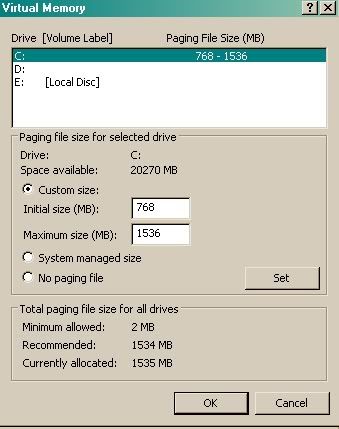
Rig #1 Asus Rampage Formula Mobo, Intel Core2Quad Q9450 CPU @ 3.55ghz, 2gb Corsair DDR2 1066 Dominator Ram @ 5-5-5-15, TR Ultra 120 Extreme w/ Scythe 9 blade 110 cfm 120mm Fan HSF, HIS Radeon 512mb HD3850 IceQ TurboX GPU, Corsair 620HX P/S, CM Stacker 830 Evo Case, Rig #2 Asus P5W DH Deluxe Mobo, Intel C2D E6600 CPU @ 3.6ghz, 2gb Corsair XMS2 DDR2 800 Ram @ 4-4-4-12-2t, Zalman CNPS9500LED HSF, Sapphire Radeon X850XT PE GPU, Corsair 620HX P/S, Cooler Master Mystique Case, Viewsonic 20.1" Widescreen Digital LCD Monitor, Klipsch Promedia Ultra 5.1 THX Desktop Speakers, http://valid.x86-secret.com/show_oc.php?id=348351 http://valid.x86-secret.com/show_oc.php?id=236435This message has been edited since posting. Last time this message was edited on 7. September 2005 @ 23:19
|
|
Car.Mike
AfterDawn Addict

|
8. September 2005 @ 03:40 |
 Link to this message
Link to this message

|
|
Mort81,
Your Virtual Memory is OK and in My Opinion OK
|
|
Gayle
Newbie

|
8. September 2005 @ 13:53 |
 Link to this message
Link to this message

|
|
Thank you, I know the best way to handle it is to get more memory. In the meantime, what are you talking about the program that stops things from running? Give me info on that please. Thank you
Gayle Fears
|
AfterDawn Addict
6 product reviews

|
8. September 2005 @ 14:00 |
 Link to this message
Link to this message

|
|
Thanks Car.Mike
Rig #1 Asus Rampage Formula Mobo, Intel Core2Quad Q9450 CPU @ 3.55ghz, 2gb Corsair DDR2 1066 Dominator Ram @ 5-5-5-15, TR Ultra 120 Extreme w/ Scythe 9 blade 110 cfm 120mm Fan HSF, HIS Radeon 512mb HD3850 IceQ TurboX GPU, Corsair 620HX P/S, CM Stacker 830 Evo Case, Rig #2 Asus P5W DH Deluxe Mobo, Intel C2D E6600 CPU @ 3.6ghz, 2gb Corsair XMS2 DDR2 800 Ram @ 4-4-4-12-2t, Zalman CNPS9500LED HSF, Sapphire Radeon X850XT PE GPU, Corsair 620HX P/S, Cooler Master Mystique Case, Viewsonic 20.1" Widescreen Digital LCD Monitor, Klipsch Promedia Ultra 5.1 THX Desktop Speakers, http://valid.x86-secret.com/show_oc.php?id=348351 http://valid.x86-secret.com/show_oc.php?id=236435 |
|
Car.Mike
AfterDawn Addict

|
8. September 2005 @ 15:17 |
 Link to this message
Link to this message

|
Gayle,
Below is the link to Enditall 2. You can read about it and I know people who use it and they swear by it but I have never used it but it does work. What it does is Kills all non-essential processes ( programs that run in the background and use the CPU ) It lets your computer operate more efficiently while you burn the DVD's.
http://home.ptd.net/~don5408/toolbox/enditall/
|
|
Gayle
Newbie

|
9. September 2005 @ 11:42 |
 Link to this message
Link to this message

|
|
Thank you for trying to help me with my problem. The program Enditall 2 is n o longer available on that web site, no longer free, and does not work for xp. Thank you anyway for your time.
Gayle Fears
|
|
Advertisement

|
  |
|
|
Gayle
Newbie

|
14. September 2005 @ 18:13 |
 Link to this message
Link to this message

|
|
Hello again, I got my memory upgraded to 512mb, but beleive it or not, I am still having problems. I got one copy made of Beauty Shop and tried to make another copy and I got the message again. I deleted the movie and tried to do another one and got the same thing. I am at my wit's end now. I found a download called Ram Idle that shows me about all my memory. It also allows me to terminate some of the programs to add more Ram but only about 5 programs. Listed are as follws;
My Memory load- 45%
total physical memory- 448mb
available memory- 242mb
total page file(virtual memory)- 998mb
available virtual memory-742mb
Could someone please help me out of this mess?
Gayle Fears
|


