|
what prog to rip before using RB?
|
|
|
syxbit
Newbie

|
6. November 2005 @ 20:07 |
 Link to this message
Link to this message

|
|
i've used dvd decrypter, but i have anyDVD always running anyway. (i also bough cloneDVD)
can i just rip the dvd with cloneDVD to vob's and will it be the same as using decrypter ?
i say that, cause cloneDVD is quicker, and it's easier to remove audio tracks and trailers there, so i don't have to do it in RB.
thanks
|
|
Advertisement

|
  |
|
|
|
Weycraze
Member

|
7. November 2005 @ 15:03 |
 Link to this message
Link to this message

|
You need to understand the Process Clearly.
1. Decrypt
2. Rebiuld, Shrink.(not by names of apps)
3. Burn.
Yeah you may be right... Clove DVD is quicker...and RB is just as easy to use, RIGHT?
Clone DVD DOES NOT RIP, DVD Decrypter or AnyDVD do that.
Then Step 2 of the process begins.
And really M8, this is the BOTTOM LINE.
U own a 20" HD Tv>>>>>>>>>>use Clone DVD.
U own a 60" HD Tv>>>>>>>>>> ya might wanna consider DVD-RB & CCE. Period.
the quality is unsurpassible(<<<<sp?).
Cheers,
Weycraze
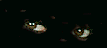
...a mind is a terrible thing to waste... |
|
syxbit
Newbie

|
7. November 2005 @ 16:48 |
 Link to this message
Link to this message

|
clone dvd does rip, when i have AnyDVD loaded i can burn to iso or to file (vob)
isn't that the same thing as decrypter?
the reason i would rather use clone dvd is cause it's still supported, and cause it's quicker
|
|
Weycraze
Member

|
8. November 2005 @ 01:13 |
 Link to this message
Link to this message

|
I beleive AnyDVD does the decrypting, then you use Clone. That's how I use clone. Usually the faster the process, quality is sacrificed, but that is entirely the viewer's perception.
Generally, use what works for you if your happy with the end product, I'm just a big fan of DVD-RB & CCE, the quality is outstanding.
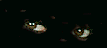
...a mind is a terrible thing to waste... |
|
syxbit
Newbie

|
8. November 2005 @ 05:58 |
 Link to this message
Link to this message

|
i don't think you understand
i'mi not compressing with CLoneDVD
just ripping the full 8gb to the harddrive UNCOMPRESSED (with AnyDVD in the background)
then with RB and CCE i'm making a 4.3gb iso that i burn
so, is THAT the same as using decrypter
|
|
Weycraze
Member

|
8. November 2005 @ 12:16 |
 Link to this message
Link to this message

|
Yes, it is, Decrypter does what AnyDVD will do!!
Sorry for the confusion M8.
Weycraze
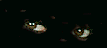
...a mind is a terrible thing to waste... |
|
syxbit
Newbie

|
8. November 2005 @ 13:55 |
 Link to this message
Link to this message

|
thanks for the help
btw. would you recommend using CloneDVD (to vob) with AnyDVD or decrypter (both for later use with RB and CCE)
i know they both do the "same"
but is it exactly the same?
any small differences between the 2?
|
AfterDawn Addict

|
8. November 2005 @ 14:40 |
 Link to this message
Link to this message

|
If you use CloneDVD you will compress your movie, which is what RB is going to do, you are essentially defeating the purpose of RB. You want to rip with Decrypter or DVD Fab Decrypter or even Shrink using an uncompressed setting so you do not compress the movie.
|
|
syxbit
Newbie

|
8. November 2005 @ 14:51 |
 Link to this message
Link to this message

|
|
sorry N00b
you're completely wrong.
in cloneDVD you can rip the whole thing w/o compression by choosing dvd9
that's what i'm doing, so i think it's the same as using decrypter
This message has been edited since posting. Last time this message was edited on 8. November 2005 @ 14:52
|
AfterDawn Addict
6 product reviews

|
9. November 2005 @ 07:45 |
 Link to this message
Link to this message

|
I for one entirely understand what you are saying and want to know. Although dvdclone2 and DVD Shrink set at no compression should rip the dvd just like DVD Decrypter and dvd fab decrypter, and although not all agree it has been my experiences that they still alter (process) the files even set at no compression therefor I always rip with DVD Decrypter and edit with dvdremake prior to encoding with rb/cce.
Rig #1 Asus Rampage Formula Mobo, Intel Core2Quad Q9450 CPU @ 3.55ghz, 2gb Corsair DDR2 1066 Dominator Ram @ 5-5-5-15, TR Ultra 120 Extreme w/ Scythe 9 blade 110 cfm 120mm Fan HSF, HIS Radeon 512mb HD3850 IceQ TurboX GPU, Corsair 620HX P/S, CM Stacker 830 Evo Case, Rig #2 Asus P5W DH Deluxe Mobo, Intel C2D E6600 CPU @ 3.6ghz, 2gb Corsair XMS2 DDR2 800 Ram @ 4-4-4-12-2t, Zalman CNPS9500LED HSF, Sapphire Radeon X850XT PE GPU, Corsair 620HX P/S, Cooler Master Mystique Case, Viewsonic 20.1" Widescreen Digital LCD Monitor, Klipsch Promedia Ultra 5.1 THX Desktop Speakers, http://valid.x86-secret.com/show_oc.php?id=348351 http://valid.x86-secret.com/show_oc.php?id=236435 |
|
Advertisement

|
  |
|
|
MovieDud
Suspended due to non-functional email address

|
9. November 2005 @ 08:42 |
 Link to this message
Link to this message

|
@syxbit, I believe what you are asking is can you use clonedvd2 to handle what Decrypter, shrink, or DvdFab Decrypter does for many at ad, and yes (as long as you have AnyDVD or Dvd 43 in the background or RegionFree and CSS Free in the background) otherwise CloneDvd2 cannot decrypt a Dvd (that's what happened with 321 Studios--having a Ripper program as a part of their X Copy Platinum...and as Dvd Cloner 2 has as well). Does it affect or change the quality of video...eye in the beholder. I have been using decrypter or shrink to handle my pre processing, allowing me to remove (as in shrink or recode) the credits and anything else then run as no compression or Dvd 9 then use Rebuilder Pro/CCE Basic...simply awe-some quality. For copys that are above 80% I will use Recode 2 or CloneDvd2. Just experiment and see what programs provide you the highest quality on your viewing system. I have used Decrypter and place the files on HD and then used Rebuilder in Movie Only mode and that does great, except that with shrink or recode 2 or Remake Pro you have the option of removing the credits...which can greatly add more quality for the movie when the credits are removed. Just my experience. Hope we have helped you.
MovieDud
|


