|
|
|
Burning Special Features on a separate DVD-5 Disk
|
|
|
mufin_man
Junior Member

|
9. November 2005 @ 18:06 |
 Link to this message
Link to this message

|
|
Some DVDs are released with a long movie, previews, menus, and multiple Special Features on one 8 GB dvd. When you try to compress all this material down to 4.7 GB or less, you end up with an unexceptable compression ratio.
I used DVD Decryter to rip the contents of a DVD-9 disk to my HDD and then I used the DVD Shrink Re-Author function to selectively choose the special features files that I wanted to burn to a separate dvd-5 disk. The only problem is that there is no menu available to select the individual features from the screen. This must be very similar to burning individual programs and a selection menu from a DVD that contains programs from a Television series.
Three Questions;
1. Is this possible ?
2. If it is, is there a DVD Shrink guide available that has the steps to accomplish this ?
3. If it can't be done with DVD Shrink, what software is available to accomplish this ?
Thanks in advance!
|
|
Advertisement

|
  |
|
|
|
JaguarGod
Senior Member

|
9. November 2005 @ 18:35 |
 Link to this message
Link to this message

|
There are two ways I can think of that are easy. 1 is to use DVDfab Decrypter. I have Platinum version, so I do not know if the Express wil l do this, but it has an option to split a movie exactly like you want. It will do movie only on one disc and extras + menu on the other.
The second way, which is just as simple is to use IFOEdit. Create 2 folders named movie and extras. Put the Main Movie in the Movie Folder along with every IFO, BUP, VIDEO_TS.VOB, and VTS_0x_0.VOB. Then Test the playback using "DVD Play". If it wants to play some previews that are in another VTS, then you will have to change the first play to go directly to the main menu. Open VIDEO_TS.ifo. Then click and expand "VMGM_MAT" and click on "First Play". This will be the first item on the top half of the screen. Next scroll on the bottom half to the PreCommands. Find the Pre command that says Jump to Title X. If there are none, then add a new pre command. After you find the precommand (whether you make it or not) right click on it. Then select "edit command". Select "(JumpSS_VTSM ....). After you do this, there will be three more options to set. The title, Title Set number, & Menu. The title will almost always be 1 for the main movie, but you can make sure by first playing the entire DVD with IFOEdit and keeping an eye on the Title that is currently being played when the main movie starts. The Title Set Number is just the VTS that the main movie is in, and for menu, choose Root. Click Save.
Now test the playback one more time by pressing the "DVD Play" button. If everything is fine, press "Get VTS Sectors". Then create an image using IFOEdit and then burn the movie.
For the Extras folder, Put every file except the VOBs that contain the main movie. Make sure you include the main menu though otherwise the disc will not work (VTS_0x_0.VOB, where X is the number of the main movie VTS). Press "Get VTS Sectors". Create an image with IFOEdit and burn.
|
|
mufin_man
Junior Member

|
10. November 2005 @ 05:12 |
 Link to this message
Link to this message

|
Thanks JaguarGod
Sounds like some major restructuring of a script file.
I don't normally keep the Special Features (Full Disk Copy) because it means sacrificing the quality of the main movie by higher compression. However, every once and a while a Special Feature comes along that I would like to add to my collection.
I guess the easy way out is to select a single Special Feature file using DVD Shrink's Re-Author function. Then dedicate an entire DVD-5 disk to burn the Special Feature file. I Don't think you'll need a Menu Structure in this case, the file should auto play. I'm going to give this a try, the worst that could happen is another coaster!
I'll keep your suggestions and recommendations for further consideration. Considering the fact that DVD Shrink and/or DVD Decrypter could be rendered totally useless at any time, I'm always on the lookout for newer software that will bridge the gap. I've already upgraded to AnyDVD and DVDClone2 from Slysoft. These are nice products but, like any automated tool, there are limits on how far you can roam off the main path.
Thanks Again
MM
|
|
JaguarGod
Senior Member

|
10. November 2005 @ 10:40 |
 Link to this message
Link to this message

|
For the Special features dis, you will not have to do anything special, only for the main movie disc, however you can use DVD Shrink for that, but you will lose the menu.
Try this. Rip the whole movie into 1 folder using file mode. Then use Shrink in re-author mode to make the main movie. This will make a new folder or an image depending on what option you use. Now go back to the original folder and delete the VOB files that belong to the main movie. For instance, if the DVD is in VTS_02, then you will delete VTS_02_1.VOB, VTS_02_2.VOB, etc... (note: leave VTS_02_0.VOB as this contains the menu).
Now open IFOEdit. Click on the "open" button and select VIDEO_TS.IFO. Press "Get VTS Sectors". It will automatically fix the IFOs. Next press "Disc Image". That's it. You only press three buttons.
You could also try authoring a DVD with special features only. If you have Nero Vision Express, you can just import VOB files directly into it. You can also do the same for DVDlab, but make sure you choose to have the files Demux.
As for DVD Shrink and DVD Decrypter being rendered useless, that will not likely happen. DVD Decrypter can rip all of the new ARccOS movies using one of two ways. You can import a PSL file or use IFO mode (with IFO mode you have to use IFOEdit to correct VOB navigation). After Decrypter is finished, DVD Shrink will process the movie no problem.
|
|
Grampaw
Member

|
10. November 2005 @ 12:37 |
 Link to this message
Link to this message

|
Suggestions in this thread sound way too complicated to me.
I just use Shrink reauthor mode to encode the movie only, no menu/special-features/etc, then burn the first DVD-5. So the first disk just has the actual movie.
Then I use Shink whole disk mode for the Special Features DVD-5 with one additional step - I replace the movie title with a Still, easy to do under the title compression option. This approach maintains all menu functionality for special features, and if you happen to select the movie from the menu, all you get is a Still picture.
Since I'm too lazy to do anything sophisticated, this is my usual approach for a stand-alone special features DVD-5.
|
|
JaguarGod
Senior Member

|
10. November 2005 @ 13:02 |
 Link to this message
Link to this message

|
Grampaw;
Your method is so simple, it never entered my mind. Just like when you look for something and you tear up the house when all along it was in your pocket.
I guess another method would be to use VobBlanker and blank out the main movie. This will make sure that the special features are not compressed.
Using IFOEdit has its advantages though. Once you learn how to use it, you can do all sorts of things like change first play, correct Sony ARccOS protected movies, strip audio/subtitle streams, mux m2v/ac3 files, remove menu links, remove FBI Warnings, Remove Previews, etc...
Also making a movie only with menu is not complicated, just a few clicks of the mouse. This can help for Episodic DVDs since removing the menu will make viewing them horrible.
|
|
mufin_man
Junior Member

|
10. November 2005 @ 13:33 |
 Link to this message
Link to this message

|
|
JaguarGod & Grampaw,
Wow, looks like I'm going to be forced to put on my diplomatic hat.
JaguarGod, I totally agree with you that learning and using new tools does provide you with additional capabilities that allow you to be more flexible. I spent 40 years working in the electronics field and I was always in training, a prerequisite of the profession. Never, Never, Never stop learning!
Grampaw, you sound like you?re from my generation in that there was no color television when I graduated from Public school. People constantly ask me what it was like when dinosaurs roamed the Earth. With the clock running down, I don't have the time or patience to do anything complex if I can take the easy way out.
I appreciate all your suggestions very much and will give both procedures a try. I'm not looking for anything fancy, just basic bare bones functionality!
Thanks Everyone!
|
AfterDawn Addict
6 product reviews

|
10. November 2005 @ 13:51 |
 Link to this message
Link to this message

|
If you want to keep everything on 1 DVD5 except previews and adverts and don't want to use a DVD9 I suggest useing dvdremake or IFOEdit to edit out the previews and adverts leaving a functional menu, the movie and extras, then use rb/cce or rb/hcenc to encode. I do this with all my backups and there is very little if any noticable loss in video quality due to rb/cce's superiorer ability to encode high compression applications. I think the beta vs of rebuilder is still free and hcenc comes bundled with the installer. Just my 2 penny's
Rig #1 Asus Rampage Formula Mobo, Intel Core2Quad Q9450 CPU @ 3.55ghz, 2gb Corsair DDR2 1066 Dominator Ram @ 5-5-5-15, TR Ultra 120 Extreme w/ Scythe 9 blade 110 cfm 120mm Fan HSF, HIS Radeon 512mb HD3850 IceQ TurboX GPU, Corsair 620HX P/S, CM Stacker 830 Evo Case, Rig #2 Asus P5W DH Deluxe Mobo, Intel C2D E6600 CPU @ 3.6ghz, 2gb Corsair XMS2 DDR2 800 Ram @ 4-4-4-12-2t, Zalman CNPS9500LED HSF, Sapphire Radeon X850XT PE GPU, Corsair 620HX P/S, Cooler Master Mystique Case, Viewsonic 20.1" Widescreen Digital LCD Monitor, Klipsch Promedia Ultra 5.1 THX Desktop Speakers, http://valid.x86-secret.com/show_oc.php?id=348351 http://valid.x86-secret.com/show_oc.php?id=236435 |
|
mufin_man
Junior Member

|
13. November 2005 @ 07:54 |
 Link to this message
Link to this message

|
Mort81,
Thanks for your post and your input. I'd never heard of IFOEdit until this week when it was mentioned in some of the above post. AnyDVD also has an option that you can click to eliminate any Adverts or previews. From the description of what IFOEdit can do, it obviously has a more diverse set of tools for manipulating DVD content. I'll take a look at it !
Thanks Again,
MM
|
AfterDawn Addict
6 product reviews

|
13. November 2005 @ 09:34 |
 Link to this message
Link to this message

|
Personally I like dvdremake better than IFOEdit but then again remake costs $ and IFOEdit is freeware.
Rig #1 Asus Rampage Formula Mobo, Intel Core2Quad Q9450 CPU @ 3.55ghz, 2gb Corsair DDR2 1066 Dominator Ram @ 5-5-5-15, TR Ultra 120 Extreme w/ Scythe 9 blade 110 cfm 120mm Fan HSF, HIS Radeon 512mb HD3850 IceQ TurboX GPU, Corsair 620HX P/S, CM Stacker 830 Evo Case, Rig #2 Asus P5W DH Deluxe Mobo, Intel C2D E6600 CPU @ 3.6ghz, 2gb Corsair XMS2 DDR2 800 Ram @ 4-4-4-12-2t, Zalman CNPS9500LED HSF, Sapphire Radeon X850XT PE GPU, Corsair 620HX P/S, Cooler Master Mystique Case, Viewsonic 20.1" Widescreen Digital LCD Monitor, Klipsch Promedia Ultra 5.1 THX Desktop Speakers, http://valid.x86-secret.com/show_oc.php?id=348351 http://valid.x86-secret.com/show_oc.php?id=236435 |
|
JaguarGod
Senior Member

|
13. November 2005 @ 10:23 |
 Link to this message
Link to this message

|
|
Don't always count on AnyDVD's option to remove adverts and trailers. I did not know anything about removing all that stuff until I downloaded AnyDVD. It tried it 4 times and it worked only twice. The other two times it produced completely unplayable DVDs (not media related I only use TY).
The DVD would turn on then display "Stop". I would then have to press the menu button on the remote and it made it jump to a Chapter menu. I played it, and then it screwed up after an episode and shut off the DVD player. (I suspect because both were episodic discs though, but not worth riskin my precious discs).
After that I learned how to use IFOEdit.
I also tried DVDRemake Pro. I have never burned a DVD I edited with it because I do not trust it yet. PRutEEe Khollar mAk HuLk DiZZzzeE. ARGHHHH!!! Hulk Smash PruTee KhollaRs!!!! (Too bad they didn't make the Hulk talk like that in the movie).
It is easier, as Mort states, much easier. It is a graphical approach to re-authoring. I am slowly learning as it will save so much time from completely dissassemling some DVDs and re-authoring with programs like Scenarist or DVDlab. The only downside is that it cost $50 for standard and $100 for Pro (worth it if you can spare the money though). I think there was a free version a while ago, but I am not sure of that one.
Edit: Sorry Mort, I was kind of adding stuff to your post by stating "It is easier as Mort states..." Guess I did become the Hulk for a while there.
This message has been edited since posting. Last time this message was edited on 13. November 2005 @ 10:25
|
|
mufin_man
Junior Member

|
13. November 2005 @ 11:56 |
 Link to this message
Link to this message

|
JaguarGod,
Your right about the remove advert/previews option in AnyDVD. When I play my copies, I am getting some strange reactions at startup. I haven't had one completely fail to date so I have been just ignoring these strange indications. Glad you mentioned it, confirms my suspicions that there is a problem with that function.
If software tools do the job they are designed to do, they are worth the cost in most cases. However, if I can find a freebee that does a reasonably good job, I'll always take it! I guess we were all spoiled by DVD Decrypter and DVD Shrink, free tools that provided outstanding performance.
One question, is there an on-line operational guide for IFOEdit? I have come to rely on these. However, I didn't know about DVD Shrink's ability to replace movie files with pictures until Mort81 mentioned it in his post. JEEZZZZ, some day I'll learn to read instructions in their entirety!
MM
|
|
JaguarGod
Senior Member

|
13. November 2005 @ 13:43 |
 Link to this message
Link to this message

|
ifoedit.com had some very nice guides, but it seems like the site is expired. Check out places like www.doom9.org or something. I do not see any guides posted in AD for IFOEdit.
My first post will definately do what you want. The reason it is complicated is because there is a chance that the movie will want to play previews before the main menu. Here is a neater version of it with a pic to help out a bit.
Try this:
make a copy of VIDEO_TS.IFO somewhere like desktop. Now, open the VIDEO_TS.IFO in the DVD Folder. Then expand "VMGM_MAT". you will see "First Play". Now scroll down to the Pre Commands and Right Click the pre command and select Edit. Now make it jump to the main menu.
Do this by clicking on the drop box arrow. You will then see a bunch of choices. Select "(JumpSS_VTSM) Jump to Titleset Menu". Then, make the other boxes correct. The first refers to the Title. Usually a main movie is Title 1. The second is Title Set. I think this refers to the VTS number, but I am not sure as I have only edited movies that need a 1 here and they all had the main menu in VTS_01. The third is the menu type. Select "Root".
It will look something like:
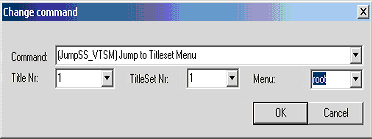
Now you are finished with editing this IFO for the Main Movie. Create a new folder within VIDEO_TS and copy and paste the entire main movie VTS and VIDEO_TS.xxx. Now also copy and paste every VTS_xx_0.xxx. This means stuff like VTS_02_0.ifo, VTS_02_0.VOB, VTS_02_0.BUP, but NOT VTS_02_1.VOB, since this will be part of an extra feature.
Now, launch IFOEdit again and open the VIDEO_TS.IFO in the new folder and press "Get VTS Sectors". Next press "Disc Image". Burn the image with your favorite software.
If you want to do a movie only with no menu, let me know.
For the Extras disc, use the original VIDEO_TS.IFO (the new may work, but it could cause problems when you go back to the main menu). Now in the VIDEO_TS folder, delete the new fodler you created before. Next Delete the main movie VOBs, except the menu which will be VTS_xx_0.VOB.
Now Launch IFOEdit and load VIDEO_TS.IFO. Press "Get VTS Sectors". Then Press "Disc Image". Burn with your favorite burning app.
Just remember, not to try to navigate to something that is not on a disc. So, mark the movie one "Name of Movie: NO FEATURES!" and the extras "Name of Movie: SPECIAL FEATURES ONLY!" Use the caps when you label to draw your attention better. If you do happen to navigate to something that is not there, open the dvd player tray and close it to reset all memory registers.
These are both the easiest ways I can think of doing both discs. It is almost the equivalent of VobBlanker, but may be easier, since you are just dragging and dropping or deleting.
This message has been edited since posting. Last time this message was edited on 13. November 2005 @ 13:45
|
|
Advertisement

|
  |
|
|
mufin_man
Junior Member

|
14. November 2005 @ 06:27 |
 Link to this message
Link to this message

|
JaguarGod,
I too noticed that the IFOEdit Website had gone into Chapter 11, for non-Americans that's the US legal code that regulates business bankruptcies. I hope the owner picks up his option to renew!
Thanks for the expanded procedure. It still sounds confusing but it's just a matter of spending some time with the software and experimenting to get familiar with the environment.
I tried Grampaws method of using DVD Shrink to insert still pictures in place of the movie files. You can get as fancy as you want but I chose to build a simple .JPEG with a white background and red text;
"This is the Special Features Disk"
"Insert the Main Feature Disk to view the movie"
"(press the MENU button to return to the Main Menu)"
Actually I replaced all main movie related sub-Menus and Scene Selection functions with this same .JPEG, closing off all functions related to the movie. You can use the file player, located in the lower left corner of the DVD Shrink screen, to verify which files are which.
This method doesn't do too bad a job of creating a Special Features Only disk with Menu Functions. However, If I can use IFOEdit to access and modify the internal script function of the DVD, I might be able to produce a more professional looking version.
Thanks JaguarGod,
MM
|
|


