|
really newest of all newbies here, need instructions THANKYOU! :D
|
|
|
lockopen
Newbie

|
16. November 2005 @ 17:39 |
 Link to this message
Link to this message

|
Hello, I don't really understand much about burning dvd's, ive installed about a million programs it seems and I just cant get anywhere. I havent got a dvd recorder yet but its on the way and Im trying to figure out how to use this stuff before it arrives.
Right now I'm interested in using dvd43, dvd shrink and dvd decrypter. I have nero installed but its only a demo i think, do any of the programs i listed actually allow you to burn anything? I dont understand nero either and even though I have it installed (atleast I think i do) it doesnt come up as an option in dvd shrink like in the Guide from this website
(like in this picture
 ) )
instead mine looks like this
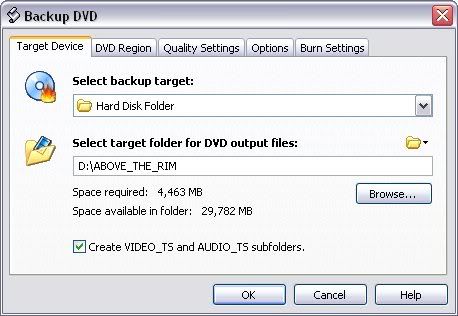
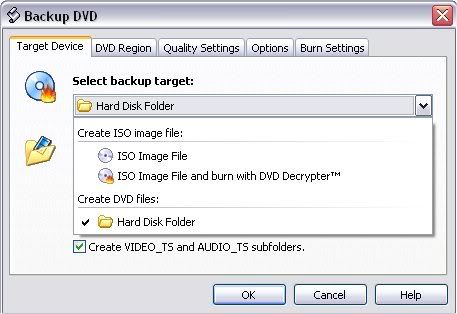
although there was something near the 'backup target' that once said 'to burn please install nero' and now its not there anymore so it must be installed. To use Nero (i think im using version 6.0.0.9), when i first open it up I don't even know which compilation to use, i.e 'cd rom [iso]' 'audio cd' 'mixed mode cd' 'cd extra' 'cd copy' 'video cd' 'super video cd' 'miniDVD' 'cd rom [boot]' cd rom [hybrid]' 'cd rom [udf]' 'cd rom [udf/iso]'? and it also tells me Nero Burning Rom has known issues with my version of windows which is XP Pro but i select continue and it seems to work fine, although i havent burned anything yet.
and what does dvd decrypter do compared to dvd shrink? does dvd shrink allow you to cut content from your dvd whereas decrypter doesnt? on one dvd, using shrink, its too big a movie but i dont know what content i can delete to make it work. In the Main Movie>audio section, it lists the following 2 options:
1. AC3 5.1-ch English
2. AC3 2-ch English
If I unselect the second option it frees up enough space but I don't understand what it is and if I need it. Also, what is subpicture? Do I need that?
AH im so confused, sorry
Thanks to ANYone who can give me some insight
This message has been edited since posting. Last time this message was edited on 16. November 2005 @ 17:41
|
|
Advertisement

|
  |
|
|
AfterDawn Addict

|
16. November 2005 @ 18:12 |
 Link to this message
Link to this message

|
There is alot of questions there. hehehe
Well uasly I would say do searching for this stuff but it seems that you have and have questions on it. So lets try to help.
DVD Decrypter is a program that will rip the DVD to your hard drive which will eliminat the copy protection on your DVD. So you can burn the image. Most DVD's can be riped by DVD Decrypter but you will come across problems with some because DVD Decrypter is no longer updated. But it is still a good program.
DVD Shrink is a program that recodes a DVD9(double layer) disc to fit onto a DVD5 disc(single layer) Now DVD Shrink isnt updated anymore either and thier are alot of DVDs that it wont bebale to crack(remove copy protection)
Now on the audio tracks.
1. AC3 5.1-ch English This would be the Audio file for the main movie. Rhich you need.
2. AC3 2-ch English Uasly these audio tracks are for "directors comentary" "menus" "Extra's" etc etc.
So if you are backing up only the movie then all the Audio tracks you would need is AC3 5.1-ch English
Subpictures are (closed caption) the words come up on the screen when people talk.
Now for the Target device on DVD Shrink.
If you look there are 3 options that DVD Shrink will output.
1. ISO Image file: It will make an ISO for you to burn with any burning software. For Nero you would choose to burn an image file then choose the ISO that Shrink makes to burn.
2. ISO image file burn with DVD Decrypter: it makes a ISO file and then will burn it with DVD Decrypter. Thats if you set it up and have a blank DVD in your burrner.
3. Hard Disc Folder: this makes a MOVIE FOLDER with VIDEO and AUDIO TS folders in the movie folder.
I would sugest selecting one of the first two options.
If you have anymore questions feel free to ask.
|
|
Gringle
Suspended due to non-functional email address

|
16. November 2005 @ 20:31 |
 Link to this message
Link to this message

|
El gringle..
|
|
aabbccdd
Suspended permanently

|
16. November 2005 @ 23:32 |
 Link to this message
Link to this message

|
|
|
AfterDawn Addict

|
17. November 2005 @ 02:50 |
 Link to this message
Link to this message

|
|
|
lockopen
Newbie

|
17. November 2005 @ 03:40 |
 Link to this message
Link to this message

|
yeah im sorry it was a lot of questions but i think you handled it well :D
and thanks for the guides. im still a bit confused though, sometimes im so confused i dont know exactly what im confused about so please just bear with me.
the first thing thats getting me is that i cant seem to fit a dvd onto a disc but i see a lot of people talking about how they compressed 6 gig onto a disc and i dont understand how...? is it that they removed a lot of unnecessary material with shrink or did they do it some other way? because in one of the guides it says to be sure to leave in AC3 5.1-ch and AC3 2-ch audio files otherwise i may have no sound but the only way i can free up enough space on the dvd i was tesing is by unselecting the AC3 2-ch, so how do other people do it? also, in shrink when you select edit>preferences>target DVD size, what is that all about? if i select DVD-9, i know that is for a dvd that goes over the limit (4.3gig or something) but if i select it from the drop down menu as my preference, which also makes my movie all in the green on the fitting scale, am i saying i want to transfer the dvd onto 2 discs?
im a bit more aware of what decrypter and shrink do, but are they burning software at all? if i used decrypter to copy a movie into an image and then wanted to burn the image to a dvd, could i do all that using decrypter? under what circumstances do i need to use shrink AND decrypter?...when a movie is a DVD9? (this comes back to a previous question, then how do i shrink a movie onto a DVD5? bcuz i cant do it as i stated before) so if the movie was DVD5 i could just use decrypter? if i managed to shrink a DVD9 to a DVD5, could i use decrypter to burn it? what is Nero used for? could i use DVD Shrink and then Nero without DVD Decrypter at all (considering i have DVD43 installed)?
i think it was Gringle who gave me the link to the Nero guide, and it would have been perfect except i think my version is different to the one in the guide so i still dont know which compilation to select, ill show you what i mean. ok in the Nero guide, it tells me to do it like this
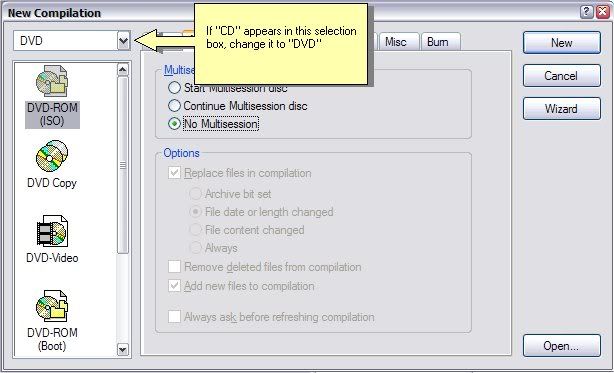
but in my version, it doesnt have the option to select DVD and then a following compilation. Instead below is what mine looks like and all of my compilation options
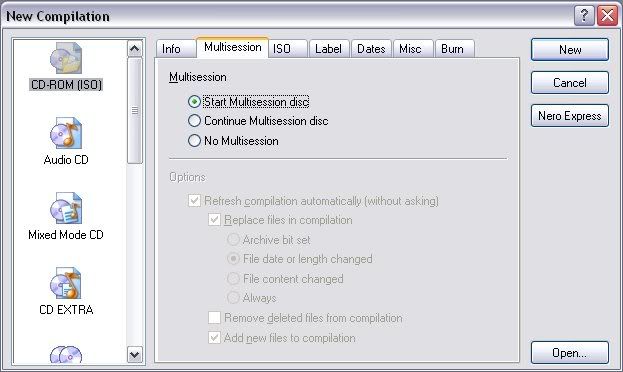
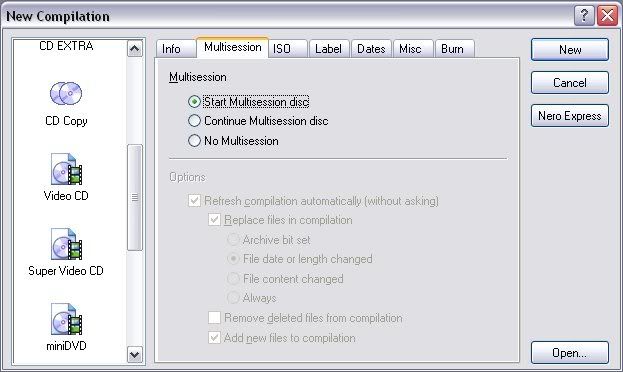
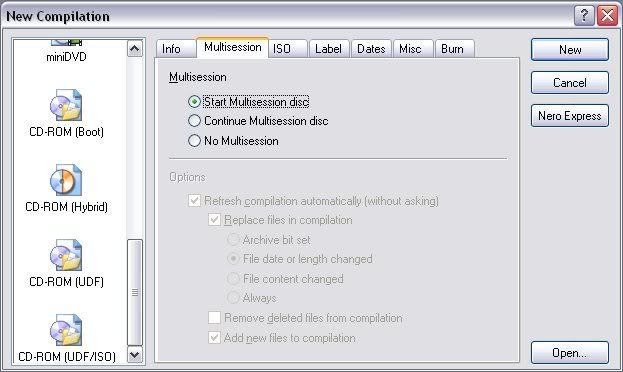
out of my options, which one would i select to burn a dvd?
UUHH I hate being so illiterate :''( i swear it doesnt usually take me this long to understand something
thanks so much for your help
xx
|
AfterDawn Addict

|
17. November 2005 @ 04:55 |
 Link to this message
Link to this message

|
@lockopen
Loads of questions and all point to one thing.
Look at the guide in my signature for DVDdecrypter and DVDShrink. They explain everything with pictures.
Visit bbmayo's web site, also in my signature and view his guide for DVDFab decrypter, shrink, and decrypter. Print them out and follow step by step.
This burning, while seemingly complicated..IS NOT. Just slow down and follow a guide. I was totally ignorant when I started, but read threads and guides and now burn without a hitch.
Shrink with compress a DVD9 to a DVD5 without a hitch. Select edit>preferences


Select Custom and type in 4300

After doing this shrink will compress to fit within the size specified.
cheers.
|
|
lockopen
Newbie

|
17. November 2005 @ 17:57 |
 Link to this message
Link to this message

|
thanks for the guides, got me on track. one question about Nero though, it still doesnt give me the option to select DVD from a drop down menu like this
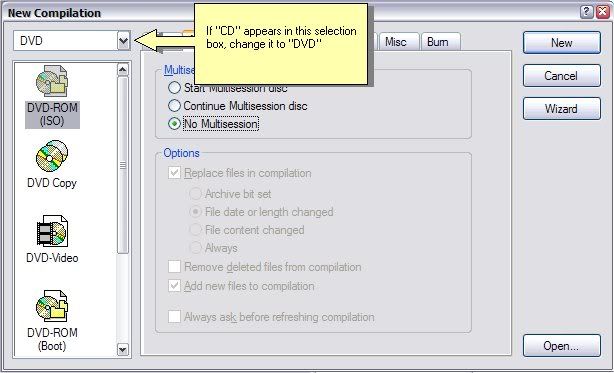
mine still looks like this
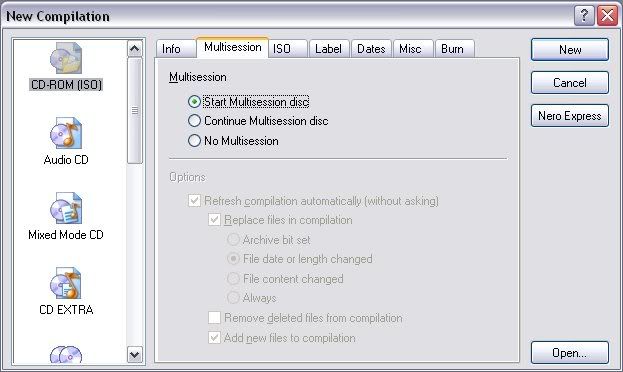
do you think its because i dont have a dvd burner yet but only a cd burner? because i have Nero 6 installed which is the same as the guide, i cant think of a reason why it wouldnt show up the same. thanks
|
|
Advertisement

|
  |
|
AfterDawn Addict

|
17. November 2005 @ 18:34 |
 Link to this message
Link to this message

|
@lockopen
you said before that you dont have a DVD burrner that iots on the way. If you dont have a DVD burrner installed then the DVD option on Nero wont show up till you install it and Nero finds the DVD drive.
|


