|
Burning a large ISO file
|
|
Member

|
16. November 2005 @ 19:24 |
 Link to this message
Link to this message

|
Hi all -
I tried backing up Guess Who using DVD Decrypter by first ripping it to an ISO file then going back to burn it but when I tried I the following errors:
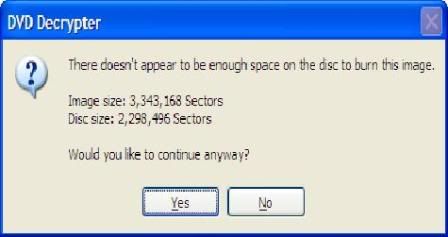
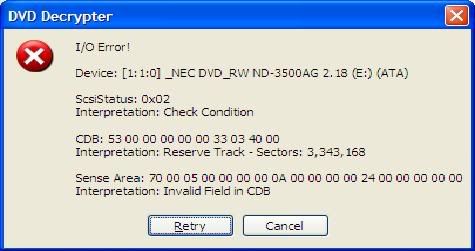
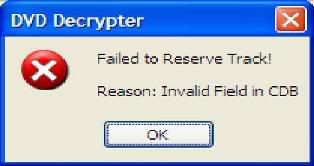
If I can't use DVD Decrypter to burn it, please advise on how to do it.
Thanks,
newtechie
This message has been edited since posting. Last time this message was edited on 16. November 2005 @ 19:49
|
|
Advertisement

|
  |
|
|
AfterDawn Addict

|
16. November 2005 @ 19:46 |
 Link to this message
Link to this message

|
|
Just a small detail, if you want your pictures to appear use lower case [img]..
This message has been edited since posting. Last time this message was edited on 16. November 2005 @ 19:47
|
Member

|
16. November 2005 @ 19:49 |
 Link to this message
Link to this message

|
|
Thanks Gwen..I was just about to post another thread to see why they weren't showing up.
|
Member

|
17. November 2005 @ 03:31 |
 Link to this message
Link to this message

|
|
Anyone please?
|
AfterDawn Addict

|
17. November 2005 @ 05:00 |
 Link to this message
Link to this message

|
|
What media are you using?
|
Member

|
17. November 2005 @ 05:50 |
 Link to this message
Link to this message

|
|
Hi 9mm,
I'm using DVD-Rs. Thanks.
|
Senior Member
1 product review

|
18. November 2005 @ 02:40 |
 Link to this message
Link to this message

|
According to the error in the first pic, the ISO is bigger than the disc capacity.
You need to compress it with a transcoder like DVD Shrink.
|
Member

|
18. November 2005 @ 02:59 |
 Link to this message
Link to this message

|
Hi Zippy,
Thanks for your reply. Does DVD Shrink accept ISO files?
newtechie
|
Senior Member
1 product review

|
18. November 2005 @ 03:17 |
 Link to this message
Link to this message

|
Ok, quick and easy....Click file>open disc image and find the ISO on your hard drive through the directory that pops up.
For guides on using shrinks features look here....
http://www.dvdshrink.info/guides.php
Be sure when click backup, for target device pick ISO image file and burn with Decrypter.
Also with Shrink, turn off all unnecesary apps and don't multitask. The transcoding process requires 100% of your processor and multitasking could result in errors. So just walk away and let it do it's thing.
|
Member

|
18. November 2005 @ 06:18 |
 Link to this message
Link to this message

|
|
Ok Zippy - that sounds pretty simple and easy. Thanks again. But I have another question: when I choose "iso image file and burn with decrypter' isn't that creating another iso file?
newtechie
|
Senior Member

|
18. November 2005 @ 10:15 |
 Link to this message
Link to this message

|
VSO Software Golden Membership Proud Owner / VSO Software Beta Tester

|
Member

|
18. November 2005 @ 10:56 |
 Link to this message
Link to this message

|
|
Hi Cougar, I'm using DVD-Rs and I think they are 8x.
Thanks for the links to update my firmware. I'll update it and see what happens.
newtechie
|
|
Advertisement

|
  |
|
|
gregburns
Newbie

|
21. November 2005 @ 10:05 |
 Link to this message
Link to this message

|
I have the same error as listed above and can't seem to figure out a way to resolve. I can copy several movies without a problem then time after time I get error message image is larger than disk size. I've done DVD Shrink cut off the titles removed languages and I still get the same errors listed in the above discussions. Movies around two hours give me this error. The media is Fuji 4.7. The burner is sony DVD + - 16x 2mb Buffer.
If I can get this figuered out I'll be a happy camper.
HELP
|


