|
1st time copying DVD's, some advice needed...
|
|
|
piggyot
Junior Member

|
19. December 2005 @ 12:14 |
 Link to this message
Link to this message

|
Hi Guys,
I'm completey, completely new to burning DVD's so have come on here to read up on how to get going..
my dvd writer is on order - i've gone for a benq DW1640 and have nero 7 ultra edition which i guess is up for the job? i dunno hope you guys can help!
1) 1st of all i'm planning on backing up some ps2 games, is this dead easy once uploaded onto my machine?? i have all the files for each game i want to copy ready to go but how do i then copy them onto a dvd to become a complete game??
2) secondly, i've got a DVD rip of a film BUT its in 2 files:
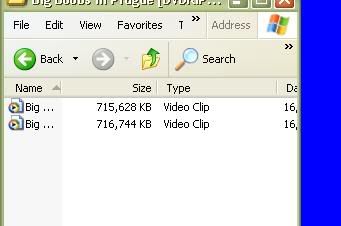
how do i get those files to 'join' or does the dvd software do this for me once i drop the two files in??? i assume these files are m-pegs? i really dont have a clue...
think that's all i'm stuck with for now - what programs will i actually need to make copies of ps2 games + Movies or will nero do the job ok?
hope you guys can help, i'm more than willing to learn..
thnks!
eNgLaNd - UK
"Who the fook is andy bell..."
 This message has been edited since posting. Last time this message was edited on 19. December 2005 @ 12:16
|
|
Advertisement

|
  |
|
|
Senior Member

|
19. December 2005 @ 18:49 |
 Link to this message
Link to this message

|
for the PS2 games, use DVD Decrypter, you can get it in the download section here and use it in 'ISO Read' mode to read the DVD based game and use 'ISO Write' mode to burn, when burning use the MDS file, not the ISO. (you do have a modchip or swap magic right???)
for your movies i prefer CloneDVD2 myself but Nero will work, you just read the DVD into a 'nrg' file (i think thats what Nero uses) and then write that same file onto a blank disk.
the reason you have separate files is you have it selected under the options to 'split files at XXXX size' and it looks like your set to split files to fit onto a 700M CD-R select a single file or at least a 4.5g (DVD-5)
hth
kc
|
|
piggyot
Junior Member

|
19. December 2005 @ 23:36 |
 Link to this message
Link to this message

|
|
thanks for the reply mate..
i do have swap magic yes - i did quite a bit of reading last night about burning ps2 games. found a thread about 11 pages long on here which was a good help. i believe you have to open up the 1st .rar file on the download to find either a .MDS file or a .iso - if the MDS isnt there i use the ISO. that's right isn't it?
as for burning those 2 movie files onto DVD, can you just confirm whether or not i need to stitch them together first? or will the burning software beable to sort that out itself if i drop the 2 in together??
cheers
eNgLaNd - UK
"Who the fook is andy bell..."
 |
Senior Member

|
20. December 2005 @ 08:40 |
 Link to this message
Link to this message

|
|
you'll have to use an editor to put them together or read the entire disk to a single file again (what I'd do). the software has not a clue about the movies and will just treat them as two different movies.
and yes if you do not have an MDS file, use the ISO.
kc
|
|
piggyot
Junior Member

|
20. December 2005 @ 12:45 |
 Link to this message
Link to this message

|
|
ok, makes sense, but how would i go about 'reading the entire disk to a single file again'?
excuse my ignorance, i'm a complete n00b to all this!
also are you able to recommend a software that'd do the job for piecing the two files bk together just so i know how to do both methods that you mention?
eNgLaNd - UK
"Who the fook is andy bell..."
 |
Senior Member

|
20. December 2005 @ 13:23 |
 Link to this message
Link to this message

|
if you have a dual layer burner and do not plan to down size any disks then DVD Decrypter to read and write the disk.
if you plan to down size movies to DVD-5 (or don't have a DL burner) or plan on taking out the 'Extra' junk added to most movies then CloneDVD2 and AnyDVD both by slysoft.
to edit and join the two, Roxio's Easy Media Creator or the Nero Suite are user friendly ways to edit/join/etc.. clips and convert them to DVD.
hth
kc
|
|
piggyot
Junior Member

|
21. December 2005 @ 12:57 |
 Link to this message
Link to this message

|
yeh i think the benq dw1640 is a dual layer burner? not too sure - will read up and find out..
have read that alot of people use DVD Decrypter. i believe sites are starting to limit the free use of it but have the setup file waiting on my hard drive ready to go so that's cool...
as for editing movies.. i don't plan to do this with movies, would rather burn them as they are, but playstation games maybe a diff story as i'm going to be using swap magic rather than a chip..
would the editing process and programs i'd need to do this be the same as you mentioned to edit movies?
cheers for all ur help!
eNgLaNd - UK
"Who the fook is andy bell..."
 |
Senior Member

|
21. December 2005 @ 13:17 |
 Link to this message
Link to this message

|
it's illegal in a way to sell DVD Decrypter, it's owned by the author of its programming who is not allowed to have dealings with the software and can't participate in proceeds from the selling of his software. I'll include details below quoted from the developer himself.
kc
Hello world,
I"ve got some good news and some bad news.Let?s start with the good.... (tumble weed passes by)Ok, and now onto the bad: DVD Decrypter 3.5.4.0 is the last version you"ll ever see.We hoped this day would never come, but it has, and I can promise you, nobody is more gutted about it than I am.
What started as a bit of fun, putting a GUI around some existing code, turned into something that I can only describe as ?part of me? ? yes, I know that?s sad ;-) As I"ve recently been made aware (by a letter, hand delivered to my door, last Tuesday), due to some law that was changed back in October 2003, circumventing copy protection isn"t allowed.
Ok so it has taken a while (almost 2 years), but eventually "a certain company" has decided they don"t like what I"m doing (circumventing their protection) and have come at me like a pack of wolves. I"ve no choice but to cease everything to do with DVD Decrypter.I realise this is going to be one of those "that sucks - fight them!" kinda things, but at the end of the day, it"s my life and I"m not about to throw it all away (before it has even really started) attempting to fight a battle I can"t possibly win.
If 321 Studios can"t do it with millions, what chance do I have with £50?! As I"m sure most of you have already noticed, the site has been down for a few days. That surprised me as much as the next person (slight breakdown in communication), or I would have issued this statement on it directly.
So anyway, from this point forward, I"m no longer permitted to provide any sort of assistance with anything that helps people infringe the rights of "a certain company".That means, no more emails, no more forum posts, no PM"s, no nothing! END OF STORY.The domain name will be transferred over to the company by the end of the week (9th June, according to the undertakings I have to sign) so don"t email it thinking "Oh, I"ll just ask LIGHTNING UK! for support on this". You"ll not be getting the intended recipient and could be landing yourself in sh1t!
With 3.5.4.0 being the last version, it makes sense for everyone to disable the "check for new versions" feature, as obviously there won"t be any. Of course what I really mean is that you should all stop using the program out of respect for the company?s rights.
Anyone hosting DVD Decrypter is advised to cease doing so immediately. I"ve the feeling they won"t stop with just me. I"m having to contact anyone I know of that is (at the very least, the "mirror" sites), and tell them to stop. Copies of those emails must also be sent to the solicitors so they can check I"m doing everything I"m supposed to. If I don?t, I die.
It is of course down to the owners of those sites to react how they want to. It"s not my job to force you to do anything you don"t want to, I"m just giving you some friendly advice. Maybe it"s just me, but I see this as a bit of an "end of an era". I realise there are other tools, but there"s no telling how much longer they"ll last, and not only that, mine was the oldest! I"ve met loads of great people over the years and I want to take this opportunity to wish them every success for the future - yes DDBT peeps, that includes you lot! : "(I hope you"ve all enjoyed my contribution to the DVD scene and maybe I"ll see ya around sometime.
LIGHTNING UK!
(Author of the once "Ultimate DVD Ripper", DVD Decrypter)
|
Senior Member

|
21. December 2005 @ 13:20 |
 Link to this message
Link to this message

|
and on the editing, you may want to edit movies, but you do not edit games with the exception of down sizing the dual layer games such as God of War/Kessen 3/GT4/Etc....... and there are 'Rip Kits' for each of the dual layer games so you can fit them to DVD-5 disks.
the only other editing you do to games is if they are played off the HDD, then you can remove dummy files (move data further out on the disk so it's read faster) and fix false LBAs, none of which pertains to you if your burning backups for playing on your console via the disk drive.
kc
|
|
piggyot
Junior Member

|
21. December 2005 @ 23:20 |
 Link to this message
Link to this message

|
interesting read abt DVD Decrypter! good to see he was from the uk too! looks like i was lucky n was able to get hold of the latest version!
as for ps2 games being edited, you seem to know your stuff! :D but i thought if using swap magic - some games may need to be sized down as anything over a certain size (dual layered maybe?) wouldn't work?
that's where i read about deleting 'dummy' files, replacing them with .txt files (1kb) but re-naming them the same name and leaving them in the same position they were deleted from.. may have to do a bit more reading up on that then.
are you able to name a 'ripkit'? or direct me to a thread that i can read up abt the process etc!
thks again kc.
eNgLaNd - UK
"Who the fook is andy bell..."
 |
Senior Member

|
22. December 2005 @ 05:57 |
 Link to this message
Link to this message

|
yet another UK personality by the name of Sonix...........his site and rip kits can be found at:
http://www.backuptools.co.uk/index.php
the dual layer is the only compressing/editing that you'll want to be doing if your playing the backed up games from the CD/DVD drive of the console, if you remove/downsize the dummy files you'll slow down the boot time of the game, you don't wanna do that.
when playing from the HDD you downsize to save space as the dummy files are useless, the HDD loads the data much much faster then it will from the disk even with the dummy files pushing the data all the way out on the disk.
XBOX games are wrote from the outside of the disk toward the center, they did this to help speed up load time as well as to 'TRY' and prevent copying.
kc
This message has been edited since posting. Last time this message was edited on 22. December 2005 @ 06:01
|
|
piggyot
Junior Member

|
5. January 2006 @ 04:53 |
 Link to this message
Link to this message

|
cheers for all that advice mate.. the benq IS a dual layer burner so does that mean my magic swap will work ok with GT4? even though its a DVD-9?? have it atm on DVD-5 but no movie/videos. still a good game mind!
as for stitching the two movie files that i've downloaded, can someone pls go into a slight bit more detail as to how i go about doing it and converting them from a .AVI file to DVD so i can play them on a normal dvd player?? how would i get the menu screens etc?
cheers for any help!
eNgLaNd - UK
"Who the fook is andy bell..."
 |
|
k-ram
Suspended permanently

|
6. January 2006 @ 11:04 |
 Link to this message
Link to this message

|
hello everyone can any of u send me full version of AnyDVD and clone dvd2 not the 21 day trial the full
|
Senior Member

|
6. January 2006 @ 15:27 |
 Link to this message
Link to this message

|
|
k-ram
asking for pirated software here will get you banned. if you want anything besides the trial version buy them. it's a small price to pay for the full versions.
kc
|
|
piggyot
Junior Member

|
7. January 2006 @ 03:32 |
 Link to this message
Link to this message

|
|
k-ram if you have nothing to add to my question, how about you f*ck off out of my thread.
guys, come on.. someone must know about a software that will join 2 half movies into one whole file so i can then copy it onto dvd????
really cant be that tricky to do? surely!
any help appreciated!
eNgLaNd - UK
"Who the fook is andy bell..."
 |
Senior Member

|
7. January 2006 @ 06:31 |
 Link to this message
Link to this message

|
guess you missed it from a few posts up.
Quote:
to edit and join the two, Roxio's Easy Media Creator or the Nero Suite are user friendly ways to edit/join/etc.. clips and convert them to DVD.
Showbiz is another user friendly one as well.
kc
|
|
Advertisement

|
  |
|
|
piggyot
Junior Member

|
7. January 2006 @ 11:40 |
 Link to this message
Link to this message

|
likewise mate,
Quote:
can someone pls go into a slight bit more detail as to how i go about doing it and converting them from a .AVI file to DVD so i can play them on a normal dvd player?? how would i get the menu screens etc?
cheers for any help!
i have Nero but no idea where to start with joining 2 .AVI files and converting them to a dvd format..
eNgLaNd - UK
"Who the fook is andy bell..."
 |


