|
The Official God Of War Thread ( SONIX tool fix fully working)
|
|
|
rmania
Junior Member

|
17. June 2005 @ 17:20 |
 Link to this message
Link to this message

|
go to this site (http://www.backuptools.co.uk)..You haveto register.Then go to downloads and then go to tutorials...Download god of war tutorial and follow the simple steps... After you are done making iso...download dvdloaderv7 and burn to dvd disc with decrypter. Make sure to burn both game and dvdloader at 4 speed...Then Load swap magic dvd and then dvdloader...Open fliptop while the disc is going to be spinning remove dvdloader and then put in backup and press x..You might have to do it twice...Then have fun playin....
|
|
Advertisement

|
  |
|
|
AfterDawn Addict

|
17. June 2005 @ 17:44 |
 Link to this message
Link to this message

|
You should only need dvdloader if your using older swap magic versions.
Versions 3.0 and up DO NOT NEED dvdloader.
If you are using an older version then you WILL need dvdloader.
Also I recommend burning at the slowest supported speed.
(Using dvd decrypter)
2x speed will mork more times than 4x.
(It also depends on your burner and computer specs as well)
Save the cheap media for MOVIES and get quality media.
Also burn at the slowest "supported speed" using DVD Decrypter.
Start DVD Decrypter right click your rw drive.
First check for firmware updates.
After that is complete.
Put a quality blank media into your drive.
Goto mode iso write (using dvd decrypter).
IN THE BOX ON THE RIGHT YOU WILL SEE "SUPPORTED WRITE SPEEDS".
These are the speeds that you can Correctly burn (USING THE MEDIA THAT IS INSERTED.)
It will vary from one media maufacturer to another.
(Go with the SLOWEST SUPPORTED SPEED)
http://www.digitalfaq.com/media/dvdmedia.htm
The following list is in preference order.
MXLRG01, MXLRG02 = Maxell = (-R) ... be aware of unbranded fakes
MCC = Mitsubishi Chemicals = (-R)<-----------------VERBATIM MY CHOICE #1
TDKG02 = TDK Corp = (-R) ... be aware of unbranded fakes
TAIYOYUDEN or YUDEN = Taiyo Yuden = (-R)<--------------FUJIFILM (made in japan) MY CHOICE #2
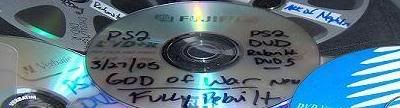


Possunt Quia Posse Videntur. |
|
h22acrx
Junior Member

|
17. June 2005 @ 22:01 |
 Link to this message
Link to this message

|
|
i am having trouble with this for some reason...i have swap magic 3.6 and well i followed sonixs tutorial exactly...and when i went to play the screen just stayed at the swapmagic screen after i hit x and when i pressed eject to get the game out cuz it wasnt working it said "insetr larger toc disc" but if i just leave it in after awhile it says invalid ps2 disc
if u try dvd loader will it work? or what elese could be wrong
ps2 running swap magic....
currently playing - arena football
2.6 psp running eboot gta exploit...
currently playing snes and genesis roms for now
|
|
h22acrx
Junior Member

|
18. June 2005 @ 23:20 |
 Link to this message
Link to this message

|
|
nevermind, i got it working now...i was doing everything right, and i wasted 3 verbatim dvd-r's so i went out and bought maxell dvd-rs and it works perfect, no laser skipping works just like the regular game...also i used sonix first tutorial without cdvdgen
ps2 running swap magic....
currently playing - arena football
2.6 psp running eboot gta exploit...
currently playing snes and genesis roms for now
|
|
cybershot
Junior Member

|
19. June 2005 @ 10:04 |
 Link to this message
Link to this message

|
|
verbatim also gave me issues....those fuckers......
memorex works for me
|
|
Kakorat
Member

|
19. June 2005 @ 12:12 |
 Link to this message
Link to this message

|
|
All of u guys/girls suk!!! i got it working my first try...it's okay to be second...jizmak..u think ur all that helpin ppl, but u nuttin but a wuss.
|
|
SnakeEatR
Newbie

|
19. June 2005 @ 17:44 |
 Link to this message
Link to this message

|
|
If this has been addressed, sorry:
I have used the backups.uk tutorial (w/o the movies one), and gotten to the very last step. When I build ths ISO, it says "Couldn't find 'GODOFWAR/SYSTEM.CNF'. Aborting".
Absolutely no clue. I followed SONIX's PDF to a T, and got to the very last ISO step and it won't let me build my ISO. AHHH.
|
|
dynezxice
Junior Member

|
19. June 2005 @ 19:47 |
 Link to this message
Link to this message

|
|
I have used the backups.uk tutorial (w/o the movies one), and gotten to the very last step. When I build ths ISO, it says "Couldn't find 'GODOFWAR/SYSTEM.CNF'. Aborting".
Just poke around in the early pages to find ur answer. Happy searchin!
|
|
Monooxide
Newbie

|
19. June 2005 @ 20:04 |
 Link to this message
Link to this message

|
SnakeEater just download the "w/ MOVIES TUT" from backup tools and it will tell you waht to do in the bottom of that PDF.
How do I get this working on HDD? Ive loaded up the DVD9 version to the HD through PC and nothing. Im now trying downsampling everything and loading via PC still not sure that it will make the game go passed the "Sony Computer Entertainment America" screen. I will also try burning it to a DVD-5 and using HD Loader to load it through PS2. If anyone has had success with the HDD i would appreciate some help. I dont have Swap Magic.
|
|
Monooxide
Newbie

|
19. June 2005 @ 20:17 |
 Link to this message
Link to this message

|
Also...I cant get TMPGEnc to load up M2V or D2V files? it says theyre both unsopported...i have a program called TMPGEnc but through out backuptools tutorial they call it TMPegENC how come I cant get M2Vx to open in it? Another HDD way would be nice.
|
|
SnakeEatR
Newbie

|
19. June 2005 @ 20:23 |
 Link to this message
Link to this message

|
|
All right all right:
First, big props to JizMac. I decided to use his version of the tutorial and have cddvdgen 1.5 make an iml and ims files along with the gow.list files for the ISO burn. I got God of War to work. No lag! (For those that used the backups.uk non-movie one, those IML/IMS files that you DL with the zip in his PDF tutorial causes problems). Jizmacs steps work, don't know about the movie one - maybe I'll try that.
One small problem: On God of War and I saved a game on the regular disc. (Just beat Madusa). My backup copy won't load the real saved game file. I haven't tried if I can save at all and reload on the backup, but hopefully I can with the backup. (Yikes). Not a big deal: I can just beat the game with the real version but I'd rather play the backup only. Just really bad about scratching games.
Thanks, Jizmac.
|
|
Monooxide
Newbie

|
19. June 2005 @ 20:28 |
 Link to this message
Link to this message

|
|
I solved my M2V problem but I still need to know of a HDD solution.
Thanks
|
|
h22acrx
Junior Member

|
19. June 2005 @ 22:20 |
 Link to this message
Link to this message

|
|
snakeeatr
that sucks about ur loading problem...i used sonixs tutorial with the files and i had no problems loading my file...i also wasted a dvd cuz i beat the game in about 10 hours which was a big disappointment but oh wlel i got a back up of a game i wont play anymore
ps2 running swap magic....
currently playing - arena football
2.6 psp running eboot gta exploit...
currently playing snes and genesis roms for now
|
|
dokley
Newbie

|
20. June 2005 @ 03:56 |
 Link to this message
Link to this message

|
|
Hello there i have a friend he have a Messiah 2 v1.3 chip for his PS2
i have burned a copy of GOD DVD5 perfect version for him using Ritek -R, he said that he couldn't load the game the red screen always comes up
Does any body know why?
This message has been edited since posting. Last time this message was edited on 20. June 2005 @ 04:09
|
|
withamind
Suspended due to non-functional email address

|
20. June 2005 @ 05:01 |
 Link to this message
Link to this message

|
ive noticed that alot of people that have asked about the m2v and d2v part of the sonix tutorial have ended up figuring things out on their own. can u guys tell me what u did? i got the DVD2AVI.vfp in the tmpge folder and the program still cant recognize the file. whats going on?
|
|
Frank331
Suspended due to non-functional email address

|
20. June 2005 @ 09:02 |
 Link to this message
Link to this message

|
|
I have the same problem as you withamind, but I also can't find the DVDavi2.vfp file...Any help would be greatly appriciated.
|
|
Frank331
Suspended due to non-functional email address

|
20. June 2005 @ 09:17 |
 Link to this message
Link to this message

|
|
Nevermind my last message I figured it out....If anyone is having the same problem I suggest downloading DVDAVI2 from afterdawn itself and then moving the vfp file...It works perfectly
|
|
heiden
Newbie

|
20. June 2005 @ 14:52 |
 Link to this message
Link to this message

|
|
I'm sorry if this has been adressed in the thread, I got the backup from ps2rip.net and upon extracting I have 26 part files, when I extract one I get a file of 500mb size which upon trying to extract displays an error saying part file 00 is missing which it indeed is.
What am I doing wrong here?
|
|
dynezxice
Junior Member

|
21. June 2005 @ 17:22 |
 Link to this message
Link to this message

|
|
JIZMAK, how exactly did u backed up only the first layer to get the bonus videos? What I did was I extracted the first layer with apache and now i dunno wat to do with the extracted files. Please help ASAP!!
|
|
tactonrae
Newbie

|
21. June 2005 @ 18:40 |
 Link to this message
Link to this message

|
|
Has anyone had a problem getting the god of war tool? I am having a problem when i try to exract the tool it says no files to extrct. Any suggestions?
|
|
dav2287
Newbie

|
21. June 2005 @ 20:13 |
 Link to this message
Link to this message

|
|
Is there a way to copy the full game onto a dual layer dvd so that I can keep all the bonus videos?
|
|
freshn
Junior Member

|
22. June 2005 @ 11:29 |
 Link to this message
Link to this message

|
|
Hi guys,
Could you post a link for the apache 2 program. I can't download it. Or maybe someone can mail it to me.
Thx
|
|
withamind
Suspended due to non-functional email address

|
22. June 2005 @ 13:22 |
 Link to this message
Link to this message

|
|
where can i download magic swap disk? and cddvdgen isnt installing on my computer. it gives me the messege: "C:\winderos\system32\autoexec.nt. the ysystem file is not suitalble for running ms-dos and microsoft windows applications. choose "close" to terminate the application".... so it doesnt let me install cddvdgen not even if i click ignore. help me please.
|
|
withamind
Suspended due to non-functional email address

|
22. June 2005 @ 13:36 |
 Link to this message
Link to this message

|
|
and another question. when i copy the join.bat file into the split folder (im guessing u have to have the pss_plex.exe file in there as well or else nothing happens)... and click on it i get all the error messeges, like ur suppost to but when im done with the process i see no new pss files in the folder or anywhere. when im getting the error messeges i also get another one that says :
"run-time error 339
component mscomct2.ocx or one of its dependencies not correrctly registered; a file is missing or invalid. "
is this error messege common during the joining.bat thing along with the other error messege? but i guess the real questions is, how come it isnt making the new .pss files.
|
|
Advertisement

|
  |
|
|
ugodzero
Junior Member

|
22. June 2005 @ 18:23 |
 Link to this message
Link to this message

|
>>> If this has been addressed, sorry:
I have used the backups.uk tutorial (w/o the movies one), and gotten to the very last step. When I build ths ISO, it says "Couldn't find 'GODOFWAR/SYSTEM.CNF'. Aborting".
Absolutely no clue. I followed SONIX's PDF to a T, and got to the very last ISO step and it won't let me build my ISO. AHHH.<<<
Use my tutorial.
>>>Has anyone had a problem getting the god of war tool? I am having a problem when i try to exract the tool it says no files to extrct. Any suggestions?<<<
Use Internet Explorer or Mozilla FireFox.
>>>where can i download magic swap disk?<<<
PM me your yahoo email address and I will send you Swap Magic 3.6 (476 KB).
>>>... and cddvdgen isnt installing on my computer. it gives me the messege: "C:\winderos\system32\autoexec.nt. the ysystem file is not suitalble for running ms-dos and microsoft windows applications. choose "close" to terminate the application".... <<<
That file "autoexec.nt" is not in your system32's folder. Run a search for autoexec.nt then copy and paste it directly into system32.
>>>and another question. when i copy the join.bat file into the split folder (im guessing u have to have the pss_plex.exe file in there as well or else nothing happens)... and click on it i get all the error messeges, like ur suppost to but when im done with the process i see no new pss files in the folder or anywhere. when im getting the error messeges i also get another one that says :
"run-time error 339
component mscomct2.ocx or one of its dependencies not correrctly registered; a file is missing or invalid. "
is this error messege common during the joining.bat thing along with the other error messege? but i guess the real questions is, how come it isnt making the new .pss files.<<<
Use my tutorial.
|


