|
CONVERTING ON SCREEN VIDEO?
|
|
|
gilera
Member

|
6. May 2006 @ 02:49 |
 Link to this message
Link to this message

|
|
I am trying to convert a movie file that will only run on VLC into an AVI file so that i can burn it to disc. I have tried various programmes including River Past Screen Capture but all i get is a blank black screen. Any suggestions of a programme that will record from what is showing on computer screen please?
|
|
Advertisement

|
  |
|
|
Senior Member

|
18. May 2006 @ 16:17 |
 Link to this message
Link to this message

|
Quote:
Any suggestions of a programme that will record from what is showing on computer screen please?
Umm you would lose major quality by recording what vlc media player is playing. please give more info like what kind of a file it is.
|
|
gilera
Member

|
18. May 2006 @ 22:54 |
 Link to this message
Link to this message

|
|
Sorry Socomii i tried lots of programmes and they all would only save streaming video and not any files i had on computer. Unfortunately i gave up and deleted the file in question and i cannot remember what type it was.
|
|
gilera
Member

|
18. May 2006 @ 22:55 |
 Link to this message
Link to this message

|
|
Sorry Socomii i tried lots of programmes and they all would only save streaming video and not any files i had on computer. Unfortunately i gave up and deleted the file in question and i cannot remember what type it was.
|
Senior Member

|
19. May 2006 @ 11:22 |
 Link to this message
Link to this message

|
|
ok then
|
|
gilera
Member

|
19. May 2006 @ 14:30 |
 Link to this message
Link to this message

|
Hi Socomii, I have found file and it says it is a DVD file but as i said the only prog i can get to run it is VLC, have tried various convertion options such as Nero,Shrink,Decrypter and VSO. Nothing will look at it.
|
Senior Member

|
19. May 2006 @ 19:03 |
 Link to this message
Link to this message

|
|
|
|
gilera
Member

|
19. May 2006 @ 22:11 |
 Link to this message
Link to this message

|
|
No i cannot open it like other DVD files to show the VOBs, just play it with VLC.
|
|
gilera
Member

|
19. May 2006 @ 22:40 |
 Link to this message
Link to this message

|
Just found that Nero showtime will play it.
|
|
gilera
Member

|
19. May 2006 @ 22:56 |
 Link to this message
Link to this message

|
|
If i try to open with WMP i get the message that: DVD is not a valid Win32 application.
|
Senior Member

|
22. May 2006 @ 06:35 |
 Link to this message
Link to this message

|
I still do not understand what file types these are.
What is the extension of the file.
If you do not see an extension the do this
-Open windows explorer go to TOOLS > FOLDER OPTIONS > VIEW and then uncheck the checkbox that says "HIDE EXTENSIONS FOR KNOWN FILE TYPES. Then tell me what the extension on the file is for example AVI, VOB, mpeg ect.
|
|
gilera
Member

|
22. May 2006 @ 07:11 |
 Link to this message
Link to this message

|
|
I dont understand either. I always have show all hidden files on.
All i get when i right click on properties is DVD file of 4.37GB
|
Senior Member

|
22. May 2006 @ 08:46 |
 Link to this message
Link to this message

|
WHAT IS THE EXTENSION OF THE FILES. DO NOT RIGHT CLICK JUST WHAT IS THE EXTENSTION?
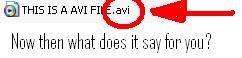
This message has been edited since posting. Last time this message was edited on 22. May 2006 @ 08:47
|
|
gilera
Member

|
22. May 2006 @ 08:51 |
 Link to this message
Link to this message

|
|
Sorry about this SOCMII but how do i show extension? all i can see is DVD file.
|
Senior Member

|
22. May 2006 @ 09:34 |
 Link to this message
Link to this message

|
Quote:
If you do not see an extension the do this
-Open windows explorer go to TOOLS > FOLDER OPTIONS > VIEW and then uncheck the checkbox that says "HIDE EXTENSIONS FOR KNOWN FILE TYPES. Then tell me what the extension on the file is for example AVI, VOB, mpeg ect.
OPEN THE FILE WITH WINDOWS EXPLORER OR MY COMPUTER OR ANYTHING AND JUST LOOK AT THE END OF THE FILE NAME. THERE WILL BE AN EXTENSION WEATHER IT BE IFO, VOB, ANYTHING.
This message has been edited since posting. Last time this message was edited on 22. May 2006 @ 09:34
|
|
gilera
Member

|
22. May 2006 @ 10:11 |
 Link to this message
Link to this message

|
|
I have tried all i know but all i see is DVD file and i do not know how to go further.This is copied out of Properties.
ERPLY4XIGLQVNFE7LMHCXHYJYHDIA6RV Oliver.Twist.DVD
|
Senior Member

|
22. May 2006 @ 10:16 |
 Link to this message
Link to this message

|
|
Ok then how big is the file>?
|
|
gilera
Member

|
22. May 2006 @ 10:25 |
 Link to this message
Link to this message

|
|
As i said in previous entry on 22/11 at 11/11. It is 4.37GB
|
Senior Member

|
22. May 2006 @ 10:27 |
 Link to this message
Link to this message

|
|
how did you get this file. even if it was from a dvd, files are split at around 1 gb. Did you decrypt this from a dvd? if so what did you use?
|
|
gilera
Member

|
22. May 2006 @ 10:33 |
 Link to this message
Link to this message

|
|
It was from Shareaza.
|
Senior Member

|
22. May 2006 @ 10:39 |
 Link to this message
Link to this message

|
Taking all this into consideration im guessing its an .iso file.
Install Daemon Tools
http://www.free-codecs.com/Daemon_Tools_download.htm
Then run it and find where it says mount image and then point to the file you have. then your computer will act like you just inserted the dvd into your computer. you can then decryptit or whatever.
Im pretty sure you could also extract it with WinRAR.
|
Senior Member

|
22. May 2006 @ 10:44 |
 Link to this message
Link to this message

|
|
Well post again when you figure out what file it is.
|
|
gilera
Member

|
22. May 2006 @ 10:44 |
 Link to this message
Link to this message

|
Tried all that previously, i have WinRAR but the point is it is open already as i can play it with VLC and Nero showtime.
|
|
Advertisement

|
  |
|
Senior Member

|
22. May 2006 @ 10:44 |
 Link to this message
Link to this message

|
|
Well post again when you figure out what file it is.
|


