|
ImgBurn...Guide on Build an Iso
|
|
AfterDawn Addict

|
21. August 2006 @ 16:44 |
 Link to this message
Link to this message

|
ImgBurn now allows you to build an iso, you can do this either from a VOB file on your HDD. You can run AnyDVD behind ImgBurn and rip directly from a disk and then build.
Choose build in the mode tab.
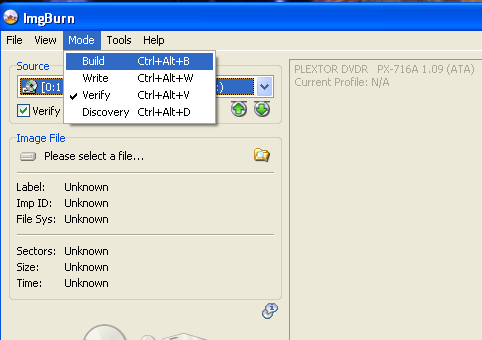
Find your folder that has the file, it must contain a VIDEO_TS subfolder that has the files in it. Can be either HDD or DVD Drive.
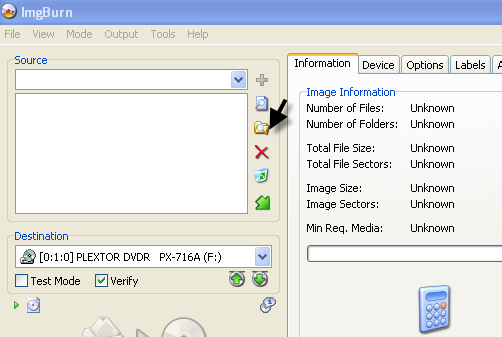
Choose the VTS file
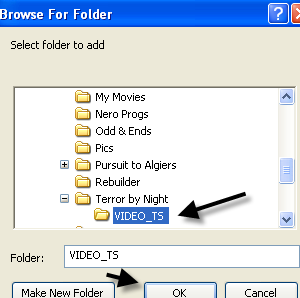
Type in your title under the lable tab.
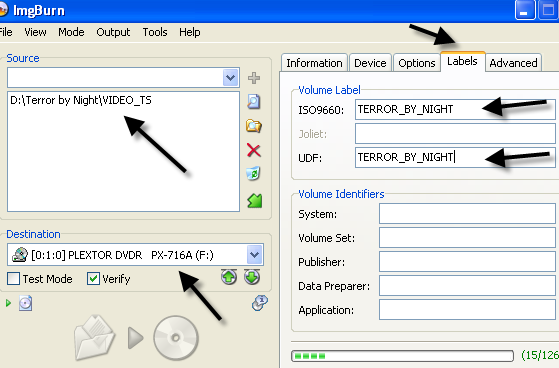
If you do not want to go directly to your burner for output, then you can choose to save on your HDD.
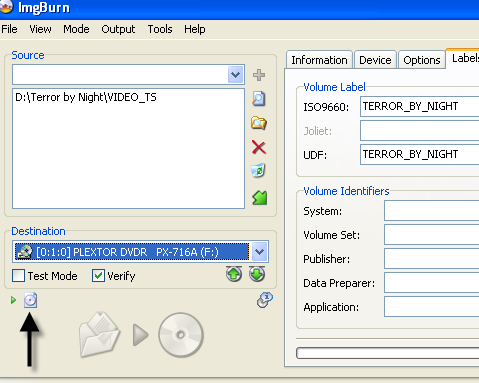
Browse to where you want the file

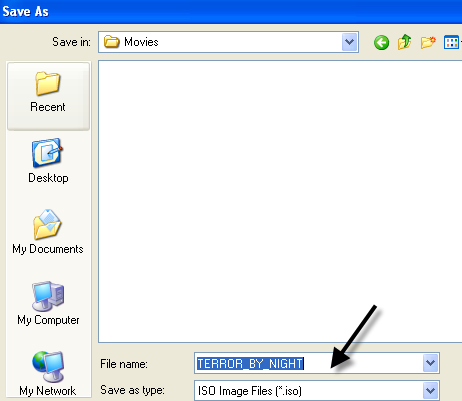
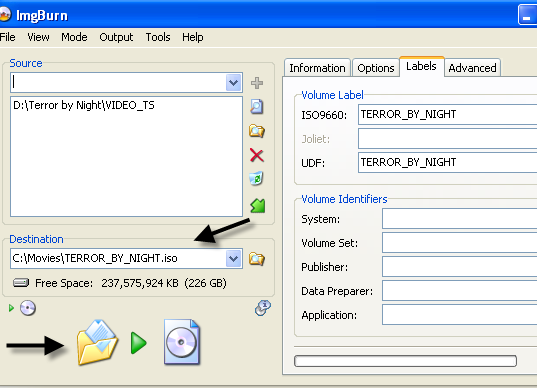
|
|
Advertisement

|
  |
|
|
Moderator

|
21. August 2006 @ 17:16 |
 Link to this message
Link to this message

|
@arniebear
Another great guide!
I'm really liking this new feature of ImgBurn. I've even been able to do data discs w/ it. Files show up perfectly on the disc.
I'll have to use this build option next time I do a dual layer back up.
AnyDVD ok to run w/ ImgBurn?
|
AfterDawn Addict

|
21. August 2006 @ 17:20 |
 Link to this message
Link to this message

|
Yes AnyDVD is fine to run with ImgBurn, just won't work with RipIt4Me. I also am loving this feature, leave it to LUK!! to give us another fine program. ImgBurn is really coming along :)
|
Moderator

|
21. August 2006 @ 17:53 |
 Link to this message
Link to this message

|
Hopefully he'll keep making these nice new features :)
I almost did a dual layer burn this way but had the warning in the log about running AnyDVD. So I didn't chance it.
From the little I have read I thinkAnyDVD only comes into play when using the verify option - could be wrong though.
|
AfterDawn Addict

|
21. August 2006 @ 17:55 |
 Link to this message
Link to this message

|
|
Have not tried a DL with it yet, but I am going to. Have really not been doing too many lately, no movies appealing enough to use the expensive media on, lol :)
|
Moderator

|
21. August 2006 @ 19:20 |
 Link to this message
Link to this message

|
LOL - that's why I gave it a 2nd thought :)
Wanted to try it but hey dual layer coaster are a little too costly just in case I screwed it up.
You're right nothing really worth it out right now.
|
AfterDawn Addict

|
11. September 2006 @ 11:47 |
 Link to this message
Link to this message

|
Binkie7
Go ahead and do the DL with it.I've now done Poseidon and it came out perfect. No layer break problem at all. Will be my choice for all future DL burns. Very easy. with AnyDVD running in background, ImgBurn to build the DL ISO file and burn that sucker too.
|
Moderator

|
11. September 2006 @ 15:34 |
 Link to this message
Link to this message

|
|
Txs for the info garmoon!
Now I just need to find a movie that's worthy of a dual layer :)
|
AfterDawn Addict

|
11. September 2006 @ 16:23 |
 Link to this message
Link to this message

|
|
I understand, there haven't been many to choose the last few months. I'm picky too.
|
AfterDawn Addict

|
11. September 2006 @ 16:29 |
 Link to this message
Link to this message

|
|
I am still waiting for a decent one too, the ones that have been out lately have not been very worthwhile, maybe by the time the holiday season comes round they will release some better ones.
|
Member

|
14. September 2006 @ 05:49 |
 Link to this message
Link to this message

|
|
Thanks for the guide, gonna try this later today.
oh and thanks to Lightning UK for imgburn!!!!
BENQ 1620 / 1650
Pioneer 111L
Vobblanker/DVDRebuilder
|
|
SuckRaven
Member

|
27. September 2006 @ 06:27 |
 Link to this message
Link to this message

|
This method is beautiful for preserving as close to a 1:1 copy as possible, but what about if I wanted to re-author the contents of some dual layer movie a bit (say with CloneDVD v2.x.y.z)...for example: strip out certain warning screens (cough), trailers, French audio stream etc. Where would the layer break go then?
Would I still just leave ImgBurn to calculate it automatically, or would I manually enter the same sector value that was on the original movie? So basically what I'm asking is...will the layer transition still work properly if I tweak around with removing contents from a DL disk, thereby changing the size, and structure of the orginal?
or should I just stick to the K.I.S.S. method. (Keep It Simple Stupid)
SuckRaven
|
AfterDawn Addict

|
27. September 2006 @ 06:34 |
 Link to this message
Link to this message

|
|
You can rip as usual and then do your editing and then have ImgBurn build an iso from that file, then have it calculate the layer break and burn. Don't know how this will work out as I have not tried this for a dual layer, but others may have :)
|
|
DamonDash
Suspended permanently

|
27. September 2006 @ 12:26 |
 Link to this message
Link to this message

|
|
Great guide arniebear it worked for me.
|
|
Advertisement

|
  |
|
|
SuckRaven
Member

|
30. September 2006 @ 00:34 |
 Link to this message
Link to this message

|
I have finally given up on being too picky... I decided not to bother with removal of useless trailers and other crap in the beginning of movies, so long as AnyDVD (I'm using v6.0.7.0) is able to remove 'Prohibited User Operations' (PUOP's) for me. This way I am able to jump straight to the main menu without any glitches, so it's just as good as not having the damn trailers on there. (Though if I get knocked in the head and for some unforseen reason want to see them, they will be there...) Furthermore, with this method, I don't run the risk of damaging the file structure of the copy, because AnyDVD even warns you under the 'Video DVD' branch in settings:
"Jump directly to Main Movie" or "Jump directly to Title Menu" may not work with some DVD titles. It could even make the DVD unplayable! If you encounter playback problems with a Video DVD, please try to turn off the option "Remove annoying trailers and adverts".
This whole spiel brings me to the problem I am having. I am trying to rip Van Wilder (Unrated Version) to my HDD as an ISO with DVD Decrypter v3.5.4.0 with AnyDVD v6.0.7.0 running in the background. The rip completes successfully, and a corresponding .MDS file is generated, which is supposed to contain the layer break info for burning Dual Layer discs. Now every other rip I have done this way, I am able to go in ImgBurn v2.1.0.0 to Tools: ISO -> Display IFO Layer Break Information... and it works just fine, meaning I see the info for the LB. I have ripped the movie twice just to make sure it wasn't a reading error or something, but with this movie, when I check the .MDS file for layer break info, I get the error message:
Optimal L1 Data Zone Start LBA: None Found! (VTS_05)
This image has not been mastered correctly for burning onto a double layer (OTP Track Path) disc.
None of the cells meet the 'DVD-Video specification' criteria for a potential layer break position.
Now I know for a fact that the original DVD is a double layer disc, so why does DVD Decrypter give me an un-usable .MDS file? Any help would be greatly appreciated...
Oh. P.S. I tried burning the .ISO anyways with CloneDVD v2.9.0.1 just to see what would happen... The burn completes successfully, and when I pop in the burned Double Layer disc, it is recognised, and the title displayed and everything. I play the movie, and the Menus are all intact and work fine. The movie itself plays with audio, but the entire movie is corrupt, and blocky like all hell...so I guess I won't try to burn the .ISO with ImgBurn either, ignoring the error message, cause I can't afford too many $1.73 shiny coasters...
SuckRaven
|


