|
|
|
The New AMD Building Thread
|
|
AfterDawn Addict

|
9. June 2009 @ 23:58 |
 Link to this message
Link to this message

|
Originally posted by theonejrs:
Originally posted by sammorris:
Ok Russ, I'll start by apologising for what I said earlier. Retrospectively a lot of what I say seems to come off very rude. I'm walking a fine tightrope with my academic progress at the moment, and it's difficutlt to judge whether I'll be successful in my current uni degree, which is my last chance at further education, or else, standard fare job.
Intel's sales stagnating doesn't surprise me in the slightest, what have they offered recently that's new? Very little, the i7 975 is all I can think of, and it doesn't take much to see they won't be selling many of those. AMD on the other hand have come up with a wealth of new products, and it is only fitting that they take some of the market share back from Intel. They aren't likely to take back all of what they lost, but it'll be a good start at least, with increases in competitiveness, and very little new on the Intel front, though the reason for that is obvious, as none of Intel's products have actually been beaten other than perhaps MIPS/$, there's no reason to bring out anything new. AMD are still a way off from offering a faster quad core than Intel can manage, and a long way off a faster dual core, the E8600 and Q9650 are still happily ahead in almost everything, with the very few zones the Q9650 loses out, there's i7 to fall back on, which to this day is still falling in price.
Something to consider with intel's sales statistics, what do you consider to be a Core 2 Duo? Any 45nm or 65nm dual core? Don't forget a large proportion of, and perhaps the sales majority of Intel's dual cores go under the Pentium Dual core name. That is how my E5200 is branded, as with the E2 and relaunched E6 series, which are all rivals as far as the X2 250, encompassing every xxxx+ series chip and the 7x50 range as rivals.
For AMD, counting Phenoms and 64X2s together, what's actually left? Semprons and Opteron, server grade, and real bottom-end. With dual core CPUs from £40, there's very little reason for people to buy anything else from AMD, so it's no small surprise that these sectors account for 83% of AMD's sales, I'm not really sure what these figures are trying to prove. If it's that simplicity is on AMD's side, that's out. I still don't understand which AM3 CPUs do and don't have DDR2 memory controllers for AM2+ boards.
From a personal standpoint, apologies if this isn't the case here, or if you take offense (none is intended) but it seems to me recently that you're the sort of guy that likes to buck the trend, use something unusual to achieve results as close as possible to everyone else with the mainstream. When X2s were all the rage, you bought a Pentium D. When Core 2 Duo E6 series chips were all the range, (like myself), you bought an E4. When Core 2s with 45nm architectures were steaming ahead, you bought the X2 7750. As someone that usually likes to use brands apart from the obvious, I can sympathise with this, I genuinely can. The difference is, above this I place the priority of getting the most out of something that I need. My needs vary to compared to others, so buying products on feature merits, I for instance chose a Toshiba MP3 player over an ipod. The software is worse, the design is more simplistic, but it's a mark against the 'every man and his dog has one' argument.
Sam,
No apology needed as you didn't say anything you need to apologize for.
For sure, I've built some strange ones, but I was in the C2D camp for about 2 1/2 years with the E4300 and the E6750, after the D-940. All the figures show is the percentage of production each type of chip claims. I should have said Intel Dual Cores, and they include all dual cores in their stats. The Intel Dual Cores have dropped just over 15% in the last 6 months, without a corresponding rise in the percentage of others, so I'm assuming that it's business that went elsewhere! I could be wrong!
I can easily look at both our machines and say that we each have what is best for our intended purposes. As far as your Uni Degree goes, I know you are smart, and I'm sure you will get your degree, and wish you the best of luck on that front! I went to school full time my last two years and I worked as well, and had a family, so I know how tough it can be. I also compliment you on your style with this post!
I also agree with you on the AM2+ and AM3 thing. Why it should be that hard to find out what is what is beyond me! If they just told you what it could be used as instead of saying nothing, puzzles me to no end!
Best Regards,
Russ
GigaByte 990FXA-UD5 - AMD FX-8320 @4.0GHz @1.312v - Corsair H-60 liquid CPU Cooler - 4x4 GB GSkill RipJaws DDR3/1866 Cas8, 8-9-9-24 - Corsair 400-R Case - OCZ FATAL1TY 550 watt Modular PSU - Intel 330 120GB SATA III SSD - WD Black 500GB SATA III - WD black 1 TB Sata III - WD Black 500GB SATA II - 2 Asus DRW-24B1ST DVD-Burner - Sony 420W 5.1 PL-II Suround Sound - GigaByte GTX550/1GB 970 Mhz Video - Asus VE247H 23.6" HDMI 1080p Monitor
 |
|
Advertisement

|
  |
|
|
AfterDawn Addict
4 product reviews

|
10. June 2009 @ 00:19 |
 Link to this message
Link to this message

|
|
Hmm indeed, maybe I should restrict my posting to when I've already been up for 15 hours... :S
|
AfterDawn Addict

|
10. June 2009 @ 00:55 |
 Link to this message
Link to this message

|
Originally posted by sammorris:
I'd never agree to overclock a 125W chip in those boards, but the original phenoms are the board melters, despite sharing the same TDP, the Phenom IIs aren't as bad for power usage. Still dreadful compared to their Intel counterparts but they're also dirt cheap... It's up-front cost vs. long-term cost really.
Sam,
I know that all the GigaByte boards except the nVidia chipset ones and the GA-MA770T-UD3P motherboard are rated up to 140w for the CPU!
Russ
GigaByte 990FXA-UD5 - AMD FX-8320 @4.0GHz @1.312v - Corsair H-60 liquid CPU Cooler - 4x4 GB GSkill RipJaws DDR3/1866 Cas8, 8-9-9-24 - Corsair 400-R Case - OCZ FATAL1TY 550 watt Modular PSU - Intel 330 120GB SATA III SSD - WD Black 500GB SATA III - WD black 1 TB Sata III - WD Black 500GB SATA II - 2 Asus DRW-24B1ST DVD-Burner - Sony 420W 5.1 PL-II Suround Sound - GigaByte GTX550/1GB 970 Mhz Video - Asus VE247H 23.6" HDMI 1080p Monitor
 |
AfterDawn Addict

|
10. June 2009 @ 19:14 |
 Link to this message
Link to this message

|
GigaByte 990FXA-UD5 - AMD FX-8320 @4.0GHz @1.312v - Corsair H-60 liquid CPU Cooler - 4x4 GB GSkill RipJaws DDR3/1866 Cas8, 8-9-9-24 - Corsair 400-R Case - OCZ FATAL1TY 550 watt Modular PSU - Intel 330 120GB SATA III SSD - WD Black 500GB SATA III - WD black 1 TB Sata III - WD Black 500GB SATA II - 2 Asus DRW-24B1ST DVD-Burner - Sony 420W 5.1 PL-II Suround Sound - GigaByte GTX550/1GB 970 Mhz Video - Asus VE247H 23.6" HDMI 1080p Monitor
 |
AfterDawn Addict
4 product reviews

|
17. June 2009 @ 10:24 |
 Link to this message
Link to this message

|
ok all you AMD guys. i got a series of questions/problems.
well i dont a friend i work with does. he has a AMD build ill list his stuff shortly. he is scared to OC his phenom 1 9550 i told him it is easy todo and tried to explain some to him but not knowing anything about AM let alone their multi's and such im not much help. he does have it oc'd right now from 2.2 to 2.36? 10% he took it up. he is trying to adjust his mem so he can oc the cpu more. i dont knwo how to tell him what to do with his mem cause i dont know how the AMD's work. so here is what he has.
he is trying to OC his mem he has ddr2 800 crucial ballistix. he wants to know how/where in the bios to OC his mem? ive never had a AMD rig so i cant really tell him
CPU Arch : 1 CPU - 4 Cores - 4 Threads
CPU PSN : AMD Phenom 9550 Quad-Core Processor
CPU EXT : MMX(+) 3DNow!(+) SSE SSE2 SSE3 SSE4A x86-64
CPUID : F.2.3 / Extended : 10.2
CPU Cache : L1 : 4 x 64 / 4 x 64 KB - L2 : 4 x 512 KB
CPU Cache : L3 : 2048 KB
Core : Agena (65 nm) / Stepping : DR-B3
Freq : 2200.97 MHz (200.09 * 11)
MB Brand : Asus
MB Model : M3A78-EMH HDMI
NB : AMD 780G rev 00
SB : ATI SB700 rev 00
GPU Type : GeForce 9800 GT
DirectX Version : 10.0
RAM : 8192 MB DDR2 Dual Channel
RAM Speed : 400.2 MHz (1:2) @ 6-6-6-18
Slot 1 : 2048MB (PC2-6400)
Slot 1 Manufacturer : Crucial Technology
Slot 2 : 2048MB (PC2-6400)
Slot 2 Manufacturer : Crucial Technology
Slot 3 : 2048MB (PC2-6400)
Slot 3 Manufacturer : Crucial Technology
Slot 4 : 2048MB (PC2-6400)
Slot 4 Manufacturer : Crucial Technology
any help would be greatly appreciated.
im gonna give him a link to AD so he can join up here.
|
AfterDawn Addict
15 product reviews

|
17. June 2009 @ 12:08 |
 Link to this message
Link to this message

|
Well luckily it's one of the newer B3 Phenom Is otherwise I'd say forget it. The old ones are so bad at OCing they effectively can't OC at all without lots of skill and patience. On his CPU though you might reasonably expect 2.6GHz without much of a fight.
The memory setup for Phenom is about the same on every board AFAIK and I just OC'd a Phenom I dual core on a 780G board so I might be of some help.
You actually have to change the memory multiplier. At least on my board you have something like 2x, 3.33x, 4x or something along those lines. And that multi times your FSB is the direct RAM speed.
On Phenom I quads atleast I don't recommend OCing the RAM. They are already bi**es to OC without uncertain memory issues mucking it up. Not to mention he's using 4 sticks which would further hinder things. Rather, use the memory multiplier to adjust RAM speed and keep it as close to stock as possible relating to your FSB. In fact he should turn it down a few notches to start and find maximum stability with just the FSB before he even tries the memory at stock speed. Then he can adjust it to near stock. And if all looks good he can try to up the memory multi a notch if he really wants to OC the RAM.
Also keep in mind the Hyper Transport and Northbridge frequencies. IIRC these are both 1800MHz stock for Phenom I. Both independently controlled by a separate multi. Both can reasonably be expected to go up to 2GHz and with a little voltage on the NB, 2.2GHz is attainable. You can have them at independent clocks, but I suggest that they be kept the same speed though for stability's sake.
Much further than that I can't help you. My Phenom I is a Black Edition and I used the CPU multi to OC and the onboard EPP to control my memory as per Russ' suggestion. And I expect you understand voltages well enough to help him with fine adjustments.
OCing isn't really something you can do based entirely off of advice though. Every board and chip will be unique. The best way to do it is proper trial and error.

AMD Phenom II X6 1100T 4GHz(20 x 200) 1.5v 3000NB 2000HT, Corsair Hydro H110 w/ 4 x 140mm 1500RPM fans Push/Pull, Gigabyte GA-990FXA-UD5, 8GB(2 x 4GB) G.Skill RipJaws DDR3-1600 @ 1600MHz CL9 1.55v, Gigabyte GTX760 OC 4GB(1170/1700), Corsair 750HX
Detailed PC Specs: http://my.afterdawn.com/estuansis/blog_entry.cfm/11388This message has been edited since posting. Last time this message was edited on 17. June 2009 @ 12:18
|
AfterDawn Addict
4 product reviews

|
17. June 2009 @ 13:27 |
 Link to this message
Link to this message

|
|
If he did 10%, that's 2.42Ghz, and that's getting quite close to the maximum that chip can overclock. He may be able to get 2.5 or 2.55 out of it, but very little further. I'd advise against telling him he can go for big numbers, he can't.
|
AfterDawn Addict

|
18. June 2009 @ 05:25 |
 Link to this message
Link to this message

|
Here you go kiddies! Phenom II x2 550 at 6GHz

Now you're talking!
Russ
GigaByte 990FXA-UD5 - AMD FX-8320 @4.0GHz @1.312v - Corsair H-60 liquid CPU Cooler - 4x4 GB GSkill RipJaws DDR3/1866 Cas8, 8-9-9-24 - Corsair 400-R Case - OCZ FATAL1TY 550 watt Modular PSU - Intel 330 120GB SATA III SSD - WD Black 500GB SATA III - WD black 1 TB Sata III - WD Black 500GB SATA II - 2 Asus DRW-24B1ST DVD-Burner - Sony 420W 5.1 PL-II Suround Sound - GigaByte GTX550/1GB 970 Mhz Video - Asus VE247H 23.6" HDMI 1080p Monitor
 This message has been edited since posting. Last time this message was edited on 20. June 2009 @ 00:00
|
AfterDawn Addict

|
18. June 2009 @ 05:40 |
 Link to this message
Link to this message

|
|
now sam, what percentage OC is that?!!?? :P
 MGR (Micro Gaming Rig)
MGR (Micro Gaming Rig) .|. Intel Q6600 @ 3.45GHz .|. Asus P35 P5K-E/WiFi .|. 4GB 1066MHz Geil Black Dragon RAM .|. Samsung F60 SSD .|. Corsair H50-1 Cooler .|. Sapphire 4870 512MB .|. Lian Li PC-A70B .|. Be Queit P7 Dark Power Pro 850W PSU .|. 24" 1920x1200 DGM (MVA Panel) .|. 24" 1920x1080 Dell (TN Panel) .|. |
AfterDawn Addict
7 product reviews

|
18. June 2009 @ 05:48 |
 Link to this message
Link to this message

|
|
Now THAT is impressive! I think I would still take my Quad over that though :P Definitely an eye popper NO MISTAKE!

To delete, or not to delete. THAT is the question! |
AfterDawn Addict
4 product reviews

|
18. June 2009 @ 07:22 |
 Link to this message
Link to this message

|
thanks for the info on my buddies stuff. he has it at 2.42ghz now. he said it isnt 100% stable . i told him he needs to increase his vcor volts a little ata time to get it there.and his temps with this oc, at idle is 32c and under load before it fails the test is 44c so he is in a good range for temps.
now for a real nice OC on a real nice C2D.
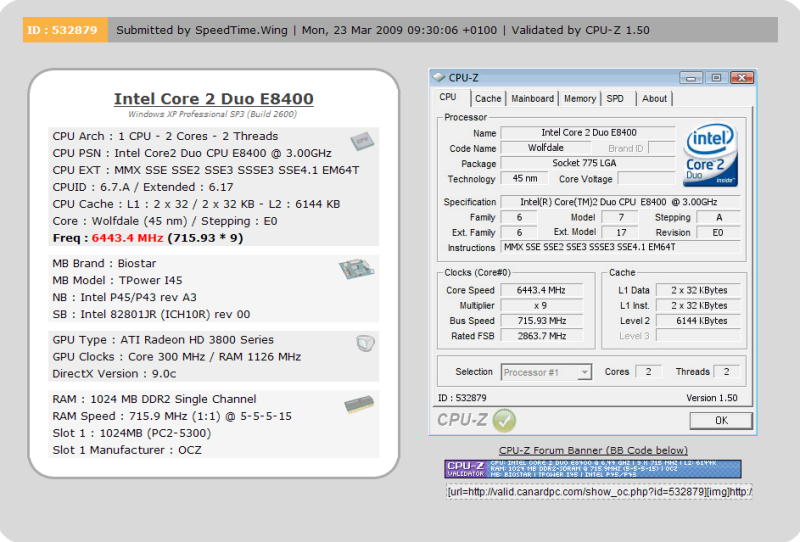
|
AfterDawn Addict

|
18. June 2009 @ 13:17 |
 Link to this message
Link to this message

|
Originally posted by cincyrob:
thanks for the info on my buddies stuff. he has it at 2.42ghz now. he said it isnt 100% stable . i told him he needs to increase his vcor volts a little ata time to get it there.and his temps with this oc, at idle is 32c and under load before it fails the test is 44c so he is in a good range for temps.
now for a real nice OC on a real nice C2D.
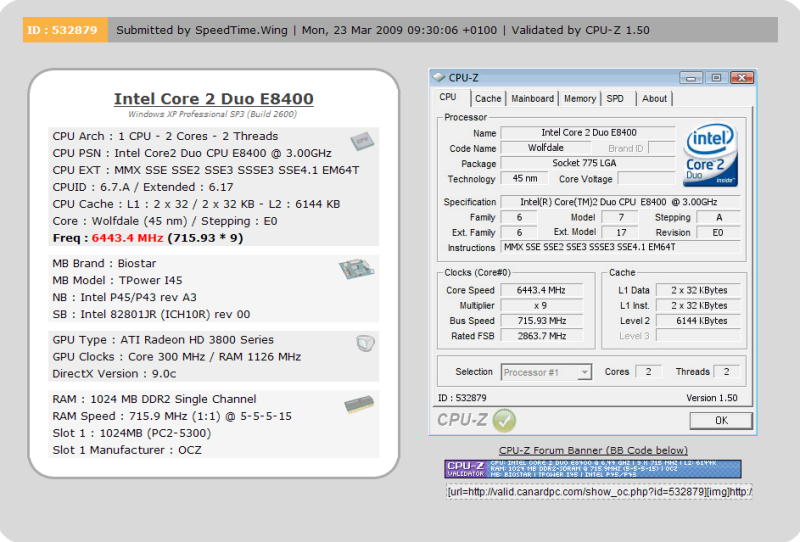
You playing with Photoshop again Rob? ROFLMSOAO!!! PC2-5300? Why on earth would anyone use 667MHz memory, and only 1 1024MB stick of it in single channel. That would kind of cripple the memory performance and bandwidth, don't you think? LOL!!
Best Regards,
Russ
GigaByte 990FXA-UD5 - AMD FX-8320 @4.0GHz @1.312v - Corsair H-60 liquid CPU Cooler - 4x4 GB GSkill RipJaws DDR3/1866 Cas8, 8-9-9-24 - Corsair 400-R Case - OCZ FATAL1TY 550 watt Modular PSU - Intel 330 120GB SATA III SSD - WD Black 500GB SATA III - WD black 1 TB Sata III - WD Black 500GB SATA II - 2 Asus DRW-24B1ST DVD-Burner - Sony 420W 5.1 PL-II Suround Sound - GigaByte GTX550/1GB 970 Mhz Video - Asus VE247H 23.6" HDMI 1080p Monitor
 |
AfterDawn Addict
4 product reviews

|
18. June 2009 @ 13:56 |
 Link to this message
Link to this message

|
Oh look, the core voltage is missing! :P
Ironically, it's actually not as high as some overclocks Intel's CPUs can pull off with standard fare air cooling, that there is a 93.5% overclock.
The old E2140 could manage about 110% on air, but of course is barely half as fast as that CPU stock...
Russ: Single channel memory is probably the only config he could get to work with a 700mhz FSB on that chip. He could have at least used an E8600 to get a 10x multiplier, make things a little easier.
|
|
sytyguy
Senior Member

|
18. June 2009 @ 15:50 |
 Link to this message
Link to this message

|
|
Russ,
Just of curiosity are you running "F2" BIOS on your UD4H?
TIA
|
AfterDawn Addict
15 product reviews

|
18. June 2009 @ 16:16 |
 Link to this message
Link to this message

|
Quote:
The old E2140 could manage about 110% on air, but of course is barely half as fast as that CPU stock...
Haha that's true. I've seen most hit 3.2GHz but a few have done 3.4, 3.6. It's apparent that they severely underclock the chips at stock, but it's still pretty impressive for such a cheap CPU.

AMD Phenom II X6 1100T 4GHz(20 x 200) 1.5v 3000NB 2000HT, Corsair Hydro H110 w/ 4 x 140mm 1500RPM fans Push/Pull, Gigabyte GA-990FXA-UD5, 8GB(2 x 4GB) G.Skill RipJaws DDR3-1600 @ 1600MHz CL9 1.55v, Gigabyte GTX760 OC 4GB(1170/1700), Corsair 750HX
Detailed PC Specs: http://my.afterdawn.com/estuansis/blog_entry.cfm/11388 |
AfterDawn Addict
4 product reviews

|
18. June 2009 @ 16:21 |
 Link to this message
Link to this message

|
|
Well, they eventually extended the E2 range as far as the E2220, at 2.4Ghz Stock. That should say something, there's rarely a 50% difference in the stock frequencies of an architecture. The early AM2 Athlon X2s were probably the only other example at 2.0Ghz to 3.0Ghz, but I'm not sure if there was ever a time when both ends of the scale were on sale at the same time.
|
AfterDawn Addict

|
18. June 2009 @ 18:01 |
 Link to this message
Link to this message

|
Originally posted by sammorris:
Oh look, the core voltage is missing! :P
Ironically, it's actually not as high as some overclocks Intel's CPUs can pull off with standard fare air cooling, that there is a 93.5% overclock.
The old E2140 could manage about 110% on air, but of course is barely half as fast as that CPU stock...
Russ: Single channel memory is probably the only config he could get to work with a 700mhz FSB on that chip. He could have at least used an E8600 to get a 10x multiplier, make things a little easier.
Sam,
The core voltage is missing because either it doesn't read it from that board or it's the implementation of the chipset on that MB! That often happens with new CPUs, until the bios flashes catch up. It more often than not, does not show on the validation screen. My 7750-BE was the same way until the newest bios came out and I flashed it. Doing so enabled more adjustments in the setup too! Everest does the same thing, but there the trick is to figure out which voltage is what, if they are there at all. For instance, my +2.5v is actually the memory voltage, CPU Temp is the motherboard, and the motherboard Temp is the CPU. You will also notice that only one core is active on both of them. That gains you about 50MHz in the overclock.
BTW! We have had this discussion about CPU-Z's validation screen not showing the voltage before! In fact I was the one that pointed it out in a post a while ago, so you can can the "Oh look", because it's a common thing, and pretty much everyone here knows it!
Best Regards,
Russ
GigaByte 990FXA-UD5 - AMD FX-8320 @4.0GHz @1.312v - Corsair H-60 liquid CPU Cooler - 4x4 GB GSkill RipJaws DDR3/1866 Cas8, 8-9-9-24 - Corsair 400-R Case - OCZ FATAL1TY 550 watt Modular PSU - Intel 330 120GB SATA III SSD - WD Black 500GB SATA III - WD black 1 TB Sata III - WD Black 500GB SATA II - 2 Asus DRW-24B1ST DVD-Burner - Sony 420W 5.1 PL-II Suround Sound - GigaByte GTX550/1GB 970 Mhz Video - Asus VE247H 23.6" HDMI 1080p Monitor
 |
AfterDawn Addict
4 product reviews

|
18. June 2009 @ 18:06 |
 Link to this message
Link to this message

|
|
I'm well aware it's not missing deliberately, but I dread to think what it actually is. I think a sustainable overclock is much more impressive than the highest number you can produce.
|
AfterDawn Addict

|
18. June 2009 @ 18:07 |
 Link to this message
Link to this message

|
Originally posted by sytyguy:
Russ,
Just of curiosity are you running "F2" BIOS on your UD4H?
TIA
sytyguy,
Yes, it's F2. There's a new F3A out, but I'm reluctant to try it because it runs so good with the F2.
Best Regards,
Russ
GigaByte 990FXA-UD5 - AMD FX-8320 @4.0GHz @1.312v - Corsair H-60 liquid CPU Cooler - 4x4 GB GSkill RipJaws DDR3/1866 Cas8, 8-9-9-24 - Corsair 400-R Case - OCZ FATAL1TY 550 watt Modular PSU - Intel 330 120GB SATA III SSD - WD Black 500GB SATA III - WD black 1 TB Sata III - WD Black 500GB SATA II - 2 Asus DRW-24B1ST DVD-Burner - Sony 420W 5.1 PL-II Suround Sound - GigaByte GTX550/1GB 970 Mhz Video - Asus VE247H 23.6" HDMI 1080p Monitor
 |
AfterDawn Addict

|
18. June 2009 @ 18:09 |
 Link to this message
Link to this message

|
Originally posted by sammorris:
I'm well aware it's not missing deliberately, but I dread to think what it actually is. I think a sustainable overclock is much more impressive than the highest number you can produce.
Sam,
I agree! If you can't use it 24/7, what good is it! Still, it's better than a picture of the setup screen! LOL!!
Russ
GigaByte 990FXA-UD5 - AMD FX-8320 @4.0GHz @1.312v - Corsair H-60 liquid CPU Cooler - 4x4 GB GSkill RipJaws DDR3/1866 Cas8, 8-9-9-24 - Corsair 400-R Case - OCZ FATAL1TY 550 watt Modular PSU - Intel 330 120GB SATA III SSD - WD Black 500GB SATA III - WD black 1 TB Sata III - WD Black 500GB SATA II - 2 Asus DRW-24B1ST DVD-Burner - Sony 420W 5.1 PL-II Suround Sound - GigaByte GTX550/1GB 970 Mhz Video - Asus VE247H 23.6" HDMI 1080p Monitor
 |
AfterDawn Addict
4 product reviews

|
18. June 2009 @ 18:11 |
 Link to this message
Link to this message

|
|
A little better I suppose... hehe.
|
AfterDawn Addict

|
18. June 2009 @ 18:55 |
 Link to this message
Link to this message

|
Originally posted by sammorris:
A little better I suppose... hehe.
Sam,
At least it proves that XP will boot up with it and run, cause otherwise CPU-Z won't! LOL!!
Russ
GigaByte 990FXA-UD5 - AMD FX-8320 @4.0GHz @1.312v - Corsair H-60 liquid CPU Cooler - 4x4 GB GSkill RipJaws DDR3/1866 Cas8, 8-9-9-24 - Corsair 400-R Case - OCZ FATAL1TY 550 watt Modular PSU - Intel 330 120GB SATA III SSD - WD Black 500GB SATA III - WD black 1 TB Sata III - WD Black 500GB SATA II - 2 Asus DRW-24B1ST DVD-Burner - Sony 420W 5.1 PL-II Suround Sound - GigaByte GTX550/1GB 970 Mhz Video - Asus VE247H 23.6" HDMI 1080p Monitor
 |
AfterDawn Addict

|
18. June 2009 @ 18:58 |
 Link to this message
Link to this message

|
Originally posted by theonejrs:
Originally posted by sammorris:
A little better I suppose... hehe.
Sam,
At least it proves that XP will boot up with it and run, cause otherwise CPU-Z won't! LOL!!
BTW, there was another at 5940MHz using the x15 multiplier and a 396 FSB!
Russ
GigaByte 990FXA-UD5 - AMD FX-8320 @4.0GHz @1.312v - Corsair H-60 liquid CPU Cooler - 4x4 GB GSkill RipJaws DDR3/1866 Cas8, 8-9-9-24 - Corsair 400-R Case - OCZ FATAL1TY 550 watt Modular PSU - Intel 330 120GB SATA III SSD - WD Black 500GB SATA III - WD black 1 TB Sata III - WD Black 500GB SATA II - 2 Asus DRW-24B1ST DVD-Burner - Sony 420W 5.1 PL-II Suround Sound - GigaByte GTX550/1GB 970 Mhz Video - Asus VE247H 23.6" HDMI 1080p Monitor
 |
|
sytyguy
Senior Member

|
18. June 2009 @ 19:54 |
 Link to this message
Link to this message

|
Originally posted by theonejrs:
Yes, it's F2. There's a new F3A out, but I'm reluctant to try it because it runs so good with the F2.
Best Regards,
Russ
Thanks. I saw that, IIRC, the F3A is for the Phenom X3 CPU. Not sure if it would benefit us.
|
|
Advertisement

|
  |
|
AfterDawn Addict

|
18. June 2009 @ 21:28 |
 Link to this message
Link to this message

|
Originally posted by sytyguy:
Originally posted by theonejrs:
Yes, it's F2. There's a new F3A out, but I'm reluctant to try it because it runs so good with the F2.
Best Regards,
Russ
Thanks. I saw that, IIRC, the F3A is for the Phenom X3 CPU. Not sure if it would benefit us.
sytyguy,
The problem is not so much what they tell you it does, but rather what they don't tell you it does.
I ran into a problem with Gina's build on the Asus P5N-E where one tech told me to flash the bios with a certain one and then when it didn't work out, it wouldn't let me go back to the older bios that at least worked some of the time. I called back and got a different tech who told me that I shouldn't have done it. There were things that popped up in my setup that appeared after the F2 flash that weren't mentioned in the description at all that would have been helpful if I had just known. It worked out OK this time, but having to ship a motherboard because you couldn't go back to an older bios is insane. All it did was tell me access denied! It was on the list of bios, but denied me access! I've never experienced that problem with any other motherboard before or since! What was even worse is that it told me to save the first bios so I could go back to it if the new one didn't work, which I did! It just wouldn't work! LOL!! I'll wait and see what the final F3 does first!
Best Regards,
Russ
GigaByte 990FXA-UD5 - AMD FX-8320 @4.0GHz @1.312v - Corsair H-60 liquid CPU Cooler - 4x4 GB GSkill RipJaws DDR3/1866 Cas8, 8-9-9-24 - Corsair 400-R Case - OCZ FATAL1TY 550 watt Modular PSU - Intel 330 120GB SATA III SSD - WD Black 500GB SATA III - WD black 1 TB Sata III - WD Black 500GB SATA II - 2 Asus DRW-24B1ST DVD-Burner - Sony 420W 5.1 PL-II Suround Sound - GigaByte GTX550/1GB 970 Mhz Video - Asus VE247H 23.6" HDMI 1080p Monitor
 |
|


