|
How to make a (data & iso) using a CD-RW....TUT
|
|
Senior Member

|
11. October 2006 @ 20:14 |
 Link to this message
Link to this message

|
This is for people who cant FTP and want add skins and XBMC,AID 3.0, And many more rar files i had the same problem when i couldnt FTP things to my xbox so i used Nero to make a data cd-RW? ok first of all 1.u need a CD-RW disk

notice it has to say CD-(RW) not CD-R
2.next you are ganna need WinRAR so download it by clicking on the word WinRAR

this is how it looks duh!!
3.next get the RAR. file that you downloaded the xbox skin,xbox dash's xbmc ect. and extract it right click it and there it says extract(Name of file)

4.after that you are ganna get a folder dont open it leave it alone!!
next u are ganna need Nero...then Nero has an option that says make a data CD make sure it CD_RW choose that

5.Then this should show up

and so you are ganna drag the folder or folder's that you extracted and drag it into there..
6.Burn the speed at x4 for a good quality disk...

7.once the disk is finished add the files to your xbox and there u go
8.XBMC,DVD2XBOX,and other applications go on E:\applications\
and xbox skins go in folder E:\SKINS\
------------------------------------------------------------------------------------
HOW TO Make an CD-RW xbox ISO using NERO BUrning ROM
1. Start Nero.
If Nero starts with the Wizard the choose "Close Wizard", if Nero starts with "New Compilation" select "Cancel". Now choose from the menu "File" - "Burn Image".
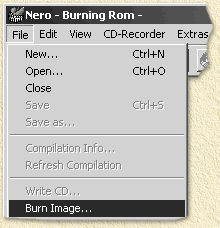
Select FILE - BURN IMAGE
2. Choose files of type "All Files (*.*)" or "Images Files (*.nrg;*.iso;*.cue)"
The fileselector by default uses the Nero "Images Files (*.nrg)" filetypes, changes this to "All Files (*.*)" as shown below.
Note: Newer releases (as of version 5.5.x.x) of Nero support ISO files instantly using the filetype "Images Files (*.nrg;*.iso;*.cue)". If you have such a version, then choose this filetype instead of "All (*.*)".
Select ALL FILES
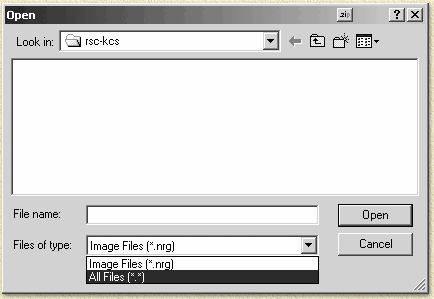
3. Select the ISO file and select "Open".
Selecteer de CUE file
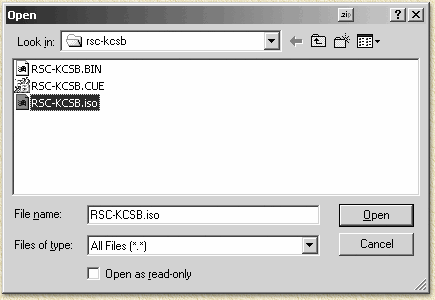
4. Check foreign image settings
Nero might now prompts you with the question what settings to use (newer versions will not prompt you if not needed). I have no golden tip on how to determine these settings. I always had succes by simply clicking "OK".
5. Check the tracks and start to burn.
In the ISO file there are one or more CD-tracks, verify this by clicking the "Info" tab:
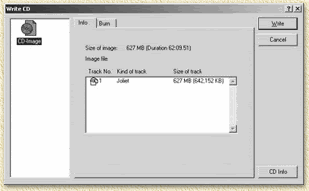
Nero: Check the track info ...
On the tab "Burn" you can start writing the CD by clicking "Write".
Well, that's all you need to do to write ISO files with Nero ... isn't it simple once you know how?
ALSO BURNING SPEED X4 - X8 for gooD qualitY disK....
This message has been edited since posting. Last time this message was edited on 1. December 2006 @ 17:56
|
|
Advertisement

|
  |
|
|
Senior Member

|
11. October 2006 @ 20:19 |
 Link to this message
Link to this message

|
|
Very nice, I'm going to definately use this.
|
Senior Member

|
11. October 2006 @ 20:21 |
 Link to this message
Link to this message

|
Thanx..the good thing about this is that Nero lets you earase the data in the cd-rw so it can be used over and over again
:)
This message has been edited since posting. Last time this message was edited on 11. October 2006 @ 21:08
|
|
llzeroll
Suspended due to non-functional email address

|
12. October 2006 @ 07:13 |
 Link to this message
Link to this message

|
|
good job Pan5y this a great tutorial..
;)
|
Senior Member

|
12. October 2006 @ 07:53 |
 Link to this message
Link to this message

|
|
Thanx...llzeroll
did u do this before???
|
|
llzeroll
Suspended due to non-functional email address

|
12. October 2006 @ 07:55 |
 Link to this message
Link to this message

|
|
I did it today i added over 300 xbox skins on a disk and everything your tutorial said and it works great
:P
|
Senior Member

|
12. October 2006 @ 08:07 |
 Link to this message
Link to this message

|
|
Glad to here...
|
|
llzeroll
Suspended due to non-functional email address

|
12. October 2006 @ 13:34 |
 Link to this message
Link to this message

|
|
hey PAN5Y where do the skins go..on what drive???where
and i burned XBMC on to a disc where does that go???
|
Senior Member

|
12. October 2006 @ 13:43 |
 Link to this message
Link to this message

|
|
skins go on E:\Skins\ and the the should be in a folder and then they automatically go to skin's
and xbox media center
dvd2xbox
evoX
Avalaunch
blackstormX
Basiclly any dash xbe. files go on E:\applications\ and so when u go 2 file explorer there all in one folder so it would be easy to launch them it works for me 100%
This message has been edited since posting. Last time this message was edited on 20. October 2006 @ 19:45
|
Senior Member

|
12. October 2006 @ 14:57 |
 Link to this message
Link to this message

|
|
edit: my bad, wrong answer
This message has been edited since posting. Last time this message was edited on 12. October 2006 @ 14:58
|
Senior Member

|
12. October 2006 @ 15:01 |
 Link to this message
Link to this message

|
|
yo teak whats up...
|
Member

|
12. October 2006 @ 15:03 |
 Link to this message
Link to this message

|
i may start doing this now as when my xbox is upstairs i cant FTP and it anoys me alot
|
Senior Member

|
12. October 2006 @ 15:05 |
 Link to this message
Link to this message

|
|
yea...it works 99.9% of the time the other 0.01% is that it was done wrong..
:)
|
Senior Member

|
12. October 2006 @ 15:05 |
 Link to this message
Link to this message

|
|
I thought that xbox only read very few CD-RW's.
P.S. @ PAN5Y OMG I can do 3 backflips nonstop on the trampoline. I'm so happy :D
P.P.S SwordsG, you might want to change your sig. The limit is 50K and you are at about 1100k
This message has been edited since posting. Last time this message was edited on 12. October 2006 @ 15:08
|
Senior Member

|
12. October 2006 @ 15:07 |
 Link to this message
Link to this message

|
|
not really it can read all CD-RW and also it can read data dvd's..
I can do only 2 on a jumping house...
:(
|
Senior Member

|
12. October 2006 @ 15:08 |
 Link to this message
Link to this message

|
|
Jumping house?
|
Senior Member

|
12. October 2006 @ 15:12 |
 Link to this message
Link to this message

|
|
yea my nephew had a birth day party and so i bought him a jumping house...i can jump pretty high and did 2 back flips but i almost killed myself..lol
|
|
llzeroll
Suspended due to non-functional email address

|
12. October 2006 @ 16:06 |
 Link to this message
Link to this message

|
|
lol...well pan5y i got it to work thanks for the help
=P
|
Senior Member

|
12. October 2006 @ 16:09 |
 Link to this message
Link to this message

|
|
Your welcome...
:) (:
|
|
llzeroll
Suspended due to non-functional email address

|
13. October 2006 @ 08:10 |
 Link to this message
Link to this message

|
|
No thank u....i have over 300 skins on my xbox and also many dash board
|
Senior Member

|
13. October 2006 @ 13:18 |
 Link to this message
Link to this message

|
|
:)works every time(:
|
Member

|
15. October 2006 @ 16:50 |
 Link to this message
Link to this message

|
|
how do you get the programs off of the cd onto the xbox
|
Senior Member

|
15. October 2006 @ 16:54 |
 Link to this message
Link to this message

|
|
when u put the disc onto your xbox it says data on top then just launch the data disc and copy the files to your xbox....
|
|
brownkid
Member

|
20. October 2006 @ 07:23 |
 Link to this message
Link to this message

|
|
they should sticky this...if i saw this before i wouldn't have made my thred
|
|
Advertisement

|
  |
|
Senior Member

|
20. October 2006 @ 17:36 |
 Link to this message
Link to this message

|
|
thanx..
:)
|


