|
The New AMD Building Thread
|
|
AfterDawn Addict
15 product reviews

|
28. June 2009 @ 14:51 |
 Link to this message
Link to this message

|
Quote:
Ambient temperature if reported by the motherboard is the temperature around the board, not the room temperature, so it will differ by several degrees, especially if you run a quiet system rather than a high-airflow one.
This makes sense as the case is using all low RPM Cooler Master fans. It's definitely not room temp. That's why I figured the thermistor was near something hotter on the board. It's a sensor right on the board inside the case so I figured it was picking up heat from one of the countless components that get hot in a modern PC.
Plus it's the one that Speedfan directly labels as Ambient so I have to believe there's some credibility. If I could find it I'd hit it with the laser thermometer and set it accurately. But for now that reading is all I really have to go off of.

AMD Phenom II X6 1100T 4GHz(20 x 200) 1.5v 3000NB 2000HT, Corsair Hydro H110 w/ 4 x 140mm 1500RPM fans Push/Pull, Gigabyte GA-990FXA-UD5, 8GB(2 x 4GB) G.Skill RipJaws DDR3-1600 @ 1600MHz CL9 1.55v, Gigabyte GTX760 OC 4GB(1170/1700), Corsair 750HX
Detailed PC Specs: http://my.afterdawn.com/estuansis/blog_entry.cfm/11388This message has been edited since posting. Last time this message was edited on 28. June 2009 @ 14:57
|
|
Advertisement

|
  |
|
|
Senior Member

|
28. June 2009 @ 16:02 |
 Link to this message
Link to this message

|
My dual core temps ran good as shown in my profile.Has anybody got any info on the AMD BE TWKR PhenomII 42 to be released on the 30th?My profile shows a Bios shot of it
This message has been edited since posting. Last time this message was edited on 28. June 2009 @ 16:09
|
|
rick5446
Suspended due to non-functional email address

|
28. June 2009 @ 18:04 |
 Link to this message
Link to this message

|
|
|
AfterDawn Addict
7 product reviews

|
28. June 2009 @ 18:13 |
 Link to this message
Link to this message

|
|
LOL! :D
Thats the board I just bought. Though i'll be slapping my Nvidia GTX 260 (216 cores) in it. It runs quite nicely on the GA-MA790GX. But if your interested in ati, Sam may just be the guy to ask. Im sure he's listening :D

To delete, or not to delete. THAT is the question! |
AfterDawn Addict

|
28. June 2009 @ 18:17 |
 Link to this message
Link to this message

|
Originally posted by Estuansis:
The room temp is probably 70*F or so. The board is a Gigabyte GA-MA78G-DS3HP. The case is a Cooler Master Centurion 5(mesh front with dust filter). 1 x 120mm exhaust fan, an 80mm intake in front of the HDDs and a custom installed 80mm intake just below the CD drive lined up with the Freezer 64 Pro. There is a 9800GTX+ video card in it which is long enough to effectively partition the top and bottom halves of the case. The 80mm intake fans separately feed the two halves.
Estuansis,
I'll be willing to bet it's a good deal warmer than 70F in the room, as it starts to get a little chilly around 73-74F to me. It's 82F in here right now as measured on my desktop with a mercury thermometer, and it's quite comfortable. It's 100F outside at the moment, so it's quite hot out! I guess I've never seen a ambient temperature reported by a motherboard before. I've seen cases that had their own temperature sensor and digital readout, but I can't recall ever seeing one on a motherboard before. Then again, Everest and others haven't exactly been supporting AMD platforms for a number of years now, so you are apt to get some strange readings and descriptions anyway. With mine, my CPU and Motherboard temps are reversed and the +2.5v actually shows my memory voltage. I confirmed the temperature swap with Easytune, and the memory voltage by changing it and seeing it change the +2.5v! EPP keeps the memory voltage between 1.86v and 2.11v depending on the load, so I don't even bother with setting the memory voltage, I leave it on Auto. If you have EPP memory and your motherboard supports it, turn on the EPP and turn the memory voltage to Auto, as it's performs better than you can adjust it by hand because it constantly adjusts everything on the fly according to demand, so it's always right up to the second in voltage and timings. It also increases the memory bandwidth on mine about 800MBs, so throughput is improved as it improves the speed between the memory controller and physical memory because it can move more information to the memory controller, which makes it faster running at the same speed because of the increased amount of data the higher bandwidth is carrying
Russ
GigaByte 990FXA-UD5 - AMD FX-8320 @4.0GHz @1.312v - Corsair H-60 liquid CPU Cooler - 4x4 GB GSkill RipJaws DDR3/1866 Cas8, 8-9-9-24 - Corsair 400-R Case - OCZ FATAL1TY 550 watt Modular PSU - Intel 330 120GB SATA III SSD - WD Black 500GB SATA III - WD black 1 TB Sata III - WD Black 500GB SATA II - 2 Asus DRW-24B1ST DVD-Burner - Sony 420W 5.1 PL-II Suround Sound - GigaByte GTX550/1GB 970 Mhz Video - Asus VE247H 23.6" HDMI 1080p Monitor
 |
AfterDawn Addict
7 product reviews

|
28. June 2009 @ 18:33 |
 Link to this message
Link to this message

|
|
For windows Xp, do the Raid drivers HAVE to be loaded from a floppy? Thats complete BS! Surely the mainboards support loading from a flashdrive by now. Could someone shed some light on this? Or should I just fully embrace windows 7 LOL! Supposedly Vista supports loading it from the mobo optical disk. I imagine Windows 7 is the same.
Thanks in advance
Kevin

To delete, or not to delete. THAT is the question! |
AfterDawn Addict

|
28. June 2009 @ 18:38 |
 Link to this message
Link to this message

|
GigaByte 990FXA-UD5 - AMD FX-8320 @4.0GHz @1.312v - Corsair H-60 liquid CPU Cooler - 4x4 GB GSkill RipJaws DDR3/1866 Cas8, 8-9-9-24 - Corsair 400-R Case - OCZ FATAL1TY 550 watt Modular PSU - Intel 330 120GB SATA III SSD - WD Black 500GB SATA III - WD black 1 TB Sata III - WD Black 500GB SATA II - 2 Asus DRW-24B1ST DVD-Burner - Sony 420W 5.1 PL-II Suround Sound - GigaByte GTX550/1GB 970 Mhz Video - Asus VE247H 23.6" HDMI 1080p Monitor
 |
|
rick5446
Suspended due to non-functional email address

|
28. June 2009 @ 18:38 |
 Link to this message
Link to this message

|
theonejrs : What Video card did you say you bought with HDMI
|
AfterDawn Addict

|
28. June 2009 @ 18:47 |
 Link to this message
Link to this message

|
Originally posted by omegaman7:
For windows Xp, do the Raid drivers HAVE to be loaded from a floppy? Thats complete BS! Surely the mainboards support loading from a flashdrive by now. Could someone shed some light on this? Or should I just fully embrace windows 7 LOL! Supposedly Vista supports loading it from the mobo optical disk. I imagine Windows 7 is the same.
Thanks in advance
Kevin
Oman7,
You can do it with a flash drive. Check your motherboard manual, but as far as I'm concerned, go ahead and install the OS and hit the F6 key when prompted, and then plug in your flash drive. Works on mine!
Best Regards,
Russ
GigaByte 990FXA-UD5 - AMD FX-8320 @4.0GHz @1.312v - Corsair H-60 liquid CPU Cooler - 4x4 GB GSkill RipJaws DDR3/1866 Cas8, 8-9-9-24 - Corsair 400-R Case - OCZ FATAL1TY 550 watt Modular PSU - Intel 330 120GB SATA III SSD - WD Black 500GB SATA III - WD black 1 TB Sata III - WD Black 500GB SATA II - 2 Asus DRW-24B1ST DVD-Burner - Sony 420W 5.1 PL-II Suround Sound - GigaByte GTX550/1GB 970 Mhz Video - Asus VE247H 23.6" HDMI 1080p Monitor
 |
AfterDawn Addict

|
28. June 2009 @ 19:42 |
 Link to this message
Link to this message

|
Originally posted by rick5446:
theonejrs : What Video card did you say you bought with HDMI
Rick,
This is what I have!
http://www.newegg.com/Product/Product.aspx?Item=N82E16814127373
It's not on sale at the moment, but my total cost was $44! I just got the $15 Rebate from MSI last week!
The GigaByte card I linked you before is not as good because it's a 64 bit card while this one is 128 bit. It's an Excellent card for my purposes. I play a little games and mostly do video stuff and graphics. I'm not sure if you can even do true 32 bit color with a 64 bit memory interface. I'm on my third Miller, so I'm not going to even try and figure that one out! LOL!!
Russ
GigaByte 990FXA-UD5 - AMD FX-8320 @4.0GHz @1.312v - Corsair H-60 liquid CPU Cooler - 4x4 GB GSkill RipJaws DDR3/1866 Cas8, 8-9-9-24 - Corsair 400-R Case - OCZ FATAL1TY 550 watt Modular PSU - Intel 330 120GB SATA III SSD - WD Black 500GB SATA III - WD black 1 TB Sata III - WD Black 500GB SATA II - 2 Asus DRW-24B1ST DVD-Burner - Sony 420W 5.1 PL-II Suround Sound - GigaByte GTX550/1GB 970 Mhz Video - Asus VE247H 23.6" HDMI 1080p Monitor
 |
AfterDawn Addict
7 product reviews

|
28. June 2009 @ 20:23 |
 Link to this message
Link to this message

|
|
so...ok, I believe that there has to be a way to use the flash drive. But, the "menu.exe" on the mobo disk that sets up the raid Floppy disk, will ONLY acknowledge a floppy disk. So...will simply copying the appropriate folder (BootDrv) to the flash drive be enough? And when I boot off of the Xp install disk, hit F6, and navigate in such a way (Flash drive), i'll know what to do there?
Simply put, copy the appropriate Driver directory to the flash drive.
Thanks Russ,
Kevin

To delete, or not to delete. THAT is the question! |
AfterDawn Addict

|
28. June 2009 @ 21:08 |
 Link to this message
Link to this message

|
Originally posted by omegaman7:
so...ok, I believe that there has to be a way to use the flash drive. But, the "menu.exe" on the mobo disk that sets up the raid Floppy disk, will ONLY acknowledge a floppy disk. So...will simply copying the appropriate folder (BootDrv) to the flash drive be enough? And when I boot off of the Xp install disk, hit F6, and navigate in such a way (Flash drive), i'll know what to do there?
Simply put, copy the appropriate Driver directory to the flash drive.
Thanks Russ,
Kevin
Kevin,
Please scratch that. It was the bios flash where it shows up as the A drive. My Bad! It could be done, but you would have to load the USB driver first. It's simpler than I thought. Download the file and put it on a flash drive and it should boot. Check your HDD boot priority and turn on zip. It should run from there!
Russ
GigaByte 990FXA-UD5 - AMD FX-8320 @4.0GHz @1.312v - Corsair H-60 liquid CPU Cooler - 4x4 GB GSkill RipJaws DDR3/1866 Cas8, 8-9-9-24 - Corsair 400-R Case - OCZ FATAL1TY 550 watt Modular PSU - Intel 330 120GB SATA III SSD - WD Black 500GB SATA III - WD black 1 TB Sata III - WD Black 500GB SATA II - 2 Asus DRW-24B1ST DVD-Burner - Sony 420W 5.1 PL-II Suround Sound - GigaByte GTX550/1GB 970 Mhz Video - Asus VE247H 23.6" HDMI 1080p Monitor
 |
AfterDawn Addict
4 product reviews

|
28. June 2009 @ 21:33 |
 Link to this message
Link to this message

|
|
I would choose the HD4350, and a passive one. very small fans are often noisy and irritating, passive cooling for such low power cards is never a problem.
|
AfterDawn Addict
7 product reviews

|
28. June 2009 @ 23:19 |
 Link to this message
Link to this message

|
|
In any case, in 30 minutes, both of my towers are being unplugged, and reconfigured LOL! Im gonna give my secondary, the VelociRaptor(Windows 7), and my new mobo is going in the primary tower, with 5000AAKS X 2 Raid0. Yes, im aware of how risky that is LOL! I love to experiment, and besides...its not gonna see anything that can't be reinstalled, or crucial data. I have to see its performance difference for myself...
Edited - Because im no longer going with XP. Ive heard that XP x64 is pretty dodgy, and windows 7 is the future. Might as well embrace it LOL! Perhaps if this Array works out, I can give the other tower an Array :D However, next time (Regardless) it will be Solid State Disk!
Please forgive me, if I upset anyone :(

To delete, or not to delete. THAT is the question! This message has been edited since posting. Last time this message was edited on 28. June 2009 @ 23:39
|
AfterDawn Addict
15 product reviews

|
29. June 2009 @ 00:17 |
 Link to this message
Link to this message

|
Quite true. Windows 7 is in such an advanced state of completion and is already miles better than Vista. Most users could happily switch to it now and love it. Not to mention it seems to configure itself and manage memory and stuff based on hardware. It runs as well as XP on lots of slower machines. Obviously there's a limit. Old Pentium 2 machines and stuff won't run it at all. But I've already had a 933MHz P3 machine with 384MB of RAM and a GeForce 4 running it beautifully.

AMD Phenom II X6 1100T 4GHz(20 x 200) 1.5v 3000NB 2000HT, Corsair Hydro H110 w/ 4 x 140mm 1500RPM fans Push/Pull, Gigabyte GA-990FXA-UD5, 8GB(2 x 4GB) G.Skill RipJaws DDR3-1600 @ 1600MHz CL9 1.55v, Gigabyte GTX760 OC 4GB(1170/1700), Corsair 750HX
Detailed PC Specs: http://my.afterdawn.com/estuansis/blog_entry.cfm/11388This message has been edited since posting. Last time this message was edited on 29. June 2009 @ 00:20
|
AfterDawn Addict
7 product reviews

|
29. June 2009 @ 00:45 |
 Link to this message
Link to this message

|
|
Yes indeed, Estuansis :)
Eeeeeek!!! My main machine is a shambles LOL! At least I have my secondary 99% complete. It would be 100%, but A while back I added a 120mm fan to its PCI area. That fan I have discovered to be extremely loud. For the time being it will remain unplugged. Gonna need a controller for that beast!!! I swear it must be doing 2,500rpm's easy.
Now for the fun part. Removing the 790Gp, and slapping in the 790X. Can't wait to see how the Processor does on the new board :D

To delete, or not to delete. THAT is the question! |
AfterDawn Addict
15 product reviews

|
29. June 2009 @ 00:53 |
 Link to this message
Link to this message

|
|
Oh very nice. Good luck on the hardware switch. Take your dang time, lol. I've messed up a few things because I was too quick to get it running. In fact, now I think of it as less slapping in, and more of a carefully planned transplant of sensitive hardware ;P

AMD Phenom II X6 1100T 4GHz(20 x 200) 1.5v 3000NB 2000HT, Corsair Hydro H110 w/ 4 x 140mm 1500RPM fans Push/Pull, Gigabyte GA-990FXA-UD5, 8GB(2 x 4GB) G.Skill RipJaws DDR3-1600 @ 1600MHz CL9 1.55v, Gigabyte GTX760 OC 4GB(1170/1700), Corsair 750HX
Detailed PC Specs: http://my.afterdawn.com/estuansis/blog_entry.cfm/11388This message has been edited since posting. Last time this message was edited on 29. June 2009 @ 00:55
|
AfterDawn Addict
7 product reviews

|
29. June 2009 @ 01:07 |
 Link to this message
Link to this message

|
|
LOL! Yes yes, Transplant! There will be NO slapping LOL!

To delete, or not to delete. THAT is the question! |
AfterDawn Addict
7 product reviews

|
29. June 2009 @ 01:46 |
 Link to this message
Link to this message

|
well...I just ran into something unusual. The new board has an unusual ATX bolt layout. Rather than 9 bolt holes, it has 7. And im only able to use 6 on my HAF 932. I made up a diagram to show the difference. Please excuse the crudity/simplicity LOL!
notice that the right side top and bottom bolt holes are gone, and the middle right side hole is moved slightly to the left. Most unusual. I cant use the seventh hole either.
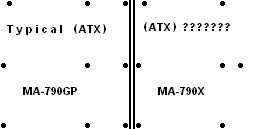
It would appear that the 790X is AT LEAST a 1/2inch smaller.
Mmm hmm.
12.0 x 9.2 (790X)
12.0 x 9.6 (790Gp)

To delete, or not to delete. THAT is the question! This message has been edited since posting. Last time this message was edited on 29. June 2009 @ 02:03
|
AfterDawn Addict
15 product reviews

|
29. June 2009 @ 02:30 |
 Link to this message
Link to this message

|
I don't know what causes these differences in Size. I've seen the right on a lot of boards, including my own Gigabyte 780G board. It must have to do with the layout of the board. Chipsets, connectors, slots, etc.

AMD Phenom II X6 1100T 4GHz(20 x 200) 1.5v 3000NB 2000HT, Corsair Hydro H110 w/ 4 x 140mm 1500RPM fans Push/Pull, Gigabyte GA-990FXA-UD5, 8GB(2 x 4GB) G.Skill RipJaws DDR3-1600 @ 1600MHz CL9 1.55v, Gigabyte GTX760 OC 4GB(1170/1700), Corsair 750HX
Detailed PC Specs: http://my.afterdawn.com/estuansis/blog_entry.cfm/11388 |
AfterDawn Addict
7 product reviews

|
29. June 2009 @ 03:01 |
 Link to this message
Link to this message

|
At least it wasn't some BIZARR bolt layout LOL!
So far so good :D It posts at least 10-20% quicker on this board. I suppose that could be due to default settings, and I haven't made changes yet. The southbridge is the same, so im sure there is a logical reason for that. Perhaps it has F4 bios. Not sure yet. I was running F2 on the other board I believe. Im installing windows 7 now.
Just noticed that my AAKS drives have different firmwares. I hope that doesnt compromise anything. At least I think thats what was showing in the bios.

To delete, or not to delete. THAT is the question! This message has been edited since posting. Last time this message was edited on 29. June 2009 @ 03:05
|
AfterDawn Addict
7 product reviews

|
29. June 2009 @ 03:16 |
 Link to this message
Link to this message

|
Heres something freaky. I was bolting on the VGA connection, while laying my arm on the tower. My other arm bumped a USB connection that is hooked up to a printer that is turned on. I got zapped by my tower, and yet it wasn't even revieving power yet! Isn't that unusual!

To delete, or not to delete. THAT is the question! |
AfterDawn Addict
7 product reviews

|
29. June 2009 @ 04:57 |
 Link to this message
Link to this message

|
Well...Raid's gonna have to wait til tomorrow. For whatever reason, its not working on windows 7 tonight. My next trick is hooking them up in numerical order. See...the 2 drives in question may be hooked up to Sata ports 2 and 3, or 4 and 5 which may confuse it eh? Enabling the onboard Raid had an effect, but still not the effect I was looking for. My brain feels like Tapioca pudding tonight. So i'll continue in the morn LOL!

To delete, or not to delete. THAT is the question! |
AfterDawn Addict

|
29. June 2009 @ 05:09 |
 Link to this message
Link to this message

|
Originally posted by omegaman7:
Heres something freaky. I was bolting on the VGA connection, while laying my arm on the tower. My other arm bumped a USB connection that is hooked up to a printer that is turned on. I got zapped by my tower, and yet it wasn't even receiving power yet! Isn't that unusual!
You have a ground fault somewhere! My guess is the power to the Tower has a poor ground somewhere in the circuit. It would be a good idea to put a GFI outlet in place of the one the tower is plugged into now. Keep you from frying things, or yourself!
Russ
GigaByte 990FXA-UD5 - AMD FX-8320 @4.0GHz @1.312v - Corsair H-60 liquid CPU Cooler - 4x4 GB GSkill RipJaws DDR3/1866 Cas8, 8-9-9-24 - Corsair 400-R Case - OCZ FATAL1TY 550 watt Modular PSU - Intel 330 120GB SATA III SSD - WD Black 500GB SATA III - WD black 1 TB Sata III - WD Black 500GB SATA II - 2 Asus DRW-24B1ST DVD-Burner - Sony 420W 5.1 PL-II Suround Sound - GigaByte GTX550/1GB 970 Mhz Video - Asus VE247H 23.6" HDMI 1080p Monitor
 |
|
Advertisement

|
  |
|
AfterDawn Addict
4 product reviews

|
29. June 2009 @ 13:18 |
 Link to this message
Link to this message

|
|
Interesting development, at newegg in the US, the X4 955BE is at $245 versus the Q9550's $230. At Scan in the UK, the X4 955BE has had its second cut down to £160, whereas the Q9550 is £10 more at £170.
|


