|
I am very new at this and I need HELP PLEASE
|
|
|
manuetinu
Suspended due to non-functional email address

|
21. April 2007 @ 14:06 |
 Link to this message
Link to this message

|
|
ok, please tell me how I can remove the audio input information which keeps playing on the screen when I play my downloaded video files...I mean, I don't get it, everyhitng works, sound and image...but that info won't go away and it drives me crazy...HELPPPPPPPPPPPPPPPPPPPPPPPP
ps> yeah, I know it's probably a super basic question but I just started
|
|
Advertisement

|
  |
|
|
|
Indochine
Senior Member

|
24. April 2007 @ 02:31 |
 Link to this message
Link to this message

|
|
Try editing your subject line so it describes your problem. Just putting "Help me I have a problem" etc is against the rules. Using capital letters is the same as shouting and will not get you any friends.
Also, writing things like HELPPPPPPPPPPPPPPPPPPPPPPPP just annoys people.
You need to say what OS you are using, what software you are using to play the video files, etc.
On m'a dit que je suis nul ŕ l'oral, que je n'peux pas mieux faire !
|
|
manuetinu
Suspended due to non-functional email address

|
25. April 2007 @ 12:37 |
 Link to this message
Link to this message

|
ok, so sorry about all that, but as I said, I am new at this.
I use windows Vista, I dowload from Emule different AVI files which I then play on Windows Media player. It always shows on the left side of the screen audio input information which I do not know how to remove...Can anyone help_? thanks
|
|
Indochine
Senior Member

|
25. April 2007 @ 13:34 |
 Link to this message
Link to this message

|
|
what version of WMP?
On m'a dit que je suis nul ŕ l'oral, que je n'peux pas mieux faire !
|
Newbie

|
27. April 2007 @ 13:04 |
 Link to this message
Link to this message

|
|
No Wonder the guy never continued the thread Indochine. What was your next question after he responded with the correct Version of WMP? - " What Store Did You Purchase It At"?
|
|
Indochine
Senior Member

|
27. April 2007 @ 14:38 |
 Link to this message
Link to this message

|
|
There are various versions of Windows Media Player, all with their own peculiarities, and knowledge of which version is in question is indispensable for diagnosis.
On m'a dit que je suis nul ŕ l'oral, que je n'peux pas mieux faire !
This message has been edited since posting. Last time this message was edited on 28. April 2007 @ 02:00
|
Newbie

|
27. April 2007 @ 16:34 |
 Link to this message
Link to this message

|
|
I'm sorry if I offended your sensibilities, but it didn't appear that you were too eager to help with his problem either. You seemed more intent on giving him an education about the rules. It is interesting how an attitude can be percieved from the typewritten word. My apologies.
|
|
Indochine
Senior Member

|
28. April 2007 @ 01:02 |
 Link to this message
Link to this message

|
Originally posted by wrowe:
You seemed more intent on giving him an education about the rules.
OK I plead guilty to that; it isn't really my role to give such lessons.
Quote:
It is interesting how an attitude can be percieved from the typewritten word. My apologies.
Context is all...
Like many of the regulars on here, I go down the list of unanswered posts looking for topics I may be able to answer. Nothing is more annoying than the continual sight of "I have a problem" or (more annoying) "HELLLPP!!!!". Hello? This is a help forum for problems, for God's sake! I personally find the mispelling of "please" as "PLZ" particularly irritating. The more Zs, the more annoying! These features imply an inequality: that the poster is not prepared to spend the (small) amount of time and effort needed to clearly state the problem, yet expects others to spend time and effort not only to solve his or her problem, but first to extract the necessary information from the questioner. Furthermore, the addition of qualifiers such as "PLZZZZ!!!!" and "URGENT!!!" implies that the questioner desires priority treatment.
The above is not an excuse; you are correct that my response was not ideal.
On m'a dit que je suis nul ŕ l'oral, que je n'peux pas mieux faire !
|
|
chipper07
Newbie

|
2. May 2007 @ 19:47 |
 Link to this message
Link to this message

|
ok so despite the fact you aren't obeying the Written Rules (isn't it interesting how all the Rules are neatly put into one place where you can read them, Conscience, Hardly) I will try to assist you. You want to know Quote:
how you can remove the audio input information which keeps playing on the screen
Firstly, where on the screen is it (bottom left on the video, bottom left below the video, Left Beside Video, Etc...)
Secondly, The Version does matter because Windows Media Player versions are all different
Example:
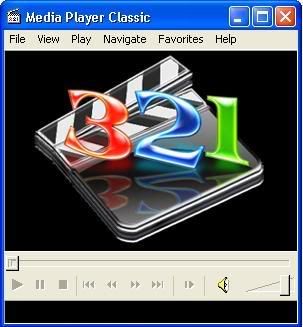
(Version "old as dirt" Solution: View>Status -or- Ctrl+5)
Second Example:
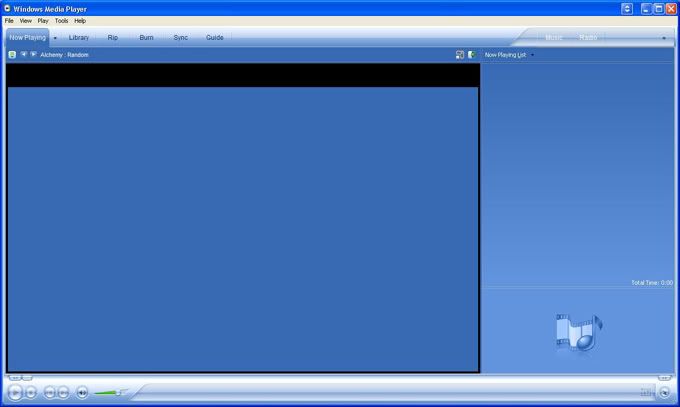
(Version 10 Solution: If You mean on the screen it could be the movie which contains the text which can't be fixed or try View>Skin Mode and choose something with less info)
Third Example: This is more likly since you have vista
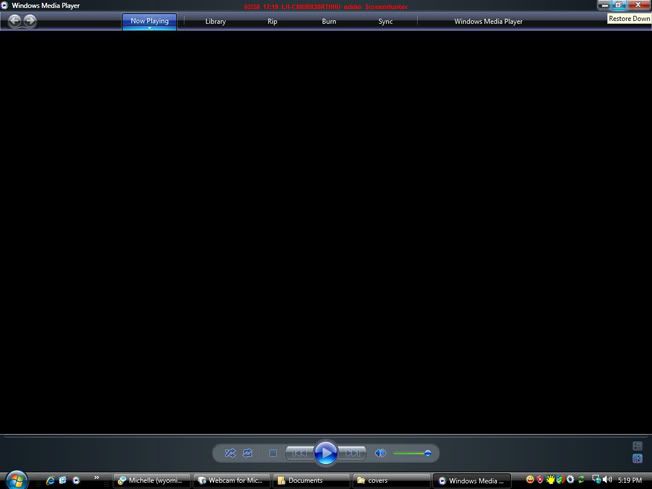
(Version 11 'Vista' Solution: Yet again change the skin and maybe that will work)
Hope this Helps
Give more info, and you might get a more refined answer
|
|
manuetinu
Suspended due to non-functional email address

|
3. May 2007 @ 08:31 |
 Link to this message
Link to this message

|
Quote:
chipper07 (Newbie) 2. May 2007 @ 23:47
ok so despite the fact you aren't obeying the Written Rules (isn't it interesting how all the Rules are neatly put into one place where you can read them, Conscience, Hardly) I will try to assist you.
Thanks a lot for your help. Ok, so I do use the version vista solution version. The text I am talking about is a green text which is on the upper left side of the screen of downloaded tv series or movies and says
Audio track>
Input description
Output description
Name of channels
Current input bitrate
Thanks again for taking an interest in helping the apparently annoying and almost insulting newby I proved to be to some!I really appreciate.
|
|
Advertisement

|
  |
|
|
manuetinu
Suspended due to non-functional email address

|
3. May 2007 @ 08:38 |
 Link to this message
Link to this message

|
Quote:
Indochine (Senior Member) 28. April 2007 @ 05:02
Originally posted by wrowe:
I personally find the mispelling of "please" as "PLZ" particularly irritating. The more Zs, the more annoying!
I do not remember using any mispelling of please, just a small PS
(post Scriptum) at the end of my so annoying message.Thanks a lot for the lesson, but let me remind you of a small fact that you might have overlooked in your virtual universe, not everyone is familiar with chats, forums and other virtual communication rules....sometimes a little tolerance fo newcomers goes a long way.
|


