|
Quality of Pioneer A06 recording.
|
|
|
VinylPush
Junior Member

|
24. September 2003 @ 12:08 |
 Link to this message
Link to this message

|
|
Has anyone a link to a review site that has done a quality test on DVD-R's recorded by a Pioneer A06/106?
I'd like to determine if there are any meaningful quality improvements when recording at lower speeds using 4X media, especially if there are detectable differences between burning at 1X as opposed to 2X.
I want to archive a few things for posterity, so quality is paramount. I don't want to have to spend a whole week burning discs at 1X if I don't have to!
--
Anyone seen my bitch?
|
|
Advertisement

|
  |
|
|
|
Tosca
Suspended due to non-functional email address

|
25. September 2003 @ 13:12 |
 Link to this message
Link to this message

|
|
From what I have seen of reviews of dvd burners they don't do that stuff. They do a few benchmark tests and call it a day. Hell they don't even get into media that it takes leading to many a frustrating burn.
No reason why a 4x burned disc is any shoddier than a 1x disc. Use quality media and you wouldn't have to throttle it down to 1x IMHO.
|
|
VinylPush
Junior Member

|
25. September 2003 @ 13:20 |
 Link to this message
Link to this message

|
|
Tosca,
4X burns are more liable to jitter and correctable errors. The thing with these minor and unnoticable errors is that it shortens the overall lifetime of the recorded data. In short, it takes fewer defects from the media degrading naturally over time to make the data unreadable.
I have a Pioneer A05 currently, and I know for a fact that it does not have the error correcting capabilities of the A06 (which has Defect Management).
I'm considering purchasing an A06 for the PC, and using the A05 in a 1:1 standalone copier. It's either that, or buy and build yet another PC. I already have 3 in the room. It's already pretty warm in here, I kid you not.
I have data I need to keep for a while and I don't trust tape drives (which are anyway too expensive) and hard drives are a bit difficult to store in disc-wallets ;-)
--
Anyone seen my bitch?
|
|
Mulox
Junior Member

|
25. September 2003 @ 13:34 |
 Link to this message
Link to this message

|
|
VinylPush, what kind of speeds are you getting when burning a full 4.3gb disc? In other words, how long does it take you to burn a 4x disc vs. a 2x or 1x disc?
Also, what is your config? i.e. OS, cpu speed, ram, software used for burning, etc.?
|
|
Tosca
Suspended due to non-functional email address

|
25. September 2003 @ 13:43 |
 Link to this message
Link to this message

|
|
I also have a pioneer 105 and have never had any probs burning at 4x. No edge probs, no pixelation. Nothing. Works fine at 4x provided you get decent media. I wouldn't worry henny penny-like over a few archived projects. If they are that precious then it would be wise to just re-archive them yearly onto new discs.
|
AfterDawn Addict

|
25. September 2003 @ 14:24 |
 Link to this message
Link to this message

|
|
15 minutes at 4x, 28 at 2x, and way too long at 1x.

V9 PS2, flip top, SMD, DVDLoader
Pioneer 107, ritek g05
DVD Shrink, DVD Decrypter, Nero |
|
Mulox
Junior Member

|
25. September 2003 @ 17:49 |
 Link to this message
Link to this message

|
4x takes me 40 minutes and 1x is 50 minutes both using Nero 5.5 fully patched. Pioneer 105 is using v1.33 firmware. =(
Never tested 2x.
|
AfterDawn Addict

|
25. September 2003 @ 18:16 |
 Link to this message
Link to this message

|
|
your computer is either too slow or you don't have enough memory to burn at 4x.
|
|
Mulox
Junior Member

|
25. September 2003 @ 18:57 |
 Link to this message
Link to this message

|
Nope, got plenty of juice:
AMD 2800+ XP 333Mhz Barton
Asus A7N8X Deluxe Nforce2
Maxtor 200gb ATA133 7200rpm 8mb cache
512mb (2x256 dual mode) Corsair Platinum Ultra 2-2-2
WinXP Pro SP1
Nero 5.5.10.28
Pioneer DVR-105, firmware v1.33
At first I thought it might be the media, since this is my first time trying to burn at 4x, but I tried 3 different manufacturers (Sky, Princo, and Ritek) and got the same results using Nero, as well as DVD Shrink. I am so frustrated!
|
|
TL0
Junior Member

|
25. September 2003 @ 19:23 |
 Link to this message
Link to this message

|
|
VinylPush, the Pioneer 106 only uses the Defect management for DVD-RW discs, not DVD-/+R discs.
'Supposed that a DVD-RW disc is defected in some areas. Upon first encountering a problem area (e.g..fingerprint) the drive searches for the next rewritable area. In future instances when the media is used, drives/players will automatically skip the problem area. The defect management system is based on the UDF 2.00 file system'
This is from the review of the Pioneer 106 on www.cdrinfo.com which describes the DRT-DM feature. For normal DVD-R discs, it's not much different from the A05/105.
If the data is important to you, 2X burning is likely to be slow enough. From my personal testing on Ritek & Arita 4x media, PI/PO error rates don't decrease burning at 1x compared to 2x, infact they seemed slightly higher :(
The more important factor seems to be quality of the blank media you choose. Taiyo Yuden/ Mitsubishi Chemical Corp (Verbatim) or Pioneer are good choices for top of the range media which gives consistent low PI/PO error rates.
|
|
veryhappy
Newbie

|
26. September 2003 @ 13:06 |
 Link to this message
Link to this message

|
I bought this recorder about ten days ago.
The most interesting fact was that recording "LG DVD-R 4x" at 2x-4x speed was perfect, tested in Nero dvd speed.
however, while 2x recording was perfectly read by the DVD-reader KISS-500, 4x recording couldn't been read correctly, it just was capable of reading only 4/5 frames per second.
this recorder however seems to be very very good :-)
|
|
joblow
Suspended due to non-functional email address

|
26. September 2003 @ 14:19 |
 Link to this message
Link to this message

|
|
MULOX
I had the same problem as you a few days back, my a-05 couldn't burn at 4x with 4x media and I also tried different brands. But just before I burnt my first 4x media I had upgraded(I shouldn't) from fw 1.00 to 1.33(officia FW). My burner wasn't able to burn at 4x. So downgraded my fw back to 1.00 and now my burner can burn at 4x.
|
|
Mulox
Junior Member

|
26. September 2003 @ 14:46 |
 Link to this message
Link to this message

|
I dunno joblow... I tried to burn in 4x prior to flashing the firmware to 1.33 and Nero would not even properly recognize my media as 4x until after went to 1.33. What software are you using to burn, what OS do you have? I did not mean to take this thread off topic, so I have started a new topic here:
http://forums.afterdawn.com/thread_view.cfm/50616
Please go there to reply, so we don't offend VinylPush... thanks.
|
|
veryhappy
Newbie

|
26. September 2003 @ 14:55 |
 Link to this message
Link to this message

|
|
NOTE: i didn't say my DVR106 CAN'T write 4x.
Instead it writes 4x VERY WELL.
The only problem is that when I burn LG 4x media at 4x, the KISS DP500 (but not pc dvd readers!!) doesn't read it well.
My xbox reads 4x dvds correctly.
|
|
VinylPush
Junior Member

|
29. September 2003 @ 14:33 |
 Link to this message
Link to this message

|
|
To the guys using 4X media without much success: Use Ritek media!
If it isn't Ritek, it isn't worth it. Trust me on this! Ritek media is down to 94p per disc, so there's no excuse.
Someone asked my config: Athlon 1900XP, 512MB RAM, fast hard drives (4 x IBM 40G + 2 x 120G Seagate in a networked machine). Plenty for most stuff ;)
--
Anyone seen my bitch?
|
|
Mulox
Junior Member

|
29. September 2003 @ 17:40 |
 Link to this message
Link to this message

|
|
VinylPush, I did use Ritek and it still took 40 minutes. It has to be something else. I am working on a few possible fixes. If nothing works, as a last resort I will try pulling the DVR-105 out of my 2800+ XP and putting it in my 1800+ XP to see I have the same problem.
|
|
VinylPush
Junior Member

|
30. September 2003 @ 09:08 |
 Link to this message
Link to this message

|
|
Mulox, If you're running Windows XP (or 2003 Server) you might try checking that your drive is actually in UDMA mode.
Go to Device Manager and check the Advanced Settings in the Properties for either your Primary or Secondary IDE Channel (depending where the DVDR is plugged in!).
If it is anything other than an Ultra DMA Mode (i.e. PIO MODE 4 or similar) then remove the IDE Channels within Device Manager and reboot.
It's a common problem.
--
Anyone seen my bitch?
|
|
Mulox
Junior Member

|
30. September 2003 @ 19:28 |
 Link to this message
Link to this message

|
Nope.
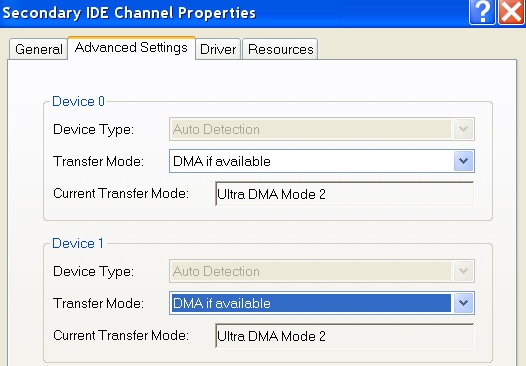
Also, I am running the DVR-105 as master, and a Samsung CD-RW/DVD-rom combo drive as slave, both on secondary IDE. I wonder if patching Nforce2 drivers might help?
Some suggestions were offered in another topic, but I don't know if any of it will help:
http://forums.afterdawn.com/thread_view.cfm/1/50616
|
|
Insite
Suspended due to non-functional email address

|
6. October 2003 @ 13:44 |
 Link to this message
Link to this message

|
|
Mulox -
I have a similar setup to you in that I use a dvr-105 and a samsung dvd/cd-rw drive. It takes me about 35min to burn a dvd at 4x. haven't yet figured out the reason. I run a pretty hot system at dual 2800XPs with 3.5GB ram and a SCSI-160 disk subsystem, so i know i'm able to get the necessary IO throughput. What firmware are you running? I haven't really goofed with mine yet. I used to use a matsushita DVD-R drive, but it fried, so this drive is my first experience with 4x burns. i'll repost if i figure it out.
|
|
Mulox
Junior Member

|
6. October 2003 @ 14:40 |
 Link to this message
Link to this message

|
|
Thanks insite. I am using v1.33 firmware. I just installed an adaptec aspi fix, but I dunno if it will work. I will let you know after I test it. What firmware are you running?
|
|
sethk
Junior Member

|
9. October 2003 @ 08:11 |
 Link to this message
Link to this message

|
|
Mulox :
What is your CPU usage while burning? If you look at the light on the drive does it change color indicating "burn proof" or whatever its called turning on and off?
|
|
Insite
Suspended due to non-functional email address

|
9. October 2003 @ 08:56 |
 Link to this message
Link to this message

|
|
an update from me. i removed / reinstalled my ide controllers and set to dma. burning now takes place at 4X. oddly, though, neither of my dvd drives will read faster than about 2.5x from dvddecrypter. gonna try some other types of disks with just data (no decryption) and use iometer to see actual read throughput. seems very slow; odd that they can write faster than they read.
|
AfterDawn Addict

|
9. October 2003 @ 12:04 |
 Link to this message
Link to this message

|
|
insite, do you have the hacked firmware in your drive? The pioneer firmware limits rip speed on encrypted dvds.

V9 PS2, flip top, SMD, DVDLoader
Pioneer 107, ritek g05
DVD Shrink, DVD Decrypter, Nero |
|
Advertisement

|
  |
|
|
Mulox
Junior Member

|
9. October 2003 @ 12:23 |
 Link to this message
Link to this message

|
sethk, I never checked cpu usage in my prior tests. I would start the burn before bed and then check it in the morning (time elapsed). I am going to try burning a full 4.35gb data dvd using Nero 5.5 fully patched and a 4x Ritek DVD-R, and this time I will monitor everything. Does anyone have any other suggestions before I start the test? I didn't think I needed to do the "remove IDE controller" fix since I am already in DMA.
|


