|
Driver IRQL Not Less or Equal ahhhhhhh
|
|
Senior Member

|
10. May 2007 @ 08:37 |
 Link to this message
Link to this message

|
|
i reinstalled all my drivers for my asus motherboard . pc worked fine for a week now i get this error again .Driver IRQL Not Less or Equal . what could be going wrong.. thanks
 I AM A DUMPSTER DIVER AND PROUD OF IT..
Reach Down & Grab it Or Walk in & Get Some !!!!!!!!!!!!!!!} This message has been edited since posting. Last time this message was edited on 10. May 2007 @ 13:45
|
|
Advertisement

|
  |
|
|
|
Indochine
Senior Member

|
11. May 2007 @ 23:34 |
 Link to this message
Link to this message

|
|
Check your ram is
(a) OK If you have two sticks try running with each one alone to see if trouble disappears.
(b) seated correctly.
On m'a dit que je suis nul à l'oral, que je n'peux pas mieux faire !
|
Senior Member

|
12. May 2007 @ 04:30 |
 Link to this message
Link to this message

|
so one of the ram sticks could be bad
i have 2 gig of ram
this is pic of first slot
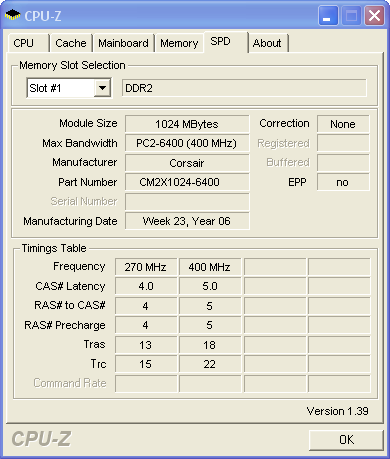
and second slot is the same
could i stick one of the ram sticks in say ram slot 3 or 4
 I AM A DUMPSTER DIVER AND PROUD OF IT..
Reach Down & Grab it Or Walk in & Get Some !!!!!!!!!!!!!!!} |
|
Indochine
Senior Member

|
12. May 2007 @ 04:33 |
 Link to this message
Link to this message

|
|
what is your motherboard model number? I have a feeling that to get dual channel operation you need to put 2 identical sticks in slots 1 and 3.
On m'a dit que je suis nul à l'oral, que je n'peux pas mieux faire !
This message has been edited since posting. Last time this message was edited on 12. May 2007 @ 04:43
|
Senior Member

|
12. May 2007 @ 04:40 |
 Link to this message
Link to this message

|
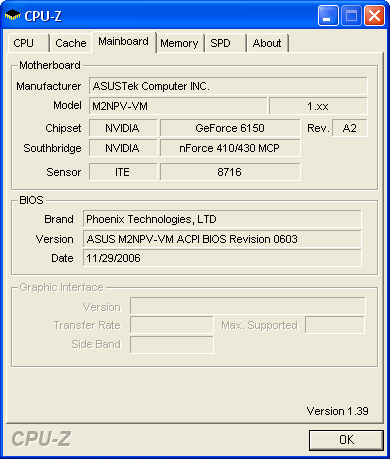
by the way the board has on board video which i use . i never bought a graphics card . could that be some of the problem . thanks
 I AM A DUMPSTER DIVER AND PROUD OF IT..
Reach Down & Grab it Or Walk in & Get Some !!!!!!!!!!!!!!!} |
|
Indochine
Senior Member

|
12. May 2007 @ 04:45 |
 Link to this message
Link to this message

|
|
I have a feeling that to get dual channel operation you need to put 2 identical sticks in slots 1 and 3.
On m'a dit que je suis nul à l'oral, que je n'peux pas mieux faire !
|
Senior Member

|
12. May 2007 @ 04:58 |
 Link to this message
Link to this message

|
the 2 sticks that are in slot 1 and 2 are the same
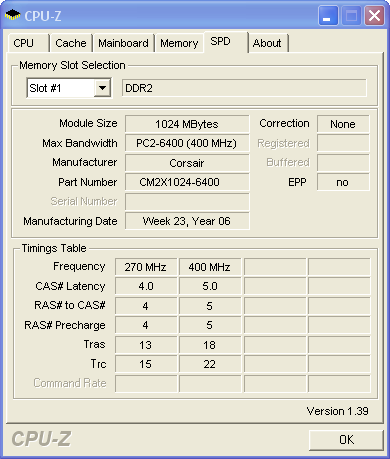
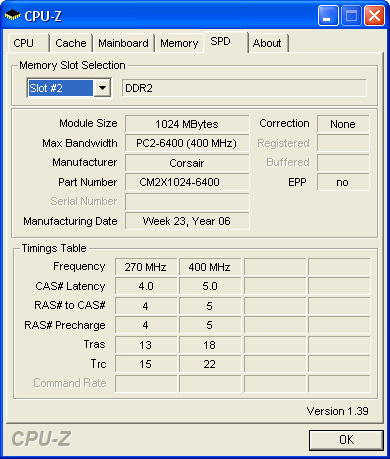
 I AM A DUMPSTER DIVER AND PROUD OF IT..
Reach Down & Grab it Or Walk in & Get Some !!!!!!!!!!!!!!!} This message has been edited since posting. Last time this message was edited on 12. May 2007 @ 05:01
|
|
Indochine
Senior Member

|
12. May 2007 @ 05:04 |
 Link to this message
Link to this message

|
|
I'll post it again
I have a feeling that to get dual channel operation you need to put 2 identical sticks in slots 1 and 3.
On m'a dit que je suis nul à l'oral, que je n'peux pas mieux faire !
This message has been edited since posting. Last time this message was edited on 12. May 2007 @ 05:10
|
Senior Member

|
12. May 2007 @ 05:09 |
 Link to this message
Link to this message

|
|
so try moving the one from slot 2 to slot 3 ?
 I AM A DUMPSTER DIVER AND PROUD OF IT..
Reach Down & Grab it Or Walk in & Get Some !!!!!!!!!!!!!!!} |
|
Indochine
Senior Member

|
12. May 2007 @ 05:19 |
 Link to this message
Link to this message

|
Originally posted by neptune:
so try moving the one from slot 2 to slot 3 ?
That's right. I'm not promising anything, but on many boards that support dual channel memory if you have 2 sticks you have to put them in 1 & 3. Can't hurt to try it out. Also you may have to go in the BIOS and enable dual channel. Did you get a manual with the board? It should say in there.
On m'a dit que je suis nul à l'oral, que je n'peux pas mieux faire !
This message has been edited since posting. Last time this message was edited on 12. May 2007 @ 05:22
|
Senior Member

|
12. May 2007 @ 06:21 |
 Link to this message
Link to this message

|
|
ok i moved the one from slot 2 to slot 3. now when i open up cpu z it still says i have one in slot 2 . i did not go into the bios . under my computer properties it shows that i have 1.96gb same as i had before . so the computer must be seeing the rAM. ? do i still have to go into the bios to change anything
 I AM A DUMPSTER DIVER AND PROUD OF IT..
Reach Down & Grab it Or Walk in & Get Some !!!!!!!!!!!!!!!} |
|
Indochine
Senior Member

|
12. May 2007 @ 10:25 |
 Link to this message
Link to this message

|
|
Well, you could see in the BIOS what slots are occupied, and if dual channel is enabled. You should be looking in your motherboard manual for this information.
On m'a dit que je suis nul à l'oral, que je n'peux pas mieux faire !
|
|
Advertisement

|
  |
|
|
Sportty
Newbie

|
21. May 2007 @ 22:59 |
 Link to this message
Link to this message

|
|
The couple of times I've had that same error,both times it was a bad stick of ram....do memtest on it and see.....
|


