|
cd burning
|
|
|
andy007aw
Suspended due to non-functional email address

|
27. May 2007 @ 00:46 |
 Link to this message
Link to this message

|
|
Hi All
Have a slight problem. My HP Desktop has a DVD Writer 740b. I have Memorex cd-r 52x 700mb disks and verbatim cd-r 1x-12x 700mb which I try to burn audio and data onto. They wont. Keeps saying no media please insert etc.. yet.. I put in a cd-rw 4x -10x type 74/650mb (made by Ricoh) and it will burn.
I can play pre recorded cd's and review data but the Sony cd and Memorex dont do a thing.
Is it me or the disks or do i nee d to tell the writer to do something else to make it work?
Please help as this prob is driving me nuts!
Thanks in advance
Andy
|
|
Advertisement

|
  |
|
|
Senior Member

|
30. May 2007 @ 07:39 |
 Link to this message
Link to this message

|
Hello there.
just a suggestion. Try using the autoplay repair wizard. It can be downloaded here: http://www.microsoft.com/downloads/detai...&displaylang=en
Originally posted by Microsoft:
"The Microsoft AutoPlay Repair Wizard scans your computer devices to find defective AutoPlay settings, and attempts to fix those it finds."
If this doesnt work, try reviewing the different problems and answers on this site and see if you can find a solution. Good luck :)
Thanks ireland!![afterdawn legend]
|
|
andy007aw
Suspended due to non-functional email address

|
30. May 2007 @ 10:17 |
 Link to this message
Link to this message

|
|
Hi Billybo
Thanks for the reply and sorry for not gettng back to you sooner. Work keeps getting in the way.
I will give it a try this eve and get back to you.
Thanks for your help
Regards
Andy
|
|
andy007aw
Suspended due to non-functional email address

|
30. May 2007 @ 12:22 |
 Link to this message
Link to this message

|
|
Hi Billybob
Sorry missed off the 'b' in my last communication., been a long day.
Here's the log generated from the Autofix scan. How does it look and what does it mean?
Thanks again
Andy
AutoFix [V5.2.3790.67]
Time [2007-05-30 21:18:10]
Microsoft Windows Version [5.1 (Service Pack 2) <2600>]
Test [The Shell Hardware Detection service is running.] - Instance [N/A]:
Result [AutoStart Setting]: OK
Result [The Shell Hardware Detection service is running.]: OK
Test [Policies] - Instance [E:\, Drive Type: 0]:
Result [HKCU\...\Policies!NoDrives]: OK {Absent}
Result [HKCU\...\Policies!NoDriveAutorun]: OK {Absent}
Result [HKCU\...\Policies!NoDriveTypeAutorun]: Problems {Present}
>> Repair << [HKCU\...\Policies!NoDriveTypeAutorun]
Step: Resetting policy HKEY_CURRENT_USER\Software\Microsoft\Windows\CurrentVersion\Policies\Explorer!NoDriveTypeAutorun to 0x00000090.
Result: This AutoPlay setting was successfully fixed.
>> Required action: The user must log off and log on again
|
Senior Member

|
30. May 2007 @ 15:25 |
 Link to this message
Link to this message

|
|
Well.....according to that log, it says all you need to do is log off, and log back on again...
If that doesnt solve your problem (i doubt it will), just tell me and ill do further research :D
Billy.
Thanks ireland!![afterdawn legend]
|
|
piikea
Junior Member

|
30. May 2007 @ 19:15 |
 Link to this message
Link to this message

|
|
For what it's worth I had some Memorex cd-r's that in my 1 cd-rw drive would say "no media please insert" so I couldn't use them. In my dvd burner I could burn but then they wouldn't play in my car stereo. I WILL NOT buy Memorex again.
|
|
andy007aw
Suspended due to non-functional email address

|
30. May 2007 @ 21:19 |
 Link to this message
Link to this message

|
Hi Billybob & Piikea
Thanks so much for both your help. This problem is driving me nuts. I did all the onscreen told me to, re-booted even, still got the problem. I've got a varium of burning software which I have tried, from Nero to Microsofts & HP's very own (it's an HP Desktop) and I get the same message as you did Piikea, 'please insert blank..etc' with the memorex disks and also with the Sony disks. Both purchased from a major high st shop, not a boot sale so .... which I also go to before anyone gets upset.
What I did notice on the Nero screen was
'recordable media required..cd-r /rw' 'media in e: cd-r'
If I put a DVD +/-r it works. If I use a cd-rrw it works, if I put a cd-r that I burned on my LAPTOP it will read it .
Damb odd this.
|
|
JoeRyan
Senior Member

|
31. May 2007 @ 07:33 |
 Link to this message
Link to this message

|
|
piikea--
In another thread the evidence you provided indicates a problem with your drive, not with the media. Why do you blame the media here?
|
|
piikea
Junior Member

|
31. May 2007 @ 11:56 |
 Link to this message
Link to this message

|
|
I think I posted here PRIOR to burning w/ the diff. media (the 90 min) which pointed me back toward the drive itself. I was just offering my opinion.
Now, having burned a successful Memorex w/ this new HP dvd burner it appears the media is "ok". So I have to retract my comments. Although I personally will stick w/ other brands of media from now on.
This message has been edited since posting. Last time this message was edited on 31. May 2007 @ 13:09
|
|
Advertisement

|
  |
|
Senior Member

|
31. May 2007 @ 15:22 |
 Link to this message
Link to this message

|
Ok. Try this (piikea you try this aswell, ill post it in your thread also.)
press start, then go onto control panel. When control panel is up, click "Switch to classic view" on the left hand side.
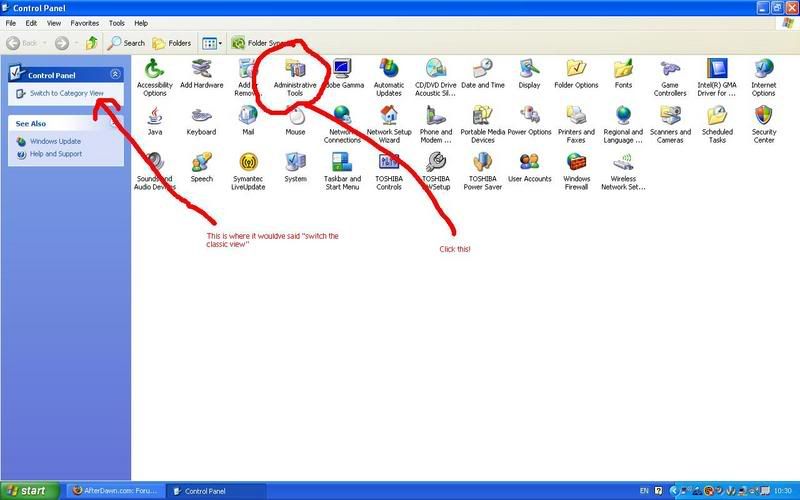
Click on Administrative tools as shown above.
Then click on "Computer management" as shown below:
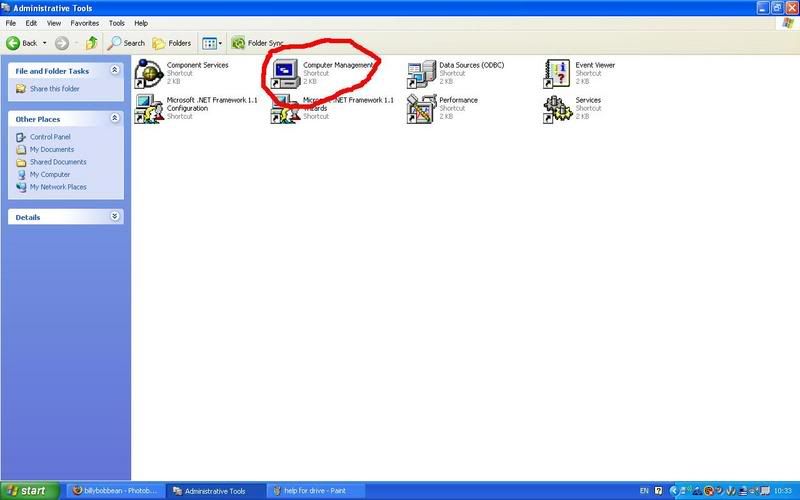
Then, on the left of the new window that pops up, click "device manager". Then on the left, click the lil cross next to "IDE ATA/ATAPI Controllers" to bring down the little list. like this:
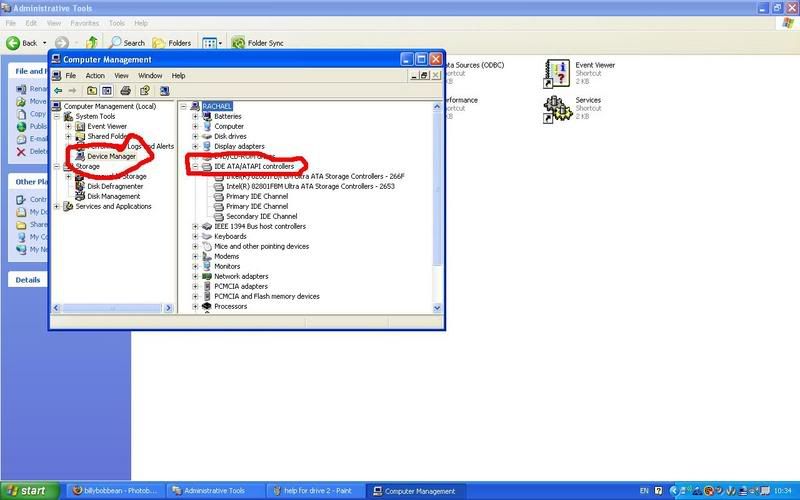
Ok then you will have a list, and one of them is your disk drive if i remember rightly.
So, (its usually one of the top two), just right click the top one, and click "uninstall".
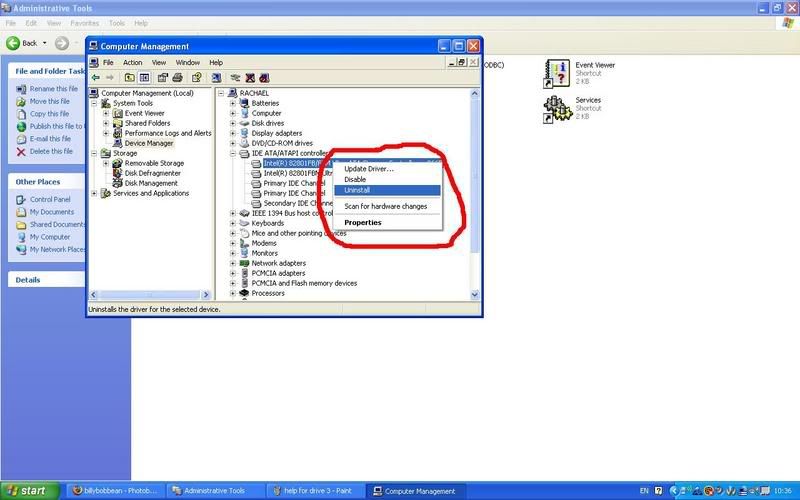
When this is done, restart your computer, and when you restart, it will reinstall whatever it was you just unisntalled for you. If this hasnt solved your problem, do the exact same thing but try the next one down in the list...etc. This worked for me when my drive wouldnt pick anythign up.
I hope this helps.
[b]EDIT!!! I posted this message earlier today, but it hasnt shown in this thread, only the other one i posted it in.
Thanks ireland!![afterdawn legend]
|


