|
PSPTube Guide With Pics
|
|
|
zooom1834
Suspended due to non-functional email address

|
23. August 2007 @ 10:57 |
 Link to this message
Link to this message

|
Introduction
In this rewritten guide I will show you how to run PSPtube on any homebrew enabled PSP
What Does It do
It allows you to play videos off youtube, Dailymotion, stage 6, Nico Nico, Onsen and youku
requirements
-You will need a psp capable of running homebrew (custom firmware or 1.50)
Winrar located hereYou will need PSPtube located here
and the two updates to PSPtube Thanks to SofiyaCat located here]
and here
Last but not least a YouTube developer account (I will show you how to make one later on)
Finally I found out how to use it with secure networks without a problem!
UPDATE 3/16/08
There is a new version of PSPtube which supports newer websites and does not require the developers account!!!
HERE
Follow the guide the same way but without the developers account section
Installation
First download thePSPtube package and extract to a new folder on your desktop.
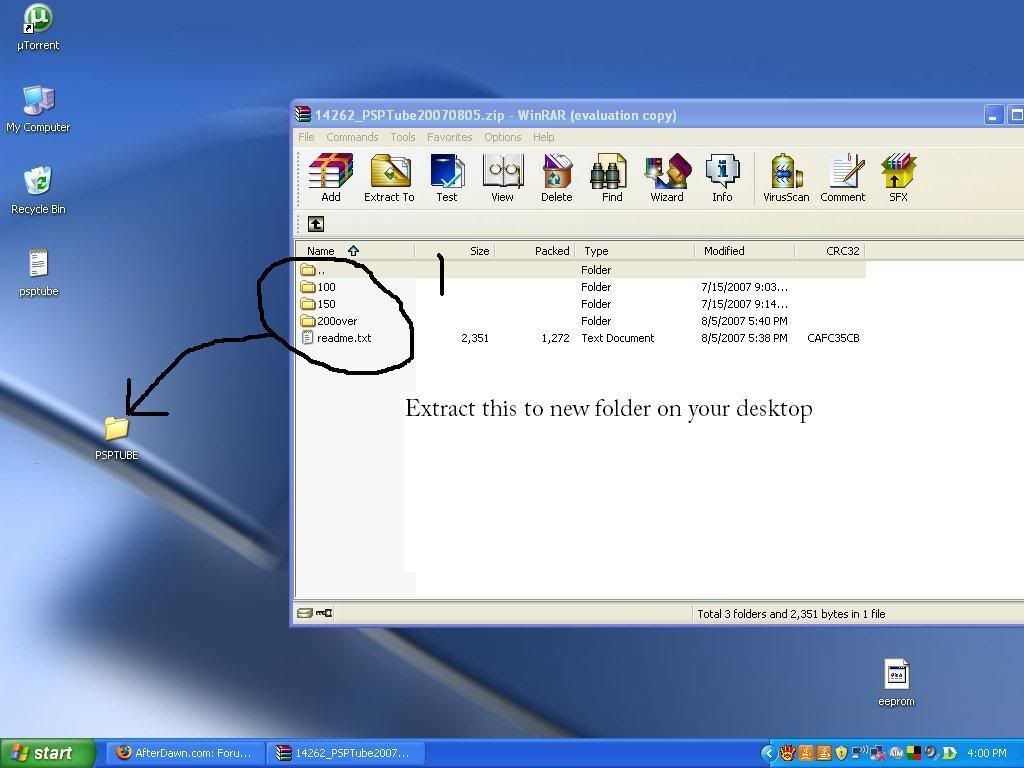
After You extracted that you can close winrar.
Next depending on your firmware version copy the folder 200over,150 or 100 to game located at ms0:/psp/game
Firmware 1.00 user copy the folder inside 100 to game
Firmware 1.50 users copy the folder inside 150 to game
Custom firmware users copy the folder inside 200over folder to game
I have 3.90m33-2 so I would copy 200over to my PSP.
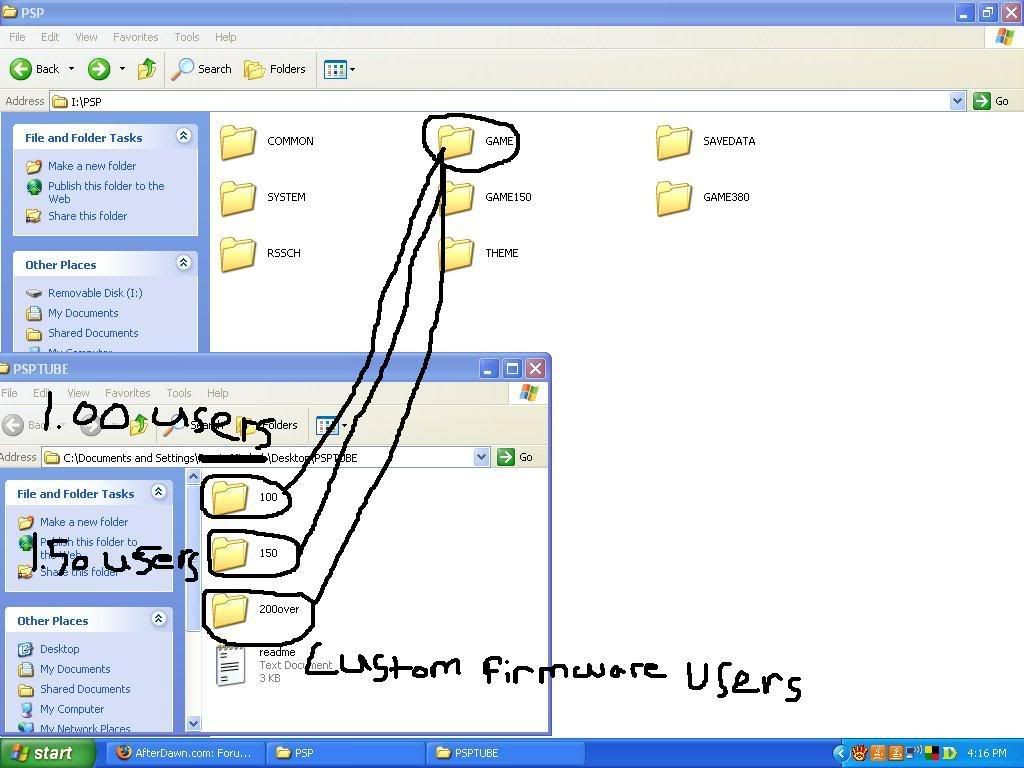
This section is optional if you want a better updated version if you don't want it scroll down until you see Developers account in bold letters
Now we need to update PSPtube with SofiyaCat's updated version found here
Once open you should see a folder named CFW371M33 double click on that and the folder inside is called PSPtube double click that and you should now see 4 items.

Now open the PSPtube folder we previously copied on your psp located at ms0:/psp/game and copy the contents of the updated version of PSPtube into your psp
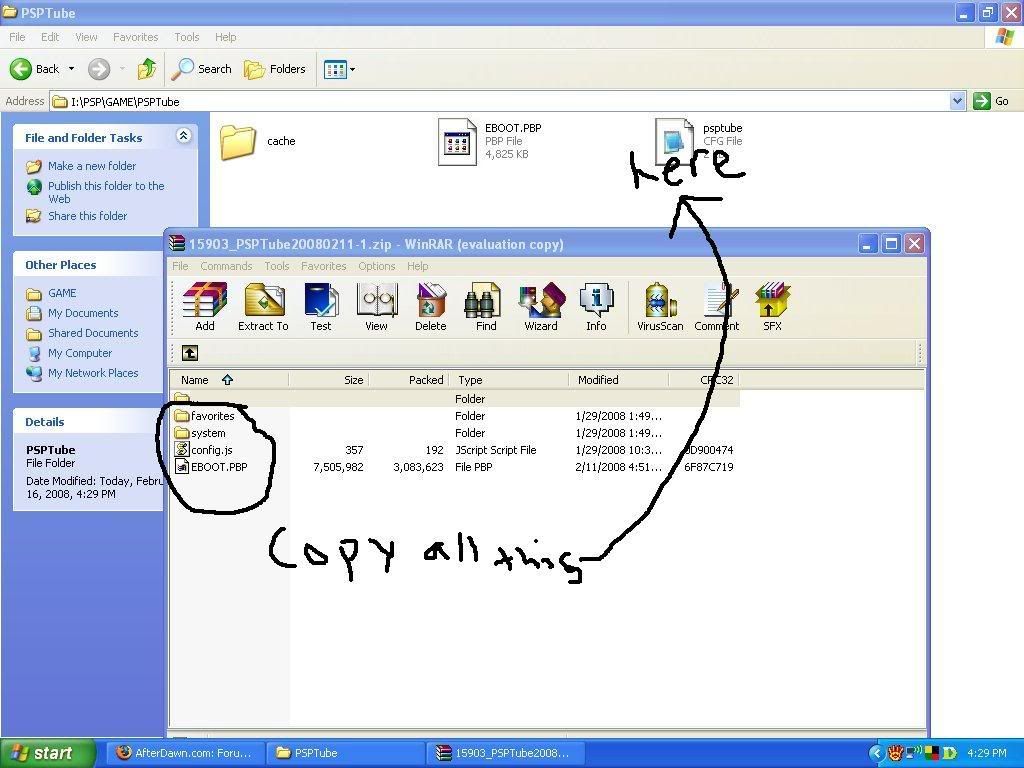
And when prompted Confirm file replace click yes to all.
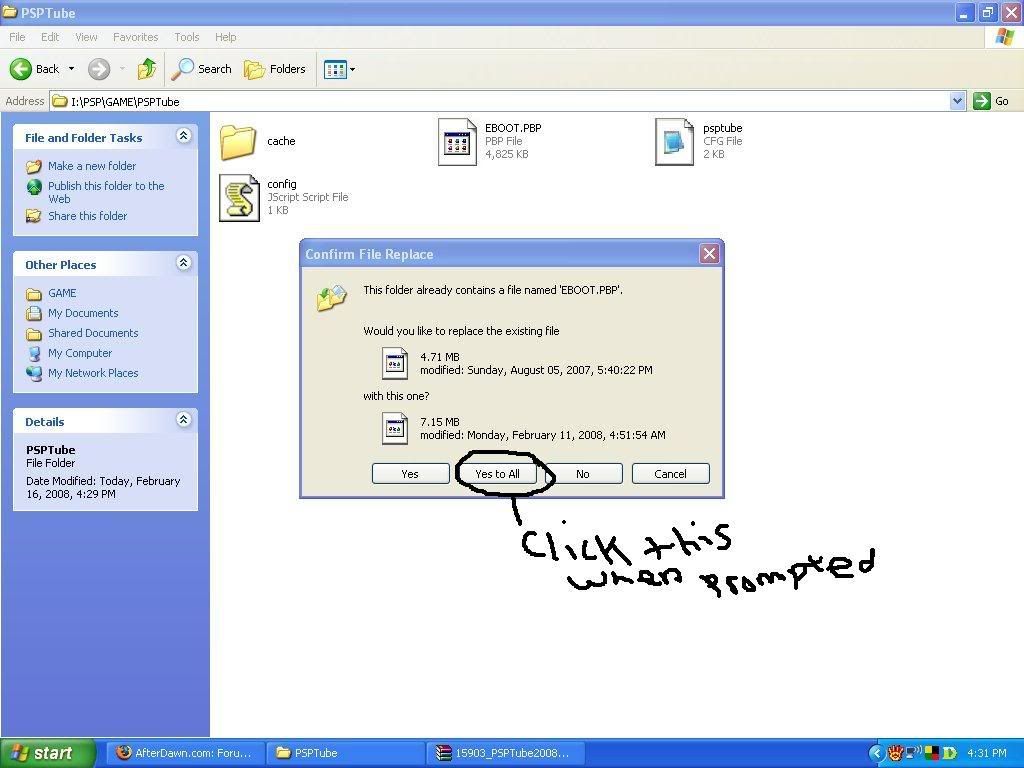
Now download this
and once you open it you should notice it is just an eboot.
What we need to do is copy that eboot to your PSPtube folder on the PSP located at ms0:/psp/game/PSPtube
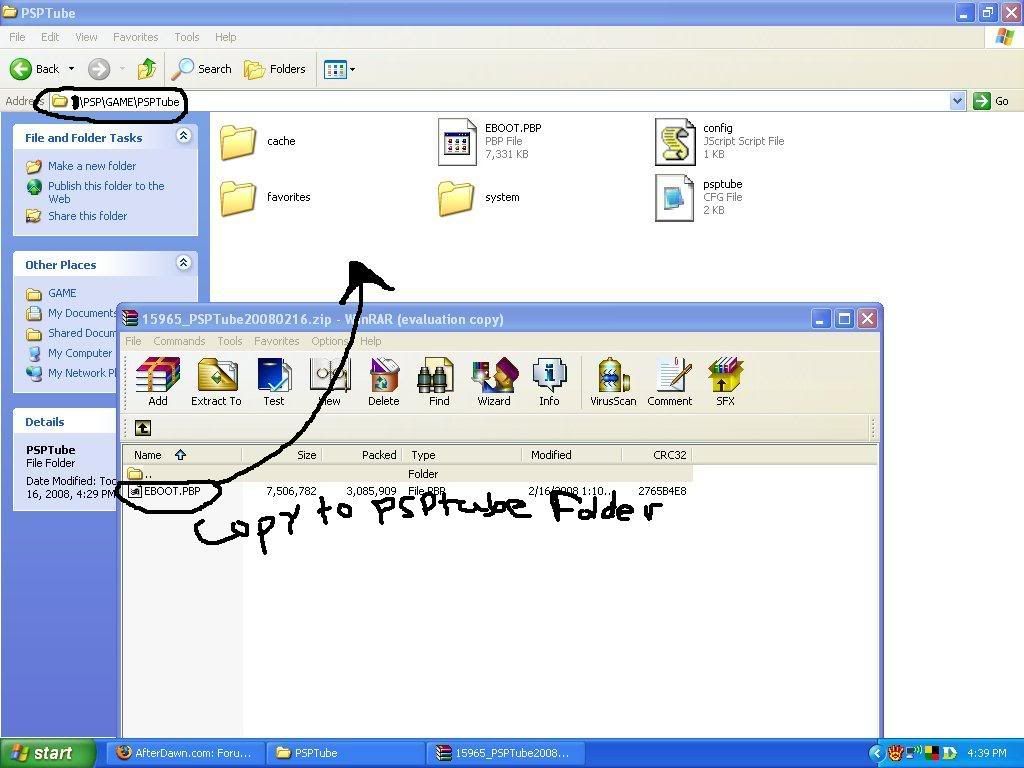
And at the prompt click yes

Developers account
Now you can close that window and open your internet browser and go to
http://www.youtube.com/signup and fill in your info for a youtube account.
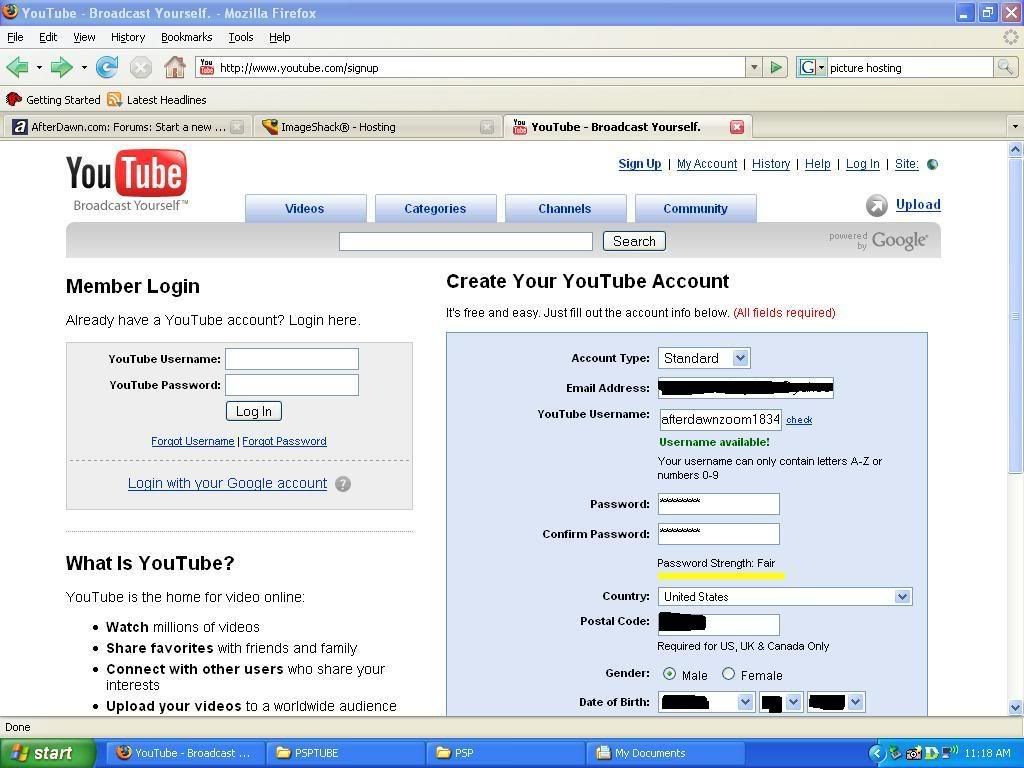
Now check your email and click the verification link and sign in.
If you cannot find an email from youtube check your junk or bulk folder.
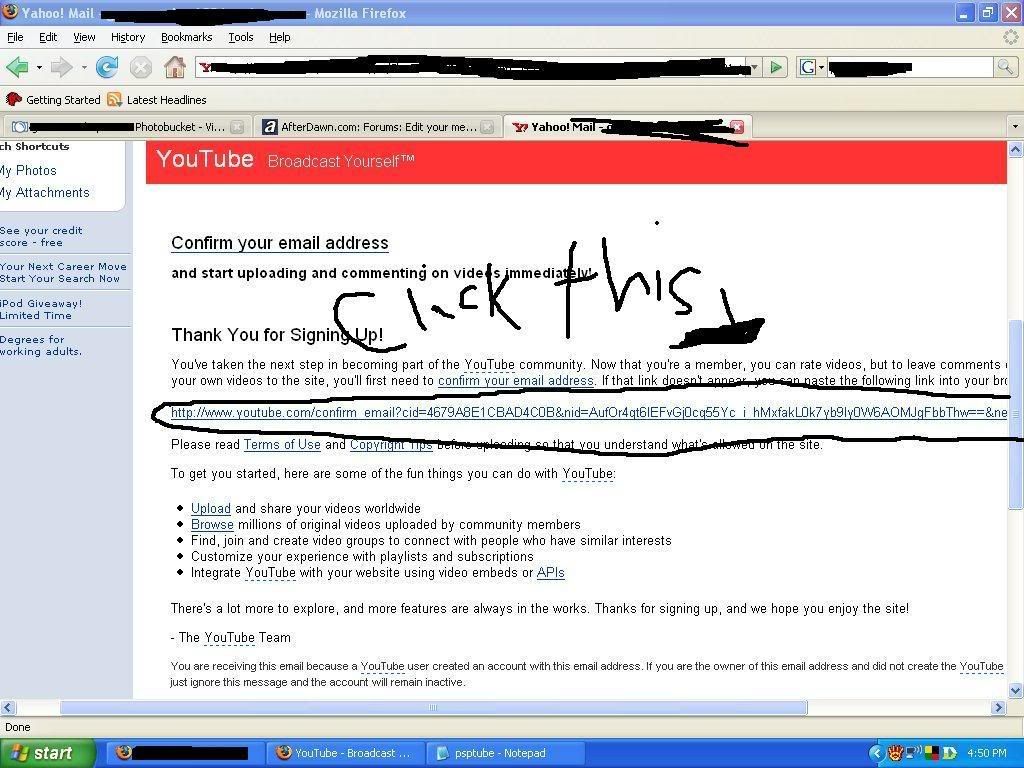
Now go to http://www.youtube.com/my_profile_dev (make sure your signed into youtube first) make up some stuff and click save profile.
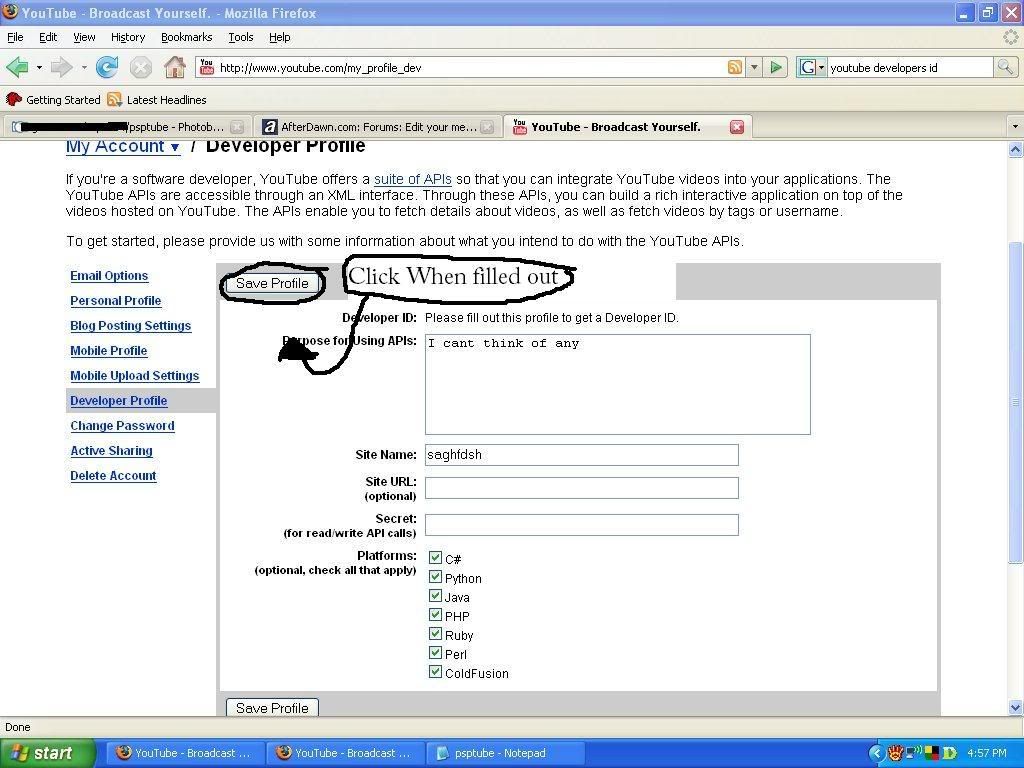
Next you should get the developer account ID at the top highlight it and right click copy it.
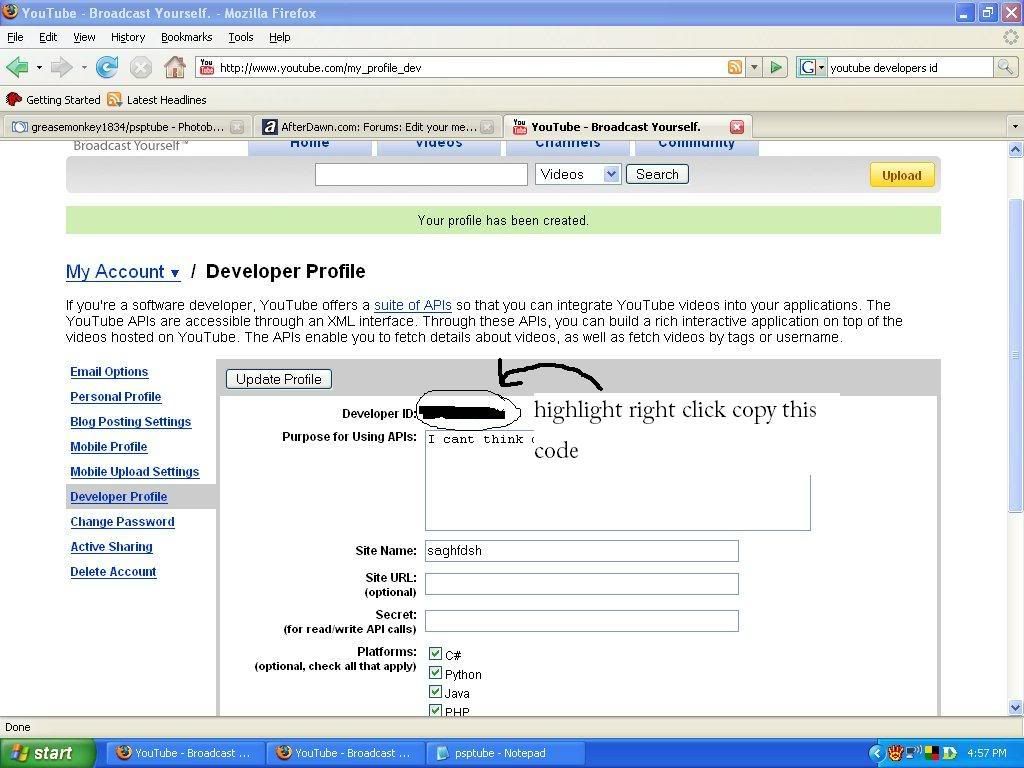
now you may close your internet window and open your PSP game folder located at ms0:/psp/game/psptube and right click on psptube.cfg open with notepad.
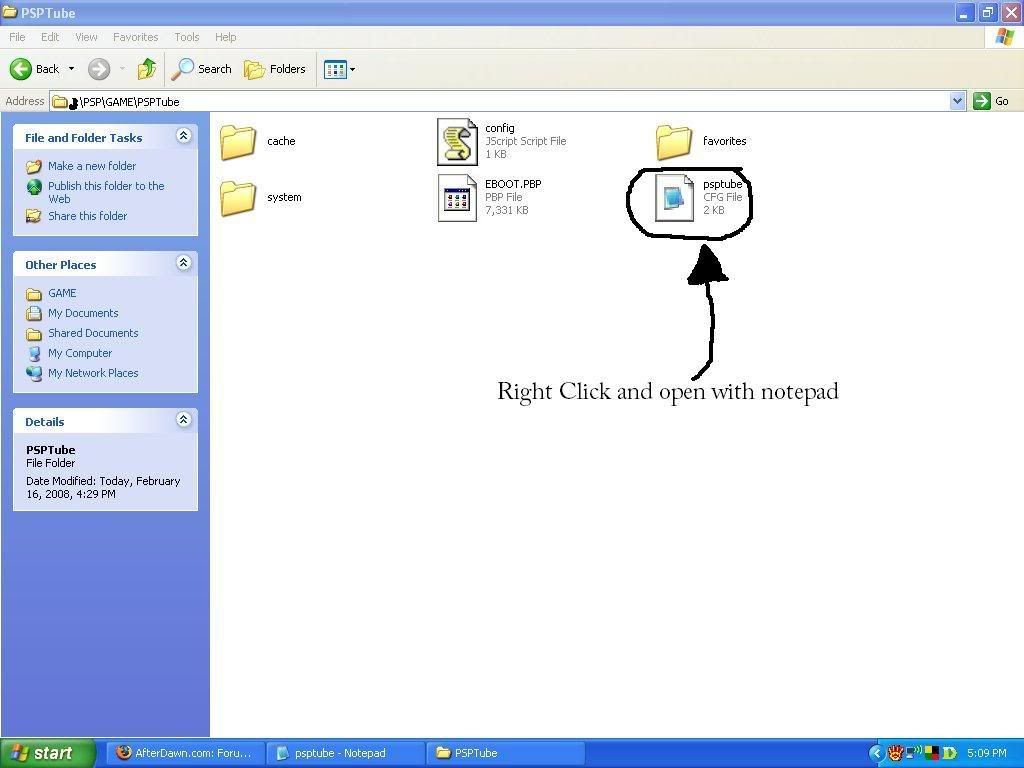
Now scroll down to "dev_id ="
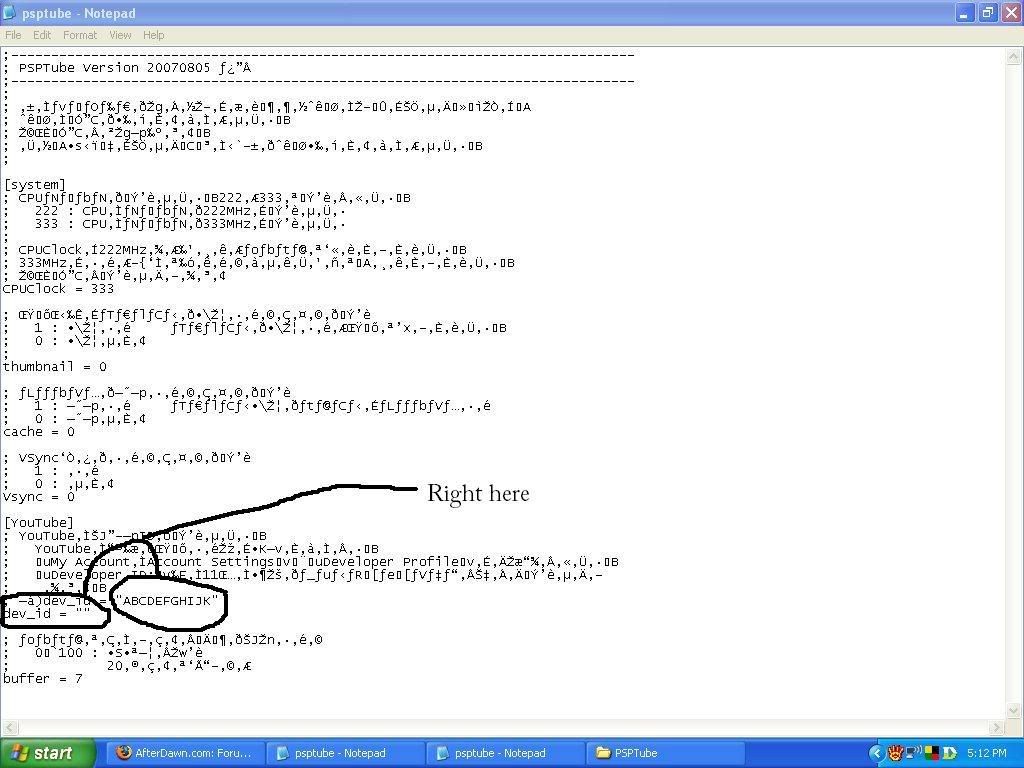
and paste your developer in between the quatation marks for example
dev_id = "example" and do that for both of them
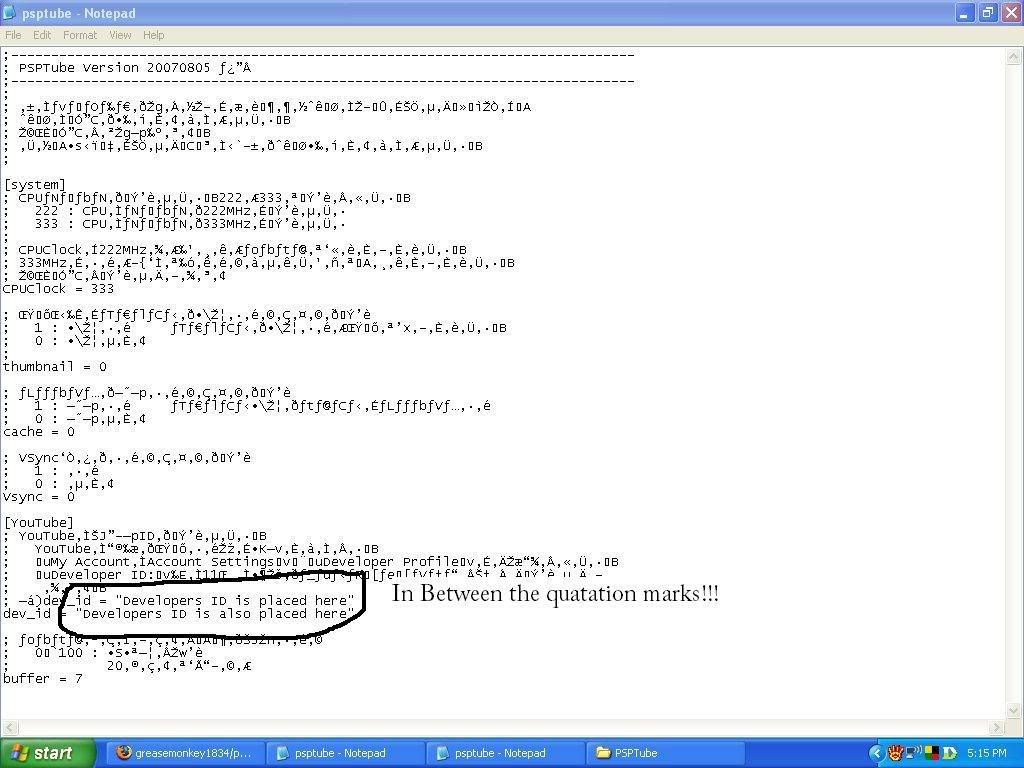
Usage
Make sure your psp's kernal is set to 3.xx in custom firmware
Go to game and open PSPtube icon
Then there should be a network connection choice select the one you want to use
When it is connected in the top left hand corner there should be writing that say something like playlist
Hit select on the psp until it cycles to the video website of your choice
Then leave it and press circle twice until the search option comes and enter the search terms and watch the video with full sound!
http://www.youtube.com/watch?v=7rmHchzaDb0 this is my demo of PSPtube
Enjoy
-zooom1834
Please do NOT copy onto another site with out my permission
Comments are appreciated and feel free to ask questions
This message has been edited since posting. Last time this message was edited on 11. May 2008 @ 13:30
|
|
Advertisement

|
  |
|
|
Senior Member
2 product reviews

|
23. August 2007 @ 11:36 |
 Link to this message
Link to this message

|
|
Nice guide but we can't see the images. :S
|
|
zooom1834
Suspended due to non-functional email address

|
23. August 2007 @ 14:40 |
 Link to this message
Link to this message

|
|
Its Fixed and ready to go
Note to mods the pictures are big but theyre 100k each
|
AfterDawn Addict

|
23. August 2007 @ 15:05 |
 Link to this message
Link to this message

|
|
so thi sbasically allows your psp to watch youtube videos on your psp?
|
|
zooom1834
Suspended due to non-functional email address

|
23. August 2007 @ 18:08 |
 Link to this message
Link to this message

|
|
yep just follow the guide
|
Senior Member

|
24. August 2007 @ 06:50 |
 Link to this message
Link to this message

|
|
Nicely done zooom.
@touran, this allows you to stream youtube vids directly on your psp. I've been waiting for something like this in ages.
#1: 2.81 -> 3.03 -> 3.11 DoH (no more :D)
#2: 1.00 -> 1.5 -> 3.03oe-c
#3: Ceramic white 1.5 -> 3.03oe-c -> 3.40oe
Whatever happens, happens...
|
|
zooom1834
Suspended due to non-functional email address

|
24. August 2007 @ 11:37 |
 Link to this message
Link to this message

|
|
Thanks I was just getting annoyed because i had troubles with it myself so i decided to help the rest of us
|
AfterDawn Addict

|
24. August 2007 @ 12:05 |
 Link to this message
Link to this message

|
|
yeha ive seen this before! nice guide too!
|
Senior Member

|
25. August 2007 @ 08:23 |
 Link to this message
Link to this message

|
|
yeah. Nice one zoom. Im going to save this page for future reference. Once i get My internet connection going! Geez. This sucks. I thought getting a NETGEAR router and installing it would be cake. :l


VIDEO OF MY 2 PSP's ON YOUtube >;] http://youtube.com/watch?v=ZvNvozQ7Gmo
· uNDERGROUND · HIPHOPHEAD · MARVEL VS. CAPCOM 2 · Z31 · DRIFT FAN · TURNTABLEZ · PSPMODDEr
(+[SOLD]%)(+[SOLD]%)(+[SOLD]%)(+[SOLD]%)(+[SOLD]%)(+[SOLD]%)(+[SOLD]%) >(+[M33/4]%) · (+[M33/4]%)< |
Senior Member
2 product reviews

|
25. August 2007 @ 17:19 |
 Link to this message
Link to this message

|
|
DEVINRL,
You have foul language in your signature. I reccomend changing it before a mod sees it. I just wanna help.
|
Senior Member
2 product reviews

|
25. August 2007 @ 17:20 |
 Link to this message
Link to this message

|
|
This message has been edited since posting. Last time this message was edited on 25. August 2007 @ 17:21
|
|
zooom1834
Suspended due to non-functional email address

|
25. August 2007 @ 18:09 |
 Link to this message
Link to this message

|
|
it makes me angry that he made a guide that just takes up space on the afterdawn servers. Not to be rude but your right btfan i think he copied and pasted that from the readme or somethin.
|
Senior Member
2 product reviews

|
25. August 2007 @ 18:26 |
 Link to this message
Link to this message

|
|
Ya, he probably did that so that AfterDawn users will like him. Don't worry, I'll take care of it. Go back to the link about his guide in five minutes, I posted something you might like. (6)
This message has been edited since posting. Last time this message was edited on 25. August 2007 @ 18:36
|
|
zooom1834
Suspended due to non-functional email address

|
25. August 2007 @ 18:37 |
 Link to this message
Link to this message

|
|
dude its like the birthday present ive always wanted
|
Senior Member
2 product reviews

|
25. August 2007 @ 18:41 |
 Link to this message
Link to this message

|
|
u serious?
|
|
zooom1834
Suspended due to non-functional email address

|
25. August 2007 @ 18:47 |
 Link to this message
Link to this message

|
|
of course i hate it when pople on afterdawn get credit for things they dont make
|
Senior Member
2 product reviews

|
25. August 2007 @ 18:53 |
 Link to this message
Link to this message

|
|
me too.
|
Senior Member

|
26. August 2007 @ 11:27 |
 Link to this message
Link to this message

|
|
good lookin out. I didnt know you can get in trouble for spelling things incorrectly. Yeah.. how come the pictures arent there anymore? that was a good tutorial too.Is it true the videos take long to buffer? An hour i heard? I got real good connection


VIDEO OF MY 2 PSP's ON YOUtube >;] http://youtube.com/watch?v=ZvNvozQ7Gmo
· uNDERGROUND · HIPHOPHEAD · MARVEL VS. CAPCOM 2 · Z31 · DRIFT FAN · TURNTABLEZ · PSPMODDEr
(+[SOLD]%)(+[SOLD]%)(+[SOLD]%)(+[SOLD]%)(+[SOLD]%)(+[SOLD]%)(+[SOLD]%) >(+[M33/4]%) · (+[M33/4]%)< |
|
Hardball
Member
2 product reviews

|
26. August 2007 @ 17:42 |
 Link to this message
Link to this message

|
|
for some apparent reason when i boot up my psp and after it loads and i get a connection and everything when i type something in the text box in my left upper left corner it tells me that theres no video what should i do?
|
|
zizou95
Newbie

|
27. August 2007 @ 00:56 |
 Link to this message
Link to this message

|
|
um, I followed ure instructions to the letter except i put the PSPtube folder in GAME352, because when i put it in game it showed up as corrupted data. The first time i tried running PSPtube it worked but now everytime it says 'Connecting.......Failed'
Plz help!
|
|
zizou95
Newbie

|
27. August 2007 @ 01:14 |
 Link to this message
Link to this message

|
|
My mistake I put the over200 folder in PSP-GAME and now I put the PSPTube folder there but it still says connecting.......Failed.
Sorry for the double post
My PSP Life: 1.5> 2.82> 3.03> 1.5(thankyou Noobz)> 3.40OE-A> 3.52M33> semi bricked> 1.5> 3.40OE-A> 3.52 M33> M33-2> M33-3> M33-4
|
|
zooom1834
Suspended due to non-functional email address

|
27. August 2007 @ 15:06 |
 Link to this message
Link to this message

|
|
if router has a password on it they say it has troubles unless you're close to it.
|
|
adam54
Newbie

|
3. September 2007 @ 13:12 |
 Link to this message
Link to this message

|
|
can i download the videos that i want to my psp
|
|
zooom1834
Suspended due to non-functional email address

|
4. September 2007 @ 17:58 |
 Link to this message
Link to this message

|
|
no you still have to use your pc
|
|
Advertisement

|
  |
|
|
Xfilez
Suspended due to non-functional email address

|
9. September 2007 @ 08:36 |
 Link to this message
Link to this message

|
|
Can Anyone send the youtube instruction to my email at
email removed .....Thanx In Advance Guys Your Great
Xfilez
This message has been edited since posting. Last time this message was edited on 22. November 2007 @ 16:48
|


