|
Lightscribe woes
|
|
|
joniskaos
Junior Member

|
11. September 2007 @ 20:39 |
 Link to this message
Link to this message

|
|
is it better to have data on the cd before you use the lightscribe or can you use lightscribe before you burn the data
"Newbies can't post more than one post every 3 minutes. This is done to prevent spambots to pollute our site. Apologies for inconvenience."
im lagging with my 3 minute delay
|
|
Advertisement

|
  |
|
|
AfterDawn Addict

|
12. September 2007 @ 04:24 |
 Link to this message
Link to this message

|
|
I tried it both way...... still the same....your choice
|
Senior Member

|
12. September 2007 @ 20:35 |
 Link to this message
Link to this message

|
|
Same here.
Flip a coin on what you want to do first. (Generally, I burn the data first then the label because I've been known to burn to the wrong labeled disk.) :P
|
Senior Member

|
12. September 2007 @ 21:25 |
 Link to this message
Link to this message

|
I agree.
Since it takes so long to burn a lightscribe label, burn the data first, and make sure you get a good burn. It would be a shame to burn the label, and then get a coaster, when you tried to burn the movie.
At least it would be a good looking coaster! :o)
|
|
joniskaos
Junior Member

|
24. September 2007 @ 08:18 |
 Link to this message
Link to this message

|
Now i get error messages halfway through a lihgtscribe. it doesnt give any numbers but jus says an error has occured. i use both roxio and nero lablers.
"Newbies can't post more than one post every 3 minutes. This is done to prevent spambots to pollute our site. Apologies for inconvenience."
im lagging with my 3 minute delay
|
AfterDawn Addict

|
24. September 2007 @ 08:22 |
 Link to this message
Link to this message

|
sometimes Roxio interferes with Nero and visa versa....... uninstall Roxio and then try again. good luck.
|
|
joniskaos
Junior Member

|
24. September 2007 @ 09:21 |
 Link to this message
Link to this message

|
i installed nero because roxio was giving me errors. but ive tried to uninstall one or the other to see what was the problem but i am getting it from both.
"Newbies can't post more than one post every 3 minutes. This is done to prevent spambots to pollute our site. Apologies for inconvenience."
im lagging with my 3 minute delay
|
|
joniskaos
Junior Member

|
24. September 2007 @ 12:54 |
 Link to this message
Link to this message

|
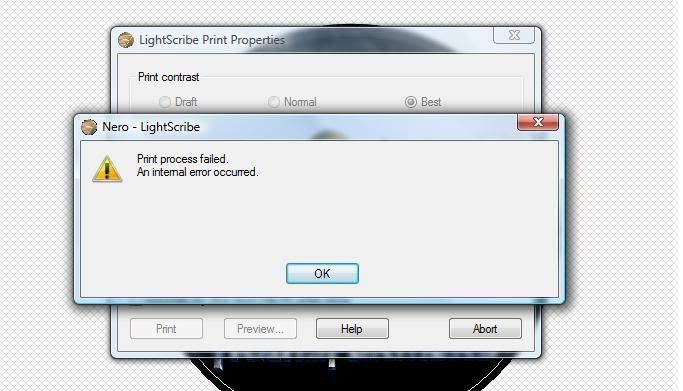
I installed each program, one without the other, but i still get these messages.
"Newbies can't post more than one post every 3 minutes. This is done to prevent spambots to pollute our site. Apologies for inconvenience."
im lagging with my 3 minute delay
|
|
joniskaos
Junior Member

|
24. September 2007 @ 13:38 |
 Link to this message
Link to this message

|
|
[IMG]http://img.photobucket.com/albums/v27/x_hotdamn_x/error2.jpg[/IMG]
[IMG]http://img.photobucket.com/albums/v27/x_hotdamn_x/error3.jpg[/IMG]
anyone know what i should do?
"Newbies can't post more than one post every 3 minutes. This is done to prevent spambots to pollute our site. Apologies for inconvenience."
im lagging with my 3 minute delay
|
Senior Member

|
24. September 2007 @ 13:43 |
 Link to this message
Link to this message

|
You might need to "refresh" your lightscribe driver. Go here to update the driver. There is also a diagnostic utility there to diagnose common installation problems.
Oops, I see you already have the utility.
FYI, to make you images visable, edit your IMG to lower case.
This message has been edited since posting. Last time this message was edited on 24. September 2007 @ 13:46
|
|
joniskaos
Junior Member

|
24. September 2007 @ 13:46 |
 Link to this message
Link to this message

|
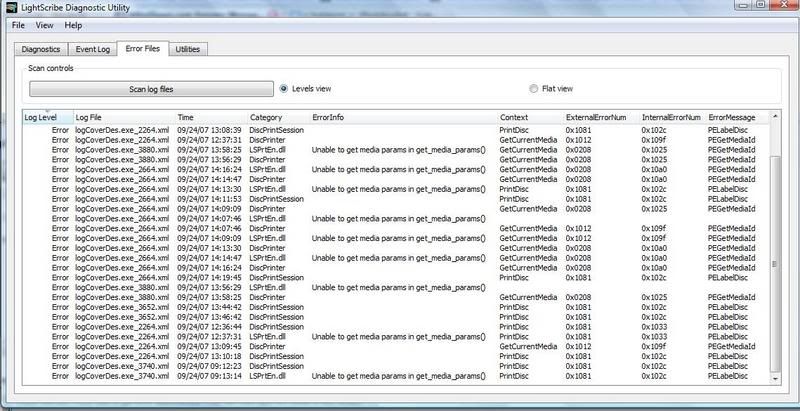
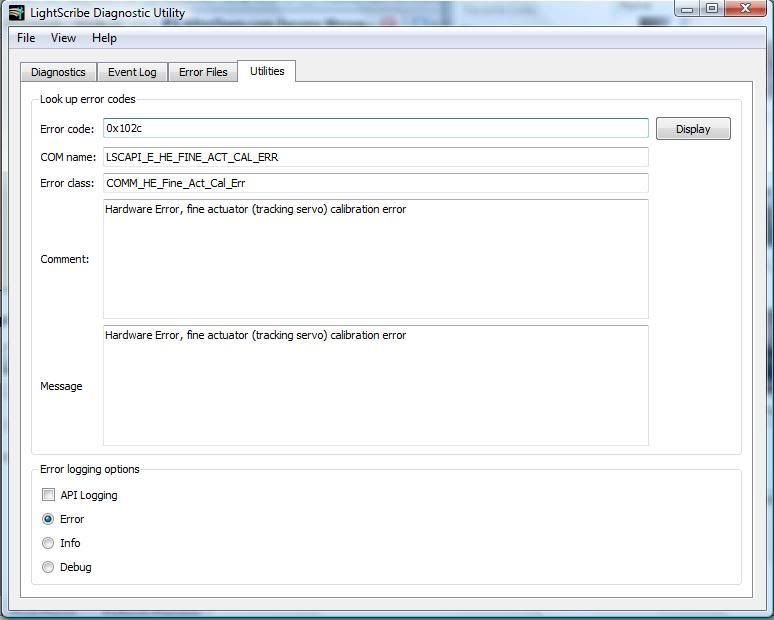
anyone know what to do?
"Newbies can't post more than one post every 3 minutes. This is done to prevent spambots to pollute our site. Apologies for inconvenience."
im lagging with my 3 minute delay
This message has been edited since posting. Last time this message was edited on 24. September 2007 @ 13:53
|
Senior Member

|
24. September 2007 @ 13:48 |
 Link to this message
Link to this message

|
|
Kinda looks like a hardware error.
How old's your burner?
I'd still try reloading the lightscribe driver.
This might sound stupid but are you remembering to flip the disc when you go to burn the label?
This message has been edited since posting. Last time this message was edited on 24. September 2007 @ 13:49
|
|
joniskaos
Junior Member

|
24. September 2007 @ 13:49 |
 Link to this message
Link to this message

|
|
i started having problems after i updated the program about a month ago. but the computer is about 4 months ago. i dont why its freaking out
"Newbies can't post more than one post every 3 minutes. This is done to prevent spambots to pollute our site. Apologies for inconvenience."
im lagging with my 3 minute delay
This message has been edited since posting. Last time this message was edited on 24. September 2007 @ 13:50
|
Senior Member

|
24. September 2007 @ 13:52 |
 Link to this message
Link to this message

|
|
What make & model is your drive?
Did you do any upgrades to the computer at that time? OS, programs, etc.?
This message has been edited since posting. Last time this message was edited on 24. September 2007 @ 13:54
|
|
joniskaos
Junior Member

|
24. September 2007 @ 14:00 |
 Link to this message
Link to this message

|
i dont know the make or model for sure but this is what i found.
hl-dt-st dvdrrw gsa-h20l s853 124
hp 6000n pn rx885aa
nothing comes to mind about programs installed previously
"Newbies can't post more than one post every 3 minutes. This is done to prevent spambots to pollute our site. Apologies for inconvenience."
im lagging with my 3 minute delay
|
Senior Member

|
24. September 2007 @ 15:08 |
 Link to this message
Link to this message

|
Hmmm,
Just so happens to be a new Lightscribe System Software update from Sept. 6th:
File name LS_Update_1.10.13.1_.exe
File size 6.0 MB
Revision 1.10.13.1
Release Date September 06, 2007
Notes Program code structure revision. New drive support.
Requirements LightScribe enabled drive, media, and labeling software also needed.
It's located here.
I found this reference under "known issues" at www.lightscribe.org:
Vista Upgrades
Date logged: March, 2007
Known Affected Platforms: Windows Vista
Symptom: Some customers are encountering broken LightScribe functions after upgrading from a previous version of Windows to Vista. These customers are also unable to install newer version of the LightScribe System Software (LSS) updates to fix the problem.
Cause: The LightScribe System Software was corrupted during the Vista upgrade. Root cause is still being investigated.
Recommended Resolution: If the Vista upgrade is completed, you will need to uninstall the LSS and reinstall the most recent version. The Uninstall utility and the LSS can be found in our Downloads page. If the Vista upgrade has not yet been done, please uninstall the LSS by locating the following file, "\program files\common files\lightscribe\LS_HSI.msi", right click, and choose "Uninstall". After the Vista upgrade, install the latest version of the LSS either from your hardware/software provider, or from our downloads section.
Known versions affected: Windows Vista
Are you running Vista?
|
|
joniskaos
Junior Member

|
24. September 2007 @ 23:13 |
 Link to this message
Link to this message

|
|
vista came preinstalled onto this computer. But i uninstalled and reinstalled the LSS anyways. But still have the same problems. "an internal error has occurred.
"Newbies can't post more than one post every 3 minutes. This is done to prevent spambots to pollute our site. Apologies for inconvenience."
im lagging with my 3 minute delay
|
Senior Member

|
25. September 2007 @ 05:40 |
 Link to this message
Link to this message

|
|
I'm starting to think that your burner is failing. Is the computer still under warranty?
|
|
drkneenie
Newbie

|
25. September 2007 @ 10:00 |
 Link to this message
Link to this message

|
|
how exactly does lightscribe work? i just bought a computer and it has lightscribe. so is the only thing i need is the special disks to use it?
|
|
Phlax
Suspended due to non-functional email address

|
25. September 2007 @ 10:18 |
 Link to this message
Link to this message

|
Originally posted by drkneenie:
how exactly does lightscribe work? i just bought a computer and it has lightscribe. so is the only thing i need is the special disks to use it?
LightScribe uses the burners laser to digitally "etch" an image into the coating on special LightScribe discs which you will need to buy. As you might have guessed from reading this thread, you will need special LightScribe software to do it, but if your burner supports it, then chances are you have some already!
I believe that to be mostly correct anyway :)
Phlax - Still kickin'
|
Senior Member

|
25. September 2007 @ 19:25 |
 Link to this message
Link to this message

|
I've read that if you change a color picture, to black & white, you'll get a much better looking lightscribed image. The color image tends to wash out some, when you burn a lightscribe image from it.
|
Senior Member

|
26. September 2007 @ 05:53 |
 Link to this message
Link to this message

|
I've heard that too but haven't done a comparison. I've also heard that some of the lightscribe lableling programs do the conversion automatically. DVDs will be murkier than CDs because the Lightscribe layer is deeper within the disc than the CDs.
Storage is also an issue and I've recently found the following on the Lightscribe.org website:
LightScribe Label Fades when Stored in PVC Sleeves
Date logged: NA
Known Affected Platform: ALL
Symptom: LightScribe labels fade in a short period of time with a visible white powder coating.
Cause: The LightScribe label chemistry may react with some common materials. Among them is PVC commonly used in storage sleeves of CD/DVD binders and wallets. The other chemicals to keep away from your LightScribe discs are Vitamin E, Polyethylene Glycol (PEG), and alcohols. The last items are common in many hand lotions and hair care products.
Recommended Resolution: Do not store your LightScribe discs in PVC sleeves. You can easily tell PVC by its strong "Plastic" smell. Store your LightScribe discs in Polypropylene, Mylar, or Tyvek sleeves. These do not have any obvious odors. Also, keep your LightScribe discs away from hand lotions and hair care products. We recommend storing your LightScribe discs either in the original storage spindles or in individual jewel cases. Also avoid excessive heat (as seen inside cars in summer time) and direct sunlight to maintain the label and data side integrity of the LightScribe discs.
Known versions affected: NA
How many manufacturers of wallets disclose what the sleeves are made of? I've personally experienced this with discs visably fading withing 3 months.
This message has been edited since posting. Last time this message was edited on 26. September 2007 @ 05:54
|
|
piddlekin
Newbie

|
29. October 2007 @ 10:19 |
 Link to this message
Link to this message

|
My encounter with "internal errors..." is only when I'm attempting to label CD's (which seem to be thinner than DVD's). I've found that, most of the time, if I keep retrying, eventually it'll go.
Here's my take. There are two errors, one is this:
Quote:
LightScribe Engine Error
---------------------------
The disc in the LightScribe drive is not recognized. Please ensure that the disc is a LightScribe disc and is inserted in the drive with the label side down. Clean the disc per the LightScribe documentation.
That error, I believe, shows up the most often and means the software can't get the coded CD to sync up. It needs to sync so if you reburn, the label will overlap perfectly. Making sure that center hub (where the CD is encoded) is clean may help. Or, as I said, enough retries sometimes does the trick as well.
The other error says "An internal error has occured...". That one, I believe, probably shows up when an initial sync is successful, but a subsequent one fails.
It'd be nice if one could bypass all this synchronization stuff and be given the option to "burn anyway", asychronously. For those who only burn once, I'm betting it would work out just fine.
|
|
cell34
Newbie

|
25. January 2008 @ 17:14 |
 Link to this message
Link to this message

|
|
I agree with what was mentioned above. I have the exact same error: "4231" and all I had to do to fix it was take the disc out, and clean off a little smudge that was on the inside ring. So cleaning the disc might fix the problem. It did for me.
We shouldn't fight... We should hide.
|
|
Advertisement

|
  |
|
|
mehrdad1
Newbie

|
18. April 2008 @ 22:29 |
 Link to this message
Link to this message

|
Originally posted by joniskaos:
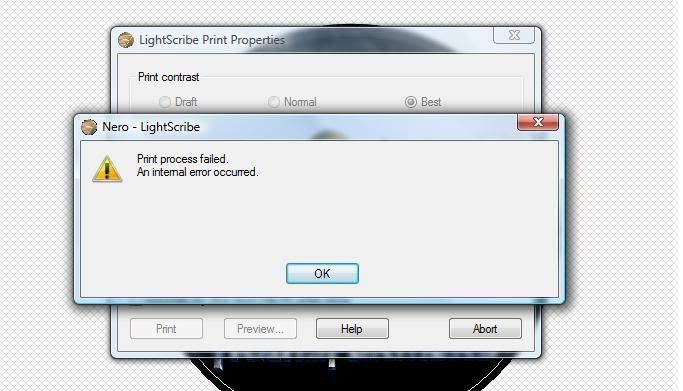
I installed each program, one without the other, but i still get these messages.
|


