|
Movies didn't convert to DVD with ConvertXtoDVD
|
|
|
Wiskerluv
Junior Member

|
26. October 2007 @ 00:32 |
 Link to this message
Link to this message

|
Hi...I spent a lot of time d/l'g a very large movie (157 min.. It was on 2 CD's and I used ConvertXtoDVD to convert them, which I have done many times before. However, after burning the supposedly converted .avi's to disk, they only showed up as BUP,VOB and IFO files. The movie should have played when I put the newly created DVD in, but all I got was a bunch of those files. Did I do something wrong maybe?
|
|
Advertisement

|
  |
|
|
AfterDawn Addict

|
26. October 2007 @ 04:06 |
 Link to this message
Link to this message

|
|
this dvd and its files of bup/ifo/vob are the correct structure, but! were they in a folder called VIDEO_TS ? should have afolder called AUDIO_TS too but empty.
Nothing here to see, move along folks.
 This message has been edited since posting. Last time this message was edited on 26. October 2007 @ 04:07
|
|
Wiskerluv
Junior Member

|
26. October 2007 @ 15:05 |
 Link to this message
Link to this message

|
|
Yes there is a file called Video TS with the vob/bip/ifo files.
|
AfterDawn Addict

|
27. October 2007 @ 04:39 |
 Link to this message
Link to this message

|
|
not sure then seems odd? check settings
Nothing here to see, move along folks.
 |
Moderator

|
27. October 2007 @ 05:12 |
 Link to this message
Link to this message

|
|
Hey Rotary young fella, hope all's well.
@Wiskerluv - sounds like ConvertXtoDVD's done it's thing properly ie you've ended up with files that sound DVD compliant, i'm guessing you just didn't burn the files to DVD correctly, or didn't choose 'dvd video mode' in whichever burning program you used...

Main PC ~ Intel C2Q Q6600 (G0 Stepping)/Gigabyte GA-EP45-DS3/2GB Crucial Ballistix PC2-8500/Zalman CNPS9700/Antec 900/Corsair HX 620W
Network ~ DD-WRT ~ 2node WDS-WPA2/AES ~ Buffalo WHR-G54S. 3node WPA2/AES ~ WRT54GS v6 (inc. WEP BSSID), WRT54G v2, WRT54G2 v1. *** Forum Rules *** |
AfterDawn Addict

|
27. October 2007 @ 08:48 |
 Link to this message
Link to this message

|
Quote:
The movie should have played when I put the newly created DVD in,
sounds like ConvertXToDVD did it's job..... but, you may have a compatibility problem!
there are plenty of reasons why certain dvds won't play in other players:
1. burning speeds: burn at 4x so there will be less writing errors (rule of thumb is to burn at half the rated speed of the disk--8X disk burn at 4x).
2. read manual for your stand alone player and use the disks that will play in your player. If your player is less than 2 yrs old then it should play the + or - R disks! I said SHOULD that's why you read the manual.
3. try booktyping your drive to DVd-ROM so it will make your +R disks more compatible to players. Read this:
http://k-probe.com/bitsetting-booktype-faq.php
4. make sure that there are no finger prints or scratches on your disk that make it hard for the player to read the disk!
5. use good quality media (rule of thumb....buy the ones that are Made in Japan.)Taiyo Yuden is the only MIJ I use! Verbatim is a top notch disk and is the only exception to this rule....some Verbatims are made in Taiwan and they are top notch! Do not buy the Verbatims that are made in India!
6. and don't burn too close to the outer edge of the disk ..... which will make the disk unreadable! but using good media you will be able to burn close to the edge better than lesser quality media. Just in case I only burn no closer than 4400MB, so if you can set your programs to that, all the better!
follow these little tips of the trade and you'll have better success! good luck.
also read this:
http://www.cdfreaks.com/reviews/Why-DVDRW-is-superior-to-DVD-RW/
why the +R media is better than the -R media
This message has been edited since posting. Last time this message was edited on 27. October 2007 @ 08:49
|
AfterDawn Addict

|
27. October 2007 @ 11:26 |
 Link to this message
Link to this message

|
|
@ creakster all rosey here...
and IHoe has you covered so far... let us know...
Nothing here to see, move along folks.
 |
|
Feenix888
Member

|
27. October 2007 @ 11:27 |
 Link to this message
Link to this message

|
|
Have you tried re burning the disc thru Convert x.
Action>Burn Dvd.
Select your converted film file (usually Stored in the convert x to dvd folder).
Burn Slower if possible and check the discs, Some are a lot better than others!!
PsP#1 : 2.01>3.71M33-4>3.80 M33-5
PsP#2 (Slim) : 3.80>3.90M33-2 All hail the UPMS Stck
If you need a UPMS Stick go here and then go here :-) *As recommended by January39 |
|
Wiskerluv
Junior Member

|
27. October 2007 @ 20:49 |
 Link to this message
Link to this message

|
I have tried ConvertXtoDVD again, still same problem. I know how to use the settings as I have burned a ton of movies before. My problem is I keep getting VOB,IFO and BUP files on the disc after I burn it.
I burn at 4x all the time
I read manufacturer's manual, plus even called Toshiba to make sure what type of disc to use.
No prints or scratches on DVD.
I use Verbatim or Tevio discs.
I am no longer going to pursue this problem and will try to find this movie in .avi format.
Thanks everyone for your help!! Appreciate it.
+
|
AfterDawn Addict

|
28. October 2007 @ 04:44 |
 Link to this message
Link to this message

|
what format was it in ?
toshiba being a standalone player? you tried your discs in any other players besides???
Nothing here to see, move along folks.
 This message has been edited since posting. Last time this message was edited on 28. October 2007 @ 04:45
|
Moderator

|
28. October 2007 @ 06:10 |
 Link to this message
Link to this message

|
Originally posted by Wiskerluv:
I have tried ConvertXtoDVD again, still same problem. I know how to use the settings as I have burned a ton of movies before. My problem is I keep getting VOB,IFO and BUP files on the disc after I burn it.
- 'fraid you don't quite know the settings as the whole point of ConvertXtoDVD is it's taking an Avi file and converting it to dvd-compliant files, which are VOB, IFO and BUP files... ...see my previous reply below..
Originally posted by creaky:
@Wiskerluv - sounds like ConvertXtoDVD's done it's thing properly ie you've ended up with files that sound DVD compliant, i'm guessing you just didn't burn the files to DVD correctly, or didn't choose 'dvd video mode' in whichever burning program you used...

Main PC ~ Intel C2Q Q6600 (G0 Stepping)/Gigabyte GA-EP45-DS3/2GB Crucial Ballistix PC2-8500/Zalman CNPS9700/Antec 900/Corsair HX 620W
Network ~ DD-WRT ~ 2node WDS-WPA2/AES ~ Buffalo WHR-G54S. 3node WPA2/AES ~ WRT54GS v6 (inc. WEP BSSID), WRT54G v2, WRT54G2 v1. *** Forum Rules ***This message has been edited since posting. Last time this message was edited on 28. October 2007 @ 06:11
|
AfterDawn Addict

|
28. October 2007 @ 06:42 |
 Link to this message
Link to this message

|
what app you actually useing to burn the files to dvdr?
Nothing here to see, move along folks.
 |
AfterDawn Addict

|
28. October 2007 @ 07:00 |
 Link to this message
Link to this message

|
Here's a pic for you. I started with an AVI file, converted with ConvertXToDVD and this is what I ended up with......these files were burned to a DVD automatically by selecting burn to DVD in ConvertX prog.
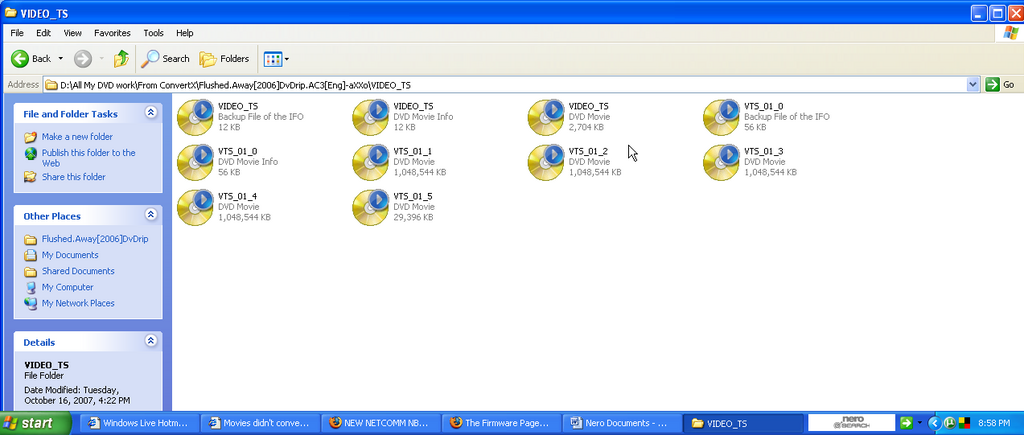
This message has been edited since posting. Last time this message was edited on 28. October 2007 @ 07:01
|
Moderator

|
28. October 2007 @ 07:03 |
 Link to this message
Link to this message

|
|
ah, cheers Gwen, i forgot that Convertx can burn, as i never bother using that...

Main PC ~ Intel C2Q Q6600 (G0 Stepping)/Gigabyte GA-EP45-DS3/2GB Crucial Ballistix PC2-8500/Zalman CNPS9700/Antec 900/Corsair HX 620W
Network ~ DD-WRT ~ 2node WDS-WPA2/AES ~ Buffalo WHR-G54S. 3node WPA2/AES ~ WRT54GS v6 (inc. WEP BSSID), WRT54G v2, WRT54G2 v1. *** Forum Rules *** |
|
Advertisement

|
  |
|
AfterDawn Addict

|
28. October 2007 @ 07:16 |
 Link to this message
Link to this message

|
|
Hi Creaky and Hello Rotary, good to hear from you.
I have been using ConvertX a fair bit lately, I like the way it automatically does the chapters bizzo...Nero stuffs around too long.
|


