|
Can anyone please help with burning problem
|
|
|
rogue212
Suspended due to non-functional email address

|
3. November 2007 @ 13:58 |
 Link to this message
Link to this message

|
Hi, i hope someone can help me, nearly all off the DVD's i burn from downloaded files have a kind of jumpy movement, after encoding and burning my disc's and then playing them in a dvd player the play back starts and stops. It plays for a second or two then stops for a split second then starts again then stops again for a split second and so on. Its kind of like a visual stutter.
If you can imagine a smooth pan shot but with a jerky movement instead of a smooth flowing movement. I'm sorry i can't be more technical but it's driving me crazy not mention all of the wasted disc and hours of encoding only to end up with a unwatchable dvd. It is always worse at the start for some reason, the file plays perfectly on my computer and i've tried the disc in other dvd players. Could it be my hardware, my system is as follows:
WINDOWS XP
SEMPRON 3200+ PROCCESSOR
1GB RAM
320GB HARDDRIVE
SAMSUNG DVD+R/RW/RAM 18x
ASUS M2NPV-VM
NERO EXPRESS 6 (Ver.6.6.0.19d)
I'm disabled and having projects to do helps a great deal. Thanx for your help and time, my e-mail address is removed@email.bz
This message has been edited since posting. Last time this message was edited on 3. November 2007 @ 21:04
|
|
Advertisement

|
  |
|
|
|
laddyboy
AfterDawn Addict

|
3. November 2007 @ 14:10 |
 Link to this message
Link to this message

|
Better delete your email before it gets harvested. People hare can always PM you, so the email address is not needed.
You didn't mention what software you are using to convert your downloaded AVIs to be DVD compliant. That may be one source of the problem.
Who makes the DVD media you're using? You can download DVD Identifier to find the actual disk manufacturer. Brand isn't very helpful because companies often brand media from several different manufacturers.
http://dvd.identifier.cdfreaks.com/
At what speed do you burn? Usually it's a good idea to burn at half the rated speed of the media unless you have a really good match between the burner and the media and a fast system. Yours is not fast so you'll need to limit burn speed.
You also need to keep your burner firmware up to date. DVD Identifier will also provide the firmware version for your burner. It's the 4 character string behind the DVD burner name descripter.
|
Senior Member

|
3. November 2007 @ 14:13 |
 Link to this message
Link to this message

|
|
Try burning at 1/2 the rated speed of your blank media or slower.
(16x=8x)
(8x=4x)
You may need to use a better brand of blank discs (verbatims are good quality disc)
ALSO remove your e-mail address It's against the Forum Rules.
Beaten by the Lad.
This message has been edited since posting. Last time this message was edited on 3. November 2007 @ 14:15
|
|
rogue212
Suspended due to non-functional email address

|
3. November 2007 @ 20:40 |
 Link to this message
Link to this message

|
I use Nero Express 6 that came with my DVD rewriter so it hasn't got all the plugins, but on this occasssion i had to convert a MKV file using SVCD2DVD into VOB files so nero could then encode them to be burned.
But this problem also occurs with some AVI files to, the MKV files i converted into VOB files using the SVCD2DVD program are excellent and play with out fault on my PC.
I use Verbatim 16x DVD+R media and i always burn at the slowest speed possible but i havin't tried updating my firmware as i've been told it can be hard to do and can cause problems if not done properly.
I also have a problem with nero when trying to automatically detect chapters, for example i detected chapters with a AVI file i then completed and then burned with out any problems, but now when i try to detect chapters with the same AVI file nero stops half way through. This is happening when nero starts encoding to, starts normally and then it just stops half way through with no error messages.
I will try the dvd.identifier as you suggested, thanks for the help its much appreciated and sorry for the long threads.
P.S, how can i remove my e-mail address?
|
|
rogue212
Suspended due to non-functional email address

|
3. November 2007 @ 20:50 |
 Link to this message
Link to this message

|
Originally posted by rogue212:
Hi, i hope someone can help me, nearly all off the DVD's i burn from downloaded files have a kind of jumpy movement, after encoding and burning my disc's and then playing them in a dvd player the play back starts and stops. It plays for a second or two then stops for a split second then starts again then stops again for a split second and so on. Its kind of like a visual stutter.
If you can imagine a smooth pan shot but with a jerky movement instead of a smooth flowing movement. I'm sorry i can't be more technical but it's driving me crazy not mention all of the wasted disc and hours of encoding only to end up with a unwatchable dvd. It is always worse at the start for some reason, the file plays perfectly on my computer and i've tried the disc in other dvd players. Could it be my hardware, my system is as follows:
WINDOWS XP
SEMPRON 3200+ PROCCESSOR
1GB RAM
320GB HARDDRIVE
SAMSUNG DVD+R/RW/RAM 18x
ASUS M2NPV-VM
NERO EXPRESS 6 (Ver.6.6.0.19d)
I'm disabled and having projects to do helps a great deal. Thanx for your help and time.
|
Moderator

|
3. November 2007 @ 21:03 |
 Link to this message
Link to this message

|
Just click on what looks like a pencil & paper to the right of your post.
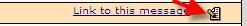
I removed it for you :)
|
|
laddyboy
AfterDawn Addict

|
3. November 2007 @ 21:33 |
 Link to this message
Link to this message

|
|
Tanks, Binkie, for the member assist. :)
|
|
laddyboy
AfterDawn Addict

|
3. November 2007 @ 21:44 |
 Link to this message
Link to this message

|
I'm not big on using Nero for conversions. Standalone programs like ConvertXtoDVD seem to be superior and have fewer problems.
I wouldn't necessarily burn at the slowest speed. 2X is sometimes too slow for newer media, although 4X is usually OK. Try half the rated speed first.
I suspect the converting program is the likely culprit.
Updating firmware is not a big deal. Double click the updater and click OK is usually all you have to do. While it's always possible something can go wrong, what is ever guaranteed during your life, except your eventual death? :) Manufacturers wouldn't provide the updates if it took an expert to do.
|
|
rogue212
Suspended due to non-functional email address

|
4. November 2007 @ 18:47 |
 Link to this message
Link to this message

|
Thanx, laddyboy, berryone and binkie for all your help, i think your right about the converting program and i will try ConvertXtoDVD as it sound good, can you create chapters, titles and add visual effects with ConvertXtoDVD just like Nero Express? Well thanx again for your input and time.
|
|
Advertisement

|
  |
|
|
laddyboy
AfterDawn Addict

|
4. November 2007 @ 19:56 |
 Link to this message
Link to this message

|
You won't get the fancy animated menus from ConvertX, but it does do chapters. I use a divx dvd player most of the time to avoid conversion and usually save my recorded TV shows as AVIs to playback on the player.
|


