|
[Tutorial] Install Applecor Theme on 3.71 m33-4
|
|
Junior Member

|
2. January 2008 @ 15:11 |
 Link to this message
Link to this message

|
Confirmed and working on 3.71 m33-4 , also works on 3.71 m33-2/3 but I cant confirm that as I havent got that CFW


Download these first
Theme
======
http://www.mediafire.com/?4strtnaysvt
cxmb 2.5
=========
http://www.2alien.info/stuff/cxmbv2.5.zip
Before you start if you are running a custom theme make sure you change back to the default theme before starting!!
step-1
=======
create a folder and call it cxmb at the root of your psp?s memory stick
step-2
======
put the cxmb.prx (the file you get when you download cxmb 2.5) inside of the cxmb folder
step-3
======
inside the cxmb folder make a folder named vsh and inside the vsh folder make a new folder and name it resource
step-4
======
copy all the .rco files from AppleCor 3.71 M33-2 + Bug Fixed\AppleCor 3.71 M33-2 para TeknoPSP\CXMB\vsh\resource into the resource folder
step-5
======
Create a folder called "seplugin"in the root of your psp mem stick and inside it create a file called vsh.txt(if you don't already have them) and in it write the following "ms0:/cxmb/cxmb.prx"
step-6
======
open your flash0(make sure to back it up first)then copy the .prx files from AppleCor 3.71 M33-2 + Bug Fixed\AppleCor 3.71 M33-2 para TeknoPSP\f0\vsh\module into the module folder inside the flash0
NOTE:to get to your f0: .... go to recovery menu > advanced > flash0 USB and replace the vsh files there.
step-7
======
go to the recovery menu on your psp and under seplugins enable cxmb, after that just exit the recovery menu and you should have the applecor theme installed and working
step-8
======
Copy over the /PSP folder to your MS and select the wallpaper then your done!!!
EXTRAS
======
If you dont like the removed text next to the icons , then replace with this in
MS0:\cxmb\vsh\resource\
http://rapidshare.com/files/81379318/topmenu_plugin.rar
to get it back and give you the "M33 Reboot"

or for the text not overlapping

http://rapidshare.com/files/81505462/topmenu_plugin.rar
And for a Firefox logo instaed of the original
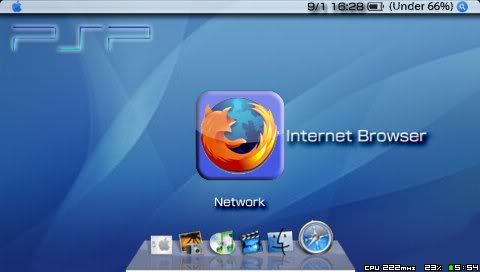
http://rapidshare.com/files/82489691/topmenu_icon.rar
This message has been edited since posting. Last time this message was edited on 10. January 2008 @ 06:44
|
|
Advertisement

|
  |
|
|
|
SINdicate
Newbie

|
3. January 2008 @ 15:27 |
 Link to this message
Link to this message

|
|
the second link isnt working...im trying to follow along as best as i can but when im done it doesnt work (and yes i have 3.71 m33-4) some of the things you go over i dont have on my psp for some reason (i.e. i dont have the seplugin folder, vsh.txt, and i dont see seplugins in my recovery menu). i hope you can help and i appreciate you posting this guide, ive been looking everywhere but no one else has one.
thanks
|
Junior Member

|
3. January 2008 @ 16:25 |
 Link to this message
Link to this message

|
|
sorry link fixed!!
just create a folder called seplugins and pop it in the root of your ms,then in that create a file called vsh.txt...
|
|
SINdicate
Newbie

|
3. January 2008 @ 16:51 |
 Link to this message
Link to this message

|
|
when i put the module folder inside the f0 folder it tells me its going to overwrite...is this supposed to happen?
thanks for all your help
|
|
SINdicate
Newbie

|
3. January 2008 @ 17:13 |
 Link to this message
Link to this message

|
|
=/ i dont know why but this just isnt working, when i go to plugins in recovery menu there is nothing there and if i exit and let the psp load up the xmb looks like the format of the applecor one but still has the default icons and all of that (the only thing that changed is that they lined up how to applecor one is)
|
|
SINdicate
Newbie

|
3. January 2008 @ 22:45 |
 Link to this message
Link to this message

|
|
i have 3.71 m33-4 btw
|
|
SuperJun
Newbie

|
4. January 2008 @ 02:43 |
 Link to this message
Link to this message

|
|
it's seplugins .. not seplugin .. add an s. goto your recovery mode and and scroll down to plugins then enable cxmb.
great job thx =P
This message has been edited since posting. Last time this message was edited on 4. January 2008 @ 02:47
|
Junior Member

|
4. January 2008 @ 02:54 |
 Link to this message
Link to this message

|
|
@SINdicate :
As soon as you enable the cxmb in recovery console it will work....make sure the folder is called "seplugins" and is in the root of your MS0:
You did create a file called vsh.txt and added this line in it
"ms0:/cxmb/cxmb.prx"
If you cant get your plugins working you can copy the contents of /cxmb to f0: and overwrite your existing files ...this will make applecore your default theme ......
This message has been edited since posting. Last time this message was edited on 4. January 2008 @ 03:13
|
|
solonite
Suspended due to non-functional email address

|
4. January 2008 @ 09:45 |
 Link to this message
Link to this message

|
|
hiya all I was wondering if you can help...I tried to use cxmb and it didn't work other than put the icons down like the applecor theme but on PSP default theme settings so I copied the contents to ms:0 as recommended..which is working well but for some reason why I try to copy sysconf_plugin.rco it says data error and cannot copy - I have tried 2 downloads from different places of
Applecor 3.71 M33-2 + bug fixed.rar
I am running 3.71 m33-4 would this cause an issue at all?
I copied all the other files to the flash 0 and it works but I cannot access any system changes plus the font isn't quite right.
Any ideas or does someone have a copy of the above file that worked for them?
Many thanks in advance
|
Junior Member

|
4. January 2008 @ 09:54 |
 Link to this message
Link to this message

|
|
Im on 3.71 m33-4 and it works perfectly ..The file links are the ones I used aswell...And im presuming "SuperJun" got it working ...other than that I cant really suggest anything else sorry..you did enable cxmb in the recovery console didnt you??
|
|
SINdicate
Newbie

|
4. January 2008 @ 15:41 |
 Link to this message
Link to this message

|
|
ok it works now, i had to overwrite so that it would be default, thank you very much for all of your help =D
although on a small note, the text overlaps onto the icon by just a little bit (when i check free space on my memory card it overlaps onto the icon, other than that works great!)
thanks again
|
Junior Member

|
4. January 2008 @ 17:25 |
 Link to this message
Link to this message

|
Glad you got it working!!
BTW I like the overlapping text:

This message has been edited since posting. Last time this message was edited on 4. January 2008 @ 17:25
|
|
moonmike
Suspended due to non-functional email address

|
4. January 2008 @ 20:25 |
 Link to this message
Link to this message

|
|
which folder is the root
do i have to make a root folder
|
|
solonite
Suspended due to non-functional email address

|
4. January 2008 @ 21:44 |
 Link to this message
Link to this message

|
Originally posted by mtek:
Im on 3.71 m33-4 and it works perfectly ..The file links are the ones I used aswell...And im presuming "SuperJun" got it working ...other than that I cant really suggest anything else sorry..you did enable cxmb in the recovery console didnt you??
Yea I enabled CXMB in recovery console but all it did was put the icons to the bottom but still using default PSP icons...I copied the cxmb resource files to the flash 0 in the end and it pretty much works except I can't access system settings
|
Senior Member

|
4. January 2008 @ 21:54 |
 Link to this message
Link to this message

|
I deleted the file mentioned
Originally posted by mtek:
cxmb\vsh\resource\topmenu_plugin.rco
but the text never came back?
This message has been edited since posting. Last time this message was edited on 4. January 2008 @ 21:56
|
Junior Member

|
5. January 2008 @ 02:45 |
 Link to this message
Link to this message

|
|
|
Junior Member

|
5. January 2008 @ 02:48 |
 Link to this message
Link to this message

|
Originally posted by moonmike:
which folder is the root
do i have to make a root folder
The root is ms0:
where MP_ROOT,PSP,VIDEO is!!!
|
|
SINdicate
Newbie

|
5. January 2008 @ 12:05 |
 Link to this message
Link to this message

|
|
is there any way to move the text over? XD...i know mtek likes it how it is though =P
thanks
|
Junior Member

|
5. January 2008 @ 12:34 |
 Link to this message
Link to this message

|
|
This message has been edited since posting. Last time this message was edited on 5. January 2008 @ 13:15
|
|
SINdicate
Newbie

|
5. January 2008 @ 13:11 |
 Link to this message
Link to this message

|
wow that was quick, thanks! =D
|
Junior Member

|
5. January 2008 @ 13:16 |
 Link to this message
Link to this message

|
|
|
|
SINdicate
Newbie

|
5. January 2008 @ 13:40 |
 Link to this message
Link to this message

|
|
ok, thanks again
|
|
SINdicate
Newbie

|
5. January 2008 @ 13:53 |
 Link to this message
Link to this message

|
|
i just noticed that the randomly the icons will shift to the left, dont know if anyone else is having this problem
|
Junior Member

|
5. January 2008 @ 14:04 |
 Link to this message
Link to this message

|
There supposed to move about !!!You do mean along the bottom like this

|
|
Advertisement

|
  |
|
|
SINdicate
Newbie

|
5. January 2008 @ 14:09 |
 Link to this message
Link to this message

|
|
yea and then if i go into information and exit it they center...
|


