|
Panasonic DMR-E85H error U99
|
|
|
cal401
Junior Member

|
21. June 2007 @ 15:16 |
 Link to this message
Link to this message

|
|
Hi Karen,
Welcome!
Sounds like you have tried most of the things that I know of. You might try pressing and releasing the power button while in "please wait", sometimes that will get it to move on.
Let us know if the brief unplug works.
Cal
Cal 8571x
|
|
Advertisement

|
  |
|
|
|
Karen2523
Newbie

|
21. June 2007 @ 18:08 |
 Link to this message
Link to this message

|
|
Hi Cal-
Thanks for the welcome!!! Yes- I already tried pressing and releasing the power button........ When I removed the outer casing-- I noticed no dust inside-- that was not the issue.........I also tried holding in the power button. I tried the quick unplug, plug back in also--- the darn thing is still saying "please wait"........
I'm SOOOO tired of waiting !!!!!!!! One technique described by Roger does something.... I can get it to display lock or unlock for a brief moment-- then the please wait returns...
Oh- one more thing-- the rep at Panasonic told me that they no longer make machines like this......what a bummer--- I loved all of the features-- and it worked so well until this problem started..... I read through most of the posts on this forum-- I did not notice that anyone else had the initial totally black screen while plugged in-- (no time showing).... I'm starting to fear that something serious occurred.... I can't believe that a "bad disc" was the cause-- as the rep told me...... the disc that was left in there was a store bought one with a show on it.......
Was it bad for me to open up the casing to get the disc out? I have read that many went through alot of trouble to get their discs out---- one even forced the drawer open.... I simply loosened the screws at the top of the disc compartment-- the top came right off- and there was the disc..... I was just worried about the radiation warnings........ but I did have the machine unplugged while I did this-- therefore-- laser could not have been on.....
If anyone can give me any ideas on some other trick to rey-- I'd appreciate it........
Karen
|
|
cal401
Junior Member

|
22. June 2007 @ 10:04 |
 Link to this message
Link to this message

|
|
Hi Karen,
It doesn't sound good. I doubt you damaged the machine by taking the DVD out, as long as you were careful and didn't zap it with a static discharge while you were working on it.
Maybe REPARIMAN can give you some more ideas, but I'm out. If you decide to not try to have it repaired, you could try unplugging and reseating all of the internal connectors that you can get to. Sometimes that's all it takes to "fix" a piece of electronics.
A friend of mine recently bought an E75. Circuit City's website still shows them as available. I has a smaller hard drive (80Gb) but adds a firewire interface and a VCR.
Where did you get the unit? Is it still under warranty?
Cal
Cal 8571x
|
|
xclratn
Newbie

|
24. June 2007 @ 07:18 |
 Link to this message
Link to this message

|
I found this unit at Wal-Mart for $298.
http://www.walmart.com/catalog/product.do?product_id=5663214
From what I read in tht manual it will do just about everything the Panasonic unit does. It does not appear to have the TV Guide+, but that shouldn't matter since most of you have disabled it on the Panny.
Robert
|
|
cal401
Junior Member

|
24. June 2007 @ 14:29 |
 Link to this message
Link to this message

|
|
I don't know about anyone else, but I use the TV Guide Online. When it's not working (which is more often than I would like) I really miss it. It seems to go offline every six months or so for about a week at at time, but when it's working, it's great.
The Phillips unit has only 12 program events, which is nowhere near enough for my needs. That alone would keep me from buying one.
Cal
Cal 8571x
|
|
Karen2523
Newbie

|
24. June 2007 @ 14:53 |
 Link to this message
Link to this message

|
|
Hi Cal-
My machine is out of warranty-- I purchased it at Best Buy......
I re-tried each and every combination of button pressing mentioned earlier again-- still nothing but "please wait"..... I CAN get it to display "lock or unlock".......I do not even hear the machine making any sounds..... I have left it plugged in all day-- still says please wait...... It does not feel warm to touch.
I will say-- I had it in an entertainment center...... I recall the manual saying to make sure it has good ventilation---- I had no concerns because my entertainment center has no backing at all-- hence the fan had wide open space.... It WAS sitting on the very top of other components--- the unit that was under it was my Comcast DVR box-- which I just realized tends to get a bit warm...... hope this was not the cause........
I look forward to other suggestions on this board..........but feel that I may have to pay a bunch for repair......
the sad part is that I fear that repair may cost more- or close to what I paid for this wonderful machine ..... Panasonic did give me 2 local repair places-- which I will contact if I do not get any other suggestions on this board........... I sadly, fear that from past experience.......... repairs on this sort of equipment can cost more than purchasing a new unit........ Yes-- I am aware of the Panny unit you mentioned........... I wish there were some "easy fix".... I noticed some on E-Bay-- but worry that they may have problems..... I think I will wait for further suggestions from others on this board....then make a decision about repair..... (right now the money is not there for this).... IF I do go thru with the repair, I will let you all know what was done and the price...
In the meantime-- any other advice would be appreciated !!!
Karen
|
|
xclratn
Newbie

|
24. June 2007 @ 19:29 |
 Link to this message
Link to this message

|
|
Cal,
Is there something special you are doing to get your guide to function? Mine had worked for about two years flawlessly, and finally the dreaded U99 occurred and continues to occur if I try to use the guide. Once reset, I may get the ads, and eventually the guide starts to populate with programs. Never gets full before the U99 reoccurs. The last time it happened, I disabled the guide. No more U99s. I have tried everything I have read on this thread to get it work.
Please share your secret to getting it to function, if for even only six months.
Robert
|
|
cal401
Junior Member

|
26. June 2007 @ 11:41 |
 Link to this message
Link to this message

|
|
Hi Karen,
My best guess (and it's just an educated guess based on what you?ve written) is that you have had a partial power supply failure. The part of the supply that handles the digital circuitry must be working or the display would not say "please wait". But if the part of the supply that handles the fan and the motors on the drives is out, that would explain why you don't hear anything, why you couldn't open the DVD drive, and why it waits forever. The fans and drive motors usually use a higher voltage than the digital circuits.
The good news is that the power supply board is about the only board that an electronic tech is likely to be able to repair in the field. Even someone without a schematic for the board may be able to repair it. Often the failed component is obvious and a replacement is readily available. I doubt that the main digital board can be repaired in the field; they probably just swap it and somebody at the factory does the repair. With surface mount components it's tough to repair most boards these days. Understand when I say all this that I?ve never had the cover off of mine, so I don?t really know what?s inside.
I would guess that the minimum charge to have the unit worked on by a video repair center is over $100. Do you know an electronics tech or electronics hobbyist who could look at it?
Try sending a private message to REPAIRMAN. He last posted on 18 June, page 60. He works on these things and should have some more ideas.
Robert,
I?m not doing anything special to get TVGO to work. I?ve only had one U99 error, and I think I may have triggered that by pulling the plug before the drive shut down. As far as I know, U99 signals an internal error of some sort. If they are showing up regularly, there may be something wrong with your unit. Obviously, it?s in the part of the unit that deals only with TVGO since you don?t get them when you have TVGO disabled. Is your unit still under warranty?
The only way I know that TVGO is offline is when I notice that the guide is not updating; I?ve never had an error message of any kind. As far as I know, it?s always had to do with something that the cable company did that interrupted the signal.
Cal
Cal 8571x
|
|
REPAIRMAN
Junior Member

|
30. June 2007 @ 06:49 |
 Link to this message
Link to this message

|
|
Hi Karen2523
I saw your post regarding the problems with your panny unit. I`m sorry I haven`t replied as I`ve only just got my home PC working again after a flyby virus infection clobbered a windows system file and wrecked my O.S.
The problem with your unit could be as stated, a power supply fault especially if you cannot hear the disk drive click a short time after power up. The 5Volt supply usually comes up for the drive but if the lower supplies that feed the digital board are missing or lower than normal then the drive will not initialise. The result is PLEASE WAIT. The main micro has sent out data to the digital board and as the supplies are missing or low no answer is sent back--hence PLEASE WAIT. The power supplies in this model do give a lot of trouble and a rebiuld and increase in heatsink metal work usually provide a long term cure
Repairman
|
|
webscape
Newbie

|
6. July 2007 @ 06:17 |
 Link to this message
Link to this message

|
|
Hi all,I don't know if this is the exact problem people were having,but similar.I returned from vacation to find my unit sitting in please wait & nothing I did got it past that point.After close inspection of the power circuit board,I found two 680 microfarad capacitors that were bubbled up at the top.I replaced these with two 1000 caps,best I could find,for a total cost of $3.00.My unit is now up & running & hard drive still intact.I did price that board in case anybody doesnt want to deal with soldering in the new caps.It was around $75.00 & fairly easy to replace.Hope this helps someone out there.
|
|
cal401
Junior Member

|
6. July 2007 @ 10:37 |
 Link to this message
Link to this message

|
|
webscape,
Good information. Thanks! Do you have any pictures?
REPAIRMAN,
What voltages does the power supply produce?
Cal
Cal 8571x
|
|
webscape
Newbie

|
7. July 2007 @ 06:20 |
 Link to this message
Link to this message

|
Originally posted by cal401:
webscape,
Good information. Thanks! Do you have any pictures?
REPAIRMAN,
What voltages does the power supply produce?
Cal
|
|
webscape
Newbie

|
7. July 2007 @ 06:30 |
 Link to this message
Link to this message

|
|
Hi guys,sorry no pics,guess that would have been a good idea,but the caps have splits on the top surface & are flat when the cap is good.The bad ones were kinda pooched up like a bubble & there was a small bit of a brown substance on the bottom of the hard drive carriage that corresponded with the caps.I believe the slits in the caps are either to keep them from exploding or show u they are bad or both.As far as what voltages the power supply puts out,not sure,I assumed at least 5 & 24vdc for the hard drive & when I measured the voltages going to the drive,they were all over the place (fluctuating),probably due to improper filtering,which is why the drive probably wasn't spinning up.At any rate,since i searched this string to find an answer,I figured I owed it to ya's to post the remedy.I did find other helpful tips on here & I'm sure this box will have other problems.If it wasn't for the 120 gig drive I wouldn't have bought it,but when it works,I love it......
|
|
Karen2523
Newbie

|
7. July 2007 @ 11:41 |
 Link to this message
Link to this message

|
Repairman and Cal-
Thanks again for the advice..I still have not taken my machine in for repair re the "Please Wait message"..... we are still dealing with water coming into our basement with rain-- so that is the priority now !!! I called Panasonic back-- and another rep told me that the only way to assure that it is fixed is to send it to them... funny-- the first person told me it would be way cheaper to get it done locally..... They are sending me a free shipping label to ship to them..... then I would have to pay 100.00 for them to look at it....plus parts..... I still feel I would do better trying to get it looked at locally-- and will do so when I have the time to take it there !!!
Anyway-- I noticed the latest post-- from webscape-- he mentioned seeing a dark substance... there is a dark area on the front screen of my machine.... I took it apart to expose the screen and took a pic of it..... I do not believe this dark spot was present when the machine was working properly... here is the pic....

I will let you all know what happens at the repair place... geez- hopefully I can get it there this week..... I learned that only authorized repair places can get parts from Panasonic from a local place that said they have no way to get parts...... so, to be safe, I will take it to one of the 2 places that Panasonic gave me..... both are far away from me-- hence the delay in getting the machine there.....
Karen
|
|
Karen2523
Newbie

|
7. July 2007 @ 11:44 |
 Link to this message
Link to this message

|
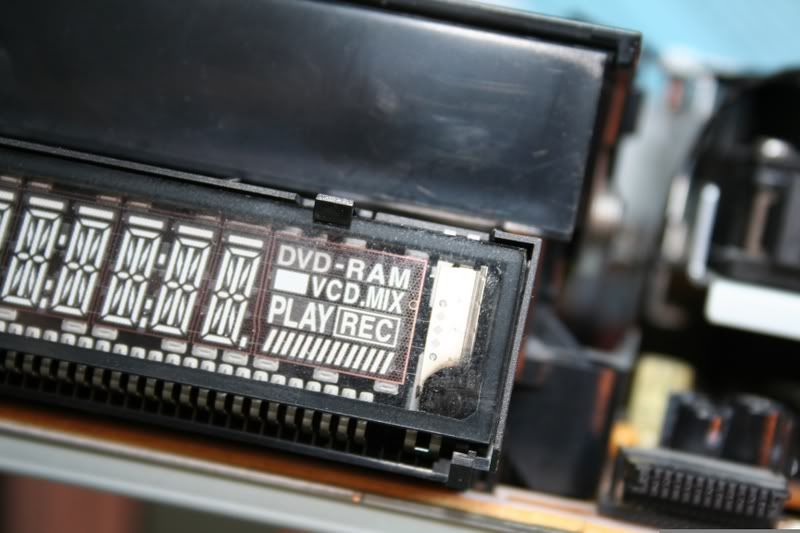
pic did not seem to work-- so sent again....
Karen
|
|
Karen2523
Newbie

|
7. July 2007 @ 12:41 |
 Link to this message
Link to this message

|
|
Thought I will add-- the black spot I am talking about is at the lower right corner of the picture....it looks like something blew under the glass face plate..... I do not want to take this part apart for fear I will damage it-- so I have no idea what is under there...
Karen
|
|
luvshisex
Junior Member

|
10. July 2007 @ 17:45 |
 Link to this message
Link to this message

|
Originally posted by webscape:
Hi all,I don't know if this is the exact problem people were having,but similar.I returned from vacation to find my unit sitting in please wait & nothing I did got it past that point.After close inspection of the power circuit board,I found two 680 microfarad capacitors that were bubbled up at the top.I replaced these with two 1000 caps,best I could find,for a total cost of $3.00.My unit is now up & running & hard drive still intact.I did price that board in case anybody doesnt want to deal with soldering in the new caps.It was around $75.00 & fairly easy to replace.Hope this helps someone out there.
If anyone has this problem and can't find an "Authorized Panasonic Repair Facility" - or doesn't wand to spend $100+ for something that a couple of new capacitors and 15 minutes of labor would fix... Head to the nearest truck stop (they're everywhere) and talk to the guy that runs the c.b. shop. If he's like most of 'em then he generally makes a few bucks under the table on each radio he sells by, err, "peaking and tuning" them and would easily be able to replace a couple of capacitors and would also know about using a heat sink to keep the soldering heat from causing damage to nearby components. Most of 'em would probably charge you $25 or so unless you get to know them a little bit first and then it becomes just another thing done by and for the "Good Ol' Boy" network.
This message has been edited since posting. Last time this message was edited on 10. July 2007 @ 17:46
|
|
REPAIRMAN
Junior Member

|
16. July 2007 @ 12:05 |
 Link to this message
Link to this message

|
|
Hi Cal
The voltages these power supply produce are as follows
+12volts and +5volts for the drive and if fitted the hard disk
+3volts,+1.2volts,+1.5volts for the digital board.
An A/C voltage with a D/C component for the filament supply to the display and a seperate +5volt and +3.3volt for the other micros that are not fed through the digital board. These voltages have to be spot on as a drop in the 12v supply to the drive (by .9-1.1v) when in format or record mode will cause all sorts of problems from "Please Wait--Recover--Unformat to the disk lock showing up in the disk menu when you haven`t put it on. You need very accurate meters and a lot of patience when repairing these units
Repairman
|
|
cal401
Junior Member

|
16. July 2007 @ 12:14 |
 Link to this message
Link to this message

|
|
Repairman,
Thanks for the information. Fortunately mine is running well, but that's good to know if I ever suspect power supply problems.
By the way, is there a service manual available to the general public?
Cal
Cal 8571x
|
|
DuffM
Suspended due to non-functional email address

|
16. July 2007 @ 18:51 |
 Link to this message
Link to this message

|
Newbie here with that icky U99 error :( I've had my unit for 2 years and never had a problem until now. I spent 45 minutes on the phone with Panasonic today reformatting, pressing buttons, powering on and off, and still have the error. Before I drive 100 miles roundtrip and pay to have my unit looked at, I want to exhaust all options. I'm very un-engineer-y so after reading all the solutions about switching hard drives, etc, I'm looking for other solutions that may have worked for anyone.
Thanks!
I'm going through extreme withdrawal and have now started shopping around but no other machine seems to offer everything this one has.
|
|
cal401
Junior Member

|
17. July 2007 @ 09:01 |
 Link to this message
Link to this message

|
|
What does it do, step by step, when you turn it on?
Can you hear the disk drive or fan running at any point?
What was the last thing you were doing before the U99 showed up?
Cal
Cal 8571x
|
|
DuffM
Suspended due to non-functional email address

|
17. July 2007 @ 09:12 |
 Link to this message
Link to this message

|
Originally posted by cal401:
What does it do, step by step, when you turn it on?
Can you hear the disk drive or fan running at any point?
What was the last thing you were doing before the U99 showed up?
Cal
It gives me a PLEASE WAIT display, then goes into SELF CHECK, then brings up the TV Guide listings which are all blank, and finally shows the U99 on the display.
My husband moved the unit when we replaced our TV. It downloaded all the TV listings fine, then I went to plug in video and audio lines in the front, got no picture, and then the U99 appeared. Would it be possible that the plug-ins crashed the hard drive?
I don't hear anything whirring inside when I turn it on.
I love this machine and there doesn't seem to be anything like this on the market anymore so I'm very upset I can't get it to work.
|
|
Karen2523
Newbie

|
17. July 2007 @ 12:29 |
 Link to this message
Link to this message

|
Hi all-
VERY BAD NEWS...... the repair place in my area called back just now.... they told me that it would cost 684.69 to fix my unit. They said that the digital board was bad. The next part made no sense..... the guy said that the hard drive is PROBABLY bad as well- and would need to be replaced. I questioned this-- and was told that usually if a digital board is bad, the hard drive is also...... The guy said he had no way of knowing if my hard drive is bad or not..... and he can't order just a digital board to see if it alone would fix the problem because if it did not work, he would not be able to return the digital board.
He suggested that I send it to Panasonic....... Sooooooo..... I am back at square one-- no machine....... I can't pay that much to fix it !!!!
Karen
|
|
cal401
Junior Member

|
17. July 2007 @ 13:17 |
 Link to this message
Link to this message

|
Originally posted by DuffM:
It gives me a PLEASE WAIT display, then goes into SELF CHECK, then brings up the TV Guide listings which are all blank, and finally shows the U99 on the display.
...
This sounds very similar to the one and only U99 problem that I've had. Does it display the TV channel for a few seconds before the guide shows up? If so, try pressing and releasing the power button on the front panel before the guide comes up. That's what I did and the next time I powered up it was fine.
Let us know.
Cal
Cal 8571x
|
|
Advertisement

|
  |
|
|
sgba
Suspended due to non-functional email address

|
17. July 2007 @ 16:21 |
 Link to this message
Link to this message

|
Originally posted by REPAIRMAN:
Hi Cal
The voltages these power supply produce are as follows
+12volts and +5volts for the drive and if fitted the hard disk
+3volts,+1.2volts,+1.5volts for the digital board.
An A/C voltage with a D/C component for the filament supply to the display and a seperate +5volt and +3.3volt for the other micros that are not fed through the digital board. These voltages have to be spot on as a drop in the 12v supply to the drive (by .9-1.1v) when in format or record mode will cause all sorts of problems from "Please Wait--Recover--Unformat to the disk lock showing up in the disk menu when you haven`t put it on. You need very accurate meters and a lot of patience when repairing these units
Repairman
Repaiman, I live in Brazil- Recife-PE, and my panasonic DVD Recorder model DMR E55 has a power font problem that give the U99 error. I found two diodes in the primary circuit with problem, its are open, one with the code T3D30 (D005 in the circuit) and other is a Zener Diode with color code (ZD002 in the circuit) the colors are : grey, grey and blue.
Can you help me with information about types of equivalents diodes in this situation, and a similar type for the regulador STR-G6353
|


