|
will multitasking cause any problems during as burn?
|
|
|
fudgeout
Newbie

|
27. January 2008 @ 17:52 |
 Link to this message
Link to this message

|
|
i don't have much experience burning. but the few times i have burned at 16x it has taken 5-8 hours to burn just one dvd (is that the normal time?) during burning periods i just leave my computer running without touching it in fear that anything like playing games or watching videos on my computer might cause glitches in the finished dvd. would multitasking cause any problems during burns or are my fears unfounded?
|
|
Advertisement

|
  |
|
|
AfterDawn Addict

|
27. January 2008 @ 18:11 |
 Link to this message
Link to this message

|
99% of all problems are between the computer and the chair.
|
Senior Member

|
27. January 2008 @ 18:15 |
 Link to this message
Link to this message

|
16X should take about 6 minutes. Most people will recommend burning between 8 and 12X, It sounds as if your computer's DMA is off, or your cable setup for the drives is incorrect.
Is your burner and hard drive on the same cable?
Some burners like to be on the different cable than the hard drive, better data transfer rates. Check your jumper settings on the burner, It should be on cable select.
Look here for info on checking you DMA settings.
Windows XP users: check your DMA settings!
Perform the following steps to make sure that your Windows XP installation has DMA enabled for IDE devices:
1. Under DEVICE MANAGER, open IDE ATA/ATAPI CONTROLLERS.
2. On the PRIMARY and SECONDARY IDE CHANNELS, open up their PROPERTIES display.
3. In PROPERTIES click on the ADVANCED SETTINGS tab.
4. Make sure that TRANSFER MODES is set to DMA IF AVAILABLE. and not PIO.
If any changes were made, reboot your computer.
another useful guide.
DMA Guide
Also, check to make sure that your drive has the latest firmware, look here for firmware downloads.
Firmware.
If you could, please post your computer's specs, CPU speed, Ram available, Memory, Operating system, etc.
Hope this helps.
This message has been edited since posting. Last time this message was edited on 27. January 2008 @ 18:17
|
AfterDawn Addict

|
28. January 2008 @ 01:15 |
 Link to this message
Link to this message

|
Originally posted by fudgeout:
i don't have much experience burning. but the few times i have burned at 16x it has taken 5-8 hours to burn just one dvd (is that the normal time?) during burning periods i just leave my computer running without touching it in fear that anything like playing games or watching videos on my computer might cause glitches in the finished dvd. would multitasking cause any problems during burns or are my fears unfounded?
do you mean converting+burning to dvd takes 5/8 hours? or just burning takes that?
Nothing here to see, move along folks.
 |
|
rick6668
Newbie

|
28. January 2008 @ 09:40 |
 Link to this message
Link to this message

|
Originally posted by blivetNC:
16X should take about 6 minutes. Most people will recommend burning between 8 and 12X, It sounds as if your computer's DMA is off, or your cable setup for the drives is incorrect.
Is your burner and hard drive on the same cable?
Some burners like to be on the different cable than the hard drive, better data transfer rates. Check your jumper settings on the burner, It should be on cable select.
Look here for info on checking you DMA settings.
Windows XP users: check your DMA settings!
Perform the following steps to make sure that your Windows XP installation has DMA enabled for IDE devices:
1. Under DEVICE MANAGER, open IDE ATA/ATAPI CONTROLLERS.
2. On the PRIMARY and SECONDARY IDE CHANNELS, open up their PROPERTIES display.
3. In PROPERTIES click on the ADVANCED SETTINGS tab.
4. Make sure that TRANSFER MODES is set to DMA IF AVAILABLE. and not PIO.
If any changes were made, reboot your computer.
another useful guide.
DMA Guide
Also, check to make sure that your drive has the latest firmware, look here for firmware downloads.
Firmware.
If you could, please post your computer's specs, CPU speed, Ram available, Memory, Operating system, etc.
Hope this helps.
Is this also true for an external burner?
|
Senior Member

|
28. January 2008 @ 10:53 |
 Link to this message
Link to this message

|
|
I believe that it is.
|
Moderator

|
28. January 2008 @ 10:57 |
 Link to this message
Link to this message

|
|
Multitasking is fine during encoding/transcoding etc but only ok during burning if you have a modern PC that has sufficient 'umph'.
As to DMA, it's not relevant for external burners if those burners are USB2.0 connected... (i don't know about Firewire)

Main PC ~ Intel C2Q Q6600 (G0 Stepping)/Gigabyte GA-EP45-DS3/2GB Crucial Ballistix PC2-8500/Zalman CNPS9700/Antec 900/Corsair HX 620W
Network ~ DD-WRT ~ 2node WDS-WPA2/AES ~ Buffalo WHR-G54S. 3node WPA2/AES ~ WRT54GS v6 (inc. WEP BSSID), WRT54G v2, WRT54G2 v1. *** Forum Rules *** |
AfterDawn Addict
1 product review

|
28. January 2008 @ 11:21 |
 Link to this message
Link to this message

|
|
...is your burner actually connected through a USB 2.0 port or a 1.X port?
 Piss me off, and I Will ignore You! Piss me off, and I Will ignore You! |
AfterDawn Addict
1 product review

|
28. January 2008 @ 18:19 |
 Link to this message
Link to this message

|
Originally posted by cyprusrom:
...is your burner actually connected through a USB 2.0 port or a 1.X port?
But doesn't usb 1.0 support 12Mb/sec data rate transfer? Please correct me if I'm wrong, but 12Mb/s is about 8x burn speed, or at least 4x is possible and that takes me 15 min for 4.7 Gb to burn.
"The flimsier the product,the higher the price"
Ferengi 82nd rule of aqusition
 |
AfterDawn Addict
1 product review

|
28. January 2008 @ 19:03 |
 Link to this message
Link to this message

|
|
Theoretically, yes, it can reach 12Mbps, if the port is not shared and so...
And we still don't know if, like Rotary says, the 5-6 hours means converting+burning time.
 Piss me off, and I Will ignore You! Piss me off, and I Will ignore You! |
AfterDawn Addict

|
29. January 2008 @ 01:29 |
 Link to this message
Link to this message

|
|
desperatly seeking fudgeout
log in buddy...
Nothing here to see, move along folks.
 |
Senior Member

|
29. January 2008 @ 12:56 |
 Link to this message
Link to this message

|
If he was running an external DVD drive via USB1 connection, it did take 3 hours + to rip and burn a DVD, I know because I just finished doing it. Took almost 92 minutes to rip, and 95 minutes to burn it. The burner was set to burn at 8X but never got up to speed. THe same burner running via USB2 connection will run at the same speed as the internal EIDE drives, so his problem may be the USB1 connection and a very slow data transfer rate. If you have a desktop tower with a free PCI port, I'd recommend purchasing a USB2.0 card to put in. www.newegg.com and www.surpluscomputers.com are two places I've seen then reasonably priced.
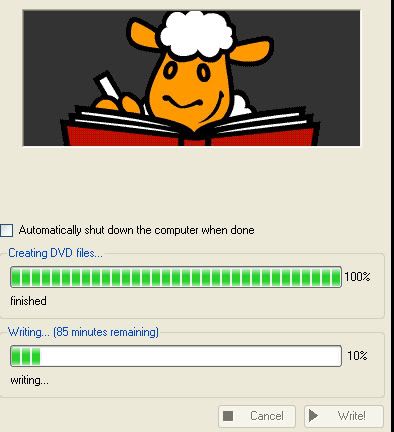
This message has been edited since posting. Last time this message was edited on 29. January 2008 @ 12:58
|
Senior Member

|
29. January 2008 @ 14:00 |
 Link to this message
Link to this message

|
|
blivetNC-Sounds like a plan to me Hoss !!!!!!!!
FeetZ Up ! Head Down !
|
Senior Member

|
29. January 2008 @ 14:04 |
 Link to this message
Link to this message

|
Originally posted by creaky:
Multitasking is fine during encoding/transcoding etc but only ok during burning if you have a modern PC that has sufficient 'umph'.
As to DMA, it's not relevant for external burners if those burners are USB2.0 connected... (i don't know about Firewire)
- Sufficient UMPH!!!!!!!!! - Dual core or Better & Fairly Fast Correct ?
FeetZ Up ! Head Down !
|
AfterDawn Addict

|
29. January 2008 @ 14:26 |
 Link to this message
Link to this message

|
|
YEAH !!!!!!!!!!!!!!!!!!!!!!!!!!!!!!!!!!!!!!!!!!!!!!!!!
Nothing here to see, move along folks.
 |
Senior Member

|
29. January 2008 @ 19:16 |
 Link to this message
Link to this message

|
|
It took 6 minutes, 34 seconds to burn hooked up to the USB 2.0 hub.
Drop the USB 1.0 and get the faster USB 2.0, can't go wrong with it.
|
AfterDawn Addict

|
30. January 2008 @ 01:20 |
 Link to this message
Link to this message

|
|
we seek him here, we seek him there
check in fudge, lots of peeps here buddy for you...
Nothing here to see, move along folks.
 This message has been edited since posting. Last time this message was edited on 30. January 2008 @ 02:20
|
AfterDawn Addict

|
30. January 2008 @ 02:27 |
 Link to this message
Link to this message

|
|
using a single core CPU YES it will cause problems
using a dual-core CPU it won't cause problems
you need plenty of memory also ,at least 2 gig
 Antec 1200 Full-Tower Case/Thermaltake 750-Watt PS/ASUS SABERTOOTH Z77 Mobo/Western Digital Black WD500 500GB 7200 RPM 64MB Cache/NVIDIA GeForce 8800GTX 384-bit GDDR3 PCI Express Video Card/CORSAIR DOMINATOR PLATINUM 16GB DDR3 /Intel Core i7-3770K Ivy Bridge 3.5GHz (3.9GHz Turbo)/CORSAIR Hydro High Performance Liquid CPU Cooler/3-Asus DRW-24B1ST Sata Drives/Samsung 2493HM 24" LCD Monitior 1920x1200 resolution,5ms respone time/OS Windows 10 Pro SP1 64-bit
Antec 1200 Full-Tower Case/Thermaltake 750-Watt PS/ASUS SABERTOOTH Z77 Mobo/Western Digital Black WD500 500GB 7200 RPM 64MB Cache/NVIDIA GeForce 8800GTX 384-bit GDDR3 PCI Express Video Card/CORSAIR DOMINATOR PLATINUM 16GB DDR3 /Intel Core i7-3770K Ivy Bridge 3.5GHz (3.9GHz Turbo)/CORSAIR Hydro High Performance Liquid CPU Cooler/3-Asus DRW-24B1ST Sata Drives/Samsung 2493HM 24" LCD Monitior 1920x1200 resolution,5ms respone time/OS Windows 10 Pro SP1 64-bit
|
|
fudgeout
Newbie

|
1. February 2008 @ 19:06 |
 Link to this message
Link to this message

|
sorry guys. i had no idea people were waiting for info from me. like i said i'm a noob so a lot of the stuff you guys mentioned just went right over my head. but what i can list is comp specs. i'm running an external burner and it takes the stated amount of time to JUST burn. converting takes long as well so it's like i spend most of the day just burning 1 dvd. it's even more disappointing when there's a "burn failed" message at the end. BTW what do you guys do with your "failed burns" dvds? do you throw them away or recycle them?
i haven't done the DMA thing yet but will as soon as i can. it's funny how i was mainly asking about multitasking but most people seem interested in my speed problem (not that i mind). so from what i've read multitasking WILL cause problems. is there any way around it?
anyway this is my comp info:
microsoft xp home
intel pentium 4; CPU 1.70 GHz; 256 MB ram
|
|
varnull
Suspended permanently

|
1. February 2008 @ 20:19 |
 Link to this message
Link to this message

|
|
You do not have enough ram.. XP uses 200 of that just putting up a desktop.. No wonder it's slow. It's probably shifting the IO data through the pagefile after the burning apps have taken another 70 or so.
This message has been edited since posting. Last time this message was edited on 1. February 2008 @ 20:20
|
AfterDawn Addict

|
2. February 2008 @ 01:51 |
 Link to this message
Link to this message

|
|
you need at least 512mb of ram 1 gig would be great
 Antec 1200 Full-Tower Case/Thermaltake 750-Watt PS/ASUS SABERTOOTH Z77 Mobo/Western Digital Black WD500 500GB 7200 RPM 64MB Cache/NVIDIA GeForce 8800GTX 384-bit GDDR3 PCI Express Video Card/CORSAIR DOMINATOR PLATINUM 16GB DDR3 /Intel Core i7-3770K Ivy Bridge 3.5GHz (3.9GHz Turbo)/CORSAIR Hydro High Performance Liquid CPU Cooler/3-Asus DRW-24B1ST Sata Drives/Samsung 2493HM 24" LCD Monitior 1920x1200 resolution,5ms respone time/OS Windows 10 Pro SP1 64-bit
Antec 1200 Full-Tower Case/Thermaltake 750-Watt PS/ASUS SABERTOOTH Z77 Mobo/Western Digital Black WD500 500GB 7200 RPM 64MB Cache/NVIDIA GeForce 8800GTX 384-bit GDDR3 PCI Express Video Card/CORSAIR DOMINATOR PLATINUM 16GB DDR3 /Intel Core i7-3770K Ivy Bridge 3.5GHz (3.9GHz Turbo)/CORSAIR Hydro High Performance Liquid CPU Cooler/3-Asus DRW-24B1ST Sata Drives/Samsung 2493HM 24" LCD Monitior 1920x1200 resolution,5ms respone time/OS Windows 10 Pro SP1 64-bit
|
AfterDawn Addict

|
2. February 2008 @ 03:47 |
 Link to this message
Link to this message

|
|
and with external drives they need to run on USB2 usb1 sucks slow...
forget about dma on external drives!
Nothing here to see, move along folks.
 |
Senior Member

|
2. February 2008 @ 21:22 |
 Link to this message
Link to this message

|
|
Trust me, USB 1.0 is slower than hell, took me over 3 hours to rip and copy a movie. Get a USB 2.0 card for your computer, it'll make your life much better.
|
|
bratcher
Senior Member

|
4. February 2008 @ 22:59 |
 Link to this message
Link to this message

|
Originally posted by fudgeout:
sorry guys. anyway this is my comp info:
microsoft xp home
intel pentium 4; CPU 1.70 GHz; 256 MB ram
Sounds like the computer I just replaced except mine had 512 megabytes of ram. Intel (single core) P4 1.7ghz speed. I had an internal Plextor DVD burner though. Max reliable speed was around 8x although I always burned my DVD's at 6x.
New computer is a dual core 3 ghz machine with 4 gigs of ram. It'll burn 16x (with the Plextor I had in the old computer just fine although DVD infopro scans are still better at 12x. Multitask while encoding or burning? Nope, never with the old machine & I haven't tried it yet with the new one.
|
|
Advertisement

|
  |
|
Senior Member

|
4. February 2008 @ 23:37 |
 Link to this message
Link to this message

|
|
My do I own a dinosaur or what, I still have a PIV, 1.9 GHz, 1 Gig or RAM, burns great though at 12X.
|


