|
DVD Burner won't burn files. Help??
|
|
|
Jr2011
Newbie

|
27. January 2008 @ 19:22 |
 Link to this message
Link to this message

|
I have a Pioneer Internel DVD/CD Writer.
Writes:DVD-R, DVD-R DL, DVD-RW, DVD+R, DVD+R DL, DVD+RW, CD-R, and CD-RW.
Reads:DVD-ROM, DVD-R, DVD-RW, DVD+R, DVD+RW, DVD-RAM, DVD-Video, CD-Rom, CD-R, CD-RW, CD-DA, and CD-Audio.
Well the problem I have is that I'm able to burn DVD'S(Only with DVD Decrypter), PS2 Games(Only with DVD Decrypter), CD's, etc. But I can't drag and drop a file onto a DVD+R, DVD+RW, DVD-R, DVD-RW. I have some files I want to save on the DVD because my PC is getting full and I want to get some space on my hard drive. I try to drag and drop but it says "Windows encountered a problem when trying to copythis file. What do you want windows to do?" and I keep clicking on retry but the windows keeps coming back. Help??
|
|
Advertisement

|
  |
|
|
AfterDawn Addict
1 product review

|
27. January 2008 @ 19:40 |
 Link to this message
Link to this message

|
 Piss me off, and I Will ignore You! Piss me off, and I Will ignore You!This message has been edited since posting. Last time this message was edited on 27. January 2008 @ 19:44
|
|
Suba
Member

|
27. January 2008 @ 19:44 |
 Link to this message
Link to this message

|
You cannot drag and drop files into a CD or DVD just like that. You have to format disk with packet writing software first and than you can do it. Something like "In CD" by Nero or some other. The disk itself will not hold the same amount of data as specified because every time you drag something into it it needs certain amount of space for directory files for software itself.
|
AfterDawn Addict
1 product review

|
27. January 2008 @ 19:49 |
 Link to this message
Link to this message

|
|
Windows does have a rudimentary built in CD buring software that will allow you to drag-drop to a CD.
 Piss me off, and I Will ignore You! Piss me off, and I Will ignore You! |
|
Jr2011
Newbie

|
27. January 2008 @ 19:58 |
 Link to this message
Link to this message

|
|
You CAN drag and drop a file on a CD.
|
AfterDawn Addict
1 product review

|
27. January 2008 @ 20:00 |
 Link to this message
Link to this message

|
|
Yes, you can, onto a CD. That's what I said:~)
 Piss me off, and I Will ignore You! Piss me off, and I Will ignore You! |
|
Jr2011
Newbie

|
27. January 2008 @ 20:06 |
 Link to this message
Link to this message

|
CYPRUSROM how long do you think the program of the link you gave me will take to convert AVI to DVD. Do you know a fast good program?
And thanks for the help.:)
|
AfterDawn Addict
1 product review

|
27. January 2008 @ 20:11 |
 Link to this message
Link to this message

|
 Piss me off, and I Will ignore You! Piss me off, and I Will ignore You!This message has been edited since posting. Last time this message was edited on 27. January 2008 @ 20:13
|
|
Jr2011
Newbie

|
27. January 2008 @ 20:28 |
 Link to this message
Link to this message

|
|
OK, I already have that. But how do I make it not burn the iso, I just want it to convert it.
|
AfterDawn Addict
1 product review

|
27. January 2008 @ 20:46 |
 Link to this message
Link to this message

|
Select the folder where you want your compilation to be saved
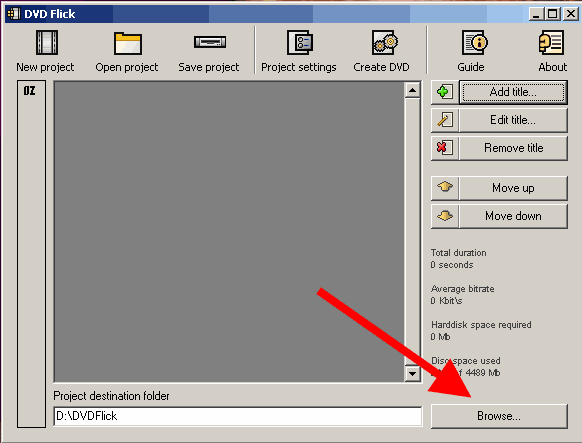
Then untick the options to burn to create ISO and burn to drive

 Piss me off, and I Will ignore You! Piss me off, and I Will ignore You!This message has been edited since posting. Last time this message was edited on 27. January 2008 @ 20:50
|
|
Jr2011
Newbie

|
27. January 2008 @ 20:59 |
 Link to this message
Link to this message

|
|
Will I be able to burn it on a DVD later?
|
AfterDawn Addict
1 product review

|
27. January 2008 @ 21:04 |
 Link to this message
Link to this message

|
Yes, you can later burn with ImgBurn for example(ImgBurn is a must for anyone.It is replacement and improved the burning engine of DVD Decrypter)
 Piss me off, and I Will ignore You! Piss me off, and I Will ignore You! |
|
Jr2011
Newbie

|
27. January 2008 @ 21:06 |
 Link to this message
Link to this message

|
|
Ok, thanks!
|
AfterDawn Addict
1 product review

|
27. January 2008 @ 21:07 |
 Link to this message
Link to this message

|
Originally posted by Jr2011:
Ok, thanks!
No problem!
Cheers!
 Piss me off, and I Will ignore You! Piss me off, and I Will ignore You! |
|
Jr2011
Newbie

|
27. January 2008 @ 21:11 |
 Link to this message
Link to this message

|
|
Oh, one more question, if I untick Create ISO Image, can I tick Burn Project to disc, to burn the movie anyways?
|
AfterDawn Addict
1 product review

|
27. January 2008 @ 21:15 |
 Link to this message
Link to this message

|
Hmmm...I don't know, as I never tried that.DVD Flick uses ImgBurn as a burning engine, so it would have to make an ISO if you wanted to burn. I would guess that the only diference is that if you tick the make ISO option, it will save the ISO to HDD, otherwise, if you choose to burn,and not make the ISO, it will use a temporary file and delete the ISO once burned.I think.
 Piss me off, and I Will ignore You! Piss me off, and I Will ignore You! |
|
Advertisement

|
  |
|
|
Jr2011
Newbie

|
27. January 2008 @ 21:26 |
 Link to this message
Link to this message

|
|
I try it tomorrow like at 3pm and I'll tell you if it burned it or not.
|


