|
|
|
Can burn DVD-R but not DVD+R
|
|
|
drice12
Newbie

|
2. February 2008 @ 10:49 |
 Link to this message
Link to this message

|
An issue has come up that I am no longer able to burn to DVD+R disk. I have been using this format disk for years. I have tried numerous brands with the same result. I am able to burn using DVD-R disk. The problem seems to have come up after I tried burning a dual layer disk. Below is the error message that comes up. Any help would be appreciated.
4C87-***Serial number removed by creaky***
Windows XP 5.1
IA32
WinAspi: -
ahead WinASPI: File 'C:\Program Files\Nero\Nero 7\Core\Wnaspi32.dll': Ver=2.0.1.74, size=164112 bytes, created 11/2/2004 12:54:32 PM
NT-SPTI used
Nero API version: 7.2.7.7
Using interface version: 6.3.1.4
Installed in: C:\Program Files\Nero\Nero 7\Core\
Application: ahead\Nero - Burning Rom
Internal Version: 7, 2, 7, 7
Recorder: <Memorex DVD+-RAM 525G v1>Version: G.01 - HA 1 TA 1 - 7.2.7.7
Adapter driver: <IDE> HA 1
Drive buffer : 2048kB
Bus Type : default (0) -> ATAPI, detected: ?
=== Scsi-Device-Map ===
CdRomPeripheral : TSSTcorp CDRW/DVD TSH492B atapi Port 0 ID 0 DMA: On
CdRomPeripheral : Memorex DVD+-RAM 525G v1 atapi Port 0 ID 1 DMA: Off
DiskPeripheral : WDC WD400BD-75LRA0 iaStor Port 1 ID 0 DMA: On
DiskPeripheral : ST3320620AS iaStor Port 1 ID 1 DMA: Off
DiskPeripheral : HDS722525VLAT80 iaStor Port 1 ID 2 DMA: Off
=== CDRom-Device-Map ===
TSSTcorp CDRW/DVD TSH492B D: CDRom0
Memorex DVD+-RAM 525G v1 E: CDRom1
=======================
AutoRun : 1
Excluded drive IDs:
WriteBufferSize: 83886080 (0) Byte
BUFE : 0
Physical memory : 1022MB (1046612kB)
Free physical memory: 495MB (506976kB)
Memory in use : 51 %
Uncached PFiles: 0x0
Use Inquiry : 1
Global Bus Type: default (0)
Check supported media : Disabled (0)
2.2.2008
NeroAPI
9:15:43 AM #1 Phase 112 File APIProgress.cpp, Line 278
DVD-Video files reallocation started
9:15:43 AM #2 Phase 114 File APIProgress.cpp, Line 278
DVD-Video files reallocation completed (no file modified)
9:15:43 AM #3 Phase 111 File APIProgress.cpp, Line 278
DVD-Video files sorted
9:15:43 AM #4 Text 0 File ThreadedTransfer.cpp, Line 540
ReadBuffer-Pipe got 81920KB of Memory
9:15:43 AM #5 Text 0 File Reader.cpp, Line 124
Reader running
9:15:43 AM #6 Text 0 File Writer.cpp, Line 113
Writer E: Memorex DVD+-RAM 525G v1 running
9:15:43 AM #7 Text 0 File AudioCompilationImpl.cpp, Line 842
DRM: StartDrmRecording(RealRec:1, ImageRec:0, Copies:1)
DRM: Beginning burn process.
9:15:43 AM #8 ISO9660GEN -11 File Geniso.cpp, Line 3312
First writeable address = 0 (0x00000000)
9:15:44 AM #9 ISO9660GEN -11 File Geniso.cpp, Line 3312
First writeable address = 0 (0x00000000)
9:15:44 AM #10 Text 0 File Burncd.cpp, Line 3406
Turn on Disc-At-Once, using DVD media
9:15:44 AM #11 Text 0 File DlgWaitCD.cpp, Line 298
Last possible write address on media: 2295103 (510:01.28, 4482MB)
Last address to be written: 2286111 (508:01.36, 4465MB)
9:15:44 AM #12 Text 0 File DlgWaitCD.cpp, Line 310
Write in overburning mode: NO
9:15:44 AM #13 Text 0 File DlgWaitCD.cpp, Line 2842
Recorder: Memorex DVD+-RAM 525G v1, Media type: DVD+R
Disc Manufacturer ID: CMC MAG, Media Type ID: M01, Product revision number: 0
Disc Application Code: 0, Extended Information Indicators: 7
9:15:44 AM #14 Text 0 File DlgWaitCD.cpp, Line 482
>>> Protocol of DlgWaitCD activities: <<<
=========================================
9:15:44 AM #15 Text 0 File ThreadedTransferInterface.cpp, Line 848
Setup items (after recorder preparation)
0: TRM_DATA_MODE1 ()
2 indices, index0 (150) not provided
original disc pos #0 + 2286112 (2286112) = #2286112/508:1.37
relocatable, disc pos for caching/writing not required/ required, no patch infos
-> TRM_DATA_MODE1, 2048, config 0, wanted index0 0 blocks, length 2286112 blocks [E: Memorex DVD+-RAM 525G v1]
--------------------------------------------------------------
9:15:44 AM #16 Text 0 File ThreadedTransferInterface.cpp, Line 1063
Prepare recorder [E: Memorex DVD+-RAM 525G v1] for write in CUE-sheet-DAO
DAO infos:
==========
MCN: ""
TOCType: 0x00; Session Closed, disc fixated
Tracks 1 to 1: Idx 0 Idx 1 Next Trk
1: TRM_DATA_MODE1, 2048/0x00, FilePos 0 0 4681957376, ISRC ""
DAO layout:
===========
___Start_|____Track_|_Idx_|_CtrlAdr_|_____Size_|______NWA_|_RecDep__________
0 | lead-in | 0 | 0x41 | 0 | 0 | 0x00
0 | 1 | 0 | 0x41 | 2286112 | 0 | 0x00
0 | 1 | 1 | 0x41 | 2286112 | 0 | 0x00
2286112 | lead-out | 1 | 0x41 | 0 | 0 | 0x00
9:15:44 AM #17 Text 0 File SCSIPassThrough.cpp, Line 39
SPTILockVolume - completed successfully for FCTL_LOCK_VOLUME
9:15:44 AM #18 Phase 24 File APIProgress.cpp, Line 278
Caching of files started
9:15:44 AM #19 Text 0 File Burncd.cpp, Line 4289
Cache writing successful.
9:15:44 AM #20 Phase 25 File APIProgress.cpp, Line 278
Caching of files completed
9:15:44 AM #21 Phase 36 File APIProgress.cpp, Line 278
Burn process started at 4x (5,540 KB/s)
9:15:44 AM #22 Text 0 File ThreadedTransferInterface.cpp, Line 2722
Verifying disc position of item 0 (relocatable, disc pos, no patch infos, orig at #0): write at #0
9:15:44 AM #23 Text 0 File Cdrdrv.cpp, Line 9096
---- DVD Structure: Physical Format Information (00h) ----
Media Type: 0, Layer: 0, Address: 0 (0 h), AGID: 0; Length: 2050
Book Type: DVD+R (10), Part Version: 1.0x (1)
Disc Size: 120 mm, Maximum Rate: <not specified> (F h)
Number of Layers: 1, Track Path: Parallel Track Path (PTP), Layer Type: recordable
Linear Density: 0,267 um/bit, Track Density: 0,74 um/track
Starting Physical Sector Number of Data Area: 30000 h (DVD-ROM, DVD-R/-RW, DVD+R/+RW)
End Physical Sector Number of Data Area: 26053F h
End Sector Number in Layer 0: 0 h (LBN: FFFD0000 h, 4193920 MB)
Data in Burst Cutting Area (BCA) does not exist
Disc Application Code: 0 / 0 h
Extended Information indicators: 7 h
Disc Manufacturer ID: CMC.MAG.
Media type ID: M01
Product revision number: 0
Number of Physical format information bytes in use in ADIP up to byte 63: 56
Media Specific [16..63]:
00 00 07 43 4D 43 20 4D - 41 47 00 4D 30 31 00 38 ...CMC.MAG.M01.8
23 54 37 18 00 3E 6E 00 - 70 62 15 15 0B 0B 08 08 #T7..>n.pb......
01 19 1B 0B 0B 0E 0F 01 - 00 00 00 00 00 00 00 00 ................
9:15:44 AM #24 Text 0 File DVDR.cpp, Line 6097
Drive: Memorex DVD+-RAM 525G v1
Book Type request [LG]: DVD-ROM
Changing the Book Type was finished successfully, return code 0
9:15:44 AM #25 CDR -1211 File DVDR.cpp, Line 6018
Book Type set to: DVD-ROM
9:15:44 AM #26 SPTI -1066 File SCSIPassThrough.cpp, Line 291
E: CdRom1: SCSIStatus(x02) WinError(0) NeroError(-1066)
Sense Key: 0x05 (KEY_ILLEGAL_REQUEST)
Sense Code: 0x24
Sense Qual: 0x00
CDB Data: 0xAC 00 00 00 00 00 00 00 00 64 00 00
Sense Area: 0x70 00 05 00 00 00 00 0E 00 00 00 00 24
Buffer x01e90a00: Len x648
9:15:44 AM #27 Text 0 File DVDPlusRW.cpp, Line 662
Start write address at LBA 0
DVD high compatibility mode: Yes
9:27:38 AM #28 SPTI -600 File SCSIPassThrough.cpp, Line 291
E: CdRom1: SCSIStatus(x00) WinError(121) NeroError(-600)
Sense Key: 0x00 (KEY_NO_SENSE)
Sense Code: 0x00
Sense Qual: 0x00
CDB Data: 0x2A 00 00 00 F1 80 00 00 20 00 00 00
Sense Area: 0x00 00 00 00 00 00 00 00 00 00 00 00 00
Buffer x01f80000: Len x10000
0x00 00 01 BA 44 10 0F FD 25 D7 01 89 C3 F8 00 00
0x01 E0 07 EC 81 00 00 C6 C1 F1 5A A4 B5 12 6F 89
0xB1 12 3E E4 EB B1 90 91 01 F4 9B B4 64 52 0B 4D
9:27:38 AM #29 CDR -600 File Writer.cpp, Line 302
Device not available
E: Memorex DVD+-RAM 525G v1
9:27:38 AM #30 Text 0 File ThreadedTransfer.cpp, Line 229
all writers idle, stopping conversion
9:27:38 AM #31 Text 0 File ThreadedTransfer.cpp, Line 223
conversion idle, stopping reader
9:27:38 AM #32 SPTI -1114 File SCSIPassThrough.cpp, Line 291
E: CdRom1: SCSIStatus(x02) WinError(0) NeroError(-1114)
Sense Key: 0x06 (KEY_UNIT_ATTENTION)
Sense Code: 0x29
Sense Qual: 0x00
CDB Data: 0x35 02 00 00 00 00 00 00 00 00 00 00
Sense Area: 0x70 00 06 00 00 00 00 0E 00 00 00 00 29
9:27:55 AM #33 SPTI -1023 File SCSIPassThrough.cpp, Line 291
E: CdRom1: SCSIStatus(x02) WinError(0) NeroError(-1023)
Sense Key: 0x05 (KEY_ILLEGAL_REQUEST)
Sense Code: 0x2C
Sense Qual: 0x00
CDB Data: 0x5B 01 05 00 00 00 00 00 00 00 00 00
Sense Area: 0x70 00 05 00 00 00 00 0E 00 00 00 00 2C
9:27:55 AM #34 Phase 127 File APIProgress.cpp, Line 278
Generating DVD high compatibility borders
9:27:55 AM #35 CDR -1114 File WriterStatus.cpp, Line 167
Reset occurred
E: Memorex DVD+-RAM 525G v1
9:27:55 AM #36 TRANSFER -24 File WriterStatus.cpp, Line 167
Could not perform end of Disc-at-once
9:27:55 AM #37 Phase 38 File APIProgress.cpp, Line 278
Burn process failed at 4x (5,540 KB/s)
9:27:55 AM #38 Text 0 File AudioCompilationImpl.cpp, Line 867
DRM: DRM burn session terminated.
9:27:55 AM #39 Text 0 File AudioCompilationImpl.cpp, Line 896
DRM: Closing entire DRM handling. Bye.
Existing drivers:
File 'Drivers\ADPU160M.SYS': Ver=v3.60a (Lab01_N(johnstra).010529-2218), size=101888 bytes, created 8/17/2001 1:07:32 PM
Registry Keys:
HKLM\Software\Microsoft\Windows NT\CurrentVersion\WinLogon\AllocateCDROMs : 0 (Security Option)
This message has been edited since posting. Last time this message was edited on 2. February 2008 @ 14:00
|
|
Advertisement

|
  |
|
|
Senior Member

|
2. February 2008 @ 11:20 |
 Link to this message
Link to this message

|
Enable DMA for these devices, especially the burner.
=== Scsi-Device-Map ===
CdRomPeripheral : TSSTcorp CDRW/DVD TSH492B atapi Port 0 ID 0 DMA: On
CdRomPeripheral : Memorex DVD+-RAM 525G v1 atapi Port 0 ID 1 DMA: Off
DiskPeripheral : WDC WD400BD-75LRA0 iaStor Port 1 ID 0 DMA: On
DiskPeripheral : ST3320620AS iaStor Port 1 ID 1 DMA: Off
DiskPeripheral : HDS722525VLAT80 iaStor Port 1 ID 2 DMA: Off
How to enable DMA for IDE controller
http://www.onthegosoft.com/dma_setting_nt.htm
or
http://www.burstcopy.com/dma/xp/
|
AfterDawn Addict
3 product reviews

|
2. February 2008 @ 12:28 |
 Link to this message
Link to this message

|
@drice
You should edit your serial number out as well.
Quote:
Disc Manufacturer ID: CMC MAG, Media Type ID: M01
Bad media. Use Taiyo Yuden and Verbatim.
|
|
drice12
Newbie

|
2. February 2008 @ 19:57 |
 Link to this message
Link to this message

|
I checked the above settings and the transfer mode for device 1 is grayed out and will not let me change anything. The transfer mode is set for DMA if available but the current mode is set for PIO mode Any suggestions? I just tried buring another DVD+R and it got to 91% before quitting. I am using Nero 7 Essentials which I have been using to burn DVD+R's with no problem before. In response to the above post about the media. I have tried numerous manufacturers and have had the same problem.
Thanks
Dan
|
AfterDawn Addict
3 product reviews

|
2. February 2008 @ 20:28 |
 Link to this message
Link to this message

|
I didn't suggest the better media to fix your current problem but simply because junk media is junk media, and CMC MAG is the bottom of the barrel. One who is concerned about making good quality back ups, is someone who uses good media.
Quote:
The transfer mode is set for DMA if available but the current mode is set for PIO mode Any suggestions?
Did you follow the guides bigjohn left you? If not, i would start there.
If nothing else try a different burning engine. Like ImgBurn.
http://www.afterdawn.com/software/cdr_so...ols/imgburn.cfm
This message has been edited since posting. Last time this message was edited on 2. February 2008 @ 20:28
|
AfterDawn Addict
1 product review

|
3. February 2008 @ 00:38 |
 Link to this message
Link to this message

|
Like Brother 7thsingers says, Try Imgburn, free from
www.imgburn.com
"The flimsier the product,the higher the price"
Ferengi 82nd rule of aqusition
 |
|
Advertisement

|
  |
|
Senior Member

|
3. February 2008 @ 23:26 |
 Link to this message
Link to this message

|
Quote:
I checked the above settings and the transfer mode for device 1 is grayed out and will not let me change anything.
This usually means that there's no device connected there, so no changes are possible.
Quote:
The transfer mode is set for DMA if available but the current mode is set for PIO mode Any suggestions?
Try uninstalling the IDE channel the device is connected to, then reboot the PC. The IDE channel and the device will be redetected and reinstalled upon reboot. Recheck the transfer mode to make sure it's now set to DMA mode.
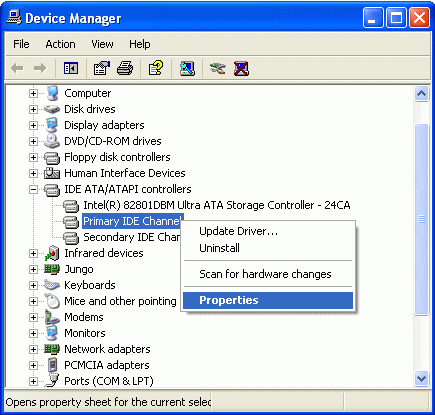
At this point, choose uninstall.
This message has been edited since posting. Last time this message was edited on 3. February 2008 @ 23:31
|
|


