|
|
|
*HOT* Tech News And Downloads, I Would Read This Thread And Post Any Good Info
|
|
AfterDawn Addict

|
17. March 2007 @ 05:56 |
 Link to this message
Link to this message

|
Top 10 Color Laser Printers
Color laser printers are a great alternative to inkjets, and are becoming more affordable. Ratings and rankings can change due to pricing and technology changes, so check back frequently for the latest info.
Edited by Danny Allen
Tuesday, March 13, 2007, 04:00 PM PDT
Test Center About the Test Center
How We Test ? What Our Ratings Mean ? How the Charts Work
Compare
Use the Check Boxes to see a Side-by-Side Comparison
Rank Name PCW Rating
1
BEST BUY
Oki Printing Solutions C3400n
Oki Printing Solutions C3400n
B&W Pages per Min.: 20
Color Pages per Min.: 16
Max. B&W dpi: 1200-by-600
Max. Color dpi: 1200-by-600
Tray Capacity, pages: 250
Price When Reviewed: $400
Check latest prices
Bottom Line: This entry-level model is small and fast at printing both text and color graphics, though paper handling is limited.
(Last Rated: March 07, 2007)
Full Review ? Test Report
82.3Very Good
2
Konica Minolta magicolor 2530DL
Konica Minolta magicolor 2530DL
B&W Pages per Min.: 20
Color Pages per Min.: 5
Max. B&W dpi: 2400-by-600
Max. Color dpi: 2400-by-600
Tray Capacity, pages: 200
Price When Reviewed: $399
Check latest prices
Bottom Line: The compact 2530DL can print directly from a digital camera and offers competitive costs per page.
(Last Rated: March 07, 2007)
Full Review ? Test Report
81.2Very Good
3
Lexmark C500n
Lexmark C500n
B&W Pages per Min.: 31
Color Pages per Min.: 8
Max. B&W dpi: 1200-by-600
Max. Color dpi: 1200-by-600
Tray Capacity, pages: 250
Price When Reviewed: $349
Check latest prices
Bottom Line: The C500n prints fast, high-quality text at a competitive price, though color graphics quality was disappointing.
(Last Rated: March 07, 2007)
Full Review ? Test Report
79.4Good
4
Lexmark C530dn
Lexmark C530dn
B&W Pages per Min.: 24
Color Pages per Min.: 22
Max. B&W dpi: 1200-by-1200
Max. Color dpi: 1200-by-1200
Tray Capacity, pages: 250
Price When Reviewed: $499
Check latest prices
Bottom Line: This model's price is attractive for a color laser that handles double-sided prints and has two paper trays.
(Last Rated: March 07, 2007)
Full Review ? Test Report
78.2Good
5
Samsung CLP-300N
Samsung CLP-300N
B&W Pages per Min.: 17
Color Pages per Min.: 4
Max. B&W dpi: 2400-by-600
Max. Color dpi: 2400-by-600
Tray Capacity, pages: 150
Price When Reviewed: $350
Check latest prices
Bottom Line: The CLP-300N won't thrill anyone with its unexceptional print quality, but it's small and inexepensive.
(Last Rated: March 07, 2007)
Full Review ? Test Report
78.1Good
Dell Printer - Official Site
Check out Dell Small Business for the latest technology.
www.Dell.com
Printer
Find deals on HP inkjet, laserjet and photo printers at HP Home Store.
www.hpshopping.com
Kodak All-In-One Printer
Kodak Easyshare Printer & Ink. Save up to 50% on everything you print.
Inkisit.com
6
Dell 3110cn
Dell 3110cn
B&W Pages per Min.: 31
Color Pages per Min.: 17
Max. B&W dpi: 600-by-600
Max. Color dpi: 600-by-600
Tray Capacity, pages: 400
Price When Reviewed: $499
Check latest prices
Bottom Line: The 3110cn is economical to run, and takes an optional duplexer that costs just $199. It's slow to print in color, however.
(Last Rated: March 07, 2007)
Full Review ? Test Report
77.5Good
7
Ricoh Aficio CL3500N
Ricoh Aficio CL3500N
B&W Pages per Min.: 22
Color Pages per Min.: 22
Max. B&W dpi: 1200-by--1200
Max. Color dpi: 1200-by-1200
Tray Capacity, pages: 630
Price When Reviewed: $500
Check latest prices
Bottom Line: Excellent paper handling is the CL3500N's best feature, but print quality for graphics and text was dissapointing.
(Last Rated: March 07, 2007)
Full Review ? Test Report
77.1Good
8
Oki Printing Solutions C5500n
Oki Printing Solutions C5500n
B&W Pages per Min.: 24
Color Pages per Min.: 20
Max. B&W dpi: 1200-by-600
Max. Color dpi: 1200-by-600
Tray Capacity, pages: 400
Price When Reviewed: $595
Check latest prices
Bottom Line: This mid-priced GDI-based printer offers dual paper trays and fast print speeds, especially for graphics.
(Last Rated: March 07, 2007)
Full Review ? Test Report
76.9Good
9
Xerox Phaser 6180/N
Xerox Phaser 6180/N
B&W Pages per Min.: 26
Color Pages per Min.: 20
Max. B&W dpi: 600-by-600
Max. Color dpi: 600-by-600
Tray Capacity, pages: 400
Price When Reviewed: $499
Check latest prices
Bottom Line: The Phaser 6180/N prints high-quality text at decent speeds, but it finds color images more of a challenge.
(Last Rated: March 07, 2007)
Full Review ? Test Report
76.1Good
10
Brother HL-2700CN
Brother HL-2700CN
B&W Pages per Min.: 31
Color Pages per Min.: 8
Max. B&W dpi: 2400-by-600
Max. Color dpi: 2400-by-600
Tray Capacity, pages: 250
Price When Reviewed: $500
Check latest prices
Bottom Line: This model prints text fast, but letters looked fuzzy and graphics were dark. Compact design has letter-size paper limit.
(Last Rated: March 07, 2007)
Full Review ? Test Report
COPY AND PASTE THIS IN YE BROWSER TO VIEW THE TOTAL DATA afterdawner's just click on the link
http://www.pcworld.com/article/id,123839-page,1/article.html
|
|
Advertisement

|
  |
|
|
AfterDawn Addict

|
17. March 2007 @ 06:01 |
 Link to this message
Link to this message

|
PC Inspector File Recovery and more free downloads
MAIN SITE FOR DOWNLOADS
http://www.pcworld.com/downloads/collect...ads/files.html#
PC Inspector File Recovery
License Type: Free
Price: Free
Date Added: Jan 2007
Operating Systems: Windows NT, Windows 2000, Windows 9.x, Windows Me, Windows XP
File Size: 5830KB
Downloads Count: 360838
Author: Convar
Recover lost data--even if your older system's FAT or boot sector is damaged.
Depending on how your files were lost, it may be hard to recover them. This data recovery program recovers lost files and finds partitions automatically, even when the boot sector of your machine has become damaged or erased.
Even when a file's header entry is no longer available, PC Inspector File Recovery can recover the file. The program lets you save recovered files on network drives. It recovers files with the original time and date stamp, so maybe it'll be like nothing ever happened.
According to the developer this new version includes several new features.
It can find partitions automatically, even if the boot sector or FAT has been erased or damaged.
It can recover files with the orginal time and date stamp.
It can recover files even when the header entry is no longer available.
It supports a variety of formats, including those created by compressed and archiving programs.
Note: At press time, we had not yet evaluated these new features. We plan rereview this program in the near future.
http://www.pcworld.com/downloads/file_do...s/download.html
Restoration
License Type: Free
Price: Free
Date Added: Jun 2006
Operating Systems: Windows NT, Windows 2000, Windows 9.x, Windows Me, Windows XP
File Size: 163KB
Downloads Count: 299972
Author: Brian Kato
Recover deleted files--or delete them for good--with this small program.
We've all done it: accidentally deleted a vital file a few minutes before an urgent deadline--and then couldn't find it in the Recycle Bin. Fortunately, there's no need to panic, yet.
Restoration is a free program that can scan your hard drive, floppy diskette or USB thumb drive and find files that have been deleted (Windows doesn't actually destroy files that you delete: it just marks the space they occupy as being available). It can then recover any recently deleted files it finds with a single mouse click.
You can filter the results if you know the name of the file you are looking for, which is much easier than wading through the list of the hundreds of deleted files it usually finds (including temporary files, cached Web files, etc).
Restoration doesn't need to be installed to work. Just keep the program on a floppy or an optical disc and pop it into the drive and run it when you need it (This approach also prevents your accidentally overwriting the deleted file). Although the program has not been updated since 2004, it still worked well in my informal tests and it recovered several files that I had deleted without problems.
--Richard Baguley
http://www.pcworld.com/downloads/file_do...t/download.html
VirtualLab Data Recovery Software v4.8.8
License Type: Free
Price: Free
Date Added: Jul 2005
Operating Systems: Windows NT, Windows 2000, Windows 9.x, Windows Me, Windows XP
Downloads Count: 126608
Author: Binary Biz
Recover data lost from almost anything short of a sledgehammer accident.
There must be fifty ways to lose your data. Whether you accidentally formatted your drive, deleted a folder, or got wrecked by a virus, this program can reunite you with your data. It connects to a powerful recovery server and uses artificial intelligence to compare your scenario to previous data recovery sessions. It works with FAT 12, FAT 16, FAT 32, and NTFS file-systems. It can find the disappearing data from Jaz disks, Zip disks, and digital camera media as well as from a hard drive.
Note: The program itself is free, but there is a charge for the use of the data recovery server. Costs vary with amount of data to be recovered.
http://www.pcworld.com/downloads/file_do...s/download.html
WhoLockMe Explorer Extension v1.04 Beta
License Type: Free
Price: Free
Date Added: Jul 2005
Operating Systems: Windows NT, Windows 2000, Windows XP
Downloads Count: 58169
Author: Dr. Hoiby
Delete tenacious files that you can't otherwise eliminate.
If you're having problems deleting a file, you might consider using WhoLockMe. The program has a handy Explorer extension, which shows which Windows process is locking the file. One click kills the process (a virus, Trojan, spyware, or in my case, a dialog box enhancer), after which you can delete the tenacious hanger-on.
http://www.pcworld.com/downloads/file_do...k/download.html
This message has been edited since posting. Last time this message was edited on 17. March 2007 @ 06:01
|
AfterDawn Addict

|
17. March 2007 @ 16:48 |
 Link to this message
Link to this message

|
Winamp 5 Full 5.34 Build 1178 Beta
Mar 17, 2007 - 9:35 AM - by soxrocker
..If you want it here it is come and get...
Nullsoft Winamp is a fast, flexible, high-fidelity media player for Windows. Winamp supports playback of many audio (MP3, OGG, AAC, WAV, MOD, XM, S3M, IT, MIDI, etc) and video types (AVI,ASF,MPEG,NSV), custom appearances called skins (supporting both classic Winamp 1.x/2.x skins and Winamp 3 freeform skins), audio visualization and audio effect plug-ins (including two industry dominating visualization plug-ins), an advanced media library, Internet radio and TV support, CD ripping, and CD burning.
FileForum.com
Winamp 5 Full 5.34 Build 1178 Beta beta
Publisher's Description:
Nullsoft Winamp is a fast, flexible, high-fidelity media player for Windows. Winamp supports playback of many audio (MP3, OGG, AAC, WAV, MOD, XM, S3M, IT, MIDI, etc) and video types (AVI,ASF,MPEG,NSV), custom appearances called skins (supporting both classic Winamp 1.x/2.x skins and Winamp 3 freeform skins), audio visualization and audio effect plug-ins (including two industry dominating visualization plug-ins), an advanced media library, Internet radio and TV support, CD ripping, and CD burning.
The Full version Plays MP3s, AAC, WMA, and more; Compatible with Winamp 2 Plug-ins; Full Support for Classic and Modern Skins; Plays Videos; has a Powerful Media Library; Browse Internet Radio & TV Stations; Integrated Internet Music Videos & Songs; Bundled Visualizations; and Burn & Rip CDs.
Winamp 5 has the following other editions available: Winamp 5 Lite and Winamp 5 Standard.
Latest Changes: View All Changes
* New: IPv6 support
* Improved: Made installer delete in_mp3pro :/
* Improved: IPC_CONVERTFILE now uses api_decodefile (for ripping & transcoding)
* Improved: Embedded IE pages now run in a separate thread
* Improved: General speed and performance optimizations
* Improved: [in_wave] Added ATF support for %bitrate%
* Improved: [ml_local] Composer / Album view (in Edit View, Filters tab)
* Fixed: ???? in the taskbar & system tray with Unicode titles (note that many third party plugins will cause this to revert back to ????)
* Fixed: Installation of Sonic Engine on systems with other Sonic/Roxio products
* Fixed: Tab orders in Preferences
* Fixed: Various media library accessibility/focus issues
* Fixed: [enc_lame] Better output samplerate selection for transcoding
* Fixed: [enc_wav] WAVs missing first 11 samples
* Fixed: [gen_ml] Keyboard focus issue
* Fixed: [in_cdda] Long artist/albumartist CD Info bug
DOWNLOAD HERE
http://fileforum.betanews.com/detail/Winamp_5_Full/1066336873/1
|
|
jazo132
Suspended permanently

|
18. March 2007 @ 16:53 |
 Link to this message
Link to this message

|
|
-edit-
Sorry wrong thread, I'm embarassed LOL.
This message has been edited since posting. Last time this message was edited on 18. March 2007 @ 16:59
|
Senior Member

|
19. March 2007 @ 00:02 |
 Link to this message
Link to this message

|
|
@Ireland
Thanks for the article...
"PC Inspector File Recovery and more free downloads"...I have a HD that I need to recover some documents from...I was about to reformat it...Will try these programs first...
|
AfterDawn Addict

|
19. March 2007 @ 09:52 |
 Link to this message
Link to this message

|
I DID A LOT OF RESEARCH ON THIS,I BEEN ASKED FROM HERE TO HELL AS TO HOW TO UPDATE GHOST 2003 TO THE LAST VERSION.....(2003.0.0.793)
IN MY OPTION AND OTHERS THIS IS A HELL OF LOT BETTER THEN THE NEWER NORTON GHOST AS THE BACK UP IS IN DOS..
HERES HOW!!!!!!!!!!!!!!!!!!!
http://service1.symantec.com/SUPPORT/gho...002102509582825
http://service1.symantec.com/Support/sha...007010219171513
How to obtain the programs updates that are archived on Symantec LiveUpdate server
This solution requires that you use Internet Explorer. If this page is open in any other Web browser, open it in Internet Explorer.
Some program updates for old versions of Norton products are archived on a different LiveUpdate server. Configure LiveUpdate to install these archived program updates.
STEP 1 Print this page
We suggest that you print this page before you start. PRINT
STEP 2 Download and install LiveUpdate
1
Download the LiveUpdate file for your version of Windows.
I use Windows Vista/XP/2000. DOWNLOAD
I use Windows Me/98. DOWNLOAD
2
Save the file to the Windows desktop.
3
After the download finishes, double-click the lusetup.exe icon on the desktop to install LiveUpdate.
4
Start your Norton program.
5
Click the LiveUpdate button to run LiveUpdate.
6
Restart your computer.
STEP 3 Download the LiveUpdate settings file
1
Right-click the Settings.Hosts.LiveUpdate file and click Save Target As...
2
In the File name, type the following text:
C:\Program Files\Symantec\LiveUpdate\Settings.Hosts.LiveUpdate
STEP 4 Run LiveUpdate
1
Run a tool to start LiveUpdate. RUN IT NOW
2
Under Use location profile, on the drop-down menu, click SYMANTEC-ARCHIVE.
3
At the bottom of the dialog box, click Next to see the available updates.
4
Click Next to start the installation.
5
When you are done, click Finish to close LiveUpdate.
Restart the computer if prompted.
Updates to Norton Ghost 2003
Situation:
This document describes the fixes and enhancements that are included in the Norton Ghost 2003 LiveUpdate update.
Solution:
The Norton Ghost 2003 update was available on June 20, 2003. It updates Norton Ghost 2003 from version 2003.789 to version 2003.793. All previous updates are included in this update.
Improvements
The June 2003 update includes the following fixes:
Multiple USB2 controllers
If you installed Norton Ghost 2003 on a computer that has multiple USB2 controllers, you can create or restore an image to an external USB2 device that is access by means of any of the USB2 controllers.
Restoring to external Maxtor USB or FireWire hard drive
If Norton Ghost 2003 is installed, you can create or restore an image to an external Maxtor USB or FireWire hard drive.
Restoring from Ricoh MP525A using USB2 interface
You can now restore an image from a Ricoh MP525A that is connected to the computer using a USB2 interface.
Intel ICH5 chipsets supported
The Norton Ghost 2003 DOS applications, such as Ghost.exe, now work on computers that have the latest Intel ICH5 chipsets.
Linux LILO improvements
This update now supports secondary loaders that span track boundaries, and a kernel image greater than 1024+48 kb on 4096 byte file systems. Norton Ghost 2003 only supports versions of LILO that are earlier than version 22. If your version is later than this, then you must boot from a secondary boot device and rerun LILO on the cloned disk to have a bootable system.
Updated Norton Ghost 2003 files
The following Norton Ghost 2003 files have been updated: Ghost.exe, GhostWalker.exe, GDisk.exe, Ghwrap.exe, and Ghreboot.exe. Symantec recommends that the older versions of these files be replaced with the most current version.
Installation
To install the update
To install the updates for Norton Ghost 2003, read the document How to obtain the programs updates that are archived on Symantec LiveUpdate server.
To verify the installation of the update
Open Norton Ghost 2003.
Click Help > About Norton Ghost 2003. This step displays the version number and build number of Ghost.
Verify that the version and build number are "Norton Ghost 2003.793" and "Build 793."
To verify the update when the computer has Norton SystemWorks installed
Click Start > Search > For Files or Folders.
In the Search for . . . box of the Search Results window, type ghoststart.exe
Click Search Now.
In the right pane, click Ghoststart.exe so it is highlighted.
Click File > Properties > Version tab.
Confirm that the File version: is 2003.0.0.793 or higher.
This message has been edited since posting. Last time this message was edited on 19. March 2007 @ 09:55
|
AfterDawn Addict

|
19. March 2007 @ 10:03 |
 Link to this message
Link to this message

|
Quote:
Norton Ghost 2003: Backup, check, explore and restore
Posted by Dan Bell on 21 July 2004 - 05:40 - Source: The Club at CD Freaks
How many of us are software junkies? How many times have you needed to throw in the towel and perform a fresh install after you really hosed your system good? But, you didn't, because of the mind numbing task that you knew lay ahead. So, you spent hours thrashing around the registry kicking out all the bad blood. But then, about 2 weeks later when you got sick of all the annoying, "mysterious" crashes, you went ahead and began contemplating the unthinkable, the dreaded, fresh or "clean" install.
Now, let's be honest, each time that happened, didn't you make yourself a promise, a promise that goes something like this? "Now that I have finally figured out all the proggies I need to create the worlds most poweful desktop system; I promise, that after I finish my clean install and put in my earth shattering selection of essential programs and utilities, I will be good and quit trying 15 Beta programs a week and causing my system to run like a turtle with a broken leg or worse yet lock up incessantly."
Fast forward a feverish two hours later: You have just completed the new installation and a strange thing happens, yes, boredom sets in! So, the first thing we do is what? Yes! You invoke your Internet browser. Then you realise much to your own horror, that the pact you made to yourself will soon be broken once again. However, your Internet connection has never seemed faster and fortunately, the thought passes quickly. Hmmm, a new version of Nero 6 is out on the Ahead FTP server! Let's see, 6.3.11.1.17.3.a, with no changelog, that's odd. Uh-huh, came out about 10 minutes ago, that sounds interesting, whoa, 50 megs. Yesssss, come to papa!
Well, maybe now would be a good time to use one of those CD or DVD disks, you know, the cheap 650 meg to 4.7 gigabyte ones, to store this pristeen environment for the future with a drive imaging program. Forum moderator Womble recently had to perform a re-installation. When he was done, he was good enough to put forth the extra effort of creating a step-by-step guide, complete with screenshots and suggestions for using Norton Ghost 2003.
Norton Ghost 2003: Overview
Norton Ghost is a tool which allows you to backup your entire hard drive or partitions on your hard drive in-case something goes wrong with them at a later date. You can do this to a second hard drive, a number or CD?s or a DVD.
Before Norton Ghost 2003 you had to have knowledge of DOS commands to be able to successfully backup your drive. Now there is a nice new shiny front end that will do all of the hard work for you. All you know have to tell it is what you want to backup and to where.
Below is a guide running through the basic steps of backing up a drive in Norton Ghost 2003 followed by doing an Image Integrity Check. After that I will run through the Ghost Explorer program so that you can view the files inside your image and finish up with Restoring your image back onto your hard drive.
Take a minute and head on over to the Software Forum where Womble has put together this guide. Who knows? Maybe you will decide to do like he did and create an image, just in case you can't resist the urge to try out some more shareware or Beta software. Thanks Womble, for taking the time to show us how this program works! We sure appreciate it.
http://www.cdfreaks.com/news/10165
http://club.cdfreaks.com/showthread.php?t=101505
Norton Ghost 2003: Overview
Norton Ghost is a tool which allows you to backup your entire hard drive or partitions on your hard drive in-case something goes wrong with them at a later date. You can do this to a second hard drive, a number or CD?s or a DVD.
Before Norton Ghost 2003 you had to have knowledge of DOS commands to be able to successfully backup your drive. Now there is a nice new shiny front end that will do all of the hard work for you. All you know have to tell it is what you want to backup and to where.
Below is a guide running through the basic steps of backing up a drive in Norton Ghost 2003 followed by doing an Image Integrity Check. After that I will run through the Ghost Explorer program so that you can view the files inside your image and finish up with Restoring your image back onto your hard drive.
Norton Ghost 2003 Tips
I would reccommend that you make your image after you have reformatted and setup your computer. This way you have a nice clean system to restore to if something goes wrong. Also the overall size of the file will be significantly smaller than if you have lots of programs installed. It will work if you do it on a system that has been running for a while but remember any problems that you had will also be restored.
Backing up your image to a hard disk will be quicker than to CD or DVD. However you must do this to a second harddrive. You can't place your image on the same harddrive that you are trying to make an image of.
Norton Ghost 2003: Image Backup
After installing Norton Ghost you should see an icon like the one below in your tool bar. This is the Norton Ghost icon. You can either click on this or run the program from the Start menu.
This is the first screen that you will see when you launch Norton Ghost. To make a backup click on the Backup picture.
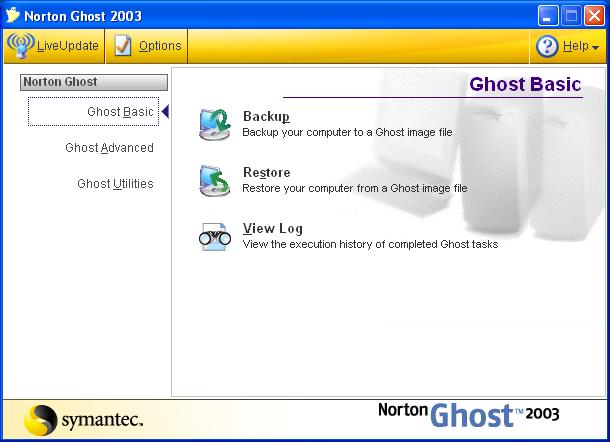
This screen simply tells you that you selected Backup as your option. Hit Next to continue.
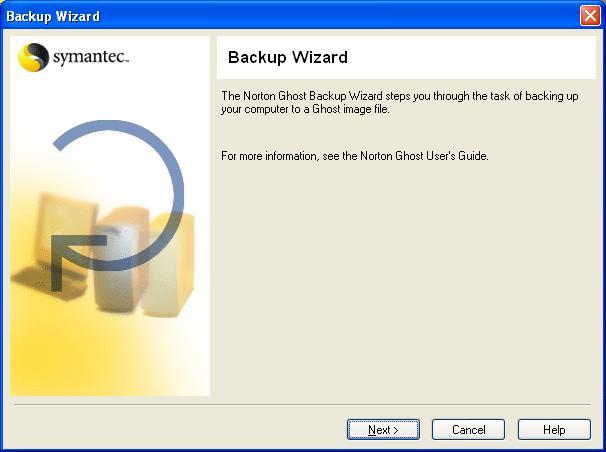
The next screen shows which drives and partitions are available to be backed up. Here you will need to select which drive you want to backup. Here you will also need to select where you want to place your backed up image file. The two selections are File and Recordable CD or DVD. If you choose file you will need to have a second partition or drive available to use. This can include a USB removable drive. If you choose CD or DVD then make sure you put a disk into the drive now. Once you have selected your options hit the Next button.
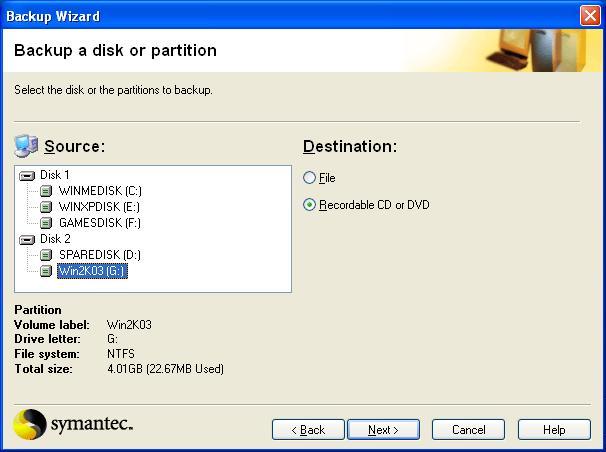
On this screen you need to give your file a name if you are not burning to a CD or DVD. Here you can also give your image a description so that you know what is on the drive at a later date. Hit Next to continue.
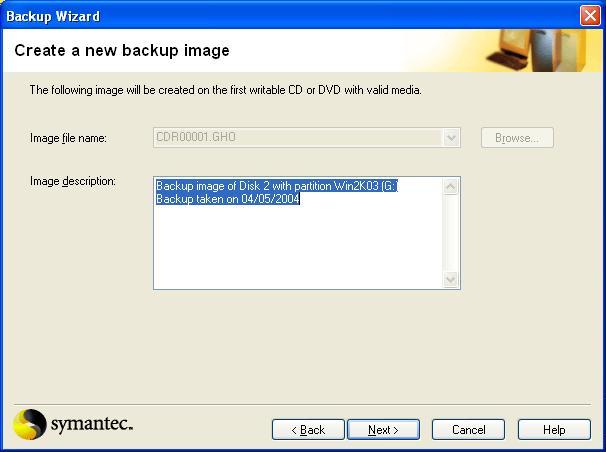
The following window may come up as Norton Ghost prepares to image your drive.
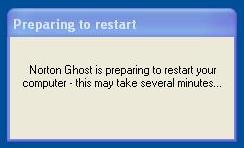
After this the computer will reboot into DOS. A screen will come up with two options. One will say continue with Norton Ghost imaging and the second will say go back to windows. This is the last chance to abort the imaging. After this Norton Ghost will automatically image your drive and write it to a blank CD or DVD or another hard drive. Once it has finished the computer should restart and take you back into your operating system.
Back in your operating system you will be able to see your image on your other hard drive or CD.
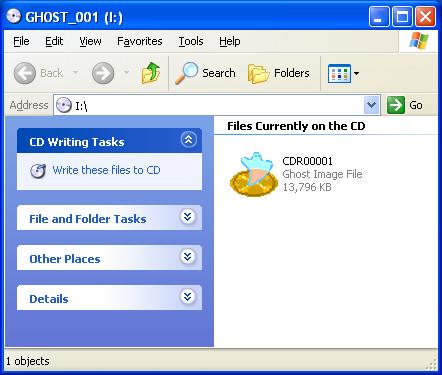
That's it you know have your hard drive backed up.
Norton Ghost 2003: Image Integrity Check
The Image Integrity Check is here to identify any errors with your image before you make any change to your hard drive or worse have to use the image to restore your computer.
The first thing you need to do is to click on the Ghost Advanced button on the left. This will bring up the Advanced Tools window. To check your image click on the Image Integrity Check picture.
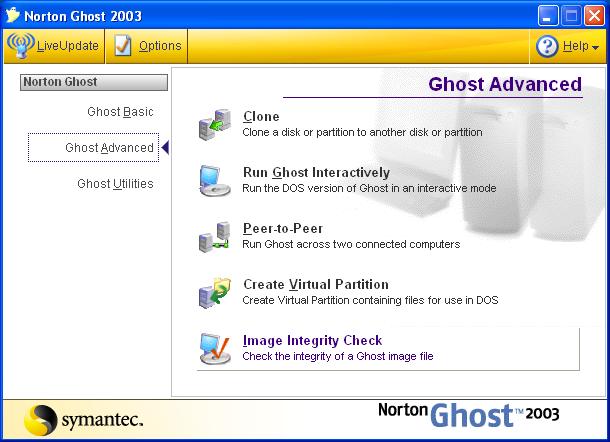
This screen simply tells you that you selected Image Integrity Check as your option. Hit Next to continue.
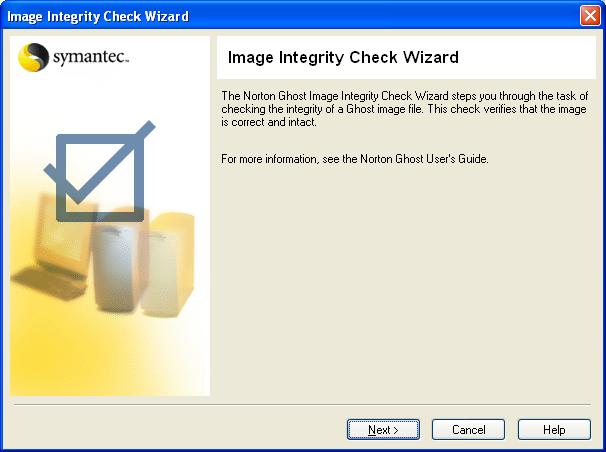
On this window you need to select the image you want to check. To do this click on the Browse button and locate your image. When you have selected an image the Image File Name will change to the corresponding name.
Also an Image Description will appear. If you modified this earlier then it will contain something different to what the picture shows. Once done hit the next button to continue.
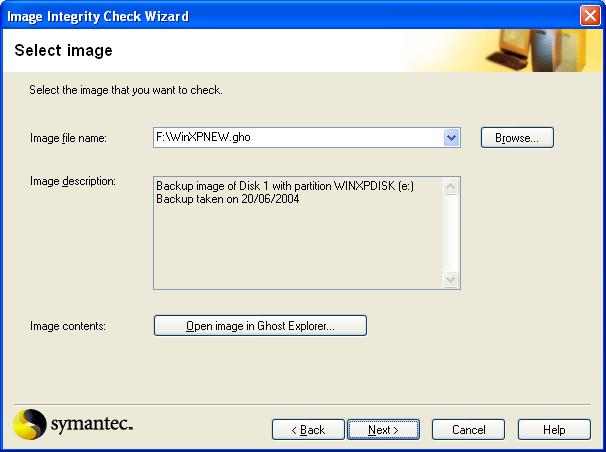
On this screen you have the option to change some of the advanced settings in Norton Ghost. Most times the default settings that Norton picks will work. Hit Next to continue.
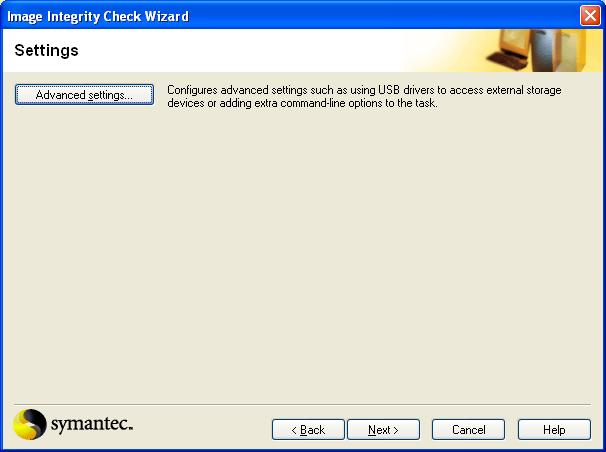
This screen is just to show you what will come up after the computer resets itself. Hit Next to continue.
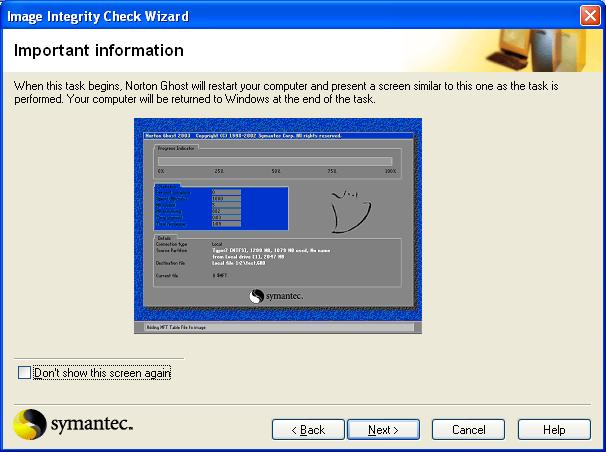
This is the summary screen. It simply shows what is going to happen after you hit the Run Now button.
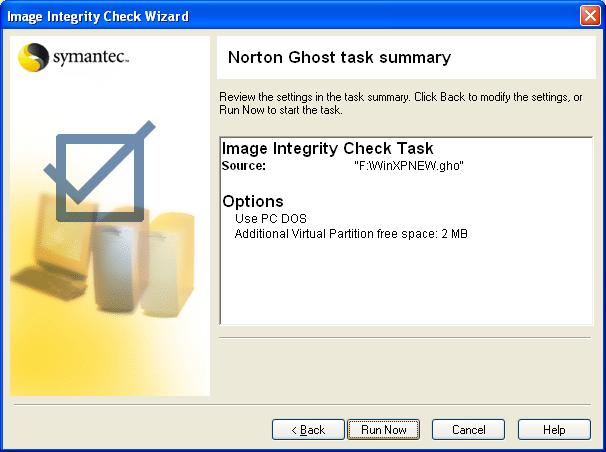
This is a simply warning giving you one last chance to save anything you where working on. Once you hit the OK button your computer will restart.
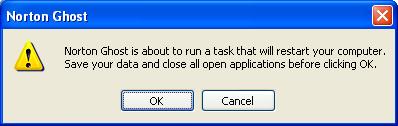
After this the computer will reboot into DOS. A screen will come up with two options. One will say continue with Norton Ghost imaging and the second will say go back to windows. This is the last chance to abort the Integrity Check. Once it has finished the computer should restart and take you back into your operating system.
Norton Ghost 2003: Ghost Explorer
The Norton Ghost Explorer is here is here so that you can have a look at the images you have created. It also has an option to modify the image that you have created.
The first thing you need to do is to click on the Ghost Utilities button on the left. This will bring up the Ghost Utilities window. To view your image click on the Norton Ghost Explorer picture.
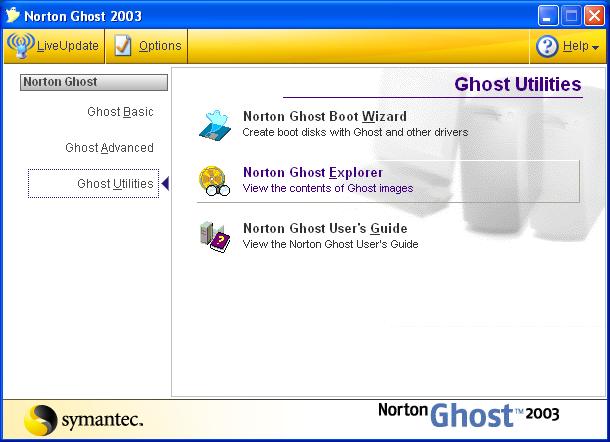
This is Ghost Explorer. You may have to load up your image using File -> Open. Once the image has been loaded you can view the image by clicking on the image name, then the drive and finally the folder name in the left-hand window. In the right hand window the contents will be displayed.
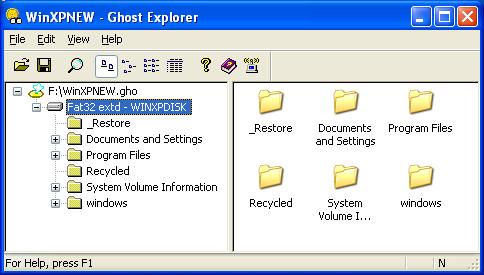
To have a look at the properties of the image file click on File and select Properties.
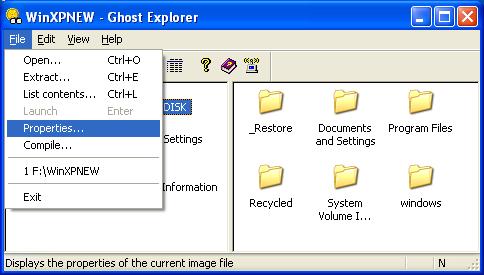
This will bring up the following window. Here you can see what version of Norton Ghost has been used to create the image, compression type, image size and a whole host of other things. Here you can also change the description that is given to identify the image.
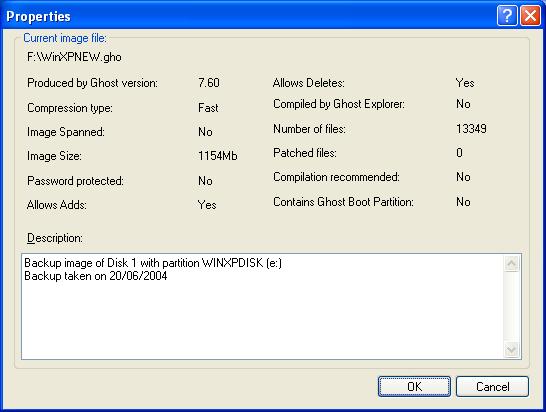
If you change anything in Norton Ghost Explorer make sure that you compile the image or your changes will be lost. To do this select Compile from the File menu.
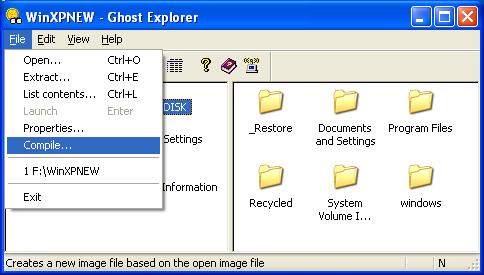
You will be asked to give your new file a name. Don't overwrite your original file. Once you have given it a name click the save button to save your file.
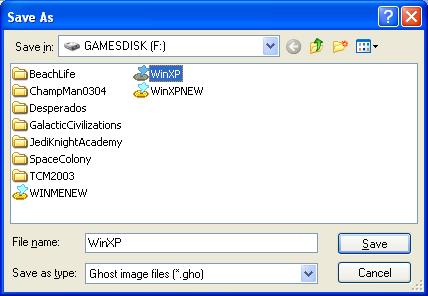
There is a process counter in the bottom right handside of the screen. Here you can see it says 2% has been completed. It may take a while for the operation to complete.
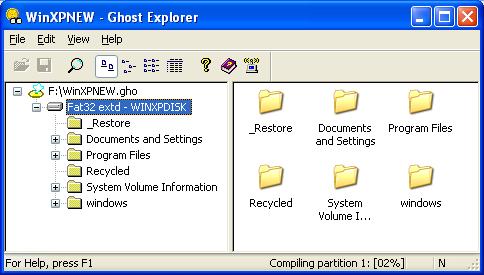
Afterwards you should do an Integrity Check on the image to make sure everything is ok.
Norton Ghost 2003: Image Restore
This is the first screen that you will see when you launch Norton Ghost. To restore a backup click on the Restore picture.
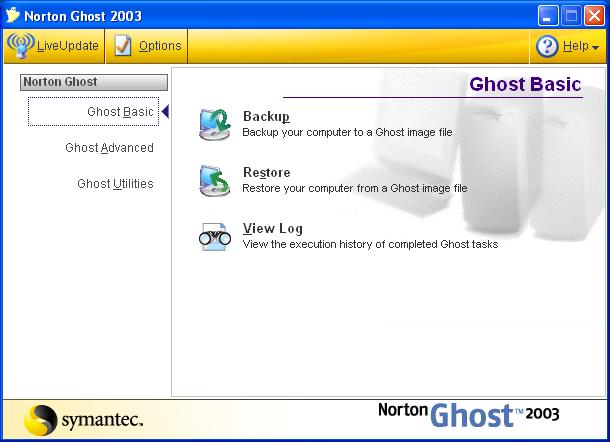
This screen simply tells you that you selected Restore as your option. Hit Next to continue.
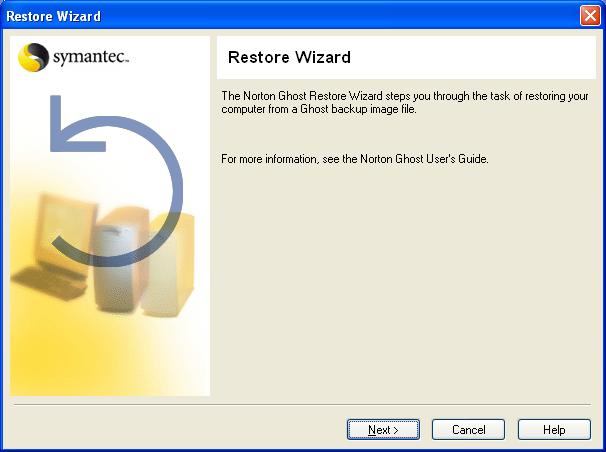
On this window you need to select the image you want to Restore. To do this click on the Browse button and locate your image. When you have selected an image the Image File Name will change to the corresponding name.
Also an Image Description will appear. If you modified this earlier then it will contain something different to what the picture shows. Once done hit the next button to continue.
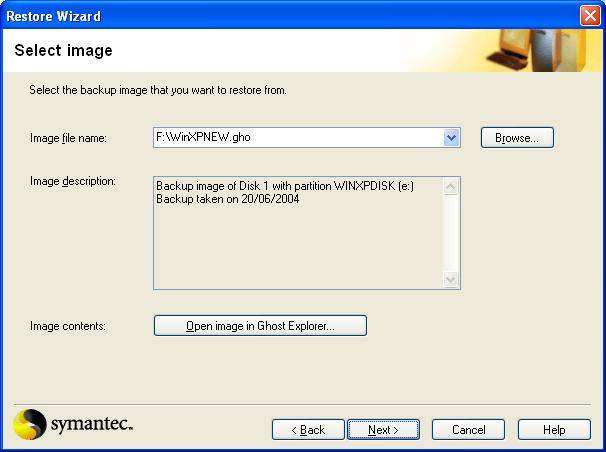
In this window you have to choose the source image and where you want it to be backed up to. Firstly you have to choose the image from the left-hand window. Click on the option which has the size of the file. Next you have to choose where you want to Restore the image to. This MUST be the same drive and or partition that you originally Backed up. If it is different then you will corrupt that drive and or partition. Here I am Restoring to a partition and not a drive, so I have clicked on the partition called WinXPDisk. Once you are happy click the next button to continue. Double check before you do continue though.
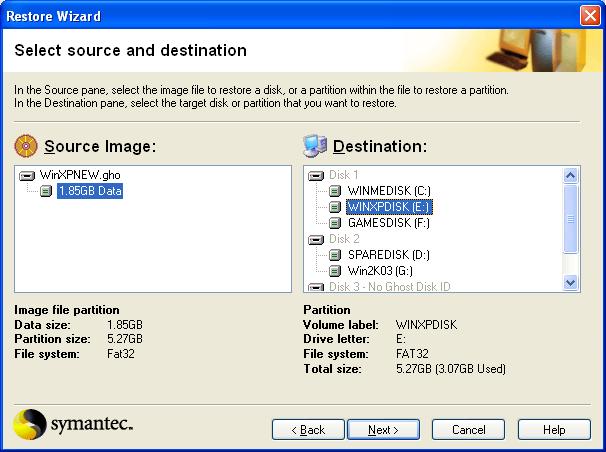
If you running an Operating System on the partition you are Restoring to you will see this window. Here you have to tick the check box to continue. If you are Restoring to a spare drive which doesn?t have an Operating System on it then this window will not appear. Click Next to continue.
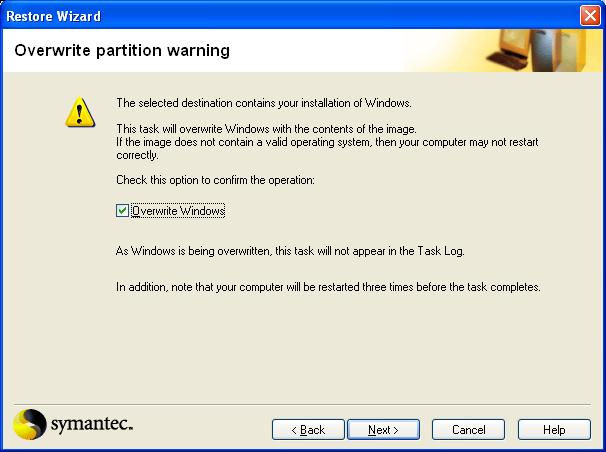
On this screen you have the option to change some of the advanced settings in Norton Ghost. Most times the default settings that Norton picks will work. Hit Next to continue.
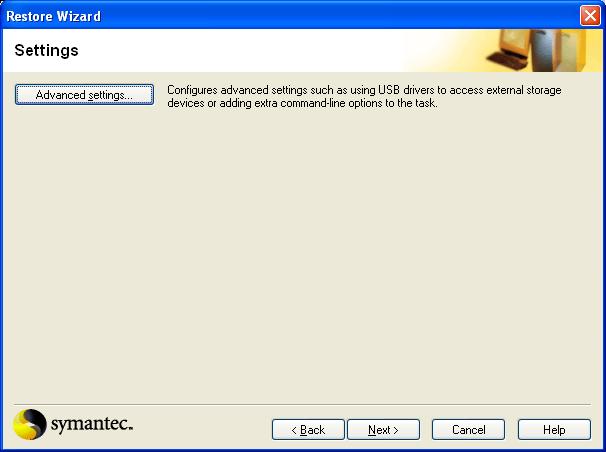
This screen is just to show you what will come up after the computer resets itself. Hit Next to continue.
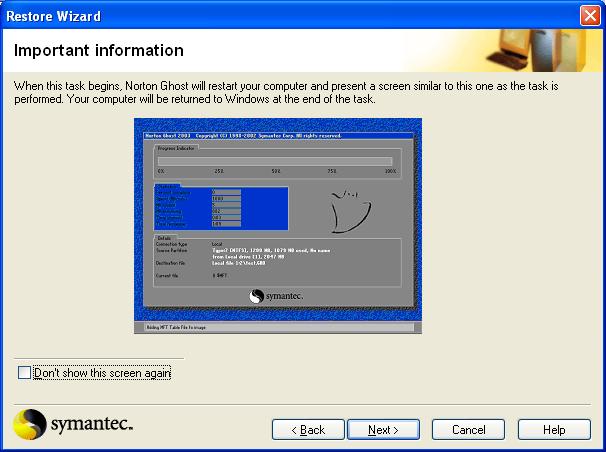
This is the summary screen. It simply shows what is going to happen after you hit the Run Now button.
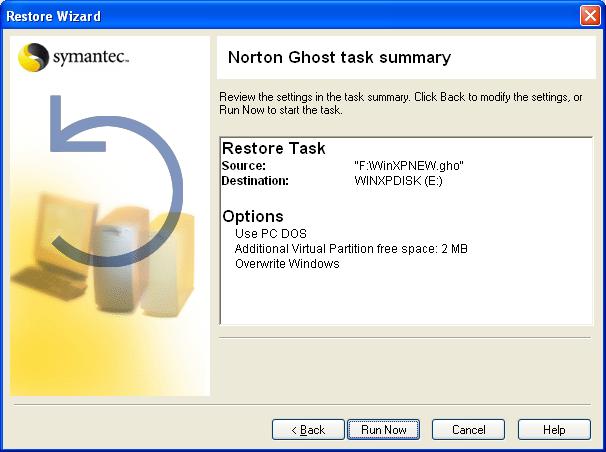
This is a simply warning giving you one last chance to save anything you where working on. Once you hit the OK button your computer will restart.
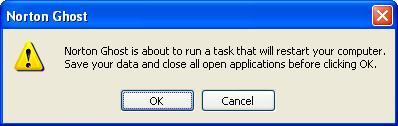
After this the computer will reboot into DOS. A screen will come up with two options. One will say continue with Norton Ghost restore and the second will say go back to windows. This is the last chance to abort the restore. After this Norton Ghost will automatically restore your drive. Once it has finished the computer should restart and take you back into your operating system.
Version History
1.3 - Added Ghost Explorer
1.2 - Added Integrity Check
1.1 - Added Image Restore
1.0 - Initial Version Containing Image backup
This message has been edited since posting. Last time this message was edited on 19. March 2007 @ 10:10
|
AfterDawn Addict

|
19. March 2007 @ 11:00 |
 Link to this message
Link to this message

|
Digital Media Converter v2.76
Converting Between PAL and NTSC
Different countries employ different television broadcast systems. North America uses NTSC (National Television System Committee), while most of Europe and Asia uses the PAL (Phase Alternating Line) format. These television systems basically define the manner in which your television set displays the signal it receives.
What this essentially means is that a video recorded by an NTSC camcorder will not play on a PAL television set and vice-versa. The same principle applies to DVD as well; a PAL DVD will not play on most DVD players in North America. So if you want to share your videos with someone overseas, you face a frustrating situation.
You need to convert your videos
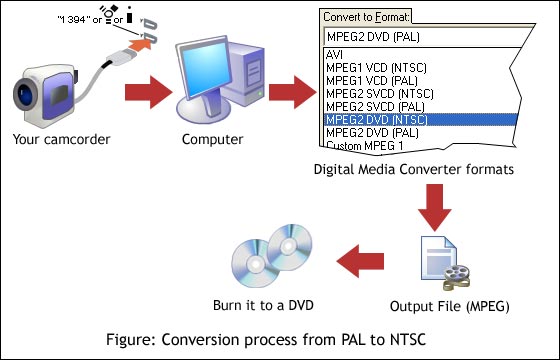
f you want to share video content with friends or colleagues on the other side of the ocean, you can either invest in expensive multi-system hardware or convert your videos between NTSC and PAL using software like Digital Media Converter.
Technically, NTSC videos have a resolution of 720x480 and a frame rate of 30 fps, while PAL videos have a resolution of 720x576 and a frame rate of 25 fps. This means that PAL videos have more resolution and hence better image quality. On the other hand, NTSC videos render motion better as the frames are refreshed faster. Either way, you need to convert your source video content to the other standard to enable playback.
MPEG 2 decoder required
Videos recorded on a DVD are MPEG 2 files. Hence, an MPEG 2 decoder must be installed on your computer to view and convert these types of files. We recommend you download free "Free MPEG 2 Decoder".
http://www.deskshare.com/download/mpeg2decoder.exe
Conversion using Digital Media Converter
The first thing to do is to get your videos on to the PC. Moving the video on to the PC is simple if you have a camcorder by connecting your digital camcorder to the PC using the FireWire port. Before starting the conversion process, you need to configure a few settings in Digital Media Converter.
1. Start Digital Media Converter.
2. On the Tools menu, click on Settings.
3. Under the General Settings tab, specify the destination folder where you want to save your converted video.
4. In the Convert to format dropdown list, select the appropriate output option. You can select from amongst VCD / DVD and SVCD for both PAL and NTSC.
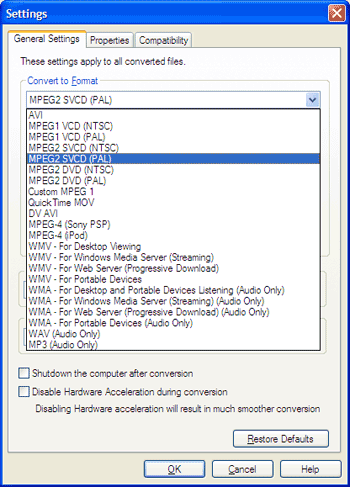
5. Click on OK.
You are now set to convert.
1. On the File Menu, click on Add files. Navigate to the video file to be converted and click on OK.
2. On the File Menu, point to Convert to, and click on DVD.
3. On the File Menu, click on Start Conversion.
Once the files are converted you can burn them on to any DVD using DVD burning software. A DVD stores video in files that are of type VOB (File extension is '.VOB'). If a DVD is not copy protected, you can usually copy and paste these files from the DVD to your PC. The DVD, containing the converted videos will play without any problems on your DVD player.
LINK
http://www.deskshare.com/Resources/artic...n_PAL_NTSC.aspx
|
Senior Member

|
19. March 2007 @ 15:19 |
 Link to this message
Link to this message

|
|
I read the article on making in image of your hardrive with ghost, wow, I had to shake the marbles out of my head, if you can do that its great, would or is it easier to make a copy of your drive using an external hardrive?
|
AfterDawn Addict

|
19. March 2007 @ 15:29 |
 Link to this message
Link to this message

|
|
FredBun
it takes me 2 to 3-min to set up a back up with ghost..and 12 min to around 25 min..to make a back up in dos..to a secondary hard drive..its a very fast program..
its not hard to do..
This message has been edited since posting. Last time this message was edited on 19. March 2007 @ 15:32
|
Senior Member

|
19. March 2007 @ 15:50 |
 Link to this message
Link to this message

|
|
ireland, I beleive you, you probably could do it in less time, I apllaud people like you that can, I know what my limits are and doing that is not one of them, if I had somebody here sitting next to me and explaining I could get it down pat in one shot, reading instructions is where I lose, especially if I dont understand them or would have questions between the next click.
I have been using go-back with my computer for the last several years which is really simple, actually saved my butt several times when windows would not boot up, couple of weeks ago when my hardrive crashed and goback could'nt even revert I knew I was up the creek, took it to bestbuy for repair and got hollered at cause I had goback, they said its almost impossible to check the hardrive, fix it and get data out of it, than started to hit me with all kinds of crazy costs because of it, I said forget it and left, found a friend of a friend to replace my HD, guy said with goback its a little more of a pain in the ass to retrieve data but can be done, so he's handling it, and a lot cheaper I may add, so with this new HD in I wont load up goback anymore, I will miss it though cause like I said it pulled me out of the hole many times, but I heard an external drive can be set up easily and some models with a one click backup, if thats true or not I dont know, if it is true can you or somebody recomend one.
|
|
ddp
Moderator

|
19. March 2007 @ 15:56 |
 Link to this message
Link to this message

|
|
1 of my customers just got the 1 touch backup by maxtor, seems to like it as he is or got another 1 for his wife's computer. they both had goback on their systems & ended up loosing 2 weeks of work on hers when windows crapped out.
|
Senior Member

|
19. March 2007 @ 16:02 |
 Link to this message
Link to this message

|
|
ddp,thanks for the reply, man I know that feeling and it SUCKS, if it's not much trouble, with you know what model they got?
|
AfterDawn Addict

|
19. March 2007 @ 16:05 |
 Link to this message
Link to this message

|
i have ghost files on my computer ever since a got ghost,and i do one once a month..
note those hard drive are in storage incase i need them,i keep 3 back ups with ghost current on my secondary hd..and one current back up on dvdrw dvd..
Acronis True Image is another good one to use..its as easy as ghost 2003..i also use that..
Quote:
Acronis True Image 10 Home
Backing up is easy to do!
Acronis True Image 10 Home creates the exact copy of your hard disk and allows you to instantly restore the entire machine including operating system, applications, and all the data in the event of a fatal system crash or virus attack ? no reinstallations required!
With the new version you also can easily back up your music, video, and digital photos, as well as Outlook e-mails, contacts, calendar, tasks, and user settings with just a few mouse clicks!
* Copy your entire PC, including the operating system, applications, user settings, and all data using our patented disk imaging technology.
* Backup your music, video, and digital photos!
* Backup your Outlook e-mails, contacts, calendar, tasks, notes, signatures, news folders, e-mail rules and user settings with just a few mouse clicks!
* Restore all the settings for Microsoft Office, iTunes, Windows Media Player and dozens of popular applications!
link
http://www.acronis.com/homecomputing/products/trueimage/
|
|
ddp
Moderator

|
19. March 2007 @ 16:10 |
 Link to this message
Link to this message

|
|
i don't even tho i was there when he was installing the software for it. i was busy putting togther an external hd that the store who sold my customer the 1 touch backup maxtor said was also a 1 touch backup but wasn't so i had to disassemble it for the customer to take it back. all i know was that it was a maxtor & was a 200gig hd. don't try the seagate version which the store sold to my customer as customer found it harder to install the software compared to the maxtor. customer took that back & is or was waiting for arrival of 2nd maxtor 1 touch backup.
|
AfterDawn Addict

|
19. March 2007 @ 16:13 |
 Link to this message
Link to this message

|
|
ddp,i tried maxtor, and western back up programs,to me tbey do cause back up errors..was not happy with them..
ghost in dos and true image in windows works the best so far,no errors on recovery..that i could see...
This message has been edited since posting. Last time this message was edited on 19. March 2007 @ 16:14
|
Senior Member

|
19. March 2007 @ 16:13 |
 Link to this message
Link to this message

|
|
ireland, I saved the acronis link, I think I will get it, I have heard good things about this software from other people before, just don't really trust most people I know around me when it comes to computers, its mostly a hit or miss, but I never got any bad advise from most people at AD, Thanks. and at the same time I will still get an external, I will never go thru what I went thru a couple weeks ago.
|
Senior Member

|
19. March 2007 @ 16:17 |
 Link to this message
Link to this message

|
|
mmmm, interesting.
|
AfterDawn Addict

|
19. March 2007 @ 16:21 |
 Link to this message
Link to this message

|
|
ddp
i have 3-one touch maxtors,do not install the software as its better to use them as as plane external hard drive..
i can use ghost or true image to back up to the one touch usb drives..
and recover the operating system from them with out a problem.
|
Member

|
20. March 2007 @ 04:49 |
 Link to this message
Link to this message

|
|
Hi,
Please excuse my ignorance, in acronis you have two options, one to back-up the whole HD and the other to clone the HD. Which you think would be better to save? I know the clone is an exact image, but the back-up serves just the same? Sorry I'm confused.
Chuck
"Men are slower to recognize blessings than misfortunes." Titus Livius (59BC-17AD)
|
AfterDawn Addict

|
20. March 2007 @ 07:08 |
 Link to this message
Link to this message

|
|
USE..to back-up the whole HARD DRIVE
and name the back up some what like this,using 01-will keep the back up file on top so its easy to find when ye need it.
01-acronis first back up 3-17-07
02-acronis second back up 3-19-07
Clone means to copy a hd to another hard drive..
|
Member

|
20. March 2007 @ 07:48 |
 Link to this message
Link to this message

|
|
Thanks ireland.
sometimes i just get lost in little things.
Chuck
"Men are slower to recognize blessings than misfortunes." Titus Livius (59BC-17AD)
|
AfterDawn Addict

|
20. March 2007 @ 09:22 |
 Link to this message
Link to this message

|
University of Wisconsin decides not to pass along RIAA settlement letters
By Eric Bangeman | Published: March 20, 2007 - 01:06PM CT
The University of Wisconsin-Madison has responded to the RIAA's latest salvo in its campaign against on-campus file sharing by informing the record labels that they will not pass on individual settlement letters without a subpoena. While the school's administration has sent out a campus-wide e-mail to reiterate the school's "appropriate use guidelines," that communication will mark the limit of the school's cooperation with the RIAA.
These settlement letters are an attempt to short circuit the legal process to rely on universities to be their legal agent," Brent Rust, communications manager for the school's Division of Information Technology, told student newspaper The Badger Herald. "It basically says, you are illegally downloading and/or sharing information; and before we take legal action, you can remedy this situation and pay for the music or movies that you've downloaded."
At the beginning of March, the RIAA kicked off a new offensive against college students. Students at 13 different schools were sent the group's prelitigation settlement letters, offering them the chance to pay a "discounted" settlement in lieu of fighting a copyright infringement lawsuit. Some schools have played ball with the RIAA, choosing to identify the students in question and forward the settlement letters, while others?like the University of Wisconsin-Madison?are requiring the RIAA to follow the letter of the law.
Throughout its war on suspected file-sharers, the RIAA has used John Doe lawsuits to get the names and addresses of users of IP addresses flagged by MediaSentry. Once it gets identifying information, a settlement letter is sent. The RIAA's practices have come under scrutiny in the past, with a US Federal Court of Appeals judge reining in its former practice of serving subpoenas on ISPs without judicial involvement. The current system of John Doe lawsuits enables the RIAA to obtain ID data without the subject of the lawsuit ever knowing about it and has been the object of heavy criticism by some in the legal community.
As a result of the University of Wisconsin's stance, the RIAA will not be able to perform its customary end-run around the legal system, forcing it to follow the same rules its targets have to play by.
RIAA-settlement-letters.html" target="_blank">http://arstechnica.com/news.ars/post/200...nt-letters.html
This message has been edited since posting. Last time this message was edited on 20. March 2007 @ 11:01
|
|
The_Fiend
Suspended permanently

|
20. March 2007 @ 15:19 |
 Link to this message
Link to this message

|
irc://arcor.de.eu.dal.net/wasted_hate
Wanna tell me off, go ahead.
I dare ya !
|
|
Advertisement

|
  |
|
AfterDawn Addict

|
21. March 2007 @ 06:34 |
 Link to this message
Link to this message

|
DRM consumer control licenses
Have you ever seen anything like a contract or agreement to that effect when you've bought a music or movie disc? Of course you haven't.
http://p2pnet.net/story/11721
p2pnet.net news:- p2pnet has oft times repeated entertainment cartel claims that when you buy a DVD, music or otherwise, you don't actually get to own it. You only get to rent it. And even then, there are loads of restrictions which basically boil down to: you can't do anything with your music or movie without prior permission.
It's ridiculous, but that's what Warner Music, EMI, Vivendi Universal and Sony BMG, the Big 4 record labels, and Time Warner, Viacom, Fox, Sony, NBC Universal and Disney, the Big 6 movies studios want you to believe and live by.
It's called DRM (Digital Restrictions Management) consumer control. And it'll cost you more money than you've already paid out.
Have you ever seen anything like a contract or agreement to that effect when you've bought a music or movie disc? Of course you haven't.
But as the cartels to try to nail you as a file sharing criminal and thief if you dare to enagage in the cultural activity of sharing with someone without first paying them for the privilege, they say you've agreed to exactly that, as an explanation from a Rhino spokeswoman puts it so lucidly.
The Consumerist carries the sad tale of how a music lover was importing his CDs into Apple's iTunes, "a most tedious task".
But first, a small digression.
"Rhino began with Richard Foos indulging in his love of roots music (especially the blues) by digging through record bins at swap meets and record sales," says Rhino, an online music delivery system.
Back to the tale of woe, "iTunes was busy importing a Luna CD, one of my favorite bands, so I decided to see what they were up to since they disbanded a few years back," says The Consumerist, quoting a reader's email.
It goes on:
After a few clicks in Google, I found a blog site describing a posthumous, internet-only release of a collection of covers the band had recorded throughout their career. While I already had many of the songs (they were often featured on b-sides and imported singles, etc.), I couldn't resist tracking down this compilation. As I read further on the blog site I encountered a link to a .zip file containing the entire collection ripped as 128kbps mp3's.
The writer, Jarrett, says he was sorely tempted, but resisted and instead, went to Rhino where he bought and downloaded the tunes, thinking, "Well, if I buy the music it's only $10, and this way I will get high quality .WAV files. Besides, it's not like Luna were getting rich off of their careers, they could use the money..."
But >>>>>>>>>>>>>>>>>>>
A little later that evening, I tried to move the .WMA files into iTunes, when I received an error message telling me that iTunes could not import them because they were copy protected. I downloaded the files again (which took another 12 minutes) and again, the same message.
So I called Rhino customer support and after an 8 minute wait spoke with a representative. She informed me that the files were indeed copy protected so that I could only play them on specific music players, most notably not iTunes.
"You don't understand," I said, "These files were not copied or pirated, I actually purchased them."
"Well" she responded, "You didn't actually purchase the files, you really purchased a license to listen to the music, and the license is very specific about how they can be played or listened to."
Now I was baffled. "Records never came with any such restrictions," I said.
She replied, "Well they were supposed to, but we weren't able to enforce those licenses back then, and now we can"
Oh.
Now you know why they call it C.R.A.P. And it isn't just Apple. Ask Billionaire Bill and the Boyz.
Slashdot Slashdot it!
|
|


