|
Homebrew channel - Adding apps.
|
|
|
Wiifan
Junior Member

|
12. July 2008 @ 00:18 |
 Link to this message
Link to this message

|
I was wondering how to add apps on the homebrew channel. Do you add them while you are making the homebrew channel (while performing the twilight hack) or after you are finished making the homebrew channel? Also I read on http://hbc.hackmii.com/download/ (the offical homebrew channel site) that in order to install a homebrew app you need extract everything *in* hbc_apps to the root of your SD card. What does that mean and how do you do that? Please reply if you know anything. Thank you.
This message has been edited since posting. Last time this message was edited on 12. July 2008 @ 00:22
|
|
Advertisement

|
  |
|
|
|
ggbarnum
Senior Member

|
12. July 2008 @ 00:47 |
 Link to this message
Link to this message

|
|
|
AfterDawn Addict

|
12. July 2008 @ 00:51 |
 Link to this message
Link to this message

|
|
|
|
Wiifan
Junior Member

|
12. July 2008 @ 03:45 |
 Link to this message
Link to this message

|
The apps I like to add are:
GameCube Linux v0.4
ScummVM rev32231
Tetris v1.2a
Wii64 Wii Tiizer Edition
Gecko Region Free v1.5
Which are the apps in the Apps Package hbc_apps.tar.gz (which can be downloaded from (http://hbc.hackmii.com/download/). But the thing I don't get is what they mean by extract everything *in* hbc_apps to the root of your SD card. Where is the root of a SD card(I'm new to this)?
|
AfterDawn Addict

|
12. July 2008 @ 04:27 |
 Link to this message
Link to this message

|
The root of the SD card is the first thing you see when you open up the SD card to see the files.
|
|
Wiifan
Junior Member

|
12. July 2008 @ 13:48 |
 Link to this message
Link to this message

|
Oohh ok thanks. But I still don't get one thing. Do you add the apps while you are creating the homebrew channel (so the apps files are included with the twilight hack in the sd card when you are performing the twilight) or after you finish creating the homebrew channel?
|
|
ggbarnum
Senior Member

|
12. July 2008 @ 13:59 |
 Link to this message
Link to this message

|
|
Did you even read the tutorial I linked too ?
Everything is spelled out clear and simple.
Use the link I posted above
This message has been edited since posting. Last time this message was edited on 12. July 2008 @ 15:48
|
|
Wiifan
Junior Member

|
12. July 2008 @ 14:10 |
 Link to this message
Link to this message

|
|
Sorry i couldn't. When I clicked on the link, it said "HTTP 404 Not Found".
|
|
Wiifan
Junior Member

|
12. July 2008 @ 14:57 |
 Link to this message
Link to this message

|
Also what kind of SD card do you use for the twilight hack (what format: micro SD-transflash, mini SD, and standard)? What SD format does the wii read?
|
|
ggbarnum
Senior Member

|
12. July 2008 @ 15:49 |
 Link to this message
Link to this message

|
|
Use the link I posted in the second post of this thread, it works fine and explains everything, thats why I posted it.
|
|
zooom1834
Suspended due to non-functional email address

|
12. July 2008 @ 17:06 |
 Link to this message
Link to this message

|
Well since you guys are talking about homebrew channelplease help out a fellow user. I have a chipped ntsc u/c wii and Downloaded the homebrew channel iso and have burned it to tyg02's princos and sony dvd-r and even booktype sony dvd+r my bought backups (bought in iran) work fine. I've tryed different burners re downloading it different computers different software(nero,imgburn,dvd decrypter,alcohol 120)and yes I did download the usa version. Please it driving me and my cousin crazy!!!
|
|
ggbarnum
Senior Member

|
12. July 2008 @ 17:14 |
 Link to this message
Link to this message

|
You don't even say what the problem you're having is, what error you are getting !!
However as is stated in many many threads on a daily basis, use good media, either Verbatim or Taiyo Yuden and ImgBurn to create discs and most of your problems should go away.
|
|
jbloggs
Junior Member

|
12. July 2008 @ 18:39 |
 Link to this message
Link to this message

|
Below is the tutorial fomr the WiiHacks Site (http://www.wiihacks.com/16849-post3.html)
Originally posted by ModderMan;16849:
WAD - Installation & Removal via Wad Manager
This guide will show you how to install the Homebrew Channel onto your Wii which will let you install Virtual Console and WiiWare channels with ease.

For this to work, you will need:
* SD Card (2GB or smaller)
* Twilight Princess Wii game or a modchip
==Preparing SD Card==
You must first format your SD card to the FAT file system. Most card come pre-formatted with FAT32 which will not work. To format, find the SD card in My Computer and select "Format" when you right-click it. Change "File system" to FAT (NOT FAT32) and set "Allocation unit size" to default. Leave Quick Format unchecked and click start. Wait for the format to finish.
Now download the required files from Wii_Homebrew_Kit.zip and unzip them to the root of the SD card.
The Virtual Console and WiiWare games come packaged as WAD files. Copy all your WAD files to the "wad" folder on your card. They can't be in any sub-folders, they must be directly in the wad folder. Many WADs are simply named "title.wad" so you'll probably want to rename these for clarity.
If you don't have a modchip and are installing with the Twilight Princess method see this article for information on the initial Twilight Hack set-up.
The structure of your SD card should now be:
* boot.elf
* apps (folder)
* private (folder - not needed if you have a modchip)
* wad (folder)
Your SD card is now ready. You may eject it from your computer and put in your Wii.
== Installing the Homebrew Channel ==
using the Twilight Princess game (for those without modchips)
Insert your Twilight Princess game and start it. Load the new saved game. Once you get into the game, walk backwards and the game will crash with some text. Once the disclaimer comes up on the screen, press the Reset button on your Wii to install the Homebrew Channel.
If you backed up your old Twilight Princess save, you can now copy that back over to your Wii in the data management screen. You may need to erase the Wiibrew loader save from your Wii first.
Now skip to Step 3.
== Using a modchip ==
Download the installer disc that corresponds to your region console:
* USA: http://hbc.hackmii.com/dist/the_homebrew...-iso-USA.tar.gz
* Europe: http://hbc.hackmii.com/dist/the_homebrew...-iso-EUR.tar.gz
* Japan: http://hbc.hackmii.com/dist/the_homebrew...-iso-JAP.tar.gz
Extract the ISO file from the archive (tar.gz files can be opened in WinRAR). Using your favorite image burning software (I recommend ImgBurn), burn the disc to a DVD.
When it's done burning put the disc in your Wii and start it. When you see the disclaimer press the Reset button on your Wii to install it.
== Installing WADs using the Homebrew Channel ==
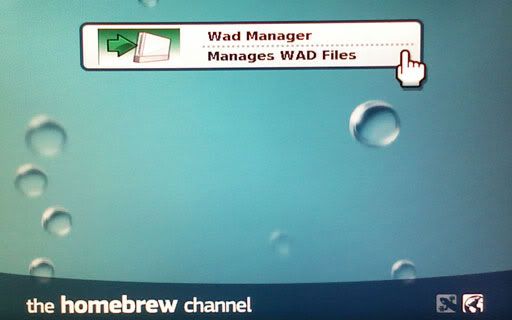
On your Wii menu you should now see the Homebrew Channel. Start it and you should see a ''WAD Management'' application listed. Select it with your Wiimote and choose "Load".
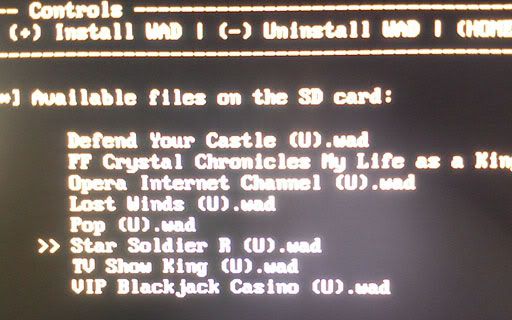
This will bring up a screen with all the WAD files on the SD card listed. Using the d-pad on your Wiimote, scroll to the WAD file you'd like to install. Press the + file to install it. Repeat this for all the files you wish to install. When you are done, you can press the Home button to return to the main Wii screen. All your new games should be installed as Channels.
If you ever want to uninstall a game from your console, follow this same procedure but click the - button instead of +. Removing the game with the Wii data management screen will also work, but it will leave traces (specifically, a ticket file) on your console. Un-installing it with WAD management will perform a proper and full uninstall.
== In the future... ==
From now on, you can install games simply by copying them to the WAD folder on your SD card and then following Step 3. If you ever want to use a new SD card, you'll need to copy the "apps" folder from your old card to the new one. If using a new SD card, remember that it must be formatted as FAT and not FAT32.
All credit for this article goes to SpiderDave over at Bitgamer
[/QUOTE]
This message has been edited since posting. Last time this message was edited on 12. July 2008 @ 18:41
|
|
Wiifan
Junior Member

|
12. July 2008 @ 21:08 |
 Link to this message
Link to this message

|
Wait do you still need to perform the twilight hack if your wii is modded(I have a wiikey installed) in order to get the homebrew channel or can you just burn the the homebrew channel iso and run it on your wii?
|
|
penguin98
AfterDawn Addict

|
12. July 2008 @ 21:16 |
 Link to this message
Link to this message

|
Originally posted by Wiifan:
Wait do you still need to perform the twilight hack if your wii is modded(I have a wiikey installed) in order to get the homebrew channel or can you just burn the the homebrew channel iso and run it on your wii?
You have to twilight hack install the homebrew channel if you're updated to firmware 3.3
Or if, like me, you just didnt want to use a DVD, lol.
|
Member

|
19. July 2008 @ 15:25 |
 Link to this message
Link to this message

|
ok guys a little help please. I have a 3.2 ntsc wii with wiikey. I installed the hombrew channel just fine but for the life of me I cannot get the darn apps to show up. I am trying to use the wad manager and install some wads. i have tried everything you guys have posted so far but whenever i go the the homebrew channel and try to do it, its just the hombrew channel and the wadmanager doesn't show. Please tell me what I am doing wrong its getting pretty frustrating.
I tried doing it with apps in the root of the sd card with wadmanager in that with all the correct files in it. I tried just putting the files on the sd root but I can't get the darn thing to work.
|
Member

|
9. November 2010 @ 21:34 |
 Link to this message
Link to this message

|
I am having some problems. I have the USB Loader, I have the Homebrew Channel, I also have CIOSvr19 installer, DopMii(v12), FCEultra GX nintendo emulator/Channel Installer, IOS58 Installer and Snese9xGx Enulator. I still have no clue what I am doing wrong to have the new Channels added. I even tried downloading wad and putting them on the root of my SD card. Need some help, please and thank you very much.
|
AfterDawn Addict

|
9. November 2010 @ 23:21 |
 Link to this message
Link to this message

|
Bannerbomb would be easier to use to install the HBC rather then using the twilight hack.
The HBC directory should look like...
SDroot:>apps/application folder/boot.dol
So lets say you want to launch WAD Manger via the HBC.
On your SD Card root create a folder named "apps", inside the apps folder create a folder named "wadmanger", inside that folder place the aplication boot.dol file (if the aplication .dol file is not named boot.dol then rename it to boot.dol).
This message has been edited since posting. Last time this message was edited on 9. November 2010 @ 23:30
|
|
ddp
Moderator

|
9. November 2010 @ 23:33 |
 Link to this message
Link to this message

|
|
redcape, hijacking another member's thread is a forum rule no no so should start your own.
|
Member

|
10. November 2010 @ 00:33 |
 Link to this message
Link to this message

|
|
oops, sorry
|
|
Advertisement

|
  |
|
|
Idonskk
Newbie

|
20. April 2011 @ 13:11 |
 Link to this message
Link to this message

|
Originally posted by Wiifan:
Also what kind of SD card do you use for the twilight hack (what format: micro SD-transflash, mini SD, and standard)? What SD format does the wii read?
Hey I went to through the same thing.
Why wont priiloader not load? Why wont it install all the .wad correctly?
Blah Blah Blah
You have to have SD Formating Software
Windows 7 has it built in
Right Click SD Format FAT32
PS get homebrew apps
Youtube: how to get return of the jodi to work
Follow last link copy to sd enter to wii
Homebrew channel
Homebrew Browser
|


