|
need help with "21"
|
|
Junior Member

|
13. July 2008 @ 17:22 |
 Link to this message
Link to this message

|
using anydvd and shrink, shrink says movie is too big, by about 2000mb, when i try movie only its still over by almost 1,000mb. i checked any dvd site for an update and i have the latest version. any other suggestions?
|
|
Advertisement

|
  |
|
|
Member
4 product reviews

|
13. July 2008 @ 17:43 |
 Link to this message
Link to this message

|
I haven't tried this movie yet, but when AnyDVD doesn't work, I usually try DVD Fab Decrypter. I believe the latest is version 4.0.6.2. Find it here for free: http://www.dvdidle.com/free.htm
Use it to rip to the HD, then open in DVD Shrink. Might work. Worth a try.
|
Senior Member

|
13. July 2008 @ 18:07 |
 Link to this message
Link to this message

|
|
Member
4 product reviews

|
13. July 2008 @ 18:23 |
 Link to this message
Link to this message

|
WOW. Shows how much I've used it lately. I'm way behind! Thanks.
|
Junior Member

|
13. July 2008 @ 18:35 |
 Link to this message
Link to this message

|
|
thanks will give it a try
|
AfterDawn Addict
3 product reviews

|
13. July 2008 @ 18:39 |
 Link to this message
Link to this message

|
|
According to IMDB this movie isn't out until the 22nd.
|
|
osteotome
Suspended due to non-functional email address

|
14. July 2008 @ 01:02 |
 Link to this message
Link to this message

|
As garmoon would say "someone banging someone in the dvd section at Wal MArt" ?
"Sony Rocks !"
|
Senior Member

|
14. July 2008 @ 07:33 |
 Link to this message
Link to this message

|
|
The Wally World I used to work at would keep them locked up till 6 a.m. of the release date. Before that time, they were locked up, still on the pallet.
|
|
Luke5181
Newbie

|
22. July 2008 @ 15:13 |
 Link to this message
Link to this message

|
I have sucessfully burned this DVD today. I tried AnyDVD + Shrink (file is waaay to big) Then I tried DVDFab (Rip to HD and then DVD Shrink) Error message came up at about 80% analyzing. The only thing that worked was DVDFab Platinum w/features. I have a 30 day trial and it ripped it and burned it. I just did the Main Movie FYI
A German Shepard runs at 32mph, Think you can run that fast?
|
Senior Member

|
22. July 2008 @ 16:11 |
 Link to this message
Link to this message

|
Try running fixvts before using dvd shrink. Fixvts 'tweaks' the end result of fab a bit, making it sometimes easier for shrink to work.
|
|
osburn_jb
Newbie

|
22. July 2008 @ 22:05 |
 Link to this message
Link to this message

|
I had the same problem. The order of use was, DVDFabHD, then FixVTS, but only had the menus saved to HDD when I got to Shrink, which is as far as I got with just Shrink. I am trying DVDFab platinum because I too have the 30 trial.
|
Senior Member

|
22. July 2008 @ 22:11 |
 Link to this message
Link to this message

|
|
|
ponchi1
Junior Member

|
22. July 2008 @ 22:31 |
 Link to this message
Link to this message

|
I did it w/AnyDVD & CloneDVD ..... not a problem
|
|
witenoiz
Suspended due to non-functional email address

|
22. July 2008 @ 22:43 |
 Link to this message
Link to this message

|
Me too!! Clone and newest AnyDVD. Jack
|
AfterDawn Addict
3 product reviews

|
23. July 2008 @ 08:57 |
 Link to this message
Link to this message

|
|
Senior Member

|
24. July 2008 @ 17:25 |
 Link to this message
Link to this message

|
Finally got mine out of my manager's office (it had been there since monday). Dvdfab - fixvts - dvd shrink - burn. No problems at all.
|
|
kman69
Newbie

|
25. July 2008 @ 09:31 |
 Link to this message
Link to this message

|
|
You can use ripit4me and remove these <> and it should work fine
|
AfterDawn Addict

|
26. July 2008 @ 08:45 |
 Link to this message
Link to this message

|
99% of all problems are between the computer and the chair.
|
AfterDawn Addict

|
27. July 2008 @ 15:48 |
 Link to this message
Link to this message

|
Sony release, Main movie only,remove lady liberty trademark at the beginning,compress with dvd shrink, Anydvd 6.4.5.6 running in the background,and autoburn with nero 6.6.0.14.
Crc error with dvd shrink with anydvd disabled.
With anydvd enabled:Dvd shrink gives a false red slider bar. Notice compresion setting after reauthoring main movie only. It'll show about 99 on it,so in reality,it'll easily fit a standard dvd-5 and no quality enhancements needed. As will all movies with the lady liberty trademark,I always remove it because of past experience.

HP a1118x-b/athlon 64-3300+/BenQ 1650 BCDC/LG 8163B/Modded Wii/Epson-R300 and Ty Watershields!!! This message has been edited since posting. Last time this message was edited on 27. July 2008 @ 15:49
|
|
varnull
Suspended permanently

|
27. July 2008 @ 20:37 |
 Link to this message
Link to this message

|
|
Nicely nicely.. Thanks Sag.. The lady links at the end to a blank menu item.. had me puzzled... first one I have seen like that.. reported full title length but crashed on a "no data" error. I ripped the title 7 in my lists which said it was only 4 minutes but was the full film... different software, different methods.
|
|
dblough
Newbie

|
28. July 2008 @ 22:57 |
 Link to this message
Link to this message

|
How do you remove the lady liberty trademark? I'm using DVD shrink and the latest release of any DVD and I just cannot seem to get this movie burned. I see where some have said they clip the movie to make it small enough and I can see in DVD shrink where I can hit the start/end frames button but even if I cut out the end credits and some of the beginning it still says its to big for a regular DVD. Any suggestions?
Thank you for your time,
|
AfterDawn Addict

|
29. July 2008 @ 16:37 |
 Link to this message
Link to this message

|
After reauthoring and dragging main movie over:
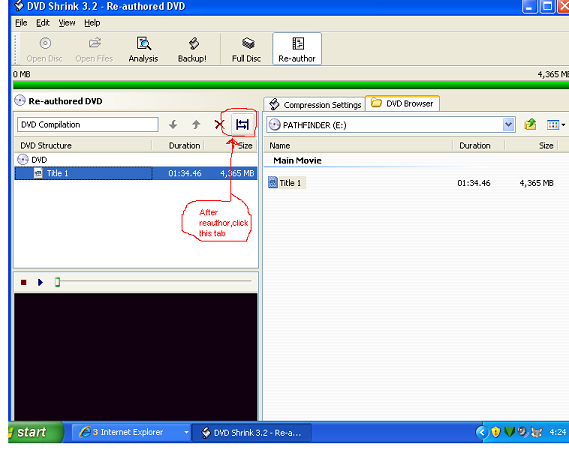
Look for the arrows going right and left icon-(circled in red),click that icon and then you can cut out the beginning and ending crap. I cut out all beginning trademarks and most of the ending credits. Mainly the main characters. After that, the rest is cut.

HP a1118x-b/athlon 64-3300+/BenQ 1650 BCDC/LG 8163B/Modded Wii/Epson-R300 and Ty Watershields!!! |
|
bdaleypsu
Junior Member

|
25. August 2008 @ 02:21 |
 Link to this message
Link to this message

|
Hi Guys:
I'm having the same problem copying "21". No matter what I do, it says that it's too big to fit on a single-layer DVD.
I've tried all the suggestions/software, and nothing works.
Any other suggestions?
Thanks.
|
Senior Member

|
25. August 2008 @ 02:26 |
 Link to this message
Link to this message

|
|
|
Advertisement

|
  |
|
AfterDawn Addict
1 product review

|
25. August 2008 @ 02:34 |
 Link to this message
Link to this message

|
|
rtm27 has it spot on.
"The flimsier the product,the higher the price"
Ferengi 82nd rule of aqusition
 |


