|
|
|
Ugh, utter frustration! PSP 3.90 m33, popsloader 3.80 with 3.72 pops: running chrono cross
|
|
|
luckcandy
Junior Member

|
11. November 2008 @ 00:01 |
 Link to this message
Link to this message

|
Hi everyone. I've had my PSP lying around uselessly for months now, with 3.90 m33. I remember not being able to play chrono cross because it froze after I recruited norris. Now, after probably a year, I want to play the game fully on my PSP.
I downloaded the game from online, both pre-made for the PSP and new (both in 2 parts). Because my memory card space wasn't enough to fit them both in at the same time, I decided to play disc 1 first. However, on 3.90 m33, that is impossible, as I found out. So, I researched for about 2 hours and after another 2 painstaking hours, installed popsloader 3.80, with 3.72 pops. When I hit R, after enabling popsloader, and set the firmware to 3.72, it just kept loading with a blackscreen (not bricked, but whenever I try to play chrono cross that happens).
I did rename all the prx files to 3.72 at the end. Any help :(? Thanks.
|
|
Advertisement

|
  |
|
|
|
RushX
Junior Member
1 product review

|
11. November 2008 @ 14:31 |
 Link to this message
Link to this message

|
|
What did you use for the game code/game ID? You should be using SCUS-94640, and run the game on 3.4 or 3.52 POPS. I used PyPOPS to make my eboot, because there's a big difference on which converter you use as well.
|
|
luckcandy
Junior Member

|
11. November 2008 @ 16:20 |
 Link to this message
Link to this message

|
I tried to use the correct game code ID, but I'm not even sure if it worked.
I used some version of popstation gui, and when I checked the list, there was no ID like that (I am aware that I had to put that ID in).
So, I input it manually, though I highly doubt that it may have worked.
So, if you could PLEASE, by tomorrow, give me a well detailed step-by-step method by which I can successfully convert them with the right ID, I'd really appreciate it. Thanks!
*UPDATE
I jst tried PyPOPS, and after installing python and all, I got a weird error that didn't let me make the Eboot (exception in Tkinter callback) and a bunch of other stuff in that black box. Please help! HOWEVER, I JUST USED PSX2PSP and successfully managed to convert the eboot with the correct game ID. I keep getting that black screen with loading! Do I have my configurations wrong (when I hold r after hard resetting the PSP)
When I try the 3.52 or 3.4 pops, the psp simply freezes at that pops screen.
At 3.72 (where I have all my prx files named 372) it keeps loading
This message has been edited since posting. Last time this message was edited on 11. November 2008 @ 19:01
|
|
RushX
Junior Member
1 product review

|
12. November 2008 @ 05:11 |
 Link to this message
Link to this message

|
To use PyPOPS, you need to install Python Interpreter, which you can get here: http://www.python.org/download/.
When creating the eboot, make sure that the game title has no spaces, so it'd be something like ChronoCross. No spaces for the game ID either.
Next, some general troubleshooting, because I have no idea what might be the problem:
1. Do you have popsloader.prx enabled?
2. What's in your Popsloader folder? Do you have the appropriate libpspvmcXXX.prx, pafminiXXX.prx, popsXXX.prx, and popsmanXXX.prx files? (XXX being the version of pops, so you should have multiple versions of these, from libpspvmc300.prx to libpspvmc401.prx)
|
|
luckcandy
Junior Member

|
12. November 2008 @ 18:50 |
 Link to this message
Link to this message

|
|
Rush, just a few updates.
First off, thanks for the help, it's really appreciated.
1.) I tried pypops as you said, and it turns out that last time I forgot to put in the ID.
After a lot of struggle, I finally got it to compress successfully
Anyways, to the second point, I DO have popstation enabled.
For the prx files, I have a question: do I HAVE to copy all four of those files and rename each set for all firmwares? Don't I just have to do it for 3.72 pops?
I HAVE 3.80 POPS TRYING TO RUN 3.72 POPS, DO I RENAME THOSE FOUR TO JUST 380 THEN?
If this is getting too complicated and stupid, could you just direct me to a link that can let me downgrade from 3.90 M33 to 3.72 m33
This message has been edited since posting. Last time this message was edited on 12. November 2008 @ 18:52
|
|
RushX
Junior Member
1 product review

|
12. November 2008 @ 19:08 |
 Link to this message
Link to this message

|
For those .prx files I mentioned, you need different sets of them to enable the pops that you want. For example, you should be able to see libpspvmc300.prx,libpspvmc351.prx, libpspvmc372.prx and etc. If you don't have these files in your popsloader folder, then you can't switch pops, and downgrading is not going to help.
Edit: Oh, and you can't just rename them. This is what your folder should look like:
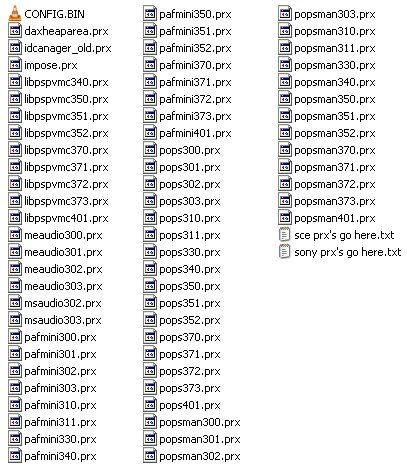
This message has been edited since posting. Last time this message was edited on 12. November 2008 @ 22:21
|
|
luckcandy
Junior Member

|
12. November 2008 @ 23:03 |
 Link to this message
Link to this message

|
|
Oh my gosh!! I got it thank you so much.
I just found the original thread from which I started all this stuff and I got all the files. Works PERFECTLY! Thanks again man! Thankyouuuu!
This message has been edited since posting. Last time this message was edited on 12. November 2008 @ 23:13
|
|
RushX
Junior Member
1 product review

|
12. November 2008 @ 23:09 |
 Link to this message
Link to this message

|
Yep, that should do it. If you'd like, you can PM me your email and I can send it to you as a RAR file.
EDIT: Alright, cool, just make sure you use 3.40 or 3.52, those are the best versions for Chrono Cross. :)
This message has been edited since posting. Last time this message was edited on 13. November 2008 @ 00:18
|
|
Advertisement

|
  |
|
|
luckcandy
Junior Member

|
13. November 2008 @ 15:37 |
 Link to this message
Link to this message

|
|
haha rush, thanks for the advice, but it was a bit too late lol.
I played on 3.72 pops and it froze at the komodo boss. Oh well, I'll do 3.4 now lol
|
|


