|
Is there a way to change codecs?
|
|
Junior Member

|
30. November 2008 @ 15:06 |
 Link to this message
Link to this message

|
Hey people, I've been trying to upload my videos onto my online storage website for a long time now. I just realized that it hasn't been working because the website does not support my videos codec. I loaded my video into GSpot and it says that I'm using Xvid for the codec. Is there a way to change that to mp4 or avi somehow? Any help is appreciated.
|
|
Advertisement

|
  |
|
|
|
RGFindlay
Suspended due to non-functional email address

|
30. November 2008 @ 16:20 |
 Link to this message
Link to this message

|
Yes, you can change the CoDec, however it does require re-encode...
XviD and DivX are actually mp4 formats...
If you are upping videos to be viewed online, then consider ASF or FLV for the occasion... (Microsoft Audio Streaming Format [does video too] or Shockwave Flash)
AVI (Audio Video Interleave) is the overall format for Windows Video.
It can be uncompressed (Full Frame) or just the Video or both Audio and Video... XviD is a compression for the Video... Often partnered with MP3 or AC3 Audio Compression...
R.G.Findlay
|
AfterDawn Addict
1 product review

|
30. November 2008 @ 20:02 |
 Link to this message
Link to this message

|
 Piss me off, and I Will ignore You! Piss me off, and I Will ignore You!This message has been edited since posting. Last time this message was edited on 30. November 2008 @ 20:05
|
|
jony218
Suspended due to non-functional email address

|
1. December 2008 @ 00:38 |
 Link to this message
Link to this message

|
|
|
Junior Member

|
1. December 2008 @ 14:58 |
 Link to this message
Link to this message

|
Yes, cyprusrom is right. The videos are Encoded with Xvid and are in AVI format. But that still won't let me upload them to the website. Here is a screen shot of the website, and what file types it supports. Can you please give me any suggestions and tell me how to change the codec so that i can upload them
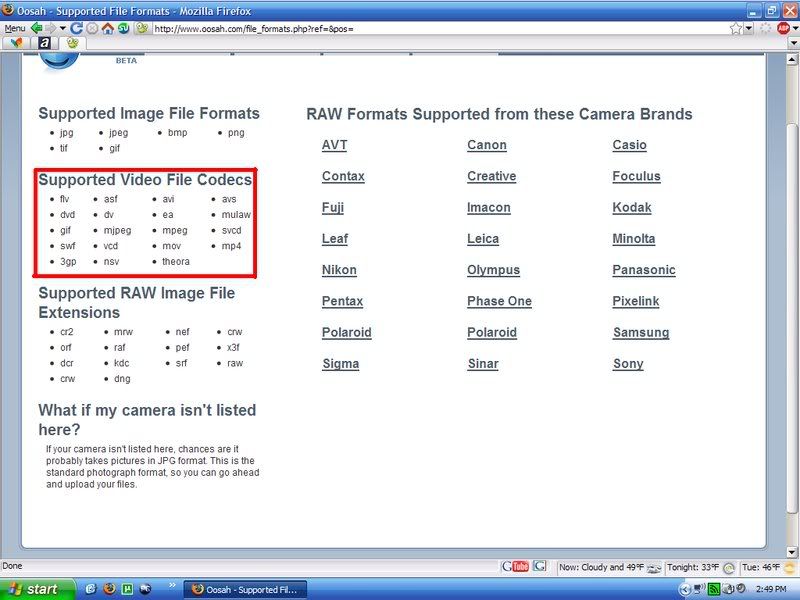
|
AfterDawn Addict
1 product review

|
1. December 2008 @ 15:10 |
 Link to this message
Link to this message

|
 Piss me off, and I Will ignore You! Piss me off, and I Will ignore You! |
Junior Member

|
1. December 2008 @ 16:20 |
 Link to this message
Link to this message

|
Originally posted by cyprusrom:
It says it supports AVI, so maybe it only supports AVIs with a Divx video. Don't know.
You can try avidemux like suggested, or Any_Video_Converter and convert to a mpeg, flv, or even re-encode with Divx.
http://www.any-video-converter.com/produ...o_free/
hey, im trying the program you suggested. So far it looks like everything is going smoothly. It finished uploading onto the internet and now all i have to do is wait for a confirmation email. When ever i tried uploading videos before, they would say that they are sending a confirmation email but i never would get it, so lets hope this works now.
Oh, by the way, is there a way to open multiple videos onto the avidemux program instead of converting each video single by single?
thanks!
|
|
jony218
Suspended due to non-functional email address

|
2. December 2008 @ 00:32 |
 Link to this message
Link to this message

|
To batch process in avidemux
1.open your file and make the changes you need and choose your codec etc.
2.file/add to joblist/ pick a different job name for every video and also choose the output file location.
3.Once that video is added to the joblist, open up another video and do the same.
4.Once you have all the video's you want in the joblist, go file/show joblist/run all jobs.
This will batch process as many videos as you want.
|
|
Advertisement

|
  |
|
Junior Member

|
2. December 2008 @ 20:04 |
 Link to this message
Link to this message

|
Hey man, first off, I wanna thank you for recommending me a really nice program. And thanks for letting me know how to batch convert. The only problem is...well i converted the video, using the preset FLV. setting. So I tried uploading it onto the website again, and I got the normal "well send you an email when it's ready" message. And just like before, nothing. I'm going to try converting the video again to another format, but do you think it could be something else that's causing the problem? Actually, whenever the videos finish uploading onto the website, before the "we'll send you an email when the videos are finished uploading" message, i get another message saying something like "it looks like you have uploaded a video or a RAW image format," do you think that maybe it has something to do with that RAW image thing? It seems unlikely because I'm not even uploading an image, I'm uploading videos. But you never know.
Anyway, thanks for the tips, I'm going to try a few more methods and I'll update you later.
|


