|
|
|
Rebuild PS2 ISO with CD to DVD tutorial
|
|
|
loller007
Newbie

|
8. February 2009 @ 10:07 |
 Link to this message
Link to this message

|
Hello, since i have been looking for the past few days for ways to make a ps2 CD ISO convert into a DVD ISO, this is the only way possible. ( No Burning application Needed, We are just gonna rebuild the CD Iso to a DVD format).
You will need this:
http://www.megaupload.com/?d=56YZCAIR
Contents are all Pre-Installed versions!:
DVDScanlite 3.7
APACHE2
Sony DVDGEN
ISObuster
Dummy.exe
WHAT TO DO!.txt
First thing: In this tutorial I will say when to Open programs and Close them. ONLY CLOSE THE PROGRAMS WHEN I SAY!
You dont need to install anything, all files are extracted and came with this tutorial!
If you just want to rebuild, Skip step 4,5,6,7
if you want to convert ps2 CD to DVD, Do all steps as shows in the tutorial.
|-----------------------------------------------------------------------------------------------------------------------------
|1-Open IsoBuster << if it asks you to update press Yes.
|2-File >> Open image file (now browse to your image file of your ps2 iso)
| You will see a lot of files apearing on the right side of the screen, this are the files inside your ISO.
|3-Select all files and Folders >> Right Click >> Extract Objects (Extract them to C:\ISO)
| Now leave the ISOBUSTER WINDOW OPEN!
|_______________________________________________________________________________________________________________________________
|------------------------------------------------------------------------------------------------------------------------------
|(The next step is very important in order to convert to DVD!)
|4- open DVDScan37.exe (DVDSCANLITE)
| Press File >> Open, and SELECT ONLY THE EXTRACTED FILES IN C:\ISO. DO NOT CLICK THE FOLDERS! You will need to do them seperatly!.
| Do not panic if you get a popupbox, just press "NO" all the time!
| Now patching is done, if you had any folders extracted in C:\ISO, do file>>Open , open the folder in C:\ISO, and select all files.
| YOU MAY CLOSE DVDSCANLITE!!!
|________________________________________________________________________________________________________________________________
The next steps are needed in order to make the filesize of your extracted CD exeed 1,4GB!
|-----------------------------------------------------------
|5-Open Dummy.exe >> Browse (Now browse to C:\ISO and SAVE)
|6-Make Filesize 1GB and click CREATE!
|7-Rename the file you just created: dump.txt to: z.z
| YOU MAY CLOSE Dummy.exe
|____________________________________________________________
|------------------------------------------------------------------------------------------------------------------------------
|8-Open DVDGen.exe >> Create new Project >> DVD-ROM Master Disc
|9-Now go to your desktop and click on My Computer >> C:\ISO
|10-NOW DRAG ALL FILES YOU SEE INTO DVDGEN WITH THE EXACT SAME ORDER AS SEEN IN ISOBUSTER!!!! (and for the last file select z.z!if you did step 5,6,7)
|11-now Select the Volume Tab.
|12- in Disc name you see 2 boxes: (look for the file in C:\ISO that looks like this: SLUS_212.02),
| Box1 Box2
| Type that filename in the box like this: SLUS 21202
|13- License Area: If your Filename was SLUS_XXX.XX = America if SLES-XXX.XX = PAL. Mine was SLUS_212.02 so i sellect AMERICA.
|14- Volume: Enter that filename again. Mine was SLUS_212.02
|15- Select File >> Export iml File and save it to C:\test.
| YOU MAY CLOSE CDVDGEN.exe now.
| YOU MAY CLOSE ISOBUSTER.exe now.
|________________________________________________________________________________________________________________________________
|-------------------------------------------------------------------------------------------------------------------------------
|16- Open Apache.exe sellect File >> import IML File and click the iml file you just created.( Mine was saved in C:\test)
|17- Press File >> Build ISO and wait for the progressbar at the bottom to reach 100%.
| YOU MAY CLOSE Apache.exe
|________________________________________________________________________________________________________________________________
Congratulations, You just rebuild your ISO!
Now burn the game with your favorite DVD Burner (mine is imgburn). Or test Your ISO with PCSX2 emulator.
Credits:
http://jolimule.ifrance.com/rebuild.html
http://johnnys-epitaph.com/ps2cd2dvd.html (for the DVDscanlite part, the rest is crap)
and Corimo for making this tutorial.
|
|
Advertisement

|
  |
|
|
|
yamyfz
Junior Member

|
8. February 2009 @ 11:39 |
 Link to this message
Link to this message

|
it is not need to use scanlite as the only difference between dvd and cd is capacity
|
|
loller007
Newbie

|
8. February 2009 @ 17:16 |
 Link to this message
Link to this message

|
|
I remember DVDScanlite was for bypassing LBA checks (disabling some function that called it)
So, i add it in the tutorial to make sure it gets 100% done, and people are not like: WTF ZOMG1!!!!!, it doesnt work!
Thanks for that reply, i was waiting on that one.
|
|
yamyfz
Junior Member

|
17. February 2009 @ 08:26 |
 Link to this message
Link to this message

|
|
i didnt mean for it to make you look bad i was just stating fact
|
|
notoh
Newbie

|
18. February 2009 @ 04:04 |
 Link to this message
Link to this message

|
^dude, if I understand you correctly, you're saying that scanlite is not needed for this process. If that's what you said, that's wrong. You'll need scanlite to patch the CD or DVD so it'll work on whatever media you will be using. Not all games can be patched though.
Anyways, great guide.
|
|
redd2987
Newbie

|
15. May 2009 @ 05:35 |
 Link to this message
Link to this message

|
Hey bud, I got stuck on the step 14. it doesn't let me put a dot(as in "SLUS_212.02") on the Volume, so I just typed in SLUS_21202 on the "Volume" label and did everything else fine. when I run it through the emulator it doesn't work and I wouldnt want to waste a dvd disc to make sure. so my question is about what went wrong. was I suppose to type SLUS in the "Volume" and 21202 in the "Volume Set"(similar to step 12)? everything else went according to description, anything not mention was left blank
|
|
redd2987
Newbie

|
15. May 2009 @ 05:43 |
 Link to this message
Link to this message

|
just pointing out that I did not use your "SLUS_212.02" but the one that came with the cd image
|
|
redd2987
Newbie

|
15. May 2009 @ 16:58 |
 Link to this message
Link to this message

|
to give more specifications I quote your
Step 8 "Open DVDGen.exe >> Create new Project >> DVD-ROM Master Disc" which I oppened "CDVDGEN" instead of "DVDGen.exe" is that a typo?
another thing is step 7 "Rename the file you just created: dump.txt to: z.z" which I got a file named "internet and ....(something I 4got) Im not really sure if it was a .txt file but I renamed it z.z
this are all the difference I made from your tutorial even though its small or even rather don't matter, I've never dealt with any of these software, thanks
|
|
loller007
Newbie

|
15. May 2009 @ 17:04 |
 Link to this message
Link to this message

|
Ah, i see that part hasnt been exactly spaced out the way it was ment to be.
What you want to do is this:
There are 2 boxes to put in the Disc Name.
Example:
Box1= SLUS
Box2=12345
(as you can see there are NO dots in the volume label)
well for step 14:
For the "Volume" you can really put any name you want!
It basicly does not matter.
What I did is SLUS_21202 just to give a guideline.
I want to ask you if you are 100% sure you put the correct License Area?
What i sometimes have with PCSX2 emulator is that it does not run properly on the original build, but it works nice on the playground version (build).
And sometimes it is the other way around.
(also check if your result ISO is over 1,4GB)
Best of luck.
|
|
loller007
Newbie

|
15. May 2009 @ 17:08 |
 Link to this message
Link to this message

|
|
Btw, does someone know how i can edit my post to fix some typo's?
i just dont see the button....
Thanks
|
|
redd2987
Newbie

|
15. May 2009 @ 17:31 |
 Link to this message
Link to this message

|
yo, thanks for the fast reply. Im pretty sure everything was according to the steps, disc name "SLUS" and "20669". I meant the dot for the "Volume" layer which you said yours was "SLUS_212.02" on step 14 but u made it clear it didnt matter what name. License Area Im pretty sure I put America since it says "SLUS" and my iso I ended up with is 1.68 gig which is originally 800mb.
Thanks for the reply again, I remember I was looking through carefully back and forth but I will re-do it to see
Im pretty sure you can't edit a post, if I could, I wouldnt had posted 3 times in a row but edit it
EDIT~~~~~~~~~~~~~~~~~~~~~~~~~~~~~~~~~~~~~~~~~~~~~~~~~~~~~~~~~~~~~~~~~~
~~~~~~~~~~~~~~~~~~~~~~~~~~~~~~~~~~~~~~~~~~~~~~~~~~~~~~~~~~~~~~~~~~
hey, I tried ur tutorial again and it didnt run on the emulator so I improvised a bit, on step 4 says to open DVDScan37.exe and then File>>Open>>(and selected extracted files)
what you didnt mention is to check the box from "cd" to "dvd" after opening the DVDScan37.exe. I dont really know if I should had payed attention to it but I was ignoring everything that wasn't on your tutorial and guess what? it worked on the emulator
another minor change that I dont know if it affected it to work is that the dump.txt file that you renamed to z.z. when saving it came out as "internet and services" so I just saved. but this time I named it dump.txt instead of the name it appeared and re-named it z.z
Burned with DVD Decrypter, works great!!!!!!!THANKS!!!!!!!!!!!!
This message has been edited since posting. Last time this message was edited on 15. May 2009 @ 19:03
|
|
Advertisement

|
  |
|
AfterDawn Addict

|
15. May 2009 @ 18:04 |
 Link to this message
Link to this message

|
Of course you can edit your posts
Always better if your the last poster in the thread to just 'edit your post' than to reply back to back.
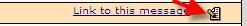

My consoles: Nintendo64>Dreamcast aug/99>PS2 V7-Seagate 400gb hdd-Maxtor 300gb hdd,PS2 V14 FMCB 1.8 - Memor32 >V18 SM 3.6 >DS-Lite-G6DS Real 16GB-R4DS Ultra 8gb SDHC>Gamecube-Original>Wii-Wiikey 2>PSP PHAT CFW 5.00 M33-6>DSi (Kingdom Hearts Edition)-EZ Flash Vi - M3i Zero Sakura>Kindom Hearts:Birth by Sleep PSP 3000>PS3 80GB. WiiU PS4 XBOXONE 3DSNDS |
|


