|
Problems getting emulators to work
|
|
|
goddspawn
Newbie

|
12. March 2009 @ 17:55 |
 Link to this message
Link to this message

|
I have CFW 3.90 and I have looked at the Super emulator guide on this website. I downloaded the emulators off of the guide, but the only emulator I can get to run on my PSP is the SNES emulator. All the other ones are unable to load. Can anyone tell me what I have to do to get the other ones working?
|
|
Advertisement

|
  |
|
|
|
Carlpsp
Suspended due to non-functional email address

|
13. March 2009 @ 15:55 |
 Link to this message
Link to this message

|
I am having the same problem with the emulator pack from ShaggyZE, I am running 5.00m33 and only the snes works, the picodrive freezes when attempting to extract the files from my computer. and I trie the dedealus or what ever for n64 and the nester J, both of those say corrupted data in the psp
|
|
joshish
Newbie

|
13. March 2009 @ 17:05 |
 Link to this message
Link to this message

|
I had the same problem, but I put them in the "game" folder and that resulted in the corrupted data. I moved them to the "game 150" folder and that seamed to do the trick for me.
PSP Slim 5.00 m33-5 CFW
|
|
Carlpsp
Suspended due to non-functional email address

|
14. March 2009 @ 05:08 |
 Link to this message
Link to this message

|
|
Joshish you ROCK man worked like a charm my friend thank you so much, any idea why my mario 64 has no sound???
|
|
joshish
Newbie

|
14. March 2009 @ 11:03 |
 Link to this message
Link to this message

|
|
Your welcome, And I'm not really sure unless who ever packed the rom left out the audio, try downloading mario 64 from a different source?
|
|
teto88
Suspended due to non-functional email address

|
26. March 2009 @ 18:36 |
 Link to this message
Link to this message

|
im having the same problem as he did i download the emulators and some roms and put the rom in my game 150 file but i have a game 150 and and game 250 file where should i put the emulator??and the roms???
mr. teto thanks you
|
|
joshish
Newbie

|
26. March 2009 @ 19:21 |
 Link to this message
Link to this message

|
To Play emulators on your Hacked PSP, follow these instructions.
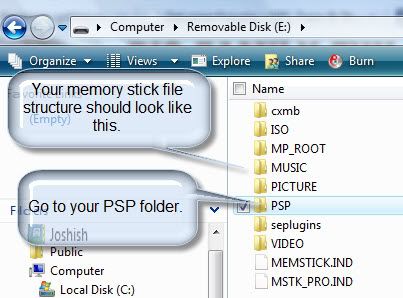
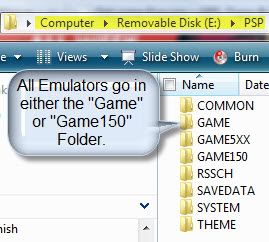
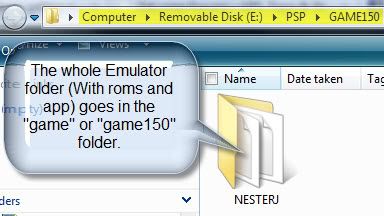
If you get a "corrupt data" message try placing the emulator folder in the other "game" folder.
|
|
teto88
Suspended due to non-functional email address

|
30. March 2009 @ 23:58 |
 Link to this message
Link to this message

|
yeah im having a similar problem but my problem is that some of my games for my snes emulator run super slow any reason to why that is???it gives me a headache man and i love killer instinct but i cant play it cuz it runs it super slow and it also does it with alot of my other games too they run slow any clue to why???
mr. teto thanks you
|
|
goddspawn
Newbie

|
31. March 2009 @ 15:30 |
 Link to this message
Link to this message

|
I'm still having problems, I've tried putting the emulator folders in both the Game folder and Game150 folder in my PSP, but they both come up with the same error: Game could not be started. It shows the emulator logo, and a corrupted data under it in the games part of my PSP.
When I unzip the files they come in 2 folders, for example for genesis I have Picodrive and the folders are Picodrive and Picodrive% I assume I'm supposed to put these both in either the Game or Game150 folder. But they still don't work. Is there an option I have to enable in my firmware to get them to run?
|
|
Advertisement

|
  |
|
|
Carlpsp
Suspended due to non-functional email address

|
1. April 2009 @ 01:10 |
 Link to this message
Link to this message

|
If you have hi speed internet I would download the 12 part emu pack from shaggyZE, update your CFW to 5.00m33-6, open part one and just drag the snes, pico, nester, etc. to you GAME folder and they will run fine assuming you have a genuine mem stick. I had gotten a fake (stupid ebay anyways) and mine would not work for anything, as soon as I got a genuine mem stick everything works mint now nothing runs slow except some deadalusx64 roms.
|


