|
problem with xbox backup creator
|
|
|
halomod23
Junior Member

|
20. June 2009 @ 03:00 |
 Link to this message
Link to this message

|
I have 0008 ix 1.6 loaded on my benq my computer sees it i can go in the dvd folders of left 4 dead which i have in the drive. no freezing or anything. so i load XBC and it sees the drive but when i click unlock it pops up with a dialog box saying
The Drive seems to be unlocked already
Capacity: 4.00 TB
so i said ok that makes sense because 0008 is supposed to already be in vendor mode i go to the read tab and non of the buttons are clickable. i also checked the drive specific options and made sure it was set to benq.
any ideas guys?
|
|
Advertisement

|
  |
|
|
Senior Member

|
20. June 2009 @ 03:05 |
 Link to this message
Link to this message

|
Are you not supposed to start xbox with drive tray half open?
|
|
halomod23
Junior Member

|
20. June 2009 @ 03:21 |
 Link to this message
Link to this message

|
|
really? i heard from leerage that if you use the 0008 dedicated FW you didnt have to do that but if you think it would help i dint see why not.
|
Senior Member

|
20. June 2009 @ 03:29 |
 Link to this message
Link to this message

|
|
Worth a try if its not working how you are trying it!
|
|
halomod23
Junior Member

|
20. June 2009 @ 03:32 |
 Link to this message
Link to this message

|
|
wait i just realized something doesn't it close the drive when you turn it on?
|
Senior Member

|
20. June 2009 @ 03:39 |
 Link to this message
Link to this message

|
Yes, ive seen people hold it back when it is closing, but my advice would be to open the tray, unlpug the xbox, push the tray half way and then plug back in
|
|
halomod23
Junior Member

|
20. June 2009 @ 03:46 |
 Link to this message
Link to this message

|
|
ok just tried that and same result. any other ideas? lol
is this the method you use to rip games from you console's drive?
This message has been edited since posting. Last time this message was edited on 20. June 2009 @ 03:47
|
Senior Member

|
20. June 2009 @ 04:04 |
 Link to this message
Link to this message

|
I dont use this method as i have a hitachi drive with 1.51 on it and i use a kreon drive for ripping originals, i have just seen people doing the half tray trick and it works but if leerage says that this 0800 firmware doesnt need to do this then maybe you dont, Leerage knows his stuff. I dont know what else to tell you then mate, sorry:(
|
AfterDawn Addict

|
20. June 2009 @ 08:54 |
 Link to this message
Link to this message

|
Just to be sure, you do have Xbox Backup Creator 2.9?
Xbox 360: Slim untouched with a faked 320 GB harddrive for XBL, phat with LT 3.0, played Halo early, so going on live would be an instand ban, also with a faked 320 GB harddrive
PS3: Untouched 160 GB Slim, 60 GB Fat with latest Rogero and 160 GB internal harddrive.
PSVita: hardly ever play it
GameCube: Black with a Viper chip installed. With gameboy player. Trying to get a Wavebird controller.
|
AfterDawn Addict
2 product reviews

|
20. June 2009 @ 10:19 |
 Link to this message
Link to this message

|
If you are using ix1.6 to play games and such, to enable the 0800 feature: Eject drive, shut it off, push tray in half way, power back on. If you are using dedicated 0800 ix1.6 firmware, you won't have to do that. A problem some people might run into is that if you have removed the VIA driver (viamraid.sys or vsmraid.sys) to do flashing, you will have to restore the driver because the drive will not get recognized by Windows, there for not seen by XBOX Backup Creator.
Another trick I've seen with XBC, go ahead and start up the program and let it sit just for a couple of seconds. Select your drive in the drop down list. Then go ahead, eject, insert game and close. If that doesn't work, try it a couple more time.
This message has been edited since posting. Last time this message was edited on 20. June 2009 @ 10:22
|
|
halomod23
Junior Member

|
20. June 2009 @ 12:34 |
 Link to this message
Link to this message

|
|
Eisherz your right i had v2.8 just installed 2.9 and for leerage reinstalled 5.80c via drivers. going to restart my system and try it then.
|
|
halomod23
Junior Member

|
20. June 2009 @ 12:46 |
 Link to this message
Link to this message

|
ok so here is a complete run down
at first 2.9 and the via driver seemed to fix the problem becase when i started up XBC with no game in it and then loaded one in the log box showed
Getting media info [F]
Media Type: DVD-ROM
Bytes Used: 6.81 GB (7,307,001,856 bytes)
when before it would show this
Getting media info [F]
Media Type: DVD-ROM
Bytes Used: 4.00 TB (4,398,046,511,104 bytes)
but then i clicked unlock drive and it gave me the dialog box i talked about earlier.
so it goes a little something like this
(load game)
Getting media info [F]
Media Type: DVD-ROM
Bytes Used: 6.81 GB (7,307,001,856 bytes)
(click unlock drive)
(dialog box appears)
The Drive seems to be unlocked already
Capacity: 4.00 TB
(log shows)
Getting media info [F]
Media Type: DVD-ROM
Bytes Used: 4.00 TB (4,398,046,511,104 bytes)
then once again i am unable to do anything in the read tab.
any ideas?
|
AfterDawn Addict
2 product reviews

|
20. June 2009 @ 13:00 |
 Link to this message
Link to this message

|
|
|
halomod23
Junior Member

|
20. June 2009 @ 14:18 |
 Link to this message
Link to this message

|
|
thx so much leerage. once again you saved me. the post you gave me was very helpful. i just downloaded the VIA driver you gave me ill let you know how it goes
|
AfterDawn Addict
2 product reviews

|
20. June 2009 @ 15:02 |
 Link to this message
Link to this message

|
|
No problem. Remove the existing driver, and reboot the PC. Then go to VIA_RAID_530C\drvdisk\i386\NT5 and cut the viamraid.sys and put it in the C:\WINDOWS\System32\drivers folder and reboot.
|
|
halomod23
Junior Member

|
20. June 2009 @ 15:51 |
 Link to this message
Link to this message

|
|
leerage you are the best it unlocked perefctly and im about to dump.
This message has been edited since posting. Last time this message was edited on 20. June 2009 @ 15:53
|
AfterDawn Addict
2 product reviews

|
20. June 2009 @ 16:06 |
 Link to this message
Link to this message

|
|
Awesome. Glad it worked for you.
|
AfterDawn Addict
2 product reviews

|
20. June 2009 @ 21:58 |
 Link to this message
Link to this message

|
Originally posted by leerage:
No problem. Remove the existing driver, and reboot the PC. Then go to VIA_RAID_530C\drvdisk\i386\NT5 and cut the viamraid.sys and put it in the C:\WINDOWS\System32\drivers folder and reboot.
Might have to go to device manager and right click on card and click update drive. Then manually search for the .INF that comes with the viamraid.sys. Install, then reboot.
Whoops - sorry for the double post. I meant to edit my previous one.
This message has been edited since posting. Last time this message was edited on 20. June 2009 @ 21:59
|
|
halomod23
Junior Member

|
21. June 2009 @ 12:19 |
 Link to this message
Link to this message

|
Originally posted by leerage:
Originally posted by leerage:
No problem. Remove the existing driver, and reboot the PC. Then go to VIA_RAID_530C\drvdisk\i386\NT5 and cut the viamraid.sys and put it in the C:\WINDOWS\System32\drivers folder and reboot.
Might have to go to device manager and right click on card and click update drive. Then manually search for the .INF that comes with the viamraid.sys. Install, then reboot.
Whoops - sorry for the double post. I meant to edit my previous one.
could this cause XBC to freeze while reading andx return an LBA error?
|
AfterDawn Addict
2 product reviews

|
21. June 2009 @ 17:11 |
 Link to this message
Link to this message

|
|
Did it freeze or stop at a percentage?
|
|
halomod23
Junior Member

|
21. June 2009 @ 21:11 |
 Link to this message
Link to this message

|
it doesnt freeze but it stops at 0% with this error
btw i updated the driver the way you said.
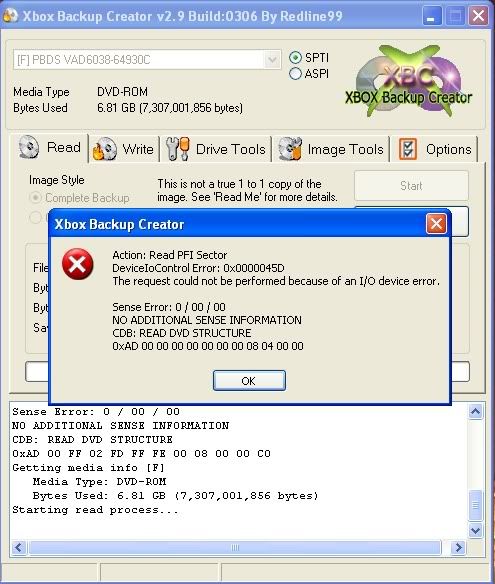
|
|
halomod23
Junior Member

|
21. June 2009 @ 22:47 |
 Link to this message
Link to this message

|
|
bumpidy bump bump. lol
|
|
halomod23
Junior Member

|
22. June 2009 @ 00:27 |
 Link to this message
Link to this message

|
|
could this be a hard ware issue with me VIA card? or another driver issue?
|
AfterDawn Addict
2 product reviews

|
22. June 2009 @ 00:32 |
 Link to this message
Link to this message

|
|
What condition is the game in? Is it scratched or anything?
|
|
Advertisement

|
  |
|
|
halomod23
Junior Member

|
22. June 2009 @ 00:40 |
 Link to this message
Link to this message

|
|
its in pretty close to perfect condition. i can try a different game if you think that is the problem
|


